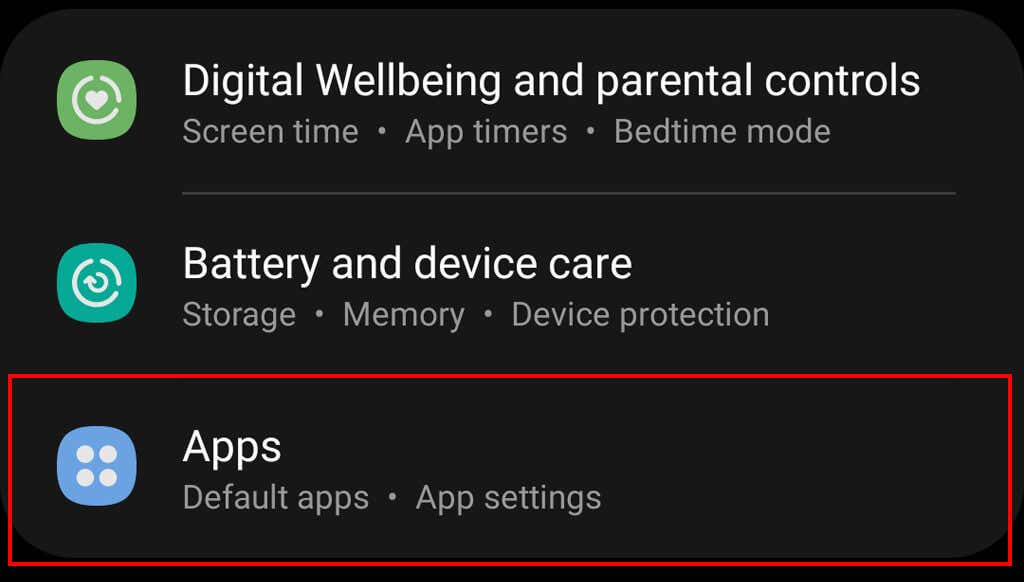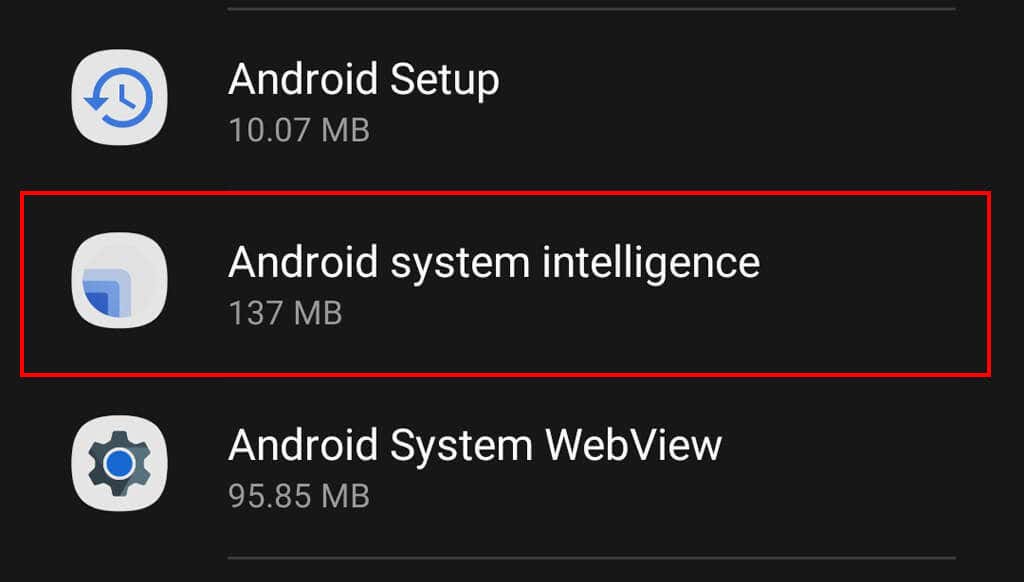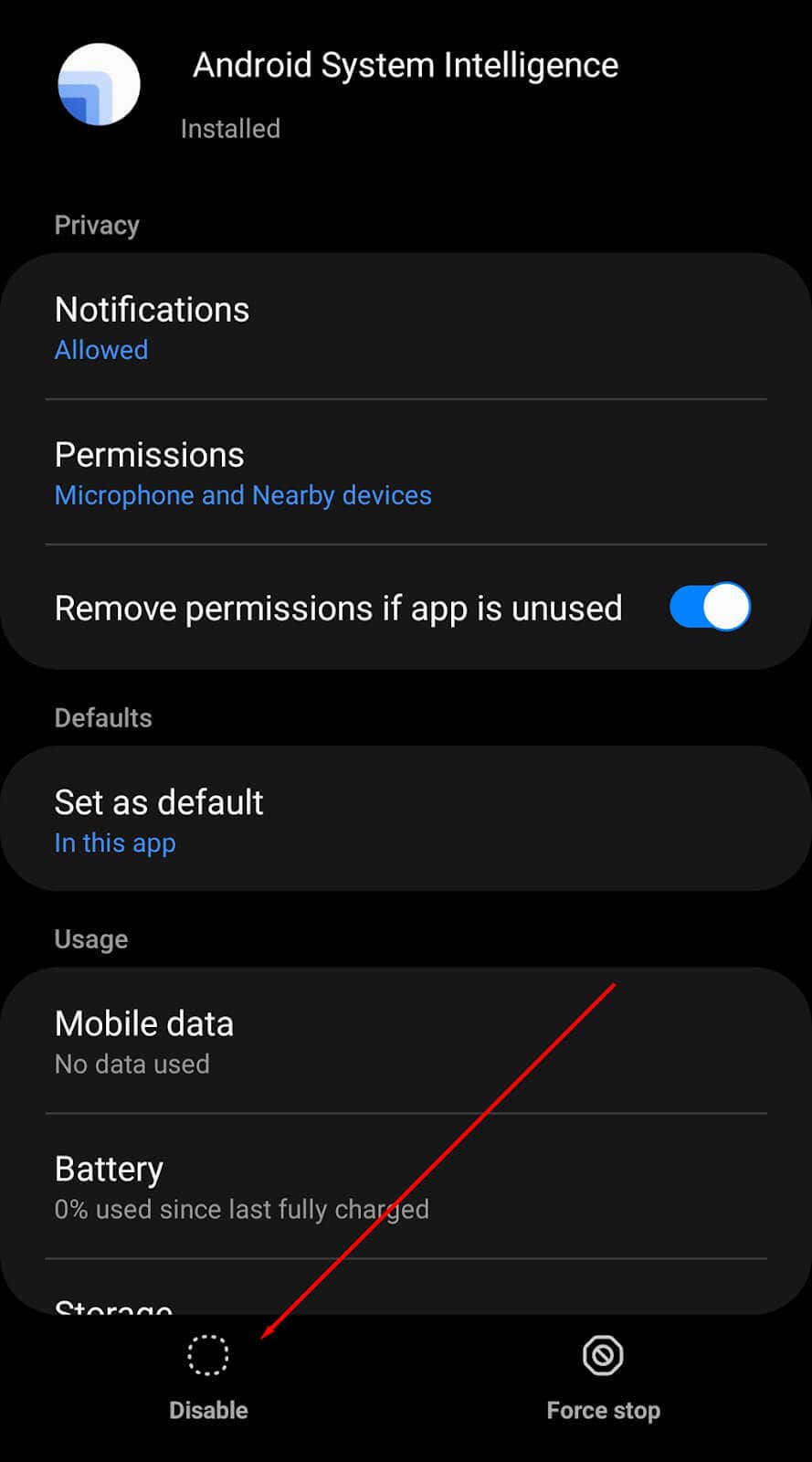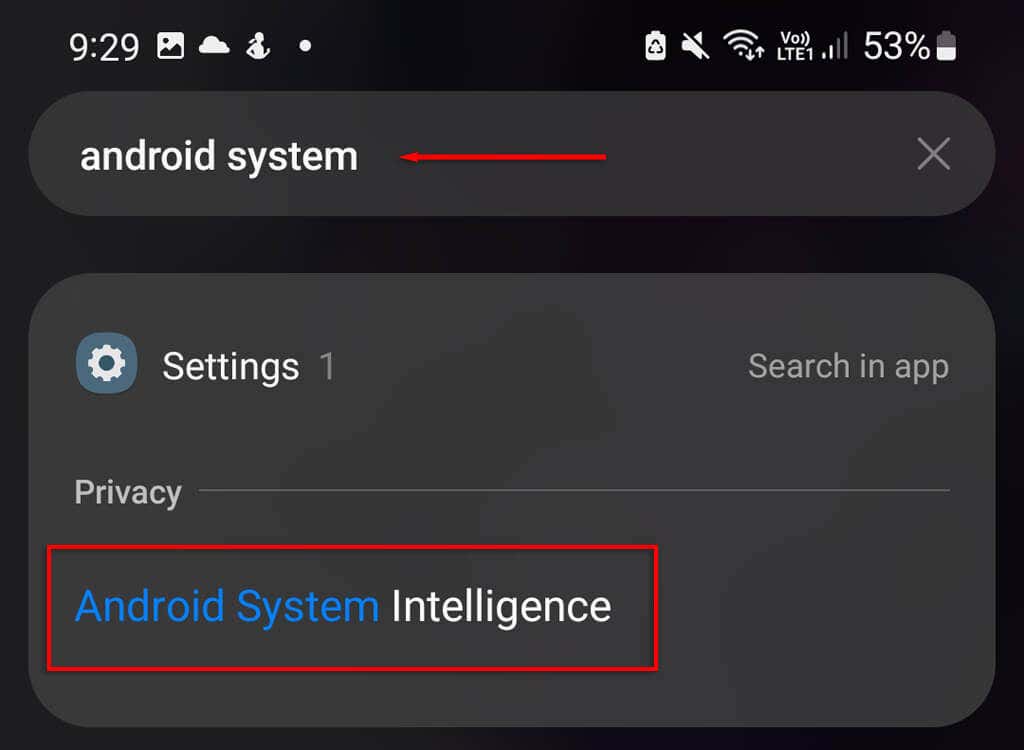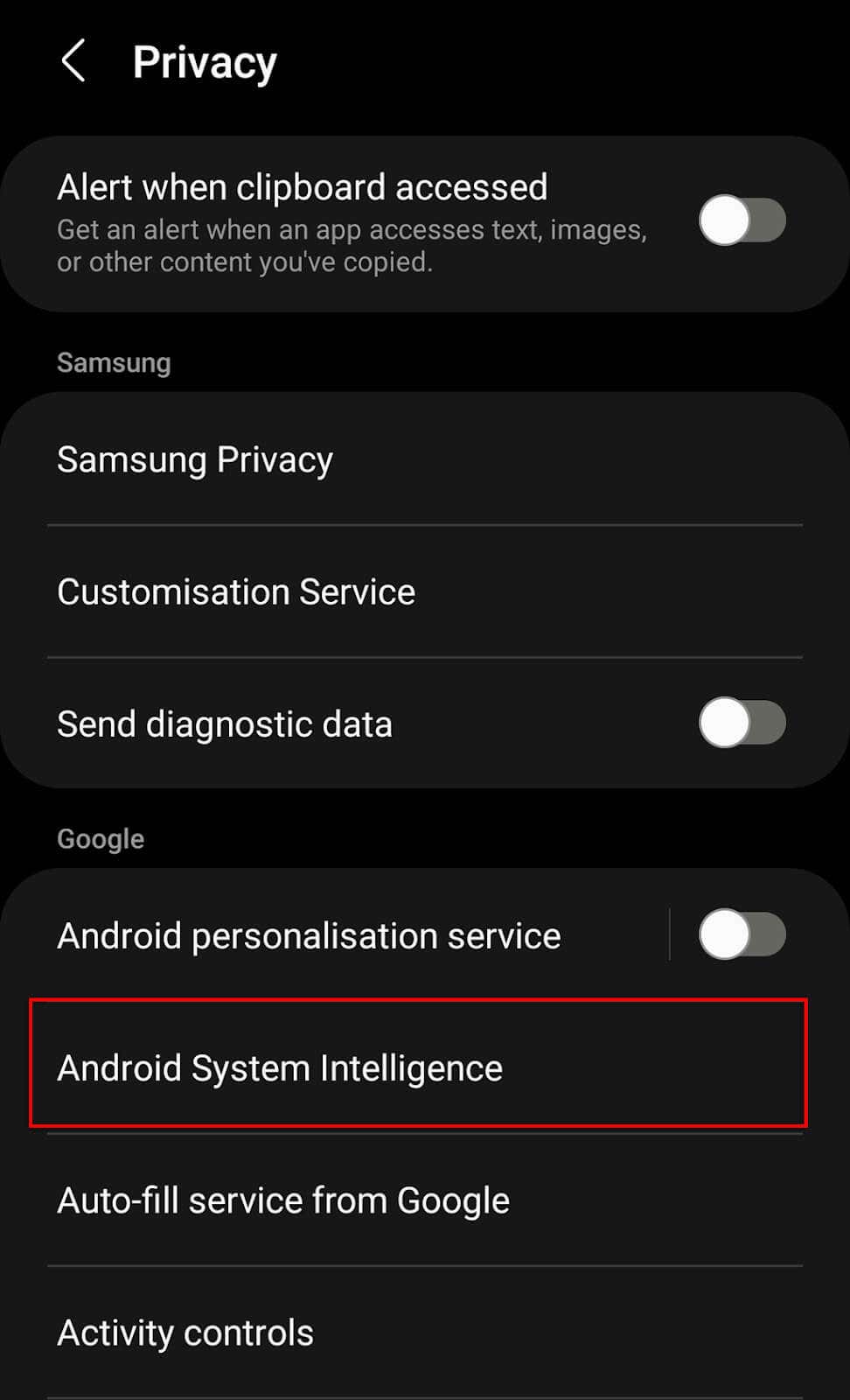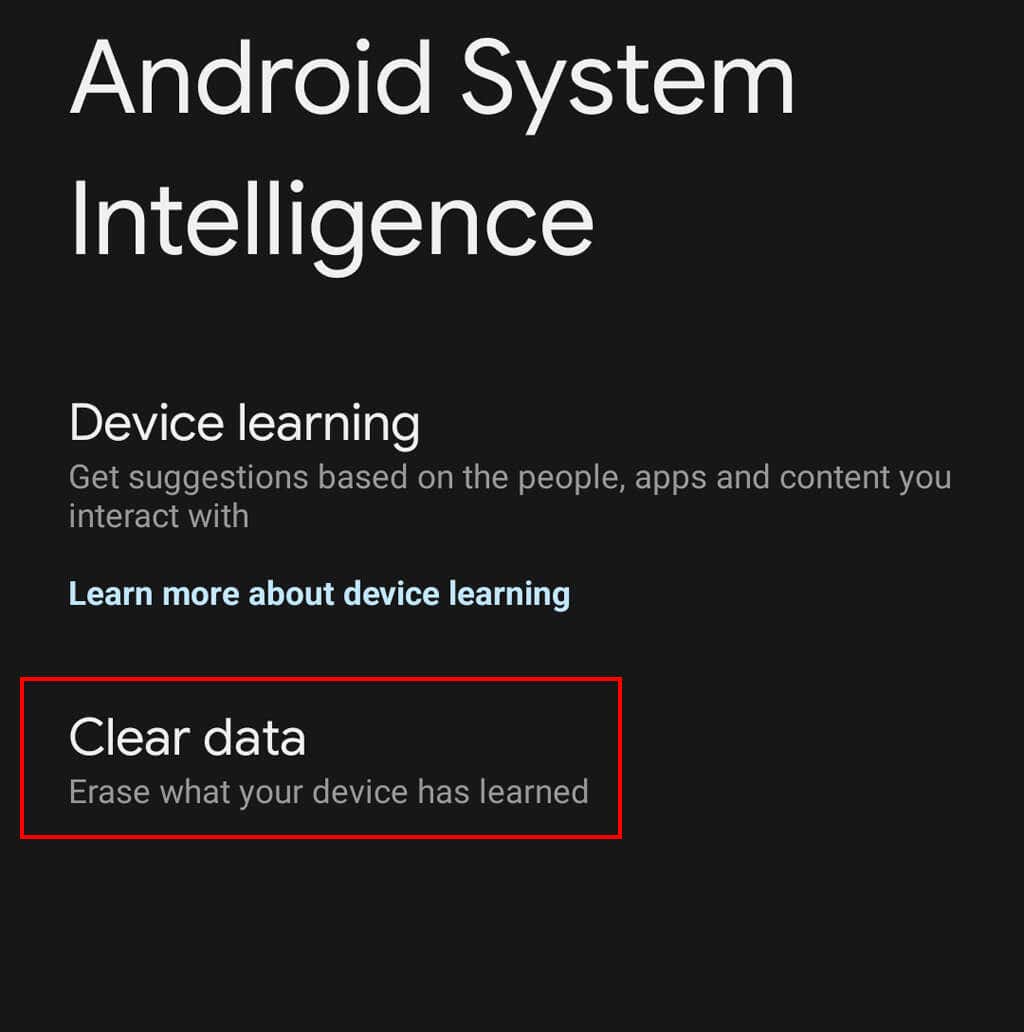Android System Intelligence is a core system component that runs in the background of Android devices. It’s one of the most important background programs in Android phones, providing much of the smart functionality that you’re accustomed to using every day.
In this article, we’ll explain what Android System Intelligence is, what it does, and whether or not you need it.
What Is Android System Intelligence?
Android System Intelligence is a Google Play Store app that started appearing on Android phones back in 2021. However, it isn’t a new app — it’s simply a rebranding of an older app known as “Device Personalization Services.”
The Android System Intelligence app supports many smart features, including copying and pasting to the clipboard, sending notifications to your handset, and generating automated reply options.
What Does Android System Intelligence Do?
Android System Intelligence is responsible for a stack of features in Android devices, including:
- Live Caption: Provides automatic captions during media playback.
- Screen Attention: Prevents your phone screen from turning off while you’re looking at it.
- Improved Copy and Paste: This makes it easier to copy text from one app to another.
- Smart Auto Rotate: Detects the orientation that you hold your phone in to improve usability.
- Notification management: Adds action buttons to notifications so that you can perform actions (like adding contacts) without navigating to another app.
- Smart Text Selection across the system: Makes it easier to perform actions with text, like selecting, checking directions, or opening an app based on a link.
- Live Translate: Helps to translate videos and text to your language.
- App predictions in the launcher: Offers smart predictions for which app you need to open based on your previous actions.
- Linkify text: Automatically turns text to links.
- Boarding pass with a screenshot: This lets you add a boarding pass to Google Pay with a screenshot.
- Now Playing: Listens for and recognizes music that’s playing nearby and displays it on your lock screen.
- App Search: Helps you find a specific app on your phone.
- Assistant Voice Typing: Dictates text via your speech with Google Assistant voice typing.
Using machine learning and access to your user data via system permissions, these smart functions can help you perform many actions in a much easier way.
Note: Not all of these features are available on every Android device. In fact, many are limited to newer versions of Google Pixels. So, if you use a Samsung Galaxy phone, for example, you might not have access to some of the functions.
Do You Need Android System Intelligence?
Because Android System Intelligence has access to your data, many users see it as an invasion of privacy — especially if they’re concerned about data breaches.
Some users also report that the Android System Intelligence app causes crashes, reduced battery life, and other bugs, but this is usually in beta versions of the Android operating system.
So, do you need it?
Well, it depends on how you use your phone. If you disable Android System Intelligence, many key usability features will also be disabled. Many users are likely to find this frustrating. You may also experience performance and system stability issues if you disable the app.
However, despite being described as a core system component, it’s pretty easy to uninstall or disable if you want to.
How to Disable Android System Intelligence
While you can’t uninstall Android System Intelligence, you can disable it. You can also prevent updates from being installed via the Google Play Store in exactly the same way as you would for any other app.
To disable Android System Intelligence:
- Open Settings.
- Select Apps.
- Scroll down and tap Android System Intelligence.
- Tap Disable.
- Tap Disable app.
You can also clear any data that Android System Intelligence has collected about you. To do so:
- Open your phone’s search bar and type “Android System Intelligence.”
- Select Android System Intelligence.
- Scroll down and select Android System Intelligence.
- Tap Clear data.
- Confirm your choice.
Android System Intelligence: Is It Worth It?
The Android System Intelligence app adds a stack of useful smart features that can help improve the user experience dramatically. However, because it requires access to private user data, you might want to disable it. At the end of the day, the choice is yours.
Related Posts
- How to Rename Bluetooth Devices in Windows, Android, iOS, and Mac
- Facing a Synchronization Error in Google Drive for Android? Here’s How to Fix It
- 5G Not Showing Up on Android or iPhone? 12 Fixes to Try
- Why Does My Android Hotspot Keep Turning Off? 7 Fixes
- How to Fix YouTube App Not Working (Android & iOS)