Are you wondering why your helpful, relevant, and valuable content isn’t ranking well? If you haven’t performed technical SEO optimization for your website, you will continue to struggle. Technical SEO deals with the infrastructure of your website.
In summary, there are 7 basic steps to technical SEO optimization of your site if you want to realize good, organic search results in Google’s search engine.
- Conducting an on-site audit.
- Boosting server response times.
- Ensure mobile compatibility.
- Optimizing your Robots text file.
- Using a focused and targeted URL structure.
- Structuring internal links effectively.
- Pruning and maintaining broken links and pages.

When SEO optimization is done properly, you’re helping the search engines crawl, access, index, and interpret your site easily. From speeding up your website to maintaining error-free coding, these strategies not only impress Google but also satisfy user expectations.
The strategies that follow are not exhaustive. A whole area of content optimization and page structure also exists. Here, we are only concerned with the fundamentals.
1. Conduct An Audit
Before you can perform technical SEO optimization, you need to understand what improvements your site needs and where potential problems exist.
This is why you should conduct a technical SEO audit. Once you complete it, you will be able to put together an actionable list of to-dos.
There are several technical SEO audit tools you can use, such as Screaming Frog SEO Spider and Google Search Console.
2. Improve Server Response Time
Server response time is defined by how long it takes a webpage to load.
Google will crawl your website looking for coding inefficiencies that are slowing down your page speed. They recommend aiming for a server response time of less than 200ms.
There are several free tools you can use to determine the load time of your web pages such as GTmetrix, Google PageSpeed Insights, and Pingdom Speed Test. You should also use a page speed guide which will highlight each step of the page speed audit for your site and recommend solutions.
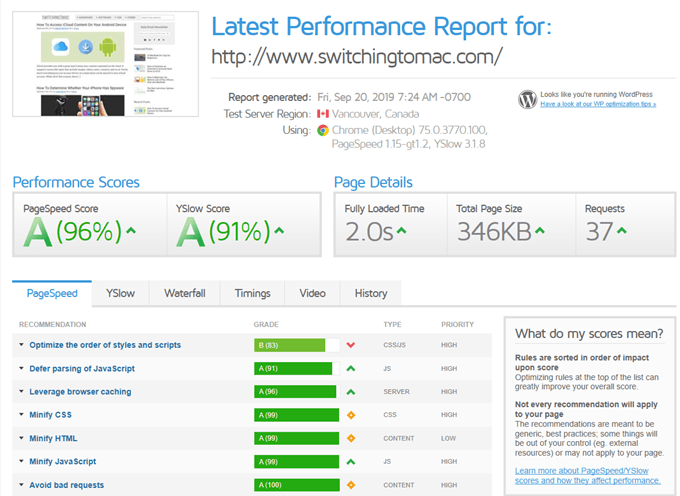
Not only do slow loading pages affect your rankings, but they also have a negative impact on user experience. This results in higher bounce rates, less time spent on a page, and fewer conversions.
Below are a few ways to increase your server response time:
- Minify CSS, JavaScript, and HTML: Remove redundant or unnecessary data such as commas, spaces, formatting, code comments, and other characters. If you use WordPress, WP Rocket is a plugin that simplifies the process.
- Compress your files: Use an application such as Gzip to reduce the sizes of your JavaScript, CSS, and HTML files.
- Use browser caching: JavaScript files, stylesheets, and images should be cached so that your entire page doesn’t have to reload every time the same user lands on it.
- Minimize page redirects: When your webpage redirects to another page, the visitor must wait longer for the page to load.
- Optimize your images: Reduce the size of your image files without sacrificing the quality with tools such as JPEG Optimizer, CompressNow, and TinyPNG.
3. Be Mobile Ready
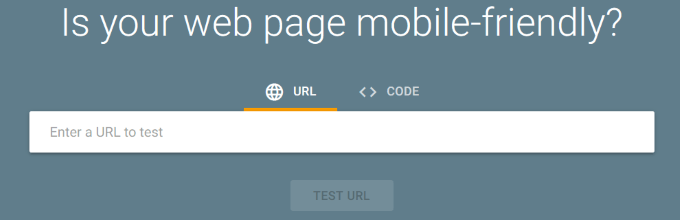
As of 2015, Google has given preference to mobile-friendly and mobile-responsive sites. If your site is not, it will drop in the search results and end up with lower rankings.
Use Google’s Mobile-Friendly Test to see if your website meets Google’s criteria.
Enter your URL in the search box and click Test URL. The tool will analyze that page and return the test results. You want to see a result like the one shown below.
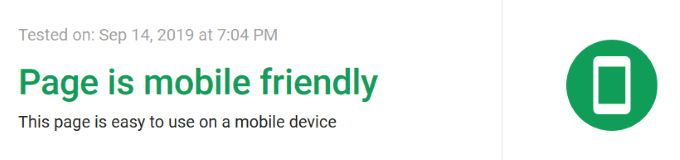
If your results are not optimal, read Mobile SEO: The Definitive Guide for tips on how to improve your score.
4. Optimize Your Robots.txt File
A robots.txt file is located in your website’s root directory. It tells the search engines which pages of your site to crawl and add to their index.
Format it correctly by making sure you are only blocking the directories or files that you don’t want search engines to crawl.
Also include your robots.txt file in your sitemap. To learn more, read Robots.txt Specifications from Google.
5. Use SEO-Friendly URLs
Search engine-friendly URLs contain keywords relevant to the topic of the page. Also avoid using underscores, hyphens, spaces, and other characters.
Your URLs should be logical and organized. Readable words are preferred over product IDs and numbers because they represent what visitors would expect to see on your page.
To see if your URLs are SEO-friendly, conduct an SEO Friendly URL Test. Enter your page URL in the search box and click Checkup.
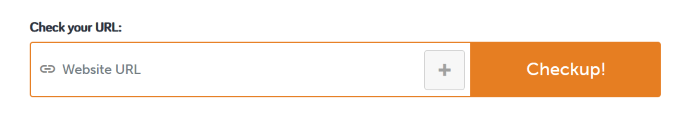
If your results are not good, do some digging on the best strategies to improve them.
6. Optimize Internal Links
Internal links help search engines understand your site’s architecture. They connect your content using a hyperlink that points from one page to another.
Google looks at your links to determine related content and its value. By using the right internal linking strategy, you are establishing a hierarchy of posts and pages that gives precedence to the more important ones.
When used correctly through SEO optimization, your internal link strategy can help your site rank higher in search. Below are some anchor text best practices to follow:
- Use two or three-word phrases
- Avoid keyword-stuffing
- Use a combination of exact match and partial match
- Link to important pages
- Don’t use the same anchor text for more than one page
One way to audit and optimize your internal links is to use the Google Search Console.
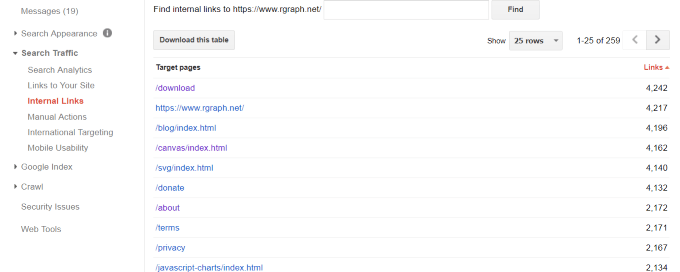
Your highest priority pages should be getting the most internal links.
7. Fix Broken Links & Pages
User experience plays a vital role in how your website ranks in the search engines. If one of your pages shows a 404 error, it means you are linking to a page that doesn’t exist.
Google can’t crawl broken pages, and users don’t like being sent to non-existent pages. If you delete or unpublish a page, you will break the link.
Before you remove a page, set up a 301 redirect. Users will be taken to the new page and won’t see a 404 error.
If you are using WordPress, there are some valuable WordPress SEO plugins that can help complete these auditing tasks quickly.
Or you can use Google Search Console. Log into your account and click on Coverage. If there are any errors on your page, you will see them listed in red.
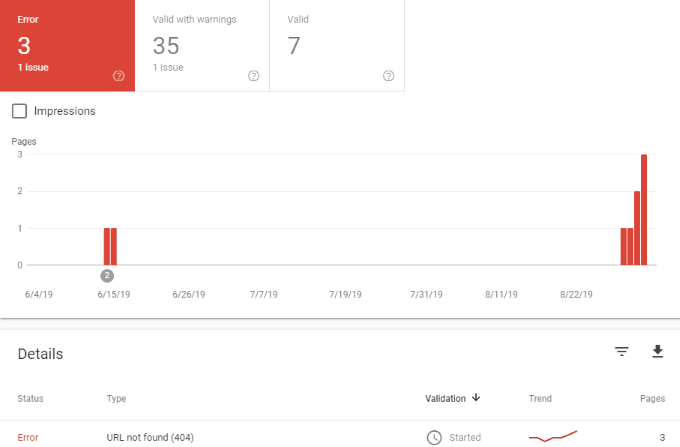
Once you identify broken links, you can fix them. When you are done, submit a new sitemap to Google.
Good technical SEO optimization doesn’t happen overnight. It is often overlooked in favor of on-page SEO and link building. However, it is just as essential to fix technical issues on your site. Be diligent – monitor, review and check your website regularly to perform better in the search engine results.
Related Posts
David has a background in small business and lives in Australia. He is a WordPress and Ubuntu Developer who enjoys design, CSS and tech tool integration. Read David’s Full Bio
