There are few programming languages with the versatility and utility of C, but the language itself can often seem daunting, especially to a newcomer. The good news is that C isn’t as difficult to learn as it may seem, and there are numerous resources available for free to help you get your feet wet.

The History of C Programming
C programming was developed in 1972 by Dennis M. Ritchie. Several languages have since branched off from the core C language, including C++ and Objective C. The language was created as a general-purpose language to be used in a wide variety of applications, and it has met that goal.
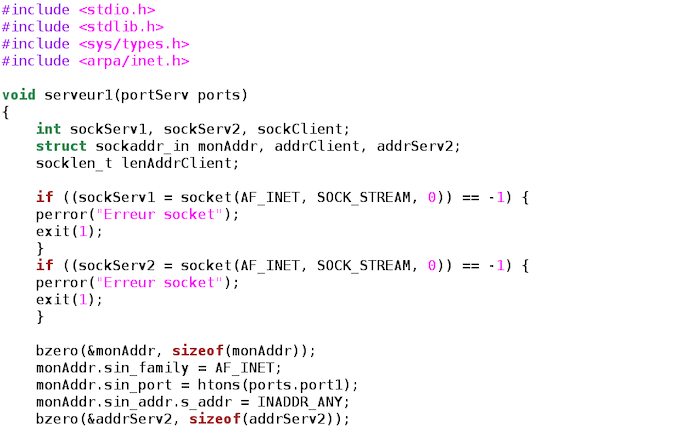
In fact, C is one of the most widely used programming languages in existence, if not the most widely used. Why C, you might ask? It succeeded a previous programming language called B. In the modern world, C is used for system programming more than software programming.
Why Learn C?
Many newcomers to the programming world learn Java or Python first. These are some of the most popular modern languages, but C has just as much utility. Amateur coders are often surprised to find that C is easy to learn due to its structure. It’s capable of producing efficient, streamlined programs and can handle lower-level activities better than other languages.
Perhaps the biggest strength of C is that it can be compiled on a variety of platforms. In fact, Unix was written entirely in C.
The Basics of C Programming
Before we continue further with this C tutorial for beginners, know this: A programming language is easy to learn, but difficult to master. There are so many elements that influence how a language works that it’s impossible for a single article to cover even the most basic aspects. This guide will help you find the resources you need and teach you the core concepts so that you can self-educate.

The first thing you’ll need is an IDE, or an integrated development environment. This is a fancy term for a text editor that allows you to write and edit C code.
A few of the best IDEs for C include Visual Studio Code and Netbeans. These are intuitive IDEs that are easy to download and set up. After all, your focus should be on the code — not learning the nuances of a specific editing tool.
These tools also make it easy to download and set up the necessary compilers on your system so that you can test your code once it’s written.
Writing a Program
Once you have the basic tools you need to code in C, you can embark on writing your first program. There are three basic elements to a program in C. The first is the Library, which is a collection of header files. You’ll need to import a library into the program in order to use the functions within it.
For this example, the necessary library is <stdio.h>. All C libraries will end in .h, regardless of the title. To include a library within the code, you’ll enter #include <stdio.h>
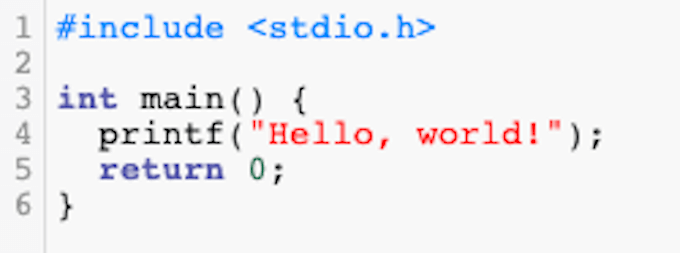
Still confused? If you have experience coding in Java, think of it like a public class.
The next part of the code is the Function. In C (as well as other languages), a function is a group of statements that perform a task. The primary function present in all C programs is main(). Here’s the code:
int main() {
printf(“Hello, world!”);
return 0;
}
The int command in front of the function main() shows that it will return an integer when finished. Following this, the printf() command is part of the <stdio.h> library. Without calling the library at the start of this code, the printf() command won’t run. The text within the printf() command (“Hello, world!”) is what will be displayed on the screen.
Once this function runs, it will return a 0 to the program. This is the exit statement, and basically serves to say that the program has completed its task. The opening and closing brackets after main() and return 0; contain the function within.
The return 0; is the final part of the program. It indicates that the tasks outlined within the code have come to an end. Bear in mind that every line within the function has to end in a semicolon. This is part of the language’s syntax. The entire program put together should look like this:
#include <stdio.h>
int main() {
printf (“Hello, world!”);
return 0;
}
If it looks confusing, but don’t worry. Learning the specific commands for C can be a little confusing, but after a bit of practice you’ll have no trouble at all.
Additional Resources For C Practice
If you’re just starting out with C, you’ll want to get a lot of practice coding. The more hands-on you are with the syntax and the mechanics of the language, the easier it will become. These are some of the best free resources on the web for learning how to code in C.
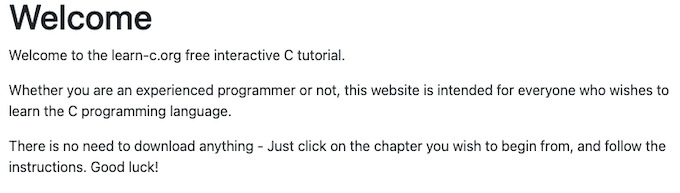
This website includes a number of interactive C tutorials for beginners that you can work through one at a time. You don’t have to sign up or download anything; all processing and compiling is handled within the website itself. It starts users with the most basic commands and builds from there.
CProgramming.com is the equivalent of an entry-level college course for C programming. It provides highly detailed information regarding the C programming language, including how to read statements, set up recursive programs, and even how to understand binary trees.
The W3Schools tutorial series is one of the best resources for learning nearly any programming language, period. Whether it’s C, Java, or something more obscure, you can find information here. The W3Schools course covers a huge amount of information about C and includes practice programming tests to drive the points home.
Related Posts
- How to Repair a Corrupted User Profile in Windows 11
- Preparing for Windows 10 End of Support: Upgrading to Windows 11
- How to Access and Change Your WiFi Router Settings (2025 Edition)
- How to Install the Latest Large Language Models (LLMs) Locally on Your Mac
- How to Find Circular References in Microsoft Excel