Life can be such a hassle sometimes. You have to come up with meals every day, remember things like taking medicine or your daily appointments, and who wants to track when your car registration is due?
The reality is that life is all about organizing, remembering things, and completing tasks. The more things you can have your computer, mobile phone, and smart home devices automate, the less you have to worry about. And less worry means a simpler, stress-free life.
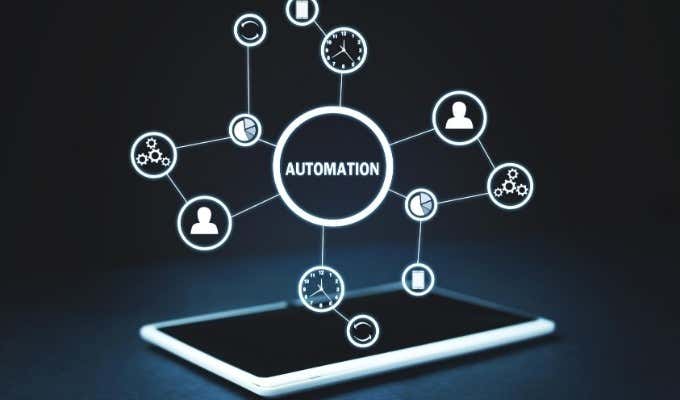
In this article we’re going to explore the most common areas of life where people forget or simply are too tired to accomplish tasks, and how you can take advantage of automation to take those things off your hands. Basically, automate the boring stuff. Also, be sure to check out our tips to automate your idle computer.
Meal Planning, Shopping, & Cooking
What is more time consuming than planning meals every week, grocery shopping, and then having to cook all of those meals? Wouldn’t it be nice to completely automate the boring meal planning and grocery list piece of that process?
If you search the web, you’ll find that there are actually a number of apps and websites that will automatically tailor meal plans for you, and email you everything you need to buy to make those meals. Just print the email, take it to the grocery store, and you’ve got everything you need for the week without any work.

Eat This Much is one of those sites.
When you first sign up, the site will take you through a quick questionnaire that asks for your health stats and your eating preferences.
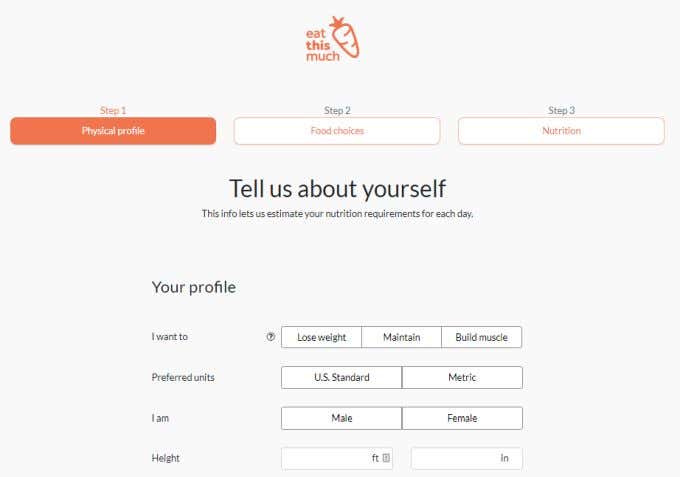
This questionnaire even includes an intelligent quiz where you can vote up or down a number of food types that you like or don’t like.
This helps the app better tune its meal selections to your liking.
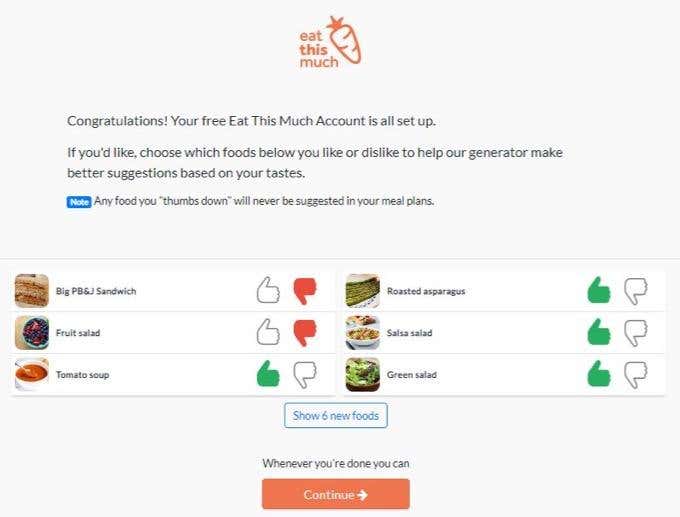
When you’re done, the web app will plan out an entire week’s worth of meals. You can access them on the website, or have the service email you the entire meal plan and grocery list every week.
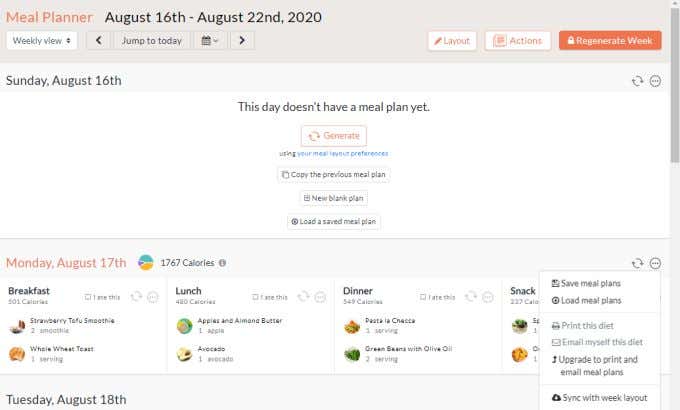
Keep in mind that Eat This Much requires a premium account for the automated email option, so if you’re looking to save money you might consider seeking out other services that do the same.
A few other options to automate meal planning and grocery lists include:
Remembering Your Meds And Other Things
Tired of having to remember all of the things you have to remember every day? Taking medicine several times a day. Feeding the pets or walking them several times a day. Getting to bed at a reasonable time every night.
Days are filled with things to remember. So why not automate the boring stuff and free up your mind for more important tasks?
One great way to do this is by using your favorite todo list app. Make sure to choose a todo app or service that includes recurring reminders. In this example, we’ll be using ToDoist.
1. If you want to do something like this in ToDoist, create a new task and make sure to schedule it. ToDoist understands natural language, so when you select Schedule under the new task, you can type something like “every morning at 8am”.
ToDoist will understand this and schedule the task Sunday through Saturday at 8am.
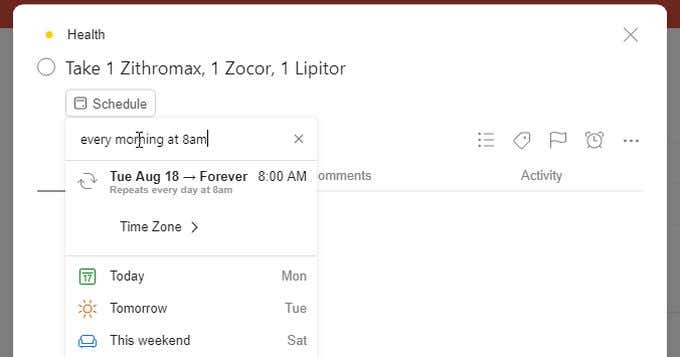
2. Next, select the task to edit it and select the Reminders icon (shaped like an alarm clock). Set this to 0 min before so that the reminder happens the moment you’ve scheduled the task every day.
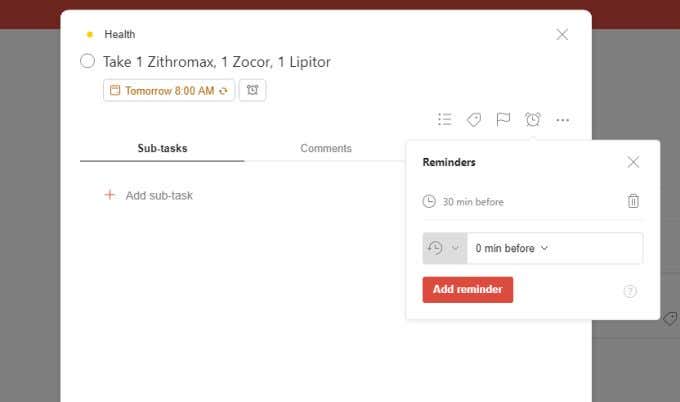
3. Finally, go into ToDoist Settings and select Reminders from the left menu. Make sure that all three notification types are selected under How would you like to get reminded. This will ensure that you’ll get desktop notifications, an email, and a mobile notification whenever the reminder comes up.
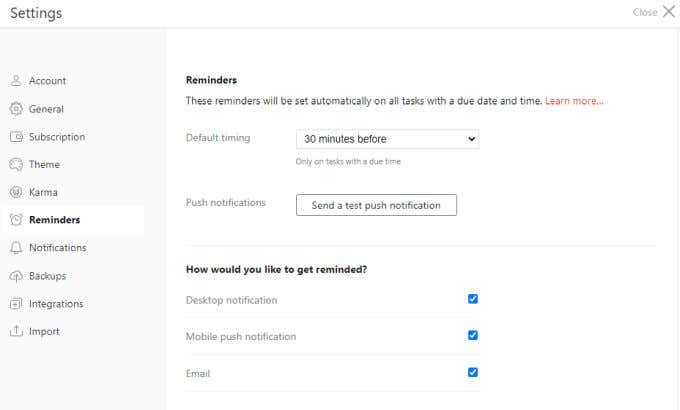
For the mobile notifications to work, make sure you’ve installed the todo app on your mobile phone.
Never Miss Appointments
Sick of forgetting important appointments because you had too many things going on in your day? It may be that you’re not making good use of the tools at your disposal. One of the most common tools that can help you with this is Google Calendar.
That may seem like an obvious solution, but too many people use Google Calendar manually, rather than setting up automated settings to automate all recurring appointments during the week.
Let’s take a look at how you can do this.
In this example, let’s say you want to make sure you’re scheduling a workout at the gym at noon every day.
1. Open Google Calendar and select noon on any day of the week to set up that appointment.
2. Type the title of the appointment. You’ll see that the time is already set and it defaults to 1 hour. You can change this if you need more time for your workout.
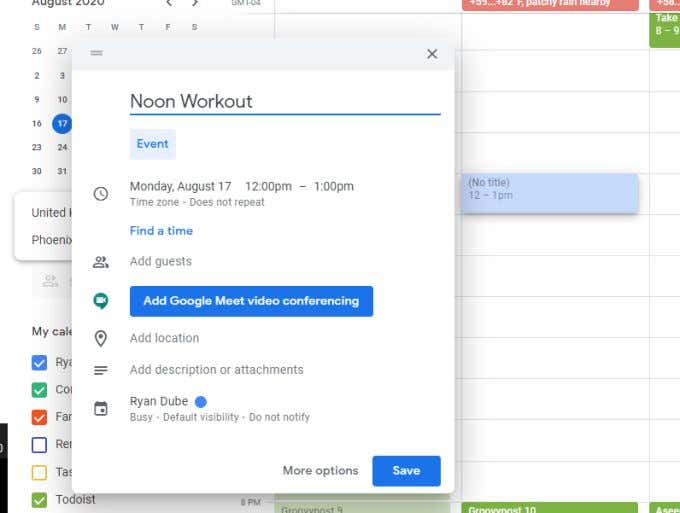
3. Select Does not repeat under the time setting. This will open a dropdown window for recurring time settings. Choose the frequency you want the appointment to recur. In this case you want to work out every weekday at noon, so you’ll select Every weekday (Monday to Friday).
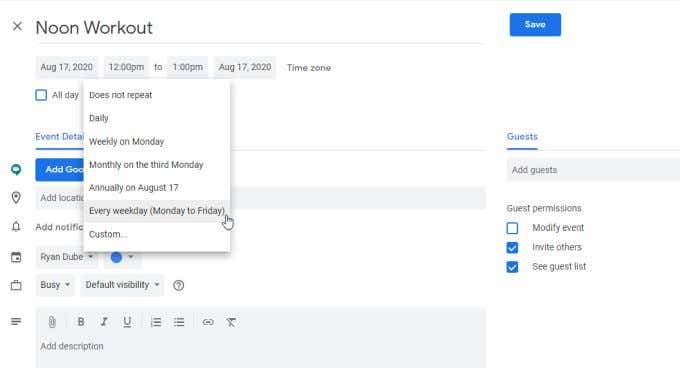
4. Finally, under the Add location field, select Add notification. Set this to 0 minutes so that notifications occur exactly when the appointment was set. If you want to give yourself time to drive somewhere, consider extending this for 20 or 30 minutes.
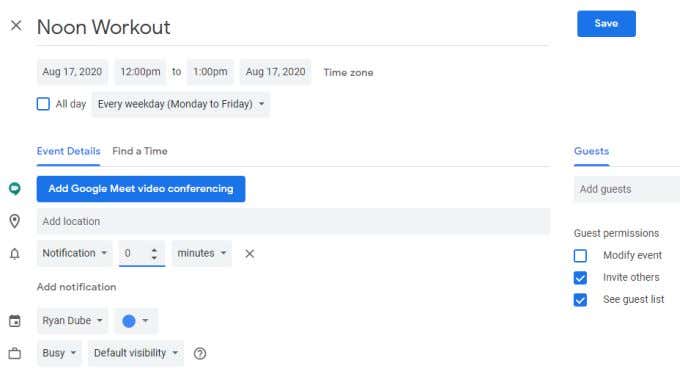
5. Finally, go into Google Calendar settings, select Event settings from the left menu, and under Notifications change Desktop notifications to Alerts so that you’ll get alerts on your mobile for these Google Calendar reminders.
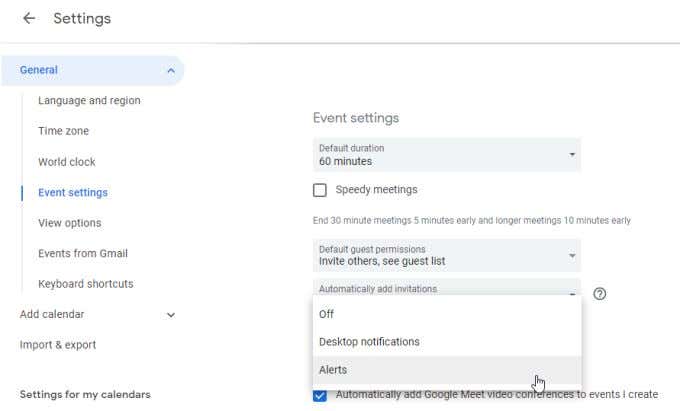
You’ll want to make sure you’ve installed the Google Calendar app for Android or for iOS so that you can get those notifications on your mobile device.
Save Energy With a Scheduled Smart Home
The best way to automate your life is by investing in smart home devices. The reason for this is that just about all smart home devices include the ability to create schedules.
One example of this is WeMo devices. For example, WeMo switches include the ability to add rules to each switch that you own.
So, if you have a switch or a plug connected to a light or a lamp, you can save energy by automating when those lights turn on or off.
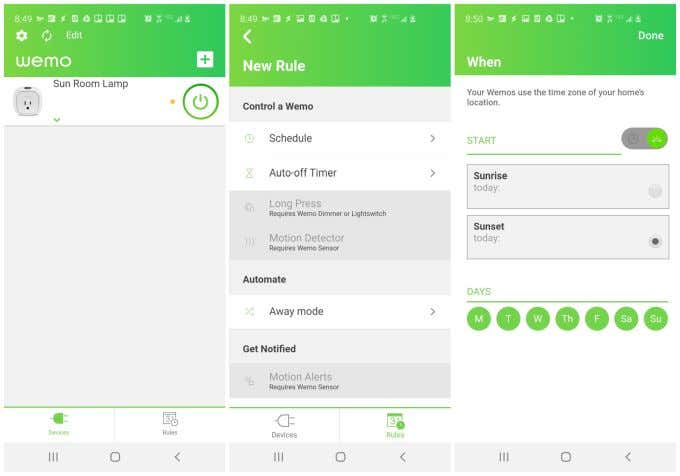
In fact, many of these smart home apps let you use your location to set lights to turn on at sunset and off at sunrise. Or, if you want to schedule lights or other devices to turn on or off at set times of the day, you can do that too.
Leave behind the days when your family leaves lights on all of the time. Replace old switches and plugs with smart devices, and you can save an amazing amount of money in energy costs. You also don’t have to remember to walk around the house and turn off all of those energy-wasting lights.
If you want to take energy savings even a step further, invest in a smart thermostat like a Nest or an Ecobee.
Clean Up Your Email Inbox
Sick of a growing inbox and no time to clean it up? You can automate that too. Most email services include filters where you can identify emails over a certain age. Gmail is no exception.
If you have a Gmail account, you can automatically delete emails that are over a certain age (when you received the emails) by using a filter.
To do this:
1. Open Gmail settings and select Filters and Blocked Addresses from the menu.
2. Under the filters section, select Create a new filter.
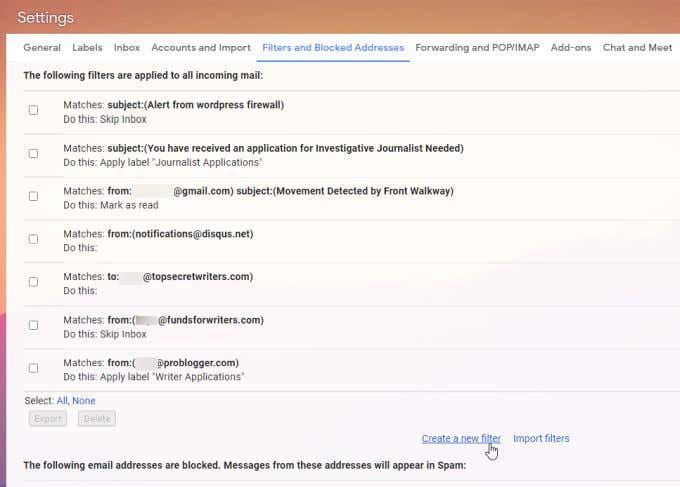
3. In the pop-up window for the filter, in the Has the words field, type older_than:xxd. You can replace xx with any number, and d with any time interval like “m” for months or “y” for years. Select Create filter to continue.
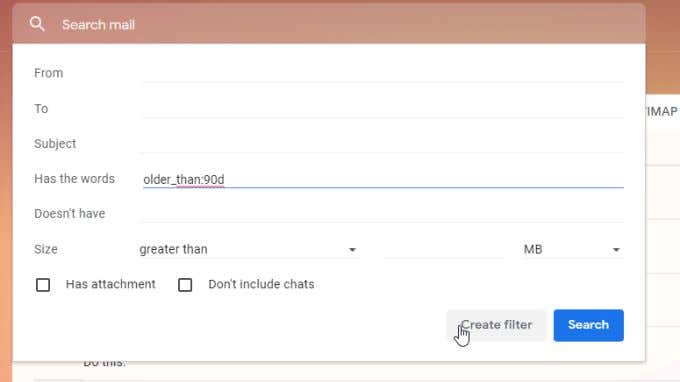
4. On the next window, select Delete it, and then select Create filter.
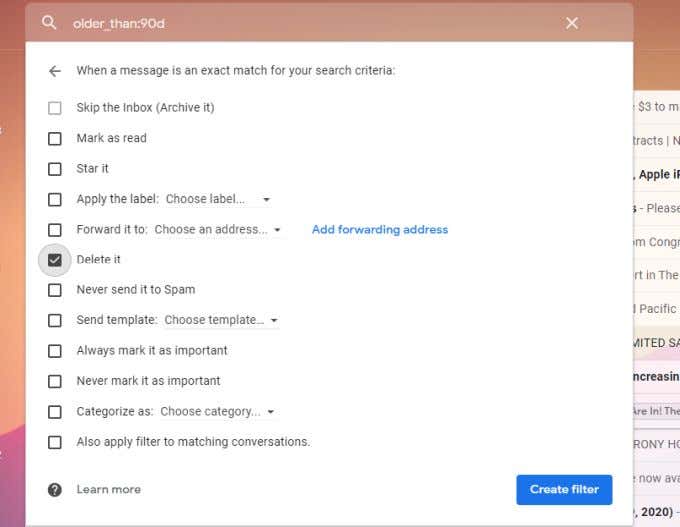
Now, any emails that are older than the timeframe you’ve set up will get automatically deleted. You no longer have to worry about cleaning up your inbox, because Gmail will take care of cleaning it up for you.
Note: Keep in mind that your emails will get deleted, no matter who they’re from. If you have anything important you want to save, you’ll need to make sure to export those emails before the age times out and they get deleted.
Automate Your Budget
Are you sometimes late on bill payments because you’ve simply forgotten to pay a bill? These days, there’s no excuse for that. Nearly every company offers an automatic payment option.
All that’s required is that you log into the account, just as you normally would when you pay those bills, and look for the Auto Pay option that’s available.
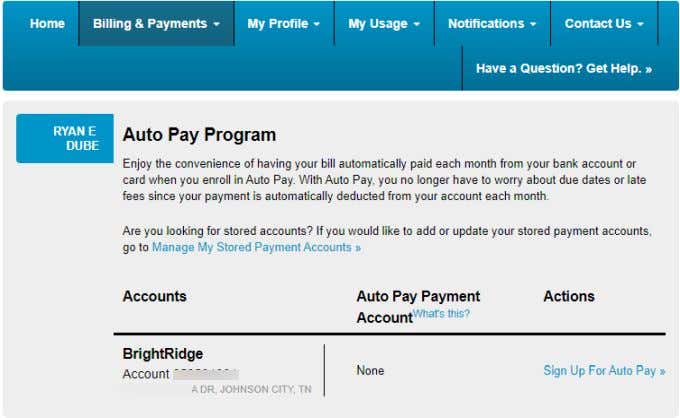
It’s a good idea to sign up for these services. Obviously, you’ll need to make sure you have a budget where you can afford all of your bills. If you don’t, then you’ll need to consider cutting back on subscriptions and services so this isn’t an option.
You should also automate your investments into any retirement savings you may have. Retirement is something you should just do every paycheck without giving it much thought.
Nearly all retirement accounts offer a method to automate bank transfers. You can usually schedule these times to be timed exactly on the days, or shortly after the days, you receive your paycheck.
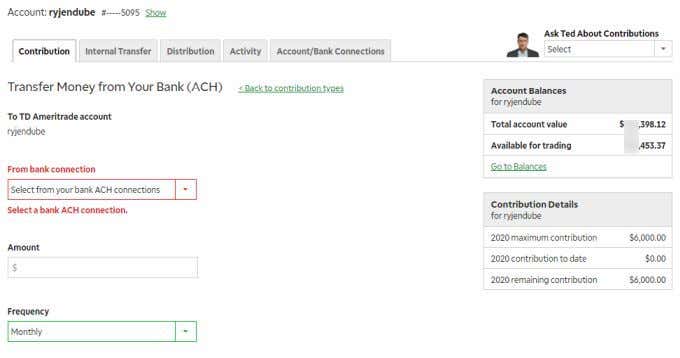
Set these up so that you never have to think about it, and make sure you’re investing enough for a comfortable retirement.
While you’re at it, consider setting up automated transfers to your savings account. Most banks also offer the ability to set up automated, scheduled bank transfers on any time interval you like.
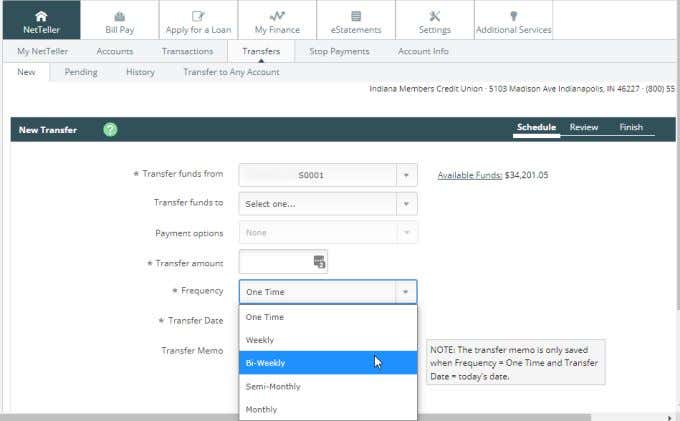
Doing this around the time you get paid can help you establish a strong emergency fund that’ll get you through any difficulty. An emergency fund can also help you from sinking into debt.
It doesn’t take a lot to build up an emergency savings fund, so long as you set up the automated transfer so you never have to think about it.
Automate The Boring Stuff And Simplify Your Life
You’ll notice that none of the solutions above require any programming or complicated scripts. All you need to look for are the services you already use, and the automated options that are found there.
Related Posts
- How to Repair a Corrupted User Profile in Windows 11
- Preparing for Windows 10 End of Support: Upgrading to Windows 11
- How to Access and Change Your WiFi Router Settings (2025 Edition)
- How to Install the Latest Large Language Models (LLMs) Locally on Your Mac
- How to Find Circular References in Microsoft Excel