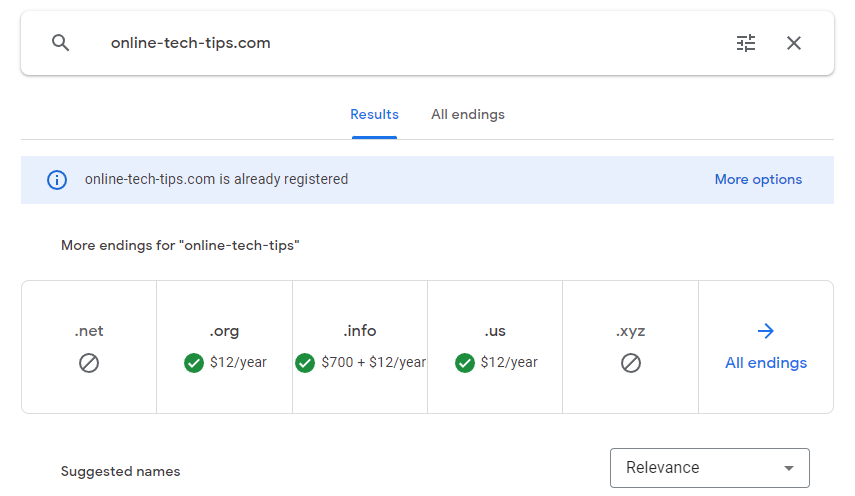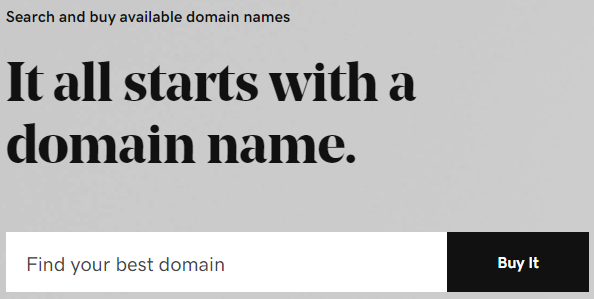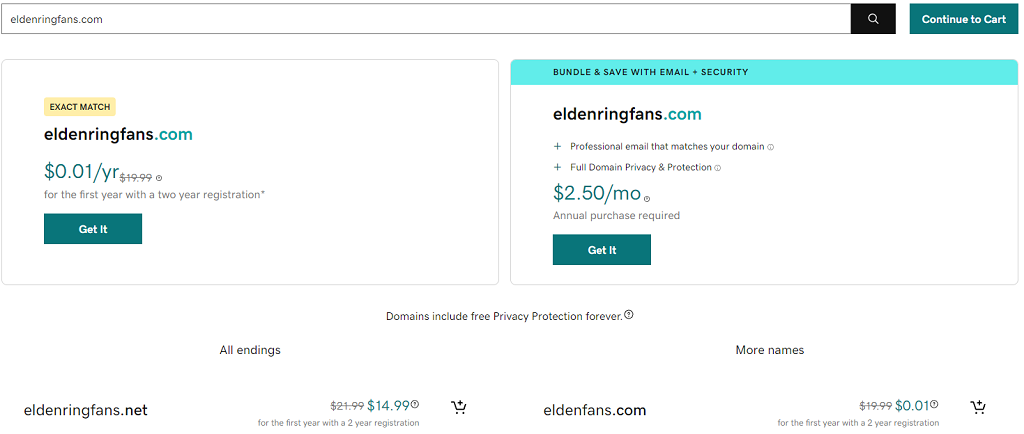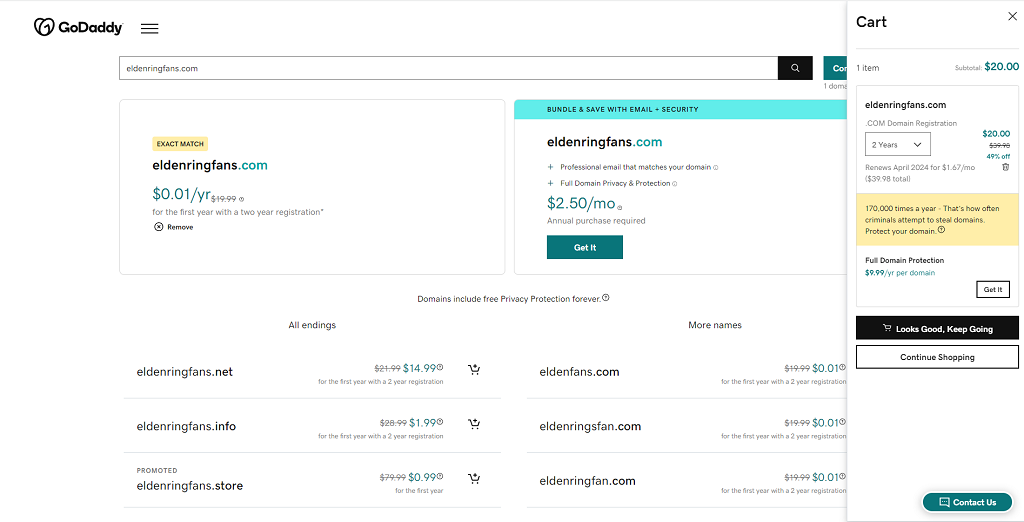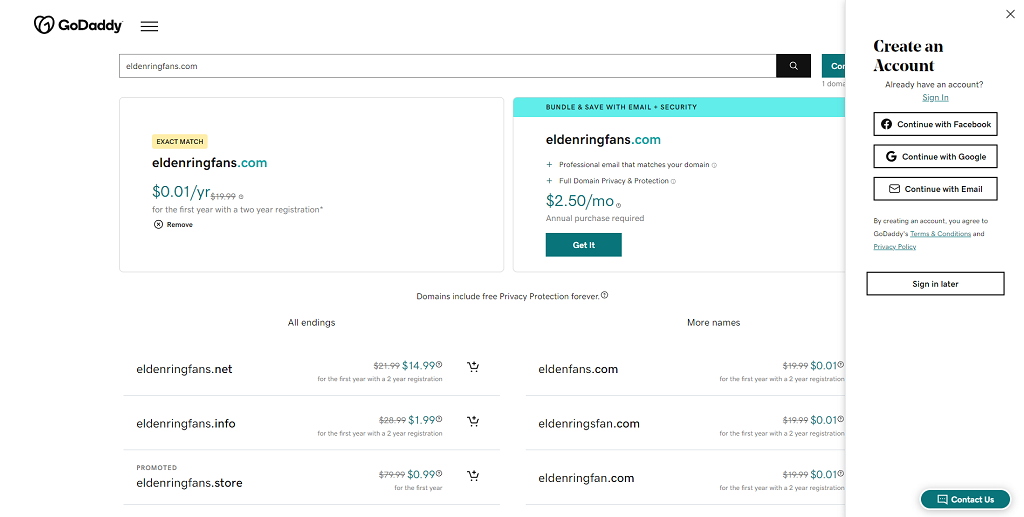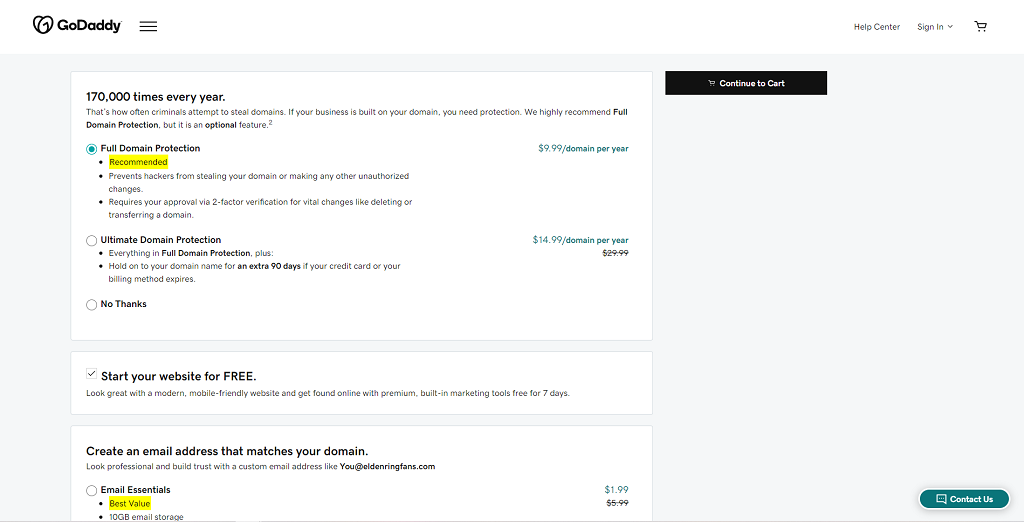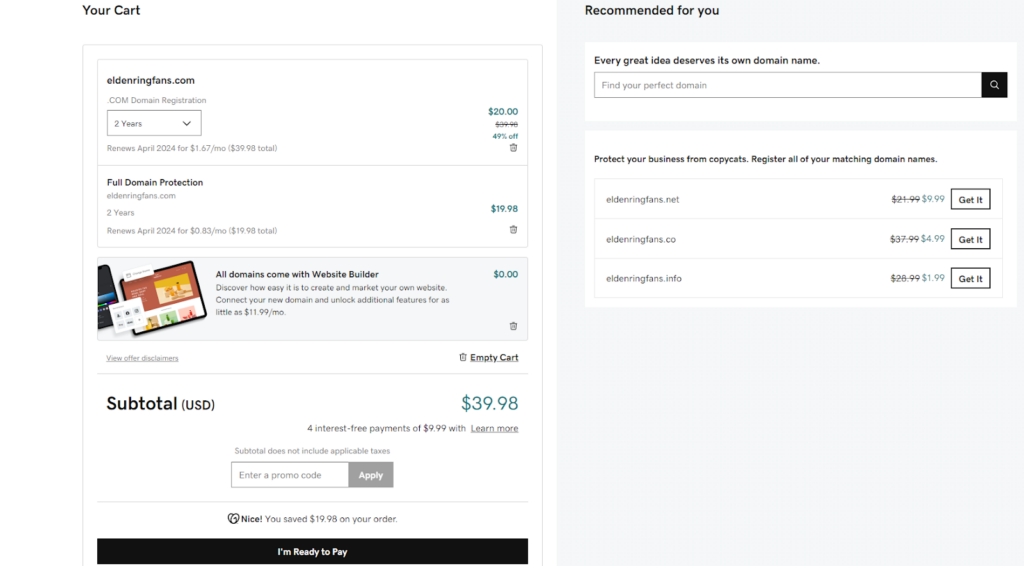Your domain name is at the heart of your website. It determines how readers find the site, and it even influences search engine results. Just think about how much traffic a fan website with the domain EldenRing.com gets versus EldenRingFans.com.
There are several steps to buying a domain name, but once it’s yours, you can keep it as long as you want (though there might be yearly renewal fees.) If you score a particularly valuable domain name, you can flip it down the line to someone willing to pay hundreds or even thousands of dollars.
What Is a Domain Name?
The internet is a collection of different domain names. All of your favorite sites – Reddit.com, ESPN.com, even Online-Tech-Tips.com – have a domain name. Domain names are broken down into different types and categories, but there are two main kinds: top-level domains (TLD) and secondary-level domains.
A second-level domain is typically what people think of when they think of a URL. It’s the unique identifier that separates a website from every other site on the web. The top-level domain is better known as the website extension. This is the .com, .net, or any other variation you can think of. There are more than 1,500 different top-level domains to choose from, although some are restricted for specific purposes – by country or governmental division, for instance.
When you purchase a new domain name, you pick both the secondary and top-level domains. Some domain registrars sell multiple top-level domains as package deals; for example, a person with a website about baking pies might want pies.com and pies.net for marketing purposes.
How Much Does a Domain Name Cost?
Domain name costs vary depending on the name, the domain extension, and the domain registrar you purchase from. On average, you can expect to pay around $15 per year for the base domain name – however, you can add other purchases to your domain, such as an SSL (secure socket layer) certificate or WHOIS privacy. The costs can rise if your domain has greater bandwidth, too. For example, many GoDaddy and Bluehost domains cost $17.99 per year.
Most of the time, you can purchase a domain name from your hosting company. However, there are some companies like GoDaddy that specialize in offering low-cost domain names. If you have a site hosted elsewhere (like a WordPress blog) that you want to make your own, you can pay for the rights to a domain name without buying hosting.
Keep in mind that popular domain names will be more expensive than a run-of-the-mill domain. This is especially true for premium domains; these are domain names that people buy for the sake of investments. If the domain name contains popular keywords, the price will also be significantly higher.
Are There Free Domain Names?
If you’re on a tight budget, it’s technically possible to get a domain name for free – but it’s not recommended.
WordPress and website builders like Wix, Weebly, or Squarespace offer free domain names, but these tend to be limited in scope. While you can make a professional-looking website, it loses something if it comes out as website.wix.com/website.
There are also domain name registrars that offer completely free domains, but they are limited in the extensions you can choose from. You’ll often end up with a domain like .tk or .mf – in other words, domain extensions that don’t generate a huge amount of trust.
If you’re trying to build an eCommerce site, it’s better to wait until you can afford a domain name that comes across as more trustworthy. Wait to buy domains until you can choose the best domain name for your business.
What Are the Best Domain Registrars?
A domain registrar is a service that sells available domain names and domain name extensions. You can often get better deals for the first year, and domain registrars also offer services like professional email accounts for small businesses. Some will even provide social media tie-ins for your business.
These are some of your best options for buying a domain name.
The domain registration process is slightly different on each site, but they all offer domains. Look over the provided services and pick the one that best suits you. If you’re also looking for web hosting, Bluehost, Dreamhost, and NetworkSolutions are great choices.
If you only want a domain, GoDaddy and HostGator offer low-cost solutions. However, Bluehost offers tremendous customer service if something goes wrong with one of your sites.
You will need to provide your contact information when you buy a domain. While this information will remain private for a short time, it will eventually become public information unless you pay for domain privacy.
If you have a good domain name, people can use your ICANN and WHOIS information to contact you. On the other hand, you can also do this. If you find the perfect domain name, but it belongs to someone else, you can reach out to them by finding their contact information. From that point, just make an offer.
It’s up to the owner to accept or deny your offer. Be prepared to haggle a bit, but if it’s the right domain name for your website, you can still try to buy it even if it’s not openly for sale.
How to Buy a Domain
Buying a domain is simple, but there are a few steps you should take first.
Make Sure the Name Is Available
After you’ve settled on a domain name, the next step is to make sure it’s available for purchase. Most every registrar has a search option available to you, but the easiest way to check if it’s available is to go to https://domains.google.com/registrar.
Type your domain name into the box, and it will show you if the domain is already registered, as well as what variants may be available. Note: it’s a good idea to do this in an incognito window. There is anecdotal evidence that searching for a domain can increase its price the next time you attempt to buy it. Though unverified, searching in a private window will block any tracking cookies.
Buy the Domain
When you’re ready to buy, just pick one of the domain registrars listed above (or another one if you prefer) and start the buying process. Our example will use GoDaddy.
With GoDaddy, buying is as simple as typing your domain main into the bar on the main page and selecting Buy It.
If the domain is available, you’ll have the ability to purchase it. GoDaddy sometimes offers a promotion where you can buy the domain for $0.01 for the first year as long as you sign up for a two-year registration. Select Get It.
This adds the domain to your cart, where you can see a full breakdown of costs. You can also add additional protections and options here, too.
From this point, you will need to make an account with GoDaddy. You can also choose to sign in with your Google or Facebook accounts. While there is an option to sign in later, just make your account now – it’ll save time in the end.
The next step offers multiple types of additional purchases, including Full Domain Protection – a service that prevents hackers from stealing your domain and requires 2-factor authentication – or Ultimate Domain Protection, which offers the same options as Full Domain Protection, but also holds your account in stasis for 90 days if the credit card expires.
If you don’t want any of these options, select Continue to Cart.
You will again be presented with your cart and given one last chance to make changes before you buy. If everything looks like you expect, select I’m Ready to Pay.
At this point, you will need to sign in if you haven’t yet done so. The following steps require you to input your credit card number and other relevant payment information.
Once you’ve completed this step, you’re done! You’re now the proud owner of your own domain. Use it to create something new and never-before-seen and add to the ever-changing tapestry of the internet.
Related Posts
- How to Repair a Corrupted User Profile in Windows 11
- Preparing for Windows 10 End of Support: Upgrading to Windows 11
- How to Access and Change Your WiFi Router Settings (2025 Edition)
- How to Install the Latest Large Language Models (LLMs) Locally on Your Mac
- How to Find Circular References in Microsoft Excel