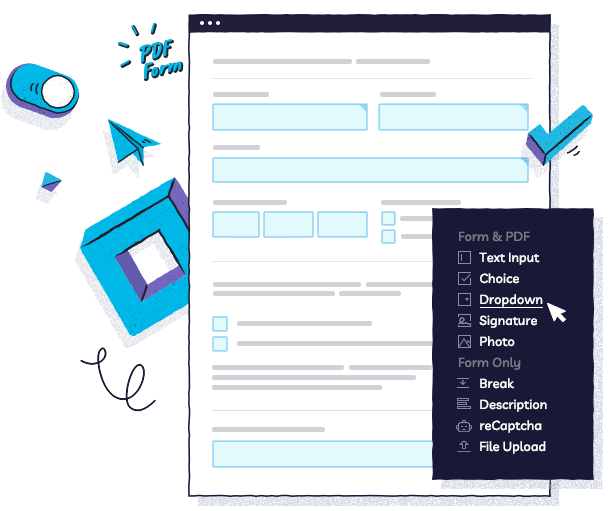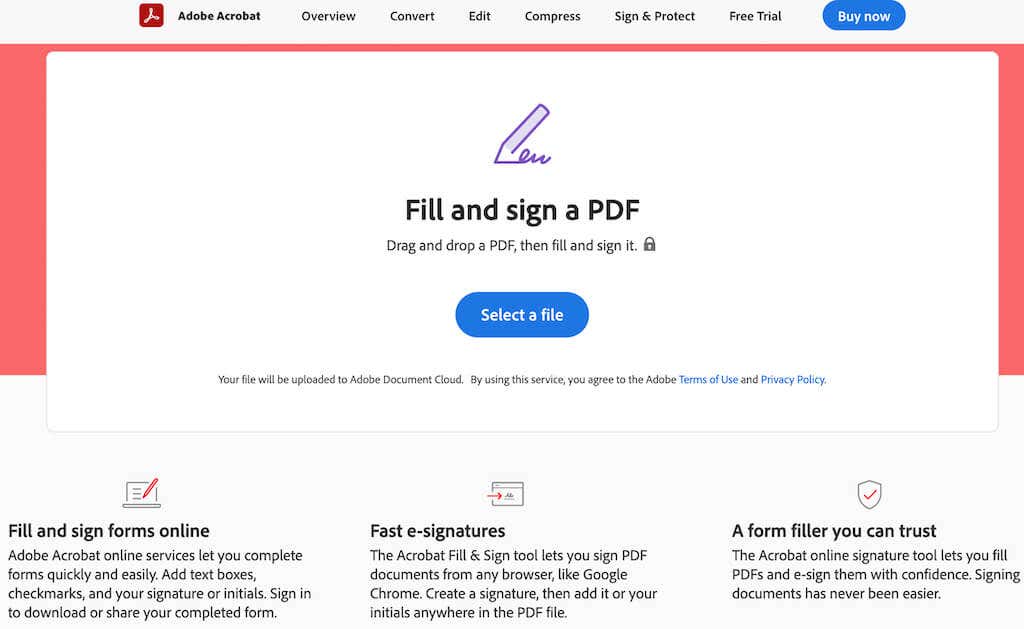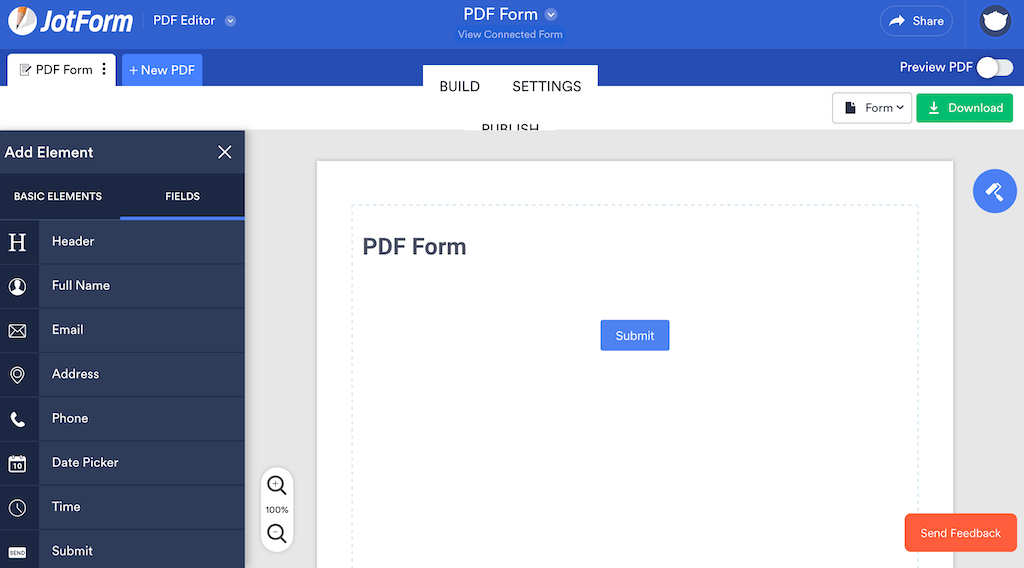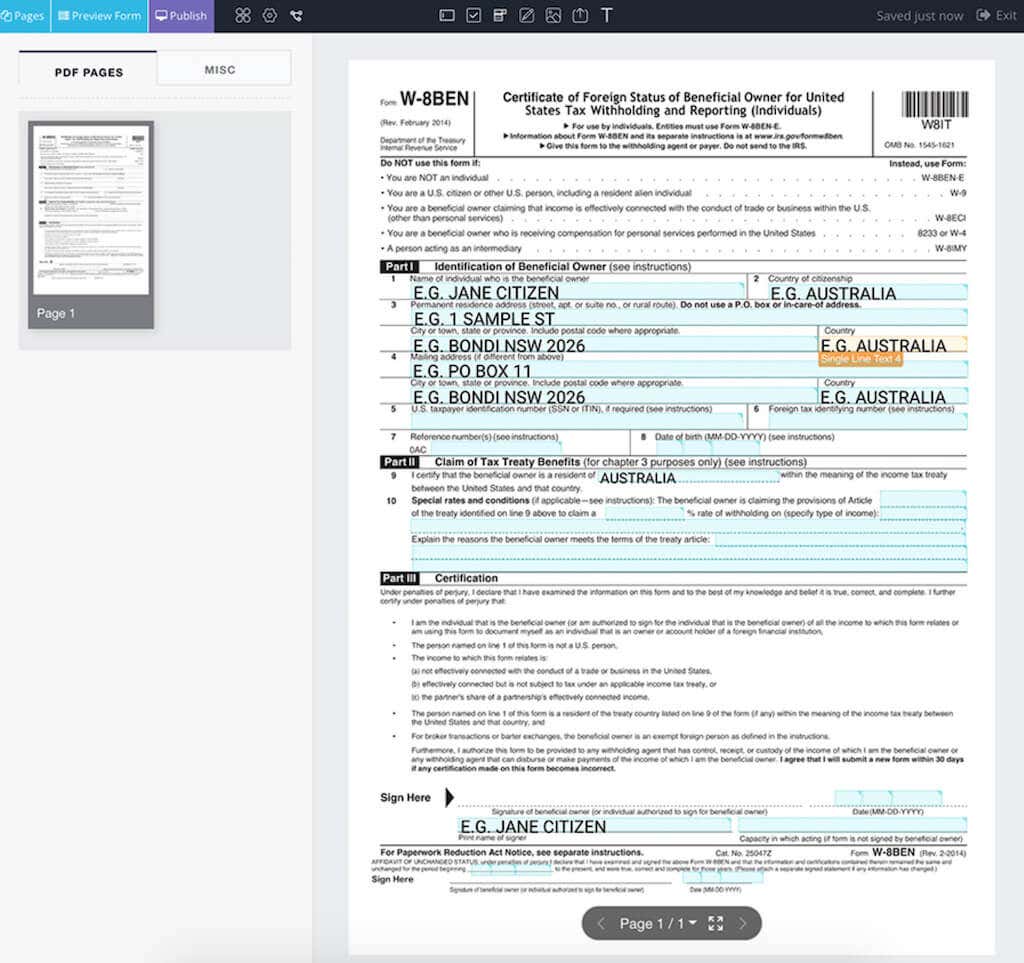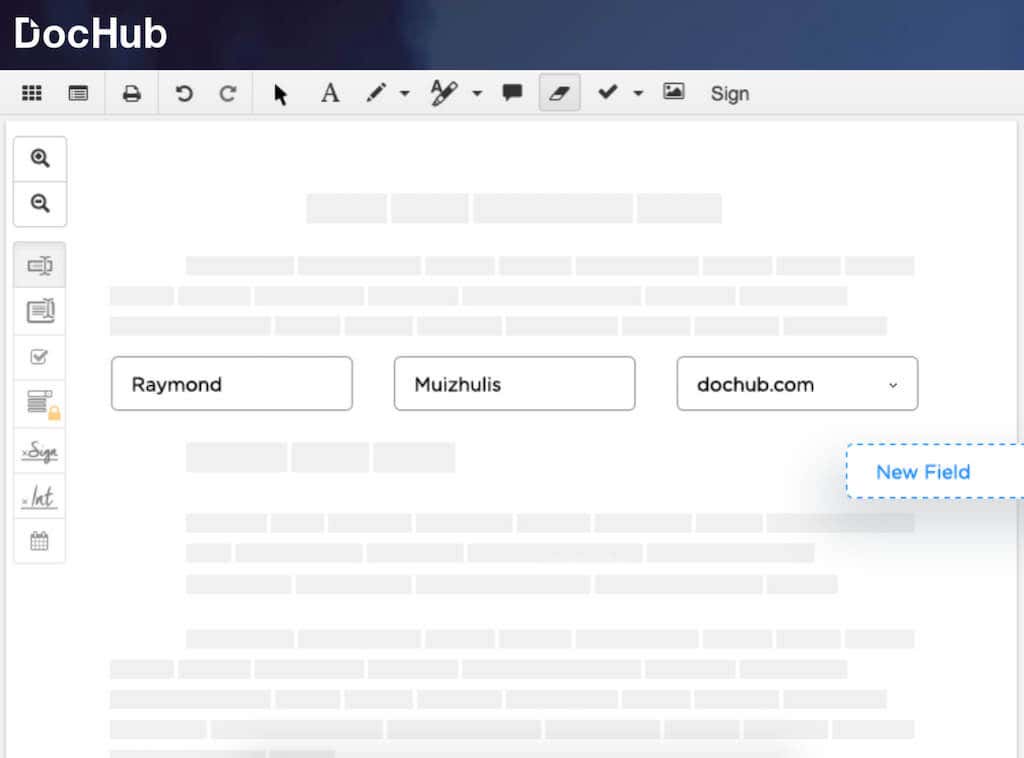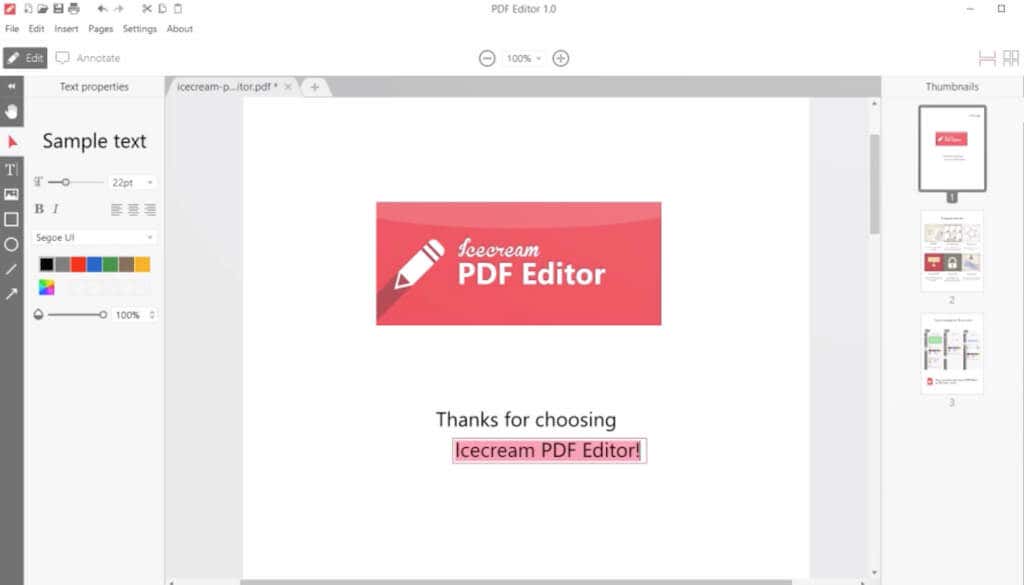Do you often run into problems with your PDF files? Like finding your Excel sheet or a Word document deformed after you convert it to PDF, or having trouble editing your PDF files altogether?
The best solution is to create a fillable PDF file. That way, you can send your forms in PDF format to your colleagues or friends knowing they can easily fill them in and send them back to you hassle-free. Here are some of the best PDF form creators that you can use on your computer or smartphone to create a fillable PDF file for free.
1. Adobe Acrobat Pro DC for Windows & Mac
Price: Free 7-day trial available, after that $179.88 per year.
Adobe Acrobat is one of the best PDF readers and editors out there. What makes it stand out is the extensive set of features, like creating a fillable PDF file, editing PDF documents, signing your PDF, converting files from one format to another, and more.
Adobe Acrobat Pro DC is available for both Windows & Mac and is actually a studio that consists of three different tools: Acrobat DC for editing your PDFs, Adobe Document Cloud for syncing your documents and storage, and Acrobat Reader for reading, printing, and signing your forms.
All this makes Adobe Acrobat the perfect choice if you need a professional PDF form-making tool to use for business. However, if you only need the app for individual use, you might find the price a little steep. You can always take advantage of the free 7-day trial and decide if you want to pay for the program afterward.
2. JotForm for Windows, Mac, Android & iOS
Price: Free for the first 5 forms, then starts at $24 per month.
If you’ve run out of your 7-day trial of Adobe Acrobat PDF maker and still need to create a fillable form for free, give JotForm a try. It’s a fillable PDF file creator that you can use online, meaning you can access it both from your computer or smartphone.
JotForm is easy to use. All you need to get started is to open the website and select Create a Fillable PDF form. Then, you can start from scratch or import a PDF file that you already have on your computer.
The app doesn’t require you to register or sign in to create a fillable PDF. If you’ve never made a PDF form before, you can use one of JotForm’s templates. This will save you time and effort.
3. PDFescape for Windows, Mac, Android & iOS
Price: Free.
Want a PDF form creator that’s free without any limits to functionality? PDFescape is a web-based tool that allows you to create an unlimited number of fillable PDF files for free without a watermark.
PDFescape comes with an intuitive interface that’s easy to figure out even if you’re a complete beginner. It allows you to create new PDF forms from scratch, edit your existing PDF files, annotate PDF documents, and even password protect important PDF files online.
The only downside of this editor is that you can only upload files of up to 10 MB in size, and you can only store them for 7 days online.
4. Platoforms for Windows, Mac, Android & iOS
Price: Free for 1 form, then starts at $12 per month.
While Platoforms doesn’t allow you to create a PDF file from scratch, it offers you an option to convert your existing PDF document into a fillable online form. So if you’re looking to create a fillable PDF to embed into your website or share it as a URL with your colleagues or customers, then Platoforms is a great option for you.
You can upload your existing PDF file, edit it by adding or removing elements, save it and receive a URL with the ready-to-use fillable form that you can share with other users to fill in. When someone submits their filled-in form, Platoforms creates the PDF file with your design and format and sends it to you via email.
Unfortunately, there’s no option to download the form and preserve the ability to fill it in, you can only share it as a link.
5. DocHub for Windows, Mac, Android & iOS
Price: Free.
DocHub is a great choice for anyone who wants to cut the time and effort they put into form creation, distribution, and completion. This web-based tool allows you to create your fillable PDF forms from scratch or templates, save them to your device, as well as export them to cloud storage like Google Drive, Dropbox, or OneDrive.
A few of the advantages of DocHub are its beginner-friendly interface, a basic set of functions that you can easily learn to use, as well as an impressive up to 2000 documents limit per user. However, you do need to create an account to be able to save and store your documents.
6. Icecream PDF Editor for Windows
Price: Free, with the PRO version available for a $59 lifetime fee.
Icecream PDF Editor is a free PDF editor for Windows users that allows you to simplify the process of creating, downloading, and sharing your fillable PDF files online.
Some of the useful features that this editor comes with are the ability to edit, annotate, and fill in PDF forms, combining and reordering your document pages, splitting and merging PDF files, and extracting PDF pages. The app has helpful notes and highlighted areas that will ensure you find your way around the tool easily. With all these pros, we only found one con with Icecream PDF Editor – a default watermark that can be removed by upgrading to the premium version of the app.
Simplify Your Workflow With Fillable Forms
Having to ask your colleagues to print your forms every time you need them to fill in their answers is daunting. The good news is, you can learn to create fillable forms in Word and Google Docs aside from PDF and never have to go through that again.
Have you ever had to create a fillable PDF file? What software did you use for it? Share your experience with PDF form makers in the comments section below.
Related Posts
- How to Repair a Corrupted User Profile in Windows 11
- Preparing for Windows 10 End of Support: Upgrading to Windows 11
- How to Access and Change Your WiFi Router Settings (2025 Edition)
- How to Install the Latest Large Language Models (LLMs) Locally on Your Mac
- How to Find Circular References in Microsoft Excel