Drones are everywhere these days, so you might be tempted to try your hand at flying one yourself. Except, how exactly do you fly a drone? If you’ve been wondering how to pilot one of these amazing flying machines, we’re going to start at the most basic level and explain how to fly a drone so that anyone can give it a go.
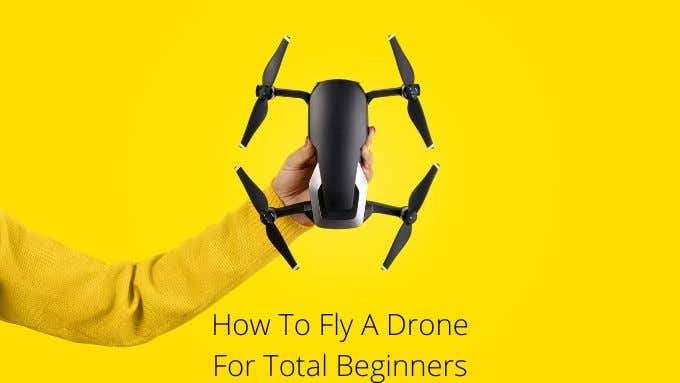
What Counts as a Drone?
When people refer to “drones” what do they mean? There’s actually some confusion on this. Strictly, any unmanned craft is a “drone”. Some are controlled remotely, some are autonomous or are a combination of both. This means that radio-controlled toys are technically also drones.
However, in the sense that most people use the word, it refers to multi-rotor aircraft such as quadcopters, hexacopters and octocopters. That’s how we’ll use the word here.

How Drones Fly
Multirotor drones fly using thrust from each rotor to lift the craft. The rotors work in pairs, countering the torque of one another. Which means that if all rotors are spinning at the same speed, the drone should hover in place.
By varying the relative speeds of each rotor, the drone can pitch, roll and yaw. The onboard flight controller works out how to translate those commands into motor power adjustments to get the right movement.

Gyroscopes, Altitude Lock, GPS and Collision Sensors
Apart from figuring out how to adjust motor power to achieve roll, pitch and yaw there are other ways in which drones make flying easier for you.
All modern have an onboard electronic gyroscope. This device lets the drone automatically remain level. Without a gyro you’d also have to manually keep the drone level at all times!
Many drones also have an altimeter, which tells the drone what it’s altitude is. This makes a feature known as “altitude lock” possible. With an altitude lock, the drone will continue to hover at the height you left it.
Finally, more expensive drones often have a built-in GPS unit. This tells the drone its perceived position on Earth, letting it hover in place without drifting back and forth.

Combining all three of these features lets a drone automatically maintain its position in 3D space. This makes it easy to fly even for beginners. However, racing drones and low-end toy drones are likely to only have a gyro. This makes them much harder to fly, but also more rewarding if you’re looking for a challenge.
High-end drones are also likely to have ultrasonic collision sensors. These sensors can sense objects such as walls and stop the drone before it crashes. Not every direction of flight will be covered in most cases. So do take note of where the sensors can see. They are not foolproof, so it’s best not to rely on them.
Drone Laws and You
Before you even buy a drone, you should review the drone regulations for your country and region. There are rules about where you may fly, whether your drone needs to be registered and whether you need to obtain a ground pilot’s license. We can’t provide universal information here, because every country, state and local government has different rules.
Learning the Basic Controls
Some drones are flown using on-screen smartphone controls, but the vast majority are controlled using a dedicated physical controller. If you’ve ever used a video game controller, the basic layout should be familiar to you when you first learn how to fly a drone.
There are two control sticks on either side of the controller. One for your left thumb and one for the right. There may be additional buttons on the controller, but these differ from one model to the next, so consult your drone’s manual to learn what they do.
There are two standard layouts for stick controls, known as Mode 2 and Mode 1 respectively.
Mode 2 is by far the most popular. Most drones and radio controlled craft will ship with a Mode 2 controller or with the controller switched to Mode 2 if it supports both modes.
This is a Mode 2 layout:
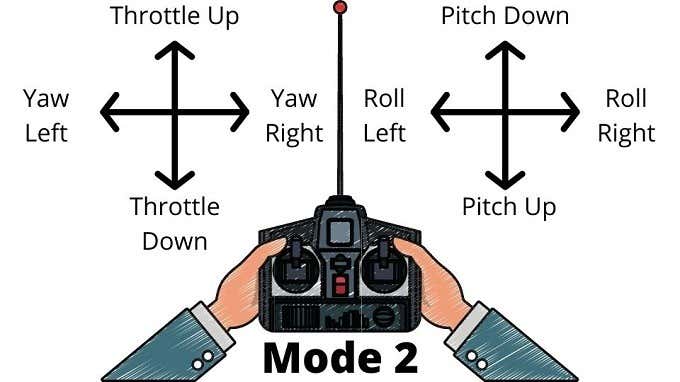
The left stick controls the throttle and yaw. Pushing the stick up or down will throttle the drone up or down. In other words, you’ll gain or lose altitude. The stick does not return to center, but will remain at its throttle position, even if you take your finger off the control.
Pushing the stick left or right will turn the drone left or right. Meaning that the “nose” of the drone will point in a different direction.
Moving to the right stick, pushing the stick up or down will make the drone pitch up or down. This means that the drone will move in the direction of the nose (stick forward) or the tail (stick backward). The more you push or pull on the pitch control, the faster the drone will fly forwards or backwards.
Pushing left or right on the right stick will make the drone roll in each respective direction. In other words, it will move sideways.
This is a Mode 1 layout:
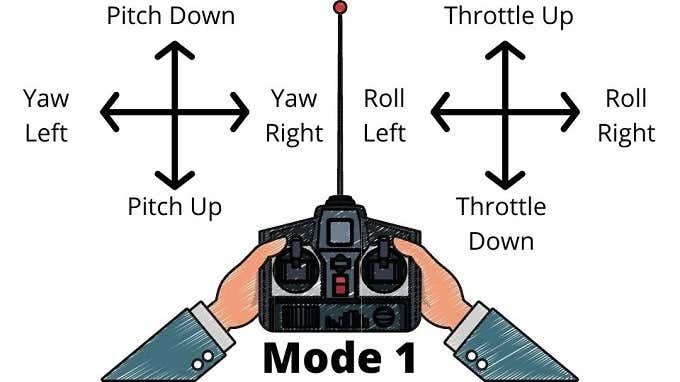
We still have throttle, yaw, roll and pitch. However, now they’ve moved. What’s happened is that throttle and pitch have reversed position, but roll and yaw are still in the same place as with Mode 2.
Remember that you can mix these control inputs in various ways to produce different maneuvers. For example, if you push the right stick into the corners of a Mode 2 controller, your drone will fly diagonally. If you combine yaw and roll inputs, you can perform banking turns.
Before You Fly
Before you first learn how to fly a drone, you’ll need to do some prep work. Consult your drone’s manual for instructions on preflight checks and how to get it ready to fly. This will usually involve inserting batteries, syncing the drone and controller and making sure there’s no visible damage or other problems you can spot by eye.
Getting Started
Before you fly, it’s worth considering a drone simulator to practice the controls. There are some apps, with simulated on-screen controls. You can also spend a bit of money and buy a computer simulator that actually comes with a dummy controller. Either way, practicing flight and getting used to the controls in a simulator is the safest way to learn.
Alternatively, we recommend buying a cheap nano drone to practice manual flight. The controls are exactly the same, but you can smash these up with abandon without the tears that come from crashing your 00 camera drone.

The trick to learning how to fly a drone as a beginner is to start slow and work on mastering one thing before moving on to the next. This is our suggested practice sequence:
- Take off and then land until you feel confident.
- Next, practice simply hovering in one spot.
- Then, learn to yaw. Make the drone turn in place while maintaining your hover.
- With the nose pointed out from you, practice pitch and roll.
- Now, practice a nose-in hover and then nose-in pitch and roll. Here those controls appear “reversed” since you’re facing the drone.
- After you feel confident with all these maneuvers, try combining what you’ve learned by flying in clockwise and counterclockwise circles.
- Finally, practice flying in a figure-eight pattern.
Don’t be too hasty! Practice, practice, practice! Eventually your coordination and muscle memory will become good enough that you can fly without thinking about it. Have fun!
Related Posts
- How to Repair a Corrupted User Profile in Windows 11
- Preparing for Windows 10 End of Support: Upgrading to Windows 11
- How to Access and Change Your WiFi Router Settings (2025 Edition)
- How to Install the Latest Large Language Models (LLMs) Locally on Your Mac
- How to Find Circular References in Microsoft Excel