Many cloud storage providers offer free storage to entice new customers to sign up with them. What’s great is that storage is often available for life, so you can get by just by taking as many free cloud storage offers as possible.
In this article, we will be taking a look at the top sources for free cloud storage. We will briefly explain the functionality of each provider, but ultimately all of these providers are highly rated and trusted. The main focus here will be their free storage offering.

Google Drive – 15GB Free Per Account
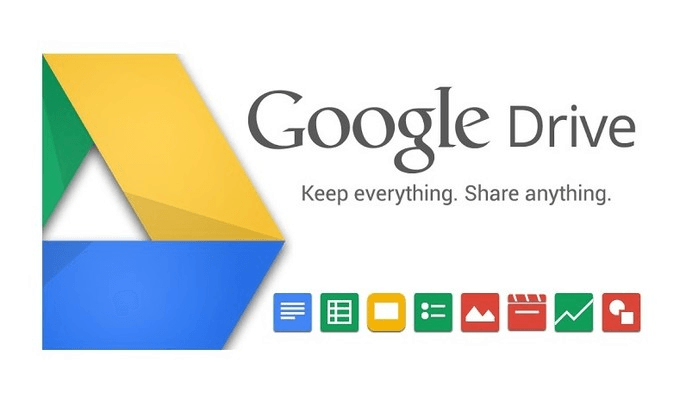
Google Drive is a great opportunity for anybody that already has an existing Google email address. If you have a YouTube account or Android phone, you’ll already have an account too.
Google Drive has a number of great features baked in. For example, you can use Google Docs, Google Sheets, and Google Slides. These are alternatives to Microsoft’s popular Office suite applications. Google Drive has long been named one of the best free alternatives to Office. You can also create regular backups, share files with others, and sync between computers.
What’s interesting is whilst Google Drive says you’re limited to 15GB, I’ve personally found that 15GB to be per account. There’s nothing technically stopping you from creating as many Gmail accounts as needed. I’ve had a personal email, an email for my writing, and an email for another business for a good few years and have never run into any issues.
Check out Mark’s article on moving files between Google Drive accounts to optimize space.
MEGA – 50GB FreeI

MEGA easily has one of the biggest free storage options for new users. You can sign up to MEGA today and get 50GB of cloud storage for free. MEGA boasts about its security, but ultimately all cloud storage providers mentioned in this article offer a similar level of security.
If you have sensitive data that you aren’t comfortable with sharing online, it’s best to store it locally and create multiple backups. MEGA can still be good at keeping your account secure, and they don’t store your password, so there’s no way for your password to be leaked. That does mean that you’ll need to remember it, though, otherwise you will lose access to your account.
You can easily share files via MEGA and also communicate with other MEGA users. It’s also very easy to look through your history, create folders, and organize your cloud save files. The MEGA search functionality makes it easy to find specific files, too, but MEGA lacks functionality such as the tools offered by Google Drive mentioned above.
The storage size offered by MEGA and Google Drive, alongside the features from Google should be enough. However, if you run out of storage space and need another provider, we have a number of extra options below.
pCloud – 10GB FreeI

Another reputable and well recommended cloud storage provider is pCloud. This provider offers 10GB for all new users.
pCloud is typically aimed toward business users who need the most security, but it can still work great for storing an extra 10GB of files. With collaboration features built-in, pCloud is a great option for uploading files you’d like to share with other people quickly and securely.
Microsoft OneDrive – 5GB, or 1TB for Office 365 UsersI

Microsoft OneDrive is an interesting choice. All users can get 5GB of storage for free just by signing up, but if you have an active Office 365 subscription, you can get access to 1TB of storage. If you already use Office 365, then this storage may come as a surprising freebie.
Some people appreciate OneDrive because it has been built into the Windows 10 operating system. It becomes very easy to sync up and backup all of your files as you create them on your desktop and you do not need to download any additional software or mess around with settings.
As long as you have OneDrive turned on, you’ll be able to quickly sync up between any devices you sign into. You’ll also be able to see all of your files from the Windows Explorer.
MediaFire – 10GB Free, Expandable to 50GBI

MediaFire is another excellent choice for those that need as much storage space as possible. MediaFire offers a reasonable 10GB for free. However, you can get up to 50GB of storage for free by completing certain tasks.
You can get 200MB for connecting your Facebook and Twitter account, and 200MB for making a post on Facebook and Twitter. Installing the mobile app will give you 200MB and you can get 1GB of extra space for each referral you make. The average person isn’t going to be able to refer 40 friends, but the extra 1GB here and there might be a possibility.
One negative aspect with MediaFire is that you get an ad supported experience if you are a free user. All other cloud storage options in this list do not feature ads.
Which One Should You Sign Up To First?
Now that we have shared the top providers for getting as much free cloud storage as possible, here’s what we suggest you should do.
Visit Google Drive first – either sign up, or log in to your existing Google account. This is the easiest way to get 15GB of storage free and you also gain access to a wide suite of cloud based apps like Google Docs.
Visit Mega next – you can get a huge 50GB just by signing up to MEGA. Make sure you write your password down somewhere because if you forget it, you cannot request a password reset.
Take advantage of the other deals last – the other cloud storage providers offer a smaller amount of storage space, and it may not be worth signing up until you absolutely need to.
At this point, though, you’ll have 90GB of free cloud storage. You can claim up to 40GB more on MediaFire through friend referrals and other actions, and you can also make another Google account to gain access to another 15GB of cloud storage.
Related Posts
- How to Repair a Corrupted User Profile in Windows 11
- Preparing for Windows 10 End of Support: Upgrading to Windows 11
- How to Access and Change Your WiFi Router Settings (2025 Edition)
- How to Install the Latest Large Language Models (LLMs) Locally on Your Mac
- How to Find Circular References in Microsoft Excel