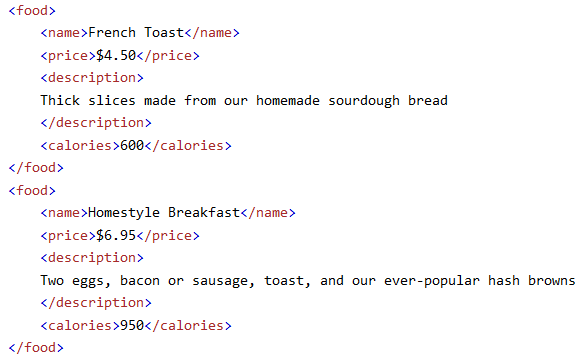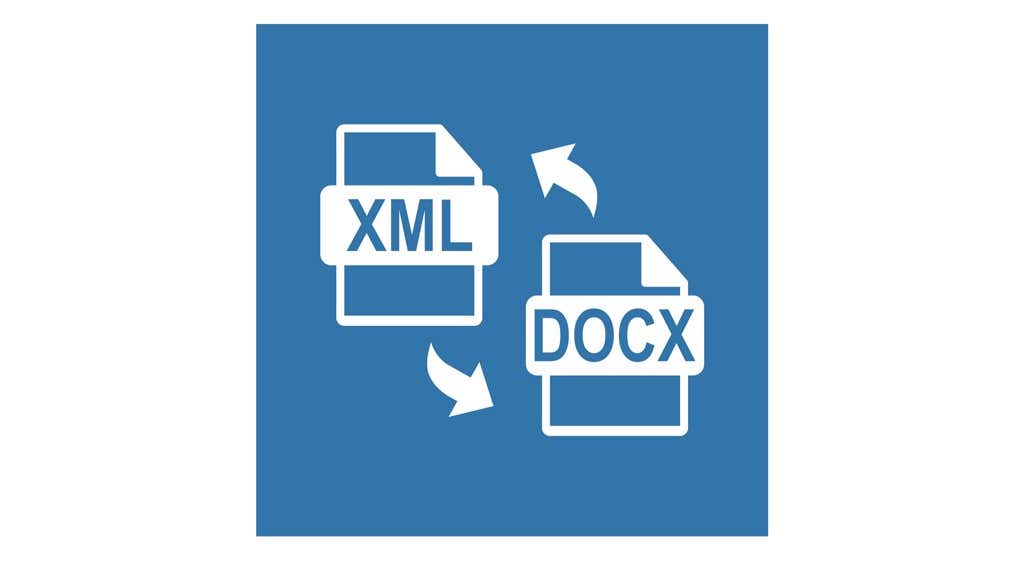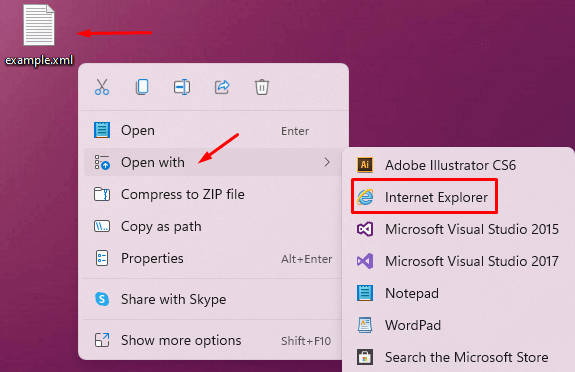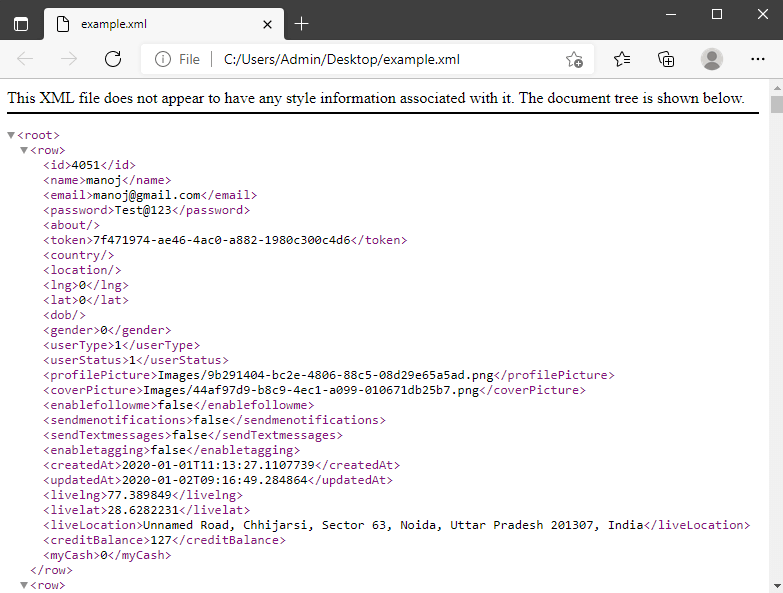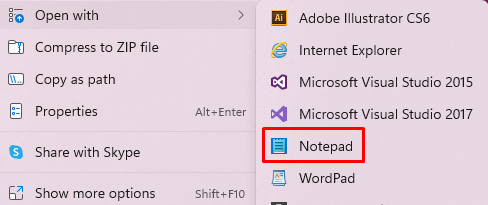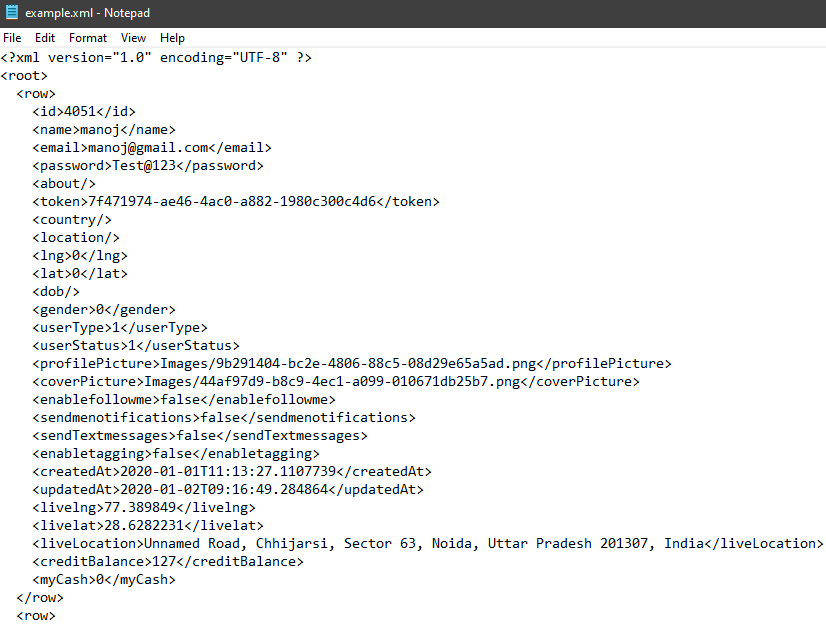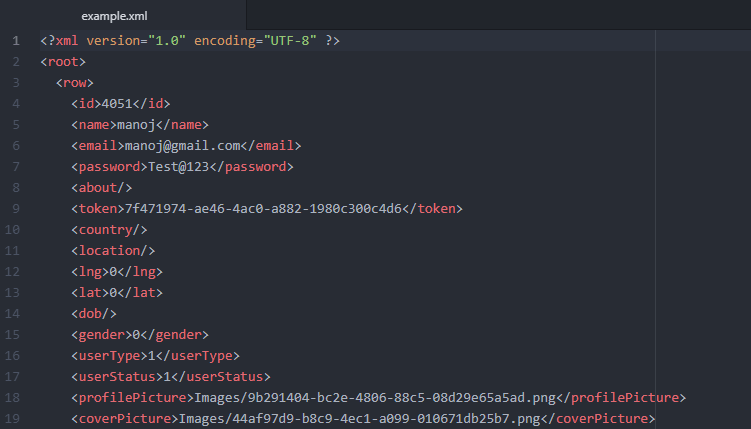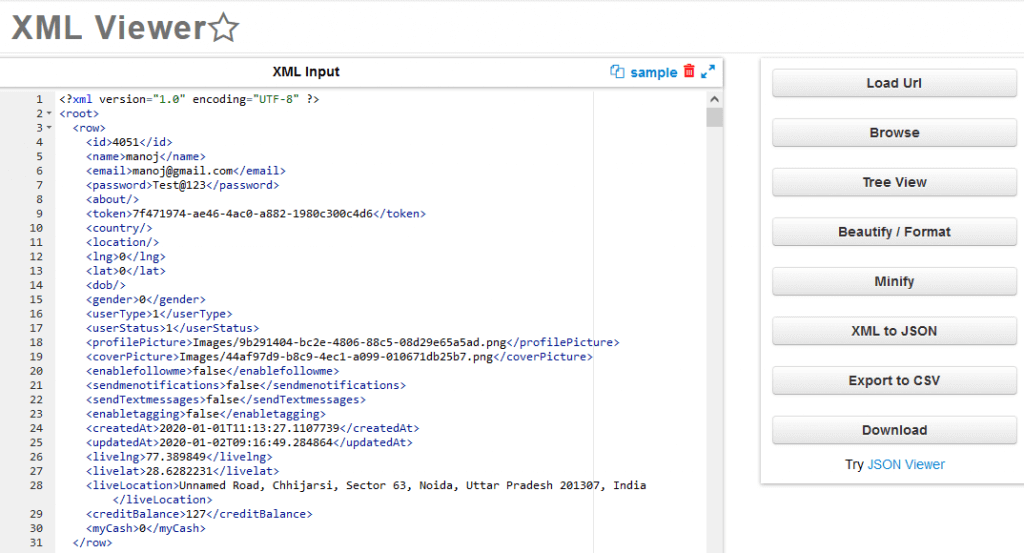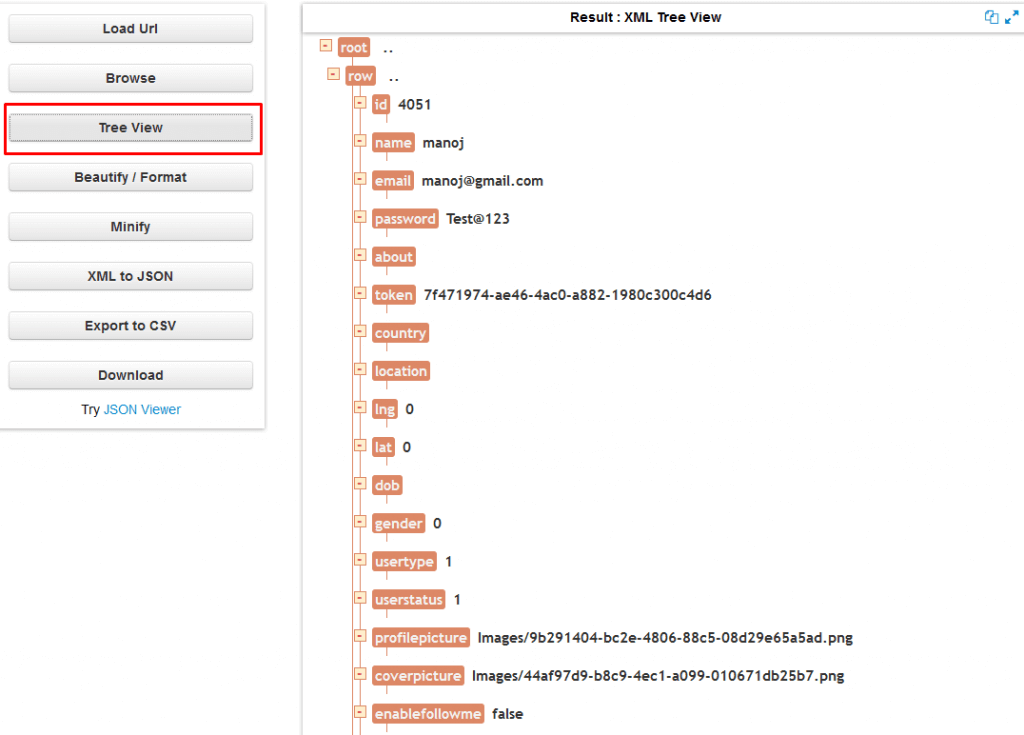Did you start noticing XML files everywhere? That’s only natural. More data is being generated and shared everywhere in the world and XML is probably the most efficient method of transportation.
In this article, you’ll learn everything you need to know about the XML format. Understanding XML is important for web development, programming, and anything that involves storing, structuring, and transmitting information. Read on to understand what XML is, what’s it used for, and how to open an XML file.
What Is XML?
XML stands for eXtensible Markup Language. XML isn’t a programming language, but a markup language. The other extremely popular markup language you should know about is HTML. These languages use tags to define various elements in a document and they’re written using plain English words that we can read instead of standard programming syntax.
That said, XML is a tool used to store and transmit content through the internet. It uses a simple language that almost any application can understand, so the data is easily read by humans and machines. Here’s what XML code looks like:
Anyone can read and understand XML code. In the example above, the plain text is written in black and the tags appear in red. The plain text is the information we’re storing or sending somewhere. The tags tell the computer what type of data the plain text is and what to do with it.
The Difference Between XML and HTML
As mentioned, XML is a markup language like HTML. Both of them are written in plain text and use tags. The main difference between the two is the fact that XML is extensible. HTML has a predefined language, while XML allows you to create an unlimited number of markup tags to describe the content.
HTML formats content and XML stores content.
What Is XML Used for?
XML files are plain text files that are easy to create, share, and store. Most web applications use XML to store data or share it with other apps.
Did you ever wonder why the Microsoft Word DOCX file extension has that “X” at the end? It’s because of XML. Since 2007, the Office suite has relied on XML for the structure of documents. The same applies to Excel files (XLSX) and even PowerPoint files that are now PPTX instead of PPT. Thanks to XML, computers can quickly structure and retrieve data when it’s needed.
There are a couple of other places where XML is used. You’ll learn about those next.
Interactive Websites
Websites fetch data for their pages from XML files. This is where HTML and XML are used together. XML is especially important if you’re designing a dynamic website. When content changes quickly due to the interactive nature of the page, you need XML to display that content.
Sitemaps
If you ever created a website at some point, you should know about XML sitemaps. Sitemaps are extremely important for search engine optimization. An XML sitemap is used to provide Google with data about your web pages so that it knows how to categorize and rank your website.
How to Open an XML File?
XML files are plain text files. You can open an XML file with a simple text editor, a dedicated XML editor, or even a browser like Firefox or Chrome. We’re going to cover all 3 methods below.
Using a Web Browser
If you just want to view an XML file, all you need is a web browser. Any modern browser can read XML files, whether you’re using Google Chrome, Firefox, or Edge.
To open an XML file with a browser, right-click on the file, select Open with from the menu, and then click on your browser of choice.
In our example, we’re opening the XML file with Internet Explorer to show you that even this relic of a browser works just fine. Here’s what the XML file looks like.
The data inside the XML file is nicely structured and displayed in a color-coded view. The tags appear in purple and the plain text is black, so the information is easy to read.
The only downside of this method is that all you can do is read the data. You can’t edit it.
Using a Text Editor
As mentioned several times, XML files are just text files. This means you can open XML files using any text editor such as Notepad. A plain text editor is great when you just need to view the file, make small edits, and share it with someone else.
To open the XML file in Notepad, right-click on the XML file, select Open with once again, and choose Notepad.
Here’s what the XML file looks like in Notepad.
The XML code is formatted properly, but there’s no color coding. This makes it harder to read because you can’t immediately tell the tags from the plain text.
Alternatively, you can use more advanced markdown editors like Notepad++ and Atom that highlight syntax and do a better job formatting the code. Here’s what our XML file looks like in Atom.
The code looks cleaner thanks to line numbers and additional color coding for different data types.
Using an Online XML Editor
XML editors can read the content of the file, change it, and even convert it to a different format such as CSV or JSON. The text is often easier to read and understand if you’re not used to reading XML syntax.
Let’s try XML Viewer, a free online XML editor with several useful features.
Navigate to the XML Viewer web page, copy your XML code from the XML file and paste it in the XML Input window.
Alternatively, you can click on the Browse button to upload your XML file or on the Load URL button if you want to link XML content from a web page.
Next, you can select Tree View to view the content of the file in a more readable way.
If your XML code isn’t neatly formatted, you can choose the Beautify option that’s right under Tree View.
What’s your favorite way of opening and editing XML files? Let us know in the comments below!
Related Posts
- How to Repair a Corrupted User Profile in Windows 11
- Preparing for Windows 10 End of Support: Upgrading to Windows 11
- How to Access and Change Your WiFi Router Settings (2025 Edition)
- How to Install the Latest Large Language Models (LLMs) Locally on Your Mac
- How to Find Circular References in Microsoft Excel