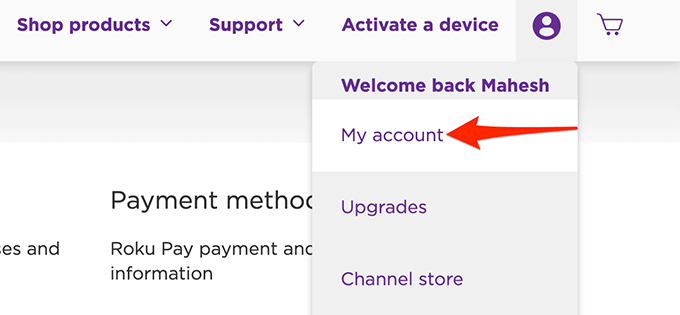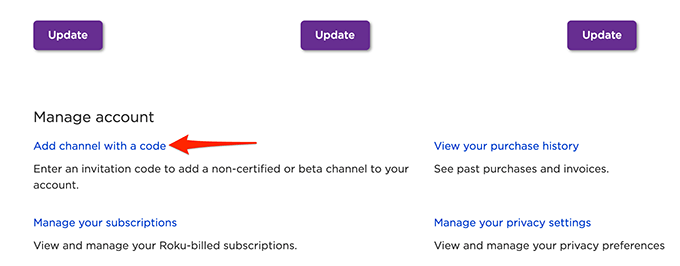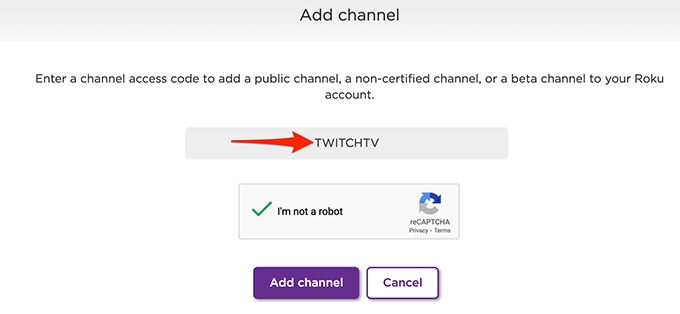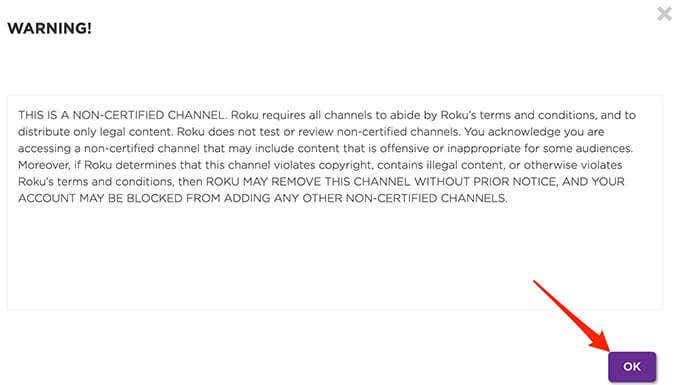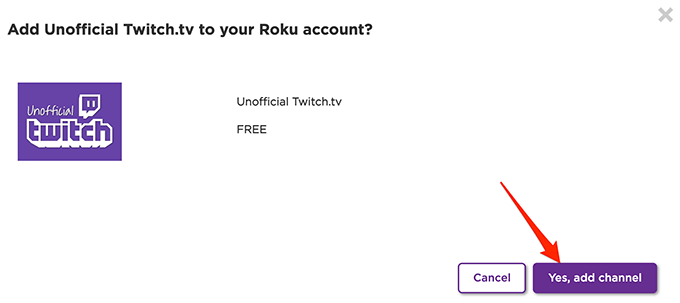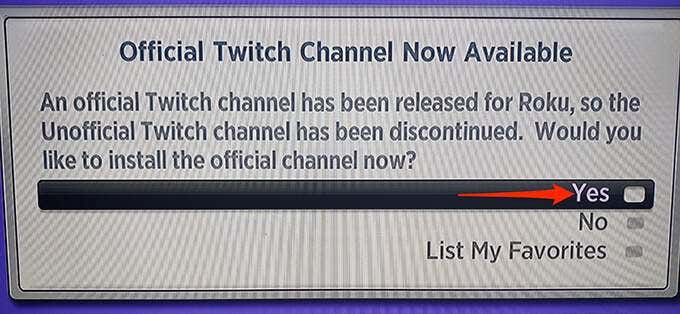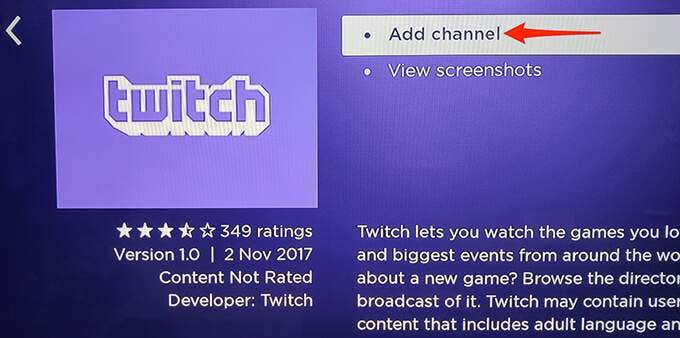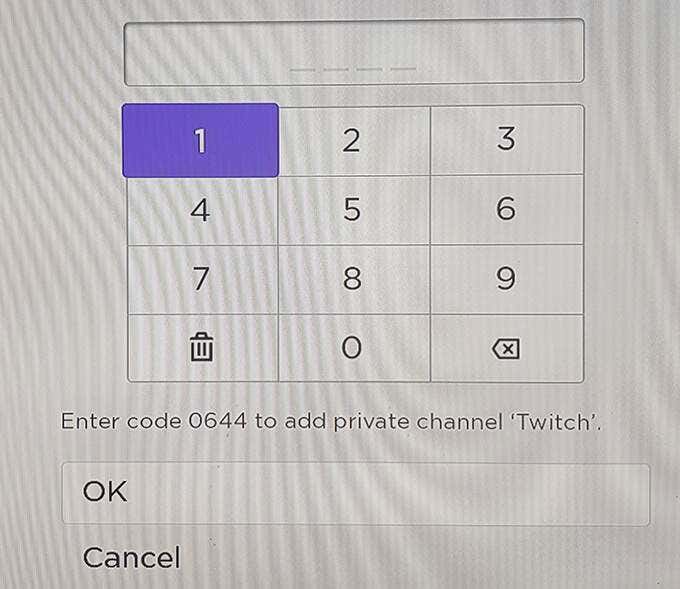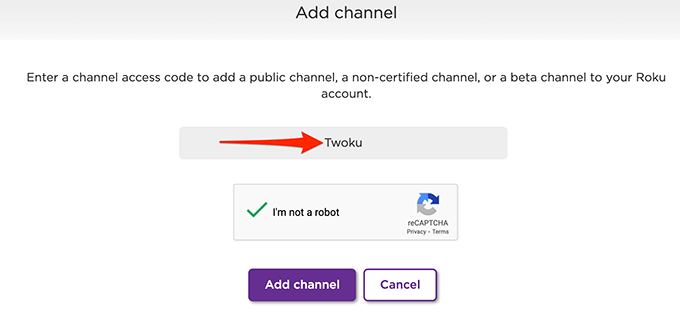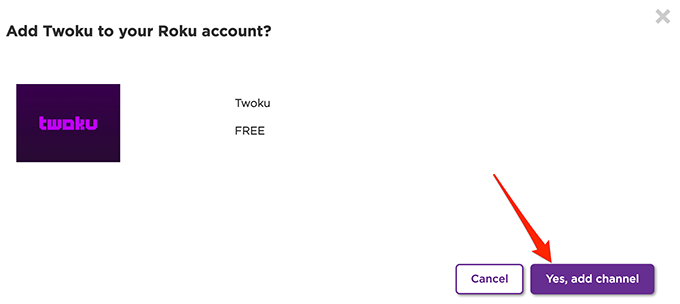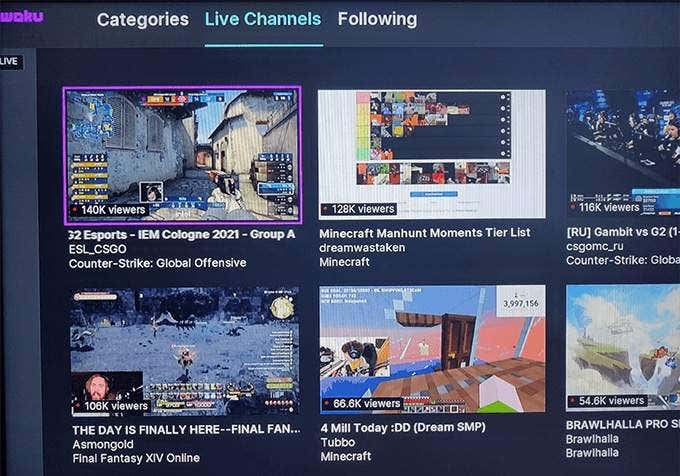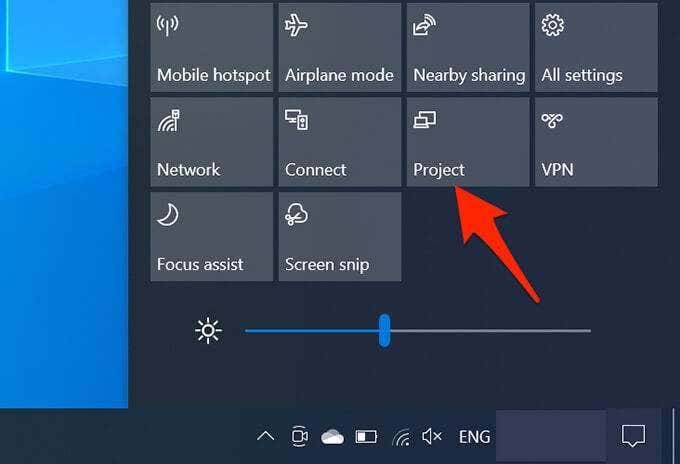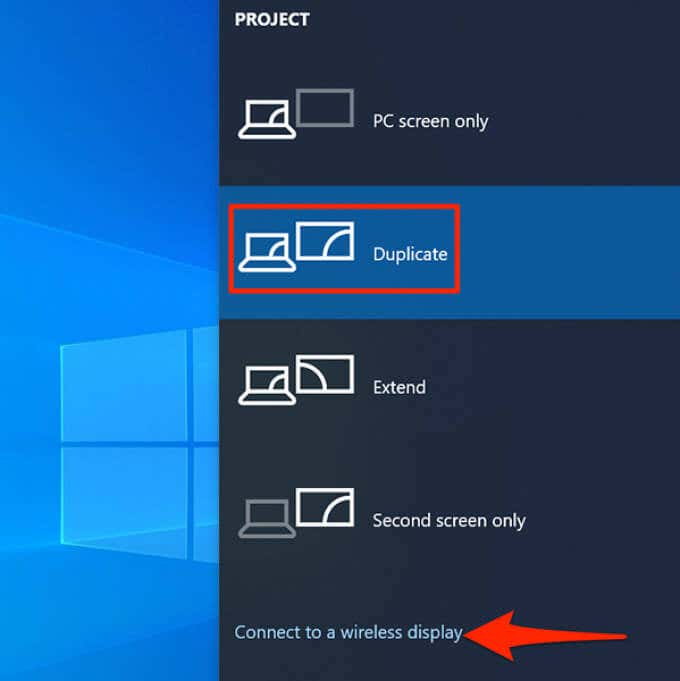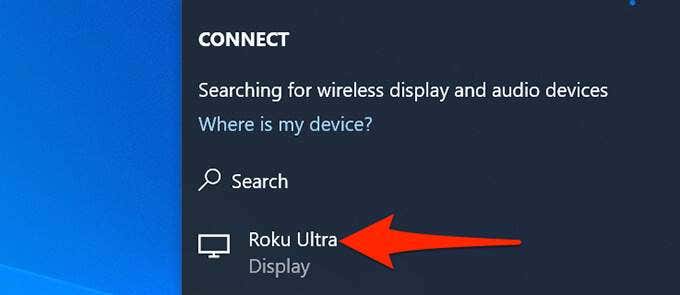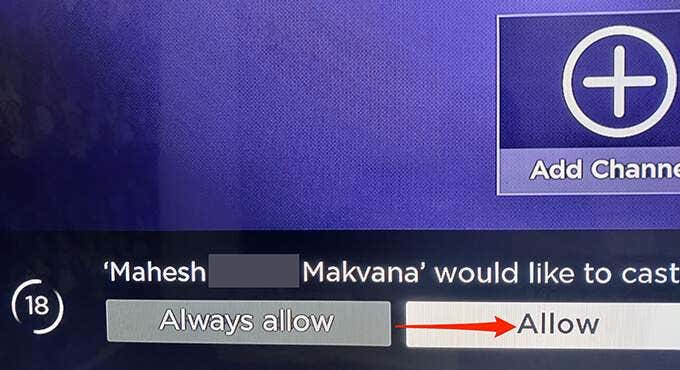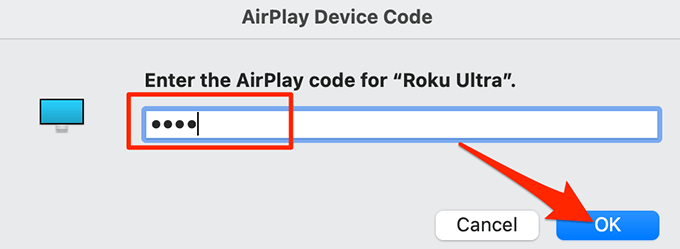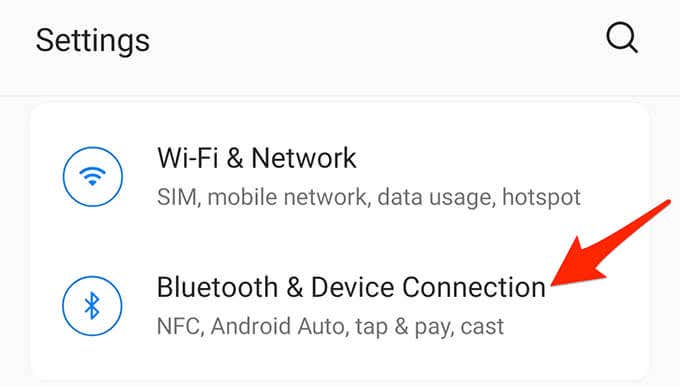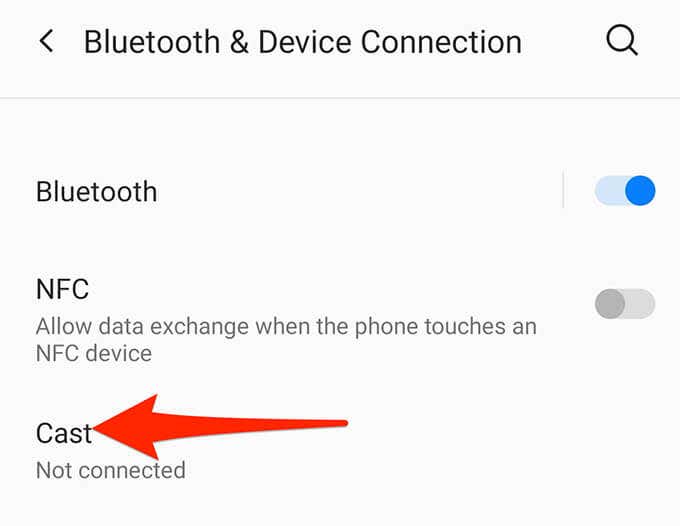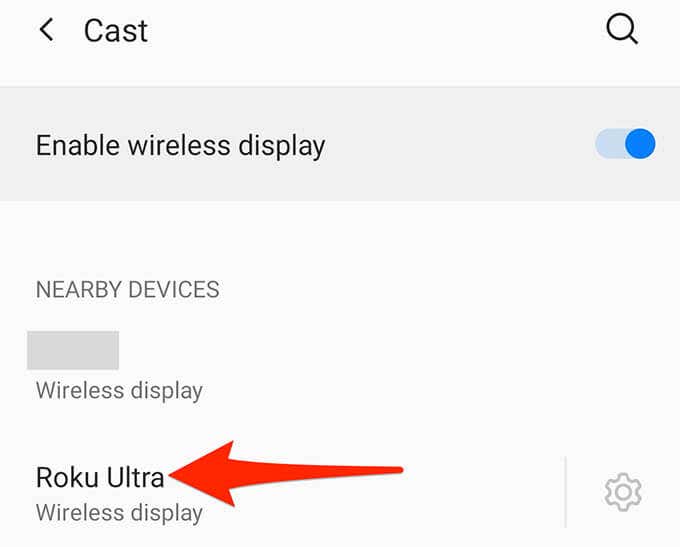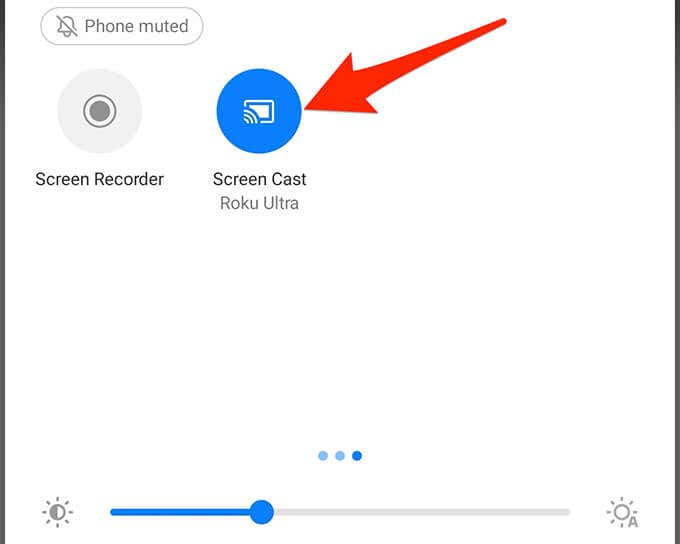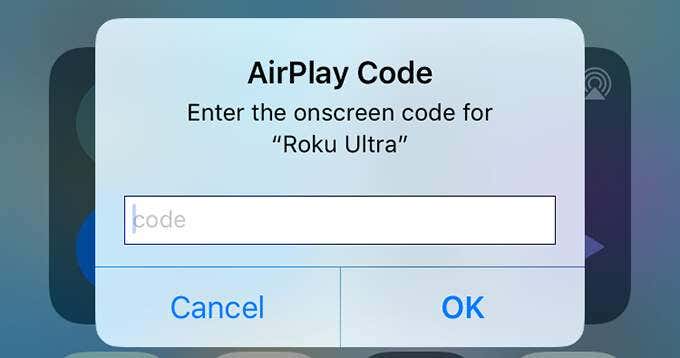Are you a Twitch fan and want to cast your favorite Twitch streams to your Roku device? You’re in luck. There are multiple ways to watch Twitch on Roku, including using your mobile devices to cast your streams.
Twitch currently doesn’t have an official channel available for Roku, but some workarounds enable you to access your favorite streaming app on your various Roku devices.
Use the Official Twitch Channel on Roku
Twitch had an official channel available for Roku, but it has now been discontinued. However, there’s still a way to get that old and official Twitch channel on your Roku.
Connect to Unofficial Twitch Channel
You can use an unofficial channel called Unofficial Twitch to get the official Twitch channel on your Roku device. You’ll need to access your Roku account in your web browser to add the channel to your device.
Here’s how you do that:
- Open a web browser on your computer and head over to the Roku site. Log in to your Roku account if you haven’t already done so.
- Hover your mouse over your profile icon and choose My account from the menu.
- On the My account page, under the Manage account section on the left, select Add channel with a code.
- Enter the text below in the text field on the following screen: TWITCHTV
- Select I’m not a robot from the reCaptcha section, and then select Add channel.
- Select OK in the warning window that appears.
- Choose Yes, add channel in the following window.
Unofficial Twitch should now be added to your Roku.
Connect to the Official Twitch Channel
To use this channel to get the official Twitch channel:
- On your Roku device, launch the newly added Unofficial Twitch channel.
- In the channel, you’ll see an Unofficial Twitch Channel Now Available prompt. Select Yes.
- Roku will take you to the official Twitch channel screen. Here, select Add channel to add the official channel to your Roku.
- Enter the code for verification and select OK.
You now have the official Twitch channel installed on your Roku.
Using the Unofficial/Official Twitch Channel
To use this channel:
- Launch the newly installed Twitch channel.
- Sign in to your account to access your personalized content.
- Start watching your favorite streams.
And that’s all there is to it.
Watch Twitch on Roku Using an Unofficial Channel
If the official Twitch channel doesn’t work on your Roku for some reason, there’s an unofficial Twitch client that you can use. This client is called Twoku, and you can use this to stream your favorite Twitch content on your Roku device.
Again, Twoku is a private channel, and so you’ll need to access the Roku website to add this channel to your device.
- Launch the Roku site in a browser on your computer and log in to your Roku account.
- Select your profile account at the top-right corner and choose My account.
- Select the Add channel with a code option on the page that follows.
- In the Channel access code field, type Twoku. Then, confirm reCaptcha and select Add channel.
- Choose OK in the warning box that opens.
- Select Yes, add channel in the window that follows.
- Open the newly added Twoku channel on your Roku.
- You can now sign in to your Twitch account and start watching your favorite streams.
Stream Twitch to Your Roku From a Windows, Mac, iPhone, or Android Device
If the above methods didn’t work for you, or you’d not like to use them, a third option to watch Twitch on Roku is to cast one of your device’s screens to your Roku.
You have to open Twitch on your Windows, Mac, iPhone, or Android device, cast that device’s screen to your Roku, and access your Twitch streamings on your Roku screen.
The good news is Roku supports streaming from all the devices above. You simply need to access a prompt on your Roku, and your device can start casting the screen to the Roku. Just make sure that both your device and your Roku are on the same Wi-Fi network.
Watch Twitch on Roku Using a Windows 10 PC
If you use Windows 10, you can cast your PC’s entire screen to your Roku and get access to Twitch and anything else that’s on your PC’s screen.
To do this:
- On your Windows 10 PC, select the notifications icon at the bottom-right corner.
- Select Project from the menu that opens.
- In the Project menu, choose Duplicate. This will duplicate the contents of your PC’s screen on your Roku screen.
- Select Connect to a wireless display at the bottom.
- Choose your Roku device from the list.
- A prompt should appear on your Roku. Select Allow in this prompt.
- You should now see your PC’s screen on your Roku.
- To watch Twitch, open a web browser on your PC and launch the Twitch site.
- Start playing your favorite streams, and these should appear on your Roku.
- When you’re done, select Disconnect at the top of your PC’s screen to stop casting.
Watch Twitch on Roku Using a Mac
Using Apple AirPlay, you can cast your Mac’s screen to your Roku and enjoy all your favorite Twitch streams on your Roku-enabled device.
To do this:
- In your Mac’s menu bar, select the Control Center icon and then choose Screen Mirroring.
- Choose your Roku device from the list.
- You’ll see a code on your Roku’s screen. Enter this code in the prompt on your Mac, and then select OK.
- You should see your Mac’s screen mirrored to your Roku.
- On your Mac, launch a web browser and head to the Twitch site.
- Access your streams, and they should appear on your Roku.
- To stop casting, select the Control Center icon in Mac’s menu bar, choose Screen Mirroring, and select your Roku device.
Watch Twitch on Roku Using an Android Device
Roku supports streaming from Android devices, and this means you can launch the Twitch app on your Android device and cast your device’s screen to your Roku.
Here’s how you do that:
- Open Settings on your Android phone or tablet.
- Tap Bluetooth & Device Connection in Settings.
- Tap Cast on the following screen.
- From the top, turn on the Enable wireless display toggle.
- Select your Roku device from the list.
- On your Roku, select Allow in the prompt that opens.
- You should see your Android device’s screen on your Roku.
- Open the Twitch app on your Android device and play a stream. Roku should mirror this stream.
- To stop casting, pull down from the top of your Android device’s screen and select Screen Cast. Then, select Disconnect.
Watch Twitch on Roku Using an iPhone
Since Roku supports AirPlay, you can mirror your iPhone’s screen to your Roku and access Twitch on your Roku device.
To enable this:
- Open the Control Center on your iPhone and tap Screen Mirroring.
- Select your Roku device on the list.
- A code will appear on your Roku. Enter this code in the prompt that appears on your iPhone.
- You’ll see your iPhone’s screen on your Roku.
- Launch Twitch on your iPhone and enjoy your streams on your Roku device.
These are some of the ways to get access to Twitch on a Roku device. Tell us about your preferred option.