WiFi is actually a collection of different technologies working together to get bits of data wirelessly from one device to another. You have quite a few options when it comes to configuring the various bits and pieces that constitute these wireless connections.
One of these choices is which encryption standard to use, some of which are faster than others. So which WiFi encryption standard is best for speed and why is it faster?

Here Are Your WiFi Encryption Options
At the time of writing, there are only three choices when it comes to WiFi security standards: WEP, WPA and WPA2.
WEP or Wireless Equivalent Privacy is the oldest and least secure WiFi encryption standard. It uses TKIP (Temporal Key Integrity Protocol) for encryption. WEP is the slowest standard and has been officially abandoned as of 2004. It’s security weaknesses are well understood by hackers and it’s broken into easily.
WPA or WiFi Protected Access was a stopgap security upgrade to WEP, providing better security. It still uses TKIP and is also broken into with relative ease today. There is a newer, much more secure encryption standard known as AES (Advanced Encryption Standard) which can also be paired with WPA. This is preferable and AES is still considered the gold standard at the moment.

WPA 2 is the newest currently available standard and makes exclusive use of AES. It is by far the most secure standard, but cracks are starting to show. So it won’t be around forever. For now, however, we strongly recommend using WPA 2 in every situation.
If you’d like a more detailed breakdown of WEP, WPA, WP2, AES and TKIP you can read What is the Difference between WPA2, WPA, WEP, AES, and TKIP?
WPA 2 Is the Fastest Option
Without any doubt, WPA 2 using AES encryption is the fastest option of all the ones that are available at the moment. The one exception to this is in the case of older routers that were designed for WPA but then gained WPA 2 capabilities later. They might be slower using this standard because the onboard hardware was not designed for it.

If your router came from the factory with WPA 2 as standard, then it’s the only choice you should consider. Unless there’s a device on your network which can’t access WPA 2 networks. Even then, it’s better to upgrade that device than risk the compromised security of older standards.
WiFi Isn’t That Secure
That being said, even WPA 2 is starting to become a liability. Various exploits have been found, such as KRACK. Thankfully these exploits aren’t practical for mass attacks, but can be leveraged against specific local networks in some cases.

The biggest security problem with WPA 2 comes from public WiFi hotspots. Since the WiFi passcode is also the encryption key, anyone who has access to the same WiFi network can see each other’s network traffic. This is why HTTPS and a private VPN (Virtual Private Network) are essential whenever you’re using public WiFi.
WPA 3 Is Coming
In July of 2020 WPA 3, the latest security standard for WiFi, became mandatory in all new devices in order for them to get WiFi certification. WPA 3 uses better, individualized encryption methods. Closing the door on the major vulnerabilities found in WPA 2, it significantly enhances the safety of public WiFi hotspots.
On paper, WPA 3 should be both more secure and perform better than WPA 2. However, despite being released, it will be years before WPA 3 networks that don’t have any WPA 2 devices on them become the norm.
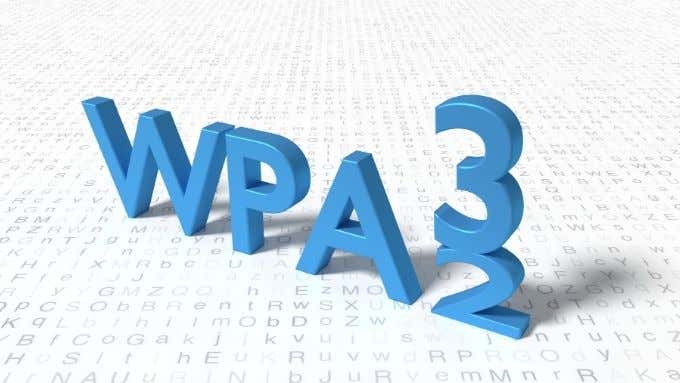
There’s going to be a long transitional period, especially since people are buying smart devices such as TVs and IP cameras that don’t get replaced as often as smartphones or laptops. Since WPA 3 requires newer hardware in many cases, those devices will remain on WPA 2 until they are replaced.
More recent routers may be ready for a WPA 3 update, so do check with the manufacturer if it’s possible for yours.
WiFi Signal and Bandwidth Is Much More Important for Speed
While it may seem that simple or no encryption would speed things up in terms of WiFi performance, the impact of AES encryption on WiFi speed isn’t noteworthy. It’s far more important to use the correct WiFi band and to optimize network conditions to improve performance.
So instead of being concerned that that your WiFi encryption standard might be slowing things down, you’re better off checking the following factors:
- Do you have enough signal strength?
- Are you using the fastest band with good signal strength?
- Are there any sources of interference or many other WiFi networks?

If you want to boost your WiFi performance, have a look at How To Boost The WiFi Signal On Android For Faster Internet. Those tips will do more for your WiFi performance than changing encryption types!
On a final note, remember that there’s a difference in the speed of the WiFi connection to your device and the speed of the internet connection from your service provider. If you’re doing an internet speed test, the result will only be as fast as your internet service.
If you want to test the speed of the local WiFi network, you’ll need a different type of tool such as LAN Speed Test. If you want more tips on how to improve local network transfer speeds, head over to Why Is My Network Data Transfer So Slow?
If You Want Real Speed – Use Ethernet

If performance is the most important thing to you, consider ditching WiFi completely and switching to a wired Ethernet connection instead. Wired connections are not subject to the factors that make WiFi performance fluctuate and can give you the full benefit of a fast connection. Assuming that your Ethernet card, cable and router all support a given speed.
Strongly Consider Using a VPN
As we’ve said above, WPA 2 is the fastest and most secure WiFi encryption standard that everyone has access to. At least until WPA 3 becomes more widespread. However, WPA 2 is too insecure to use by itself in public hotspots and in some cases won’t provide adequate protection even on private home networks.
So it’s a great idea to make use of a good commercial VPN. A VPN may actually have a small negative effect on your internet performance, but the added features, benefits and security of a VPN are well worth this small tradeoff.

A VPN means that, even if your WiFi security is cracked, your data will still be protected in a different layer of encryption. You also have the benefit of privacy from your own internet service provider, since your data is encrypted even when leaving your network and entering the internet. If you’re considering a VPN, have a look at our Best Virtual Private Network comparison.
With all of that out of the way, you can stop worrying about which WiFi encryption type is best for speed. Set it to WPA 2 and forget about it until WPA 3 becomes available.