Ethernet is the common standard for wired connections to computer networks. Devices using an Ethernet connection make use of a specific type of twisted electrical cable to connect with, send and receive data with other networked devices, as well as gain access to wider networks like the internet.
Using an Ethernet connection, you can connect two devices together, or create a local area network with multiple devices. These require a router or switch device to allow the connected devices to communicate with each other. Let’s explore the Ethernet standard a little further, as well as compare and contrast it to WiFi.
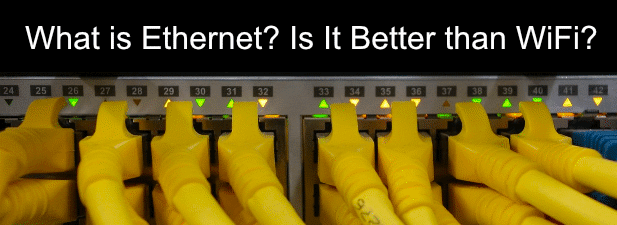
Different Ethernet Standards
What is Ethernet? The Ethernet standard has evolved to cope with the changing demands of modern computer networks since it was first developed in the 1980s. The Institute of Electrical and Electronics Engineers produce these standards, under the umbrella reference of IEEE 802.3.
Each new Ethernet standard, whether it’s a minor or major change, gains a new incremental code reference to identify it. One of the more recent standard releases, 802.3bt, dealt with increasing the power output available to Power-over-Ethernet devices over Ethernet connections, for instance.
This is reflected, too, in the type of cabling you’d need to use for an Ethernet network. Cat-5 Ethernet cabling, for instance, only allows for connections up to speeds of 100Mbits (megabits), while Cat-6 cabling supports up to 10Gbits (gigabits).

Different Ethernet cables are backward-compatible, meaning they should work with each other. Networks using a mix of Ethernet cabling standards will only be able to transmit and receive data at the upper limit of the lowest-rated cable, however.
This is also true for almost all variations of Ethernet standards. Devices using the Fast Ethernet standard (capable of 100Mbits speeds) will generally connect with devices using the Gigabit (1Gbits and higher) Ethernet standard, for instance.
Ethernet vs WiFi
As the name suggests, wireless (or WiFi) connections offer a wireless alternative to wired, Ethernet connections. Both methods offer their own distinct advantages and disadvantages over the other.
Ethernet generally has a speed advantage over WiFi connections, with maximum speeds ranging from 10Mbits (megabits) to 100Gbits (gigabits) available. Typical WiFi networks are much slower, with the added downside of disruption from other radio signals and obstacles reducing the speed and quality of any wireless network.
In the context of WiFi, obstacles are physical—walls and other objects can block or degrade WiFi signals between a device and a network router. By design, this isn’t a problem for wired Ethernet connections, assuming you have the space to lay Ethernet cabling. While it is possible to boost WiFi signals, an Ethernet connection does away with the problem entirely.

Security is also a problem for WiFi networks. WiFi networks can be breached with far more ease than an Ethernet-only network, where you would need physical access to be able to breach the network. You can secure your WiFi to help reduce this risk, although you can’t eliminate it entirely.
There is one huge downside to Ethernet vs WiFi, however. Wireless connectivity to networks has allowed mobile devices to become a practical possibility over the last few decades, trading speed and security for portability and size.
The best networks are those that use a combination of Ethernet connections for static devices like PCs and servers, and secure WiFi connections for smaller, mobile devices. This applies to networks in the home, as well as those in a business setting.
Ethernet Limitations
There are some limitations to the Ethernet standard that must be recognized, especially if you’re looking to build a network using Ethernet cabling.
As we briefly mentioned, Ethernet isn’t always the most practical solution. Portable devices like laptops do, in some cases, offer Ethernet connectivity to allow for wired networking, but that requires the infrastructure to be in place to be able to use it.
That means cables being laid, hidden from view, through walls and other physical obstacles. If this cabling becomes damaged or misshapen through poor installation, the network connection will fail.
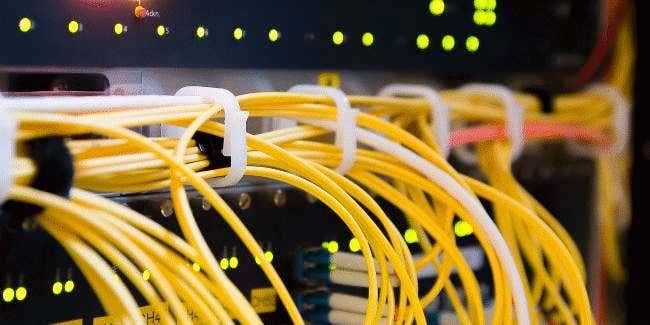
The same can happen if an Ethernet cable is poorly shielded from electromagnetic interference, especially in cheaper cabling and in older Cat-5 cables. Using higher rated cabling, including Cat-6 cables, can help to overcome this problem.
One of the biggest limitations, however, is cabling length. The longer an Ethernet cable is, the slower it becomes, and the greater the amount of interference it encounters. This is why the maximum approved length for certified Ethernet cables is 100 meters.
Longer cables could theoretically work, but the quality of the connection will likely suffer as a result.
Alternative Uses for Ethernet
Ethernet cabling is quite flexible and can be used for other purposes beyond simply sending and receiving data.
One use is to provide power to certain types of devices, like Voice-over-IP (VOIP) phones and IP cameras, using Power over Ethernet (PoE). This allows you to send and receive data while also receiving power over a single cable.
Power over Ethernet (PoE) connections usually require additional equipment to operate, like a PoE-capable network switch.

Another potential use for Ethernet, especially in media setups, is HDMI over Ethernet. While a special convertor is usually required, HDMI over Ethernet allows you to vastly increase the distance between a media player and an output device like a TV, where typical HDMI cabling is otherwise limited to around 15 meters.
Finally, USB cabling can be extended using a USB-to-Ethernet converter. Given the USB cabling limit is around 3 to 5 meters, this is another way to connect devices (like a USB camera) over a larger distance where typical connectivity is impractical or impossible.
Ethernet: Still Relevant
Ethernet is still the backbone that underpins modern local and wide area networks, remaining the fastest and most reliable method of communication between devices on computer networks. It can also be used to help extend the range of other output devices, like HDMI, as well as provide power to devices using Power over Ethernet.
If you want to connect your devices using a wired connection, but lack the space or capacity to lay Ethernet cabling, you could consider using Ethernet devices with powerline adapters instead.