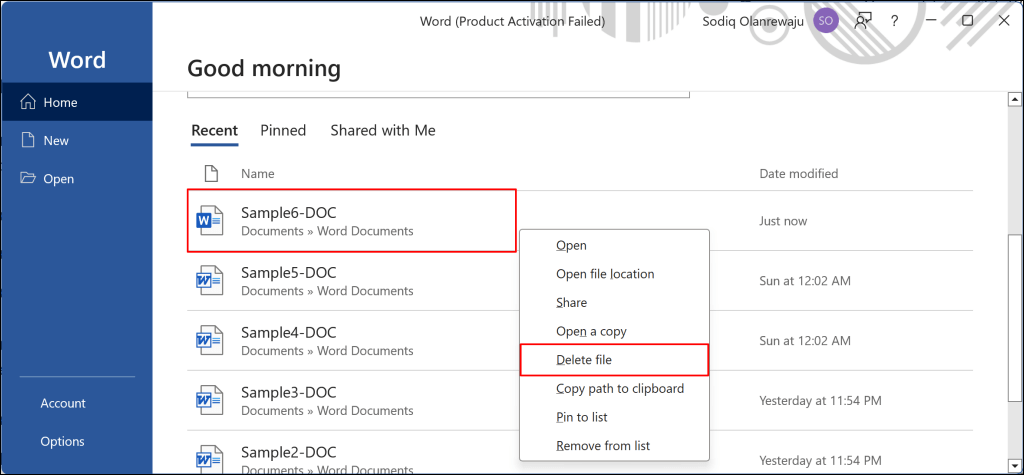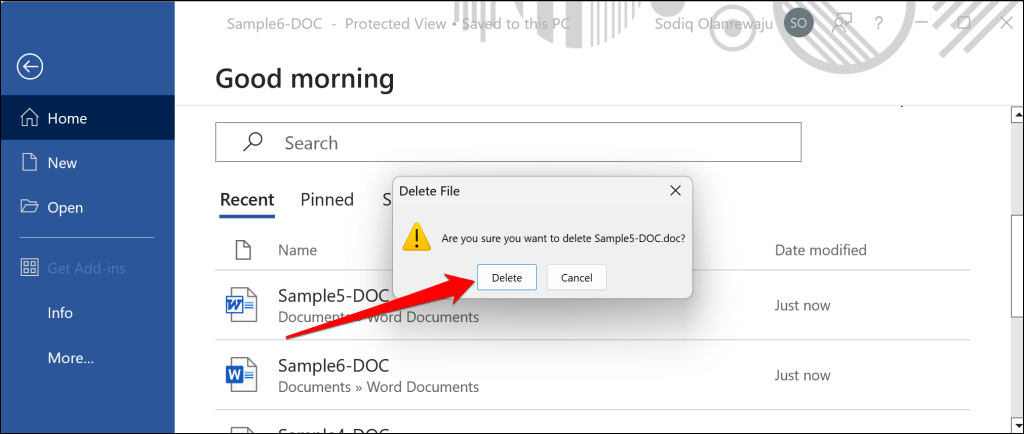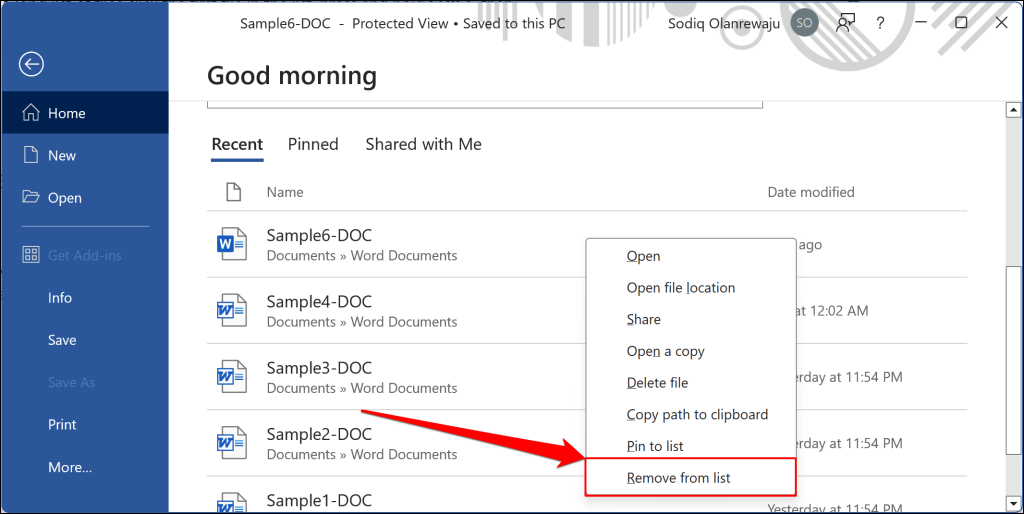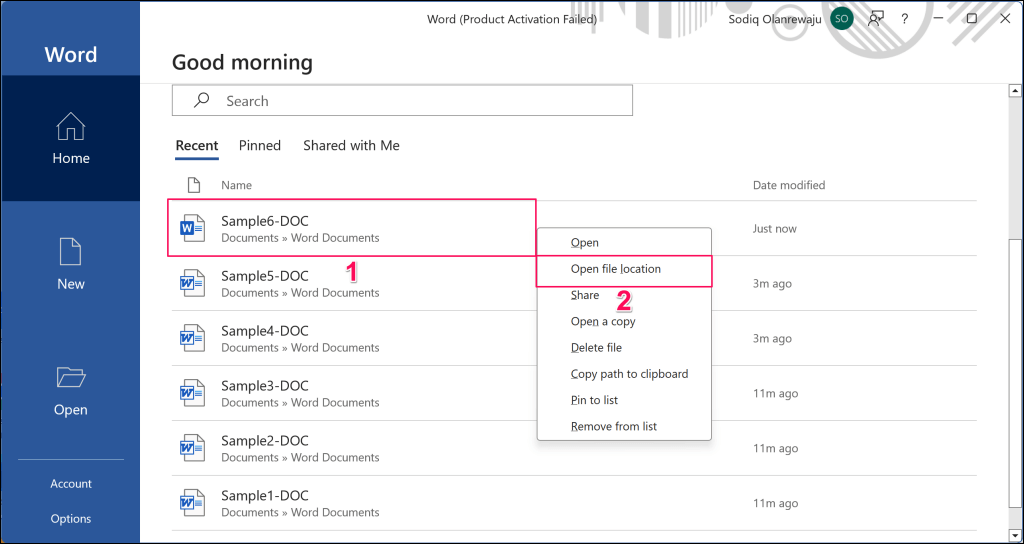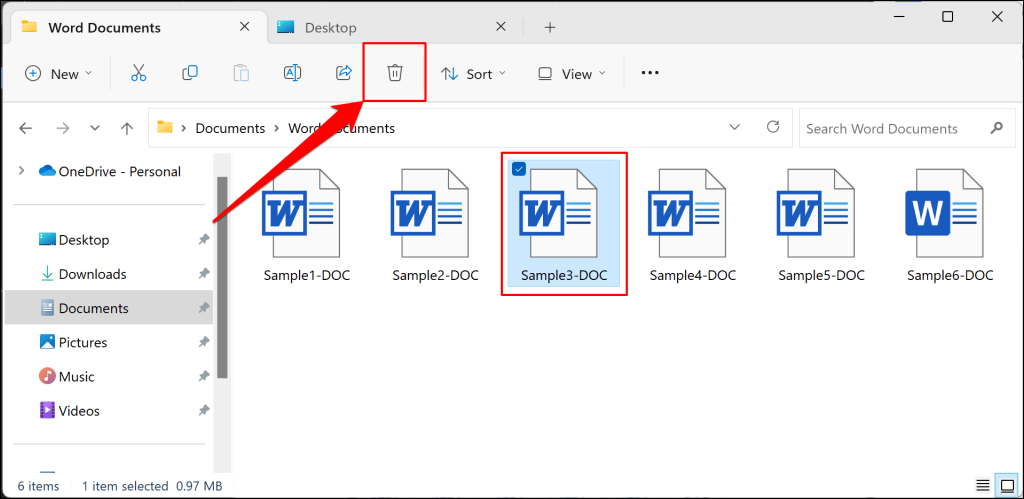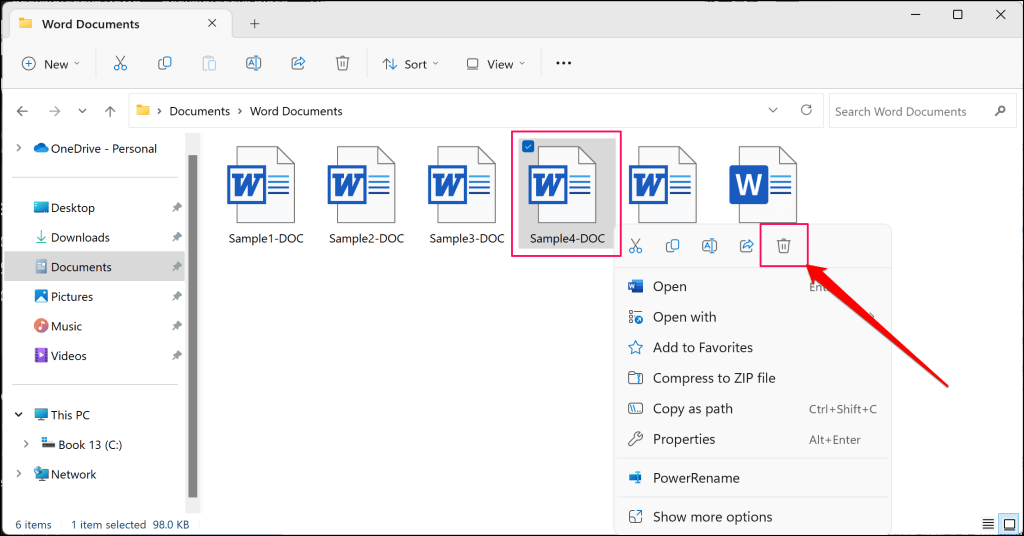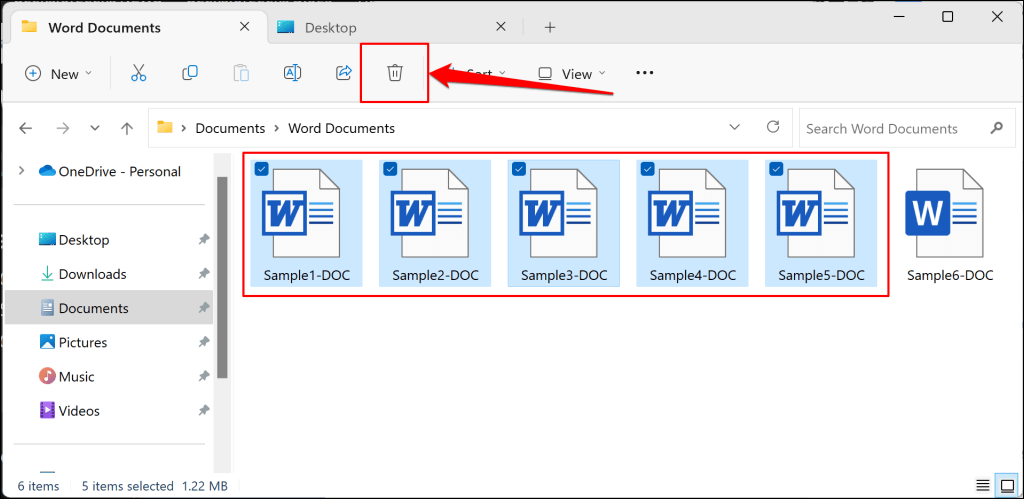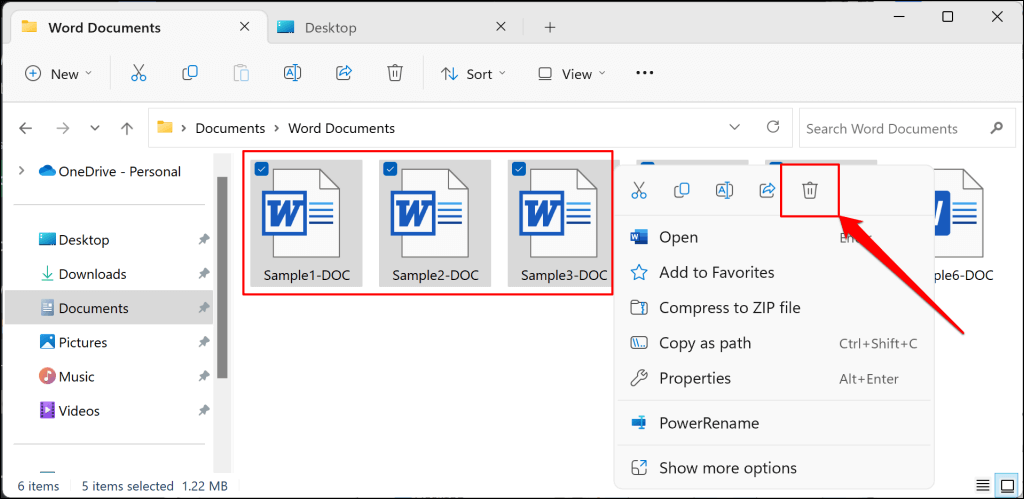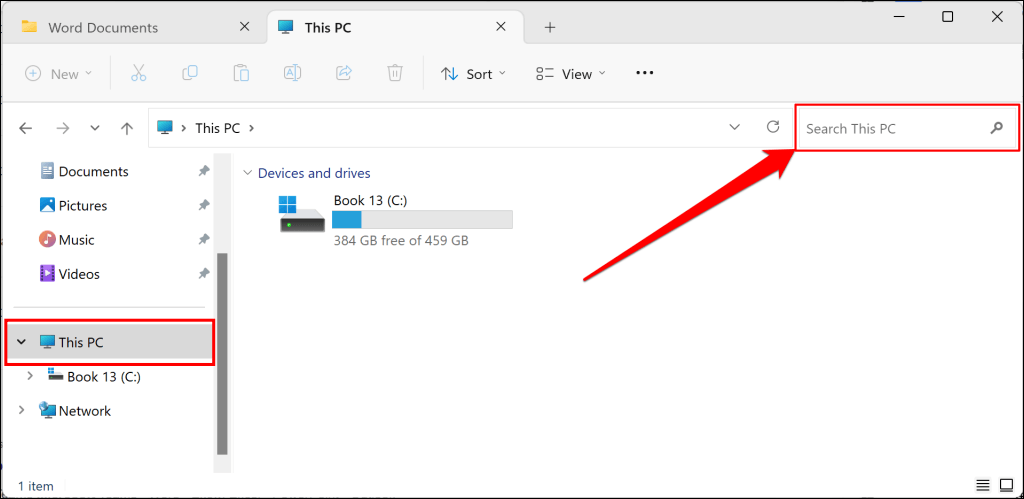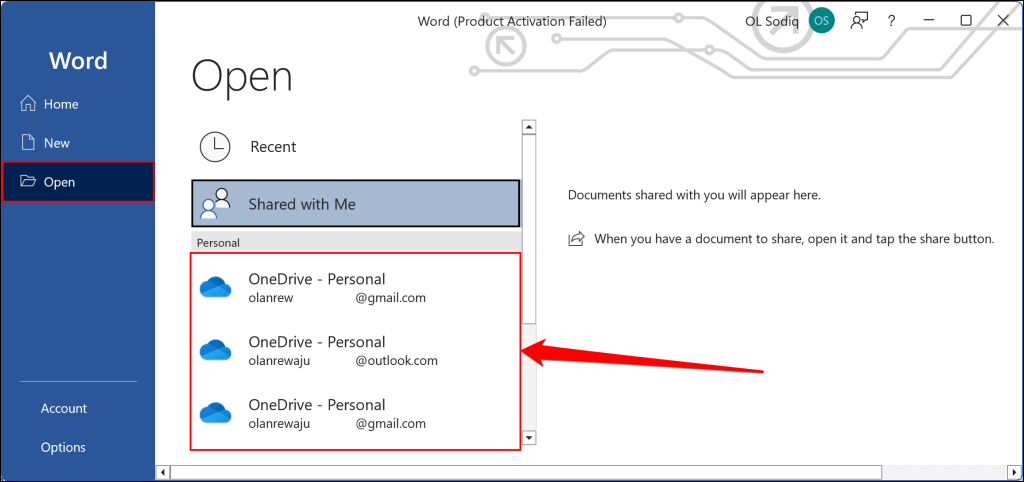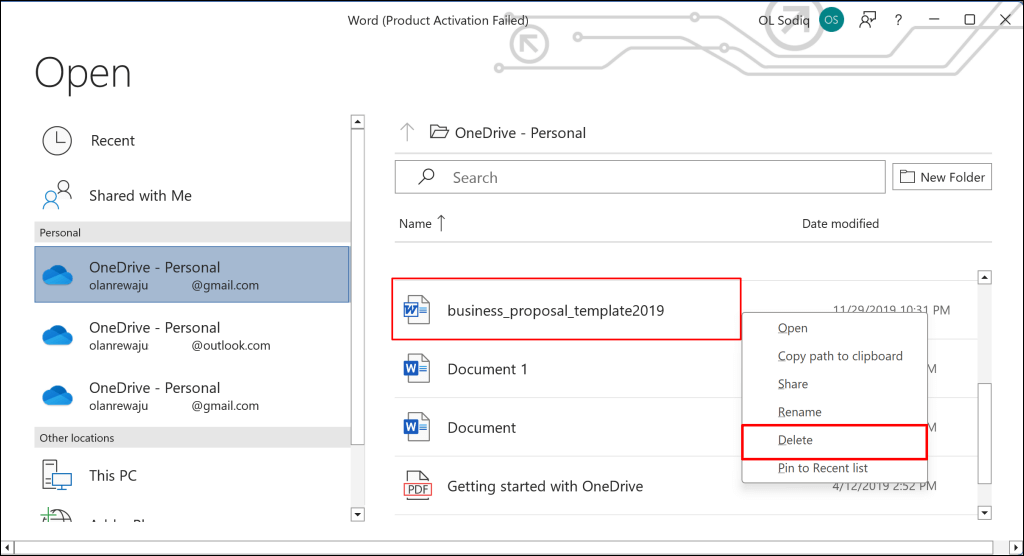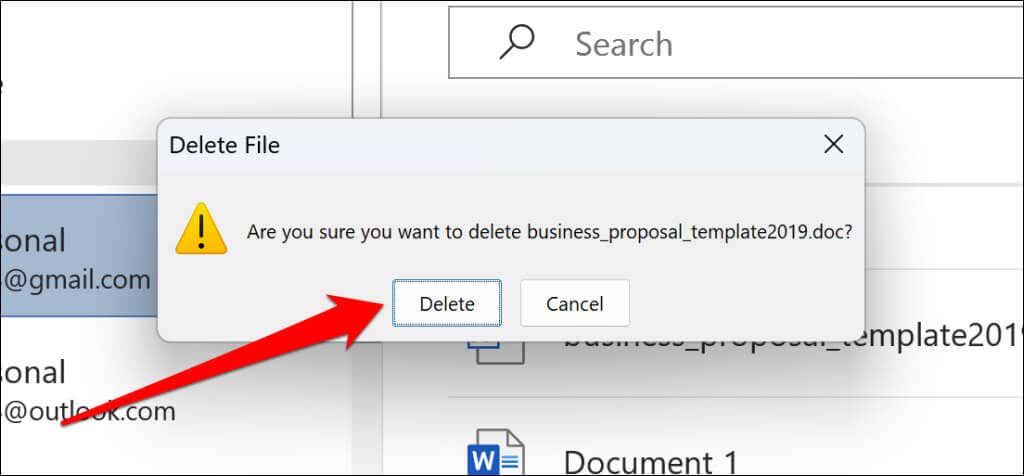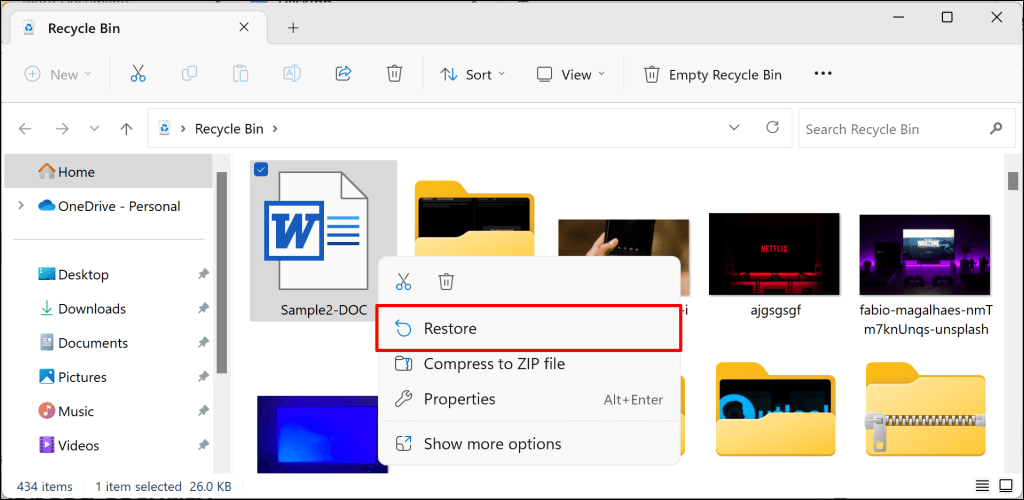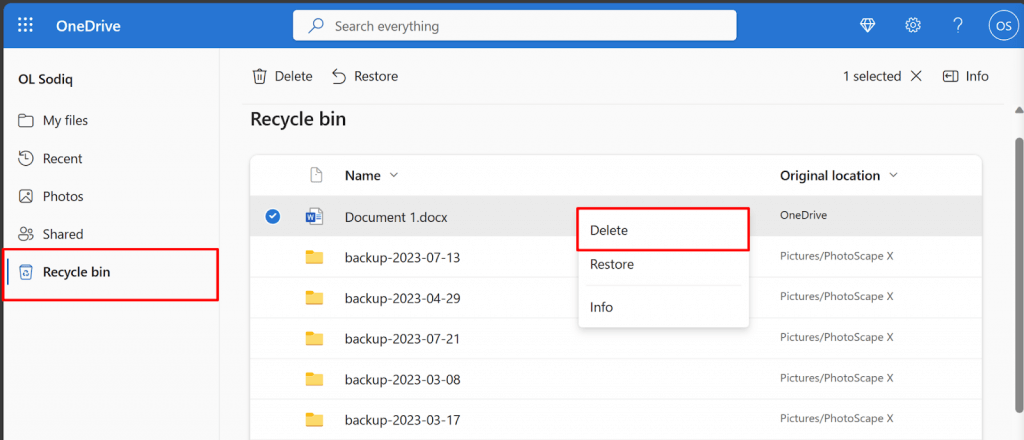Want to delete a Microsoft Word document from your Windows computer? We’ll show you different ways to get it done. The steps in this tutorial apply to all versions of Microsoft Word and Word for Microsoft 365.
Delete Documents in the Word App
You can delete Word documents from the Microsoft Word application’s home page.
- Launch Microsoft Word on your PC, right-click the file in the “Recent” section, and select Delete file.
- Select Delete on the confirmation prompt to delete the document from your computer’s hard drive.
Microsoft Word also lets you remove documents from the recently opened section without deleting them from your device.
Open Word, right-click a file you want to remove from the “Recent” list, and select Remove from list.
Delete Word Document Using File Explorer
You can delete a Word document through the Windows File Explorer. Use this method if your PC doesn’t have the Microsoft Word app or you know the document’s location.
Close the document if it’s open in Microsoft Word or a different app, and follow the steps below.
- Launch the Windows File Explorer (Windows key + E) and navigate to the path of the document you want to delete.
You can also navigate to a document’s location through the Microsoft Word app. Open Word and go to the Home tab to see recently opened documents. Right-click the document and select Open file location.
- Select the document and press the Delete key on your keyboard, or select the Bin icon on the ribbon.
Alternatively, right-click the file and select the Bin icon on the context menu.
- You can delete multiple Word documents simultaneously in the File Explorer. Press and hold the Ctrl key, choose the files, and select the Delete/Bin icon on the ribbon.
Alternatively, right-click the selected documents and select the Bin icon on the context menu.
If you can’t find a document, type its name (or related keywords) into the taskbar or Start menu search box. You can also perform an in-depth search in File Explorer using the search bar in the “This PC” tab.
Delete Word Documents Saved in OneDrive
Microsoft allows you to access and delete Word documents uploaded/saved to OneDrive from the Word app.
- Open Microsoft Word on your PC and select Open on the sidebar. Next, select the OneDrive account where you saved the document you want to delete.
- Locate the document or enter the file name in the search box. Right-click the document and select Delete.
- Select Delete on the confirmation pop-up to proceed.
You can use the methods above to delete documents created in other Microsoft Office apps—Excel, PowerPoint, OneNote, etc.
Recover Deleted Word Documents
If you deleted a Word document in the app or File Explorer, you can restore it from the Recycle Bin. Word documents deleted in OneDrive folders can be recovered in the OneDrive web app.
Recover Word Documents in Windows Recycle Bin
Launch the Recycle Bin app, locate and right-click the Word document, and select Restore. Windows will move the file back to its original folder.
Recover Word Documents Deleted in OneDrive
Sign in to OneDrive in your browser, select Recycle Bin on the sidebar, right-click the Word document, and select Restore.
Note: Items in the OneDrive recycle bin are permanently deleted after 30 days. For work and school accounts, recycle bin items are automatically deleted in 93 days.
Delete Unneeded Word Documents in Windows
It’s super easy to remove Word documents from a Windows computer. You can delete the files directly in the Word app or through File Explorer. You could also use third-party file managers to get the job done.
Related Posts
Sodiq has written thousands of tutorials, guides, and explainers over the past 4 years to help people solve problems with Android, iOS, Mac, and Windows devices. He also enjoys reviewing consumer tech products (smartphones, smart home devices, accessories, etc.) and binge-watching comedy series in his spare time. Read Sodiq’s Full Bio