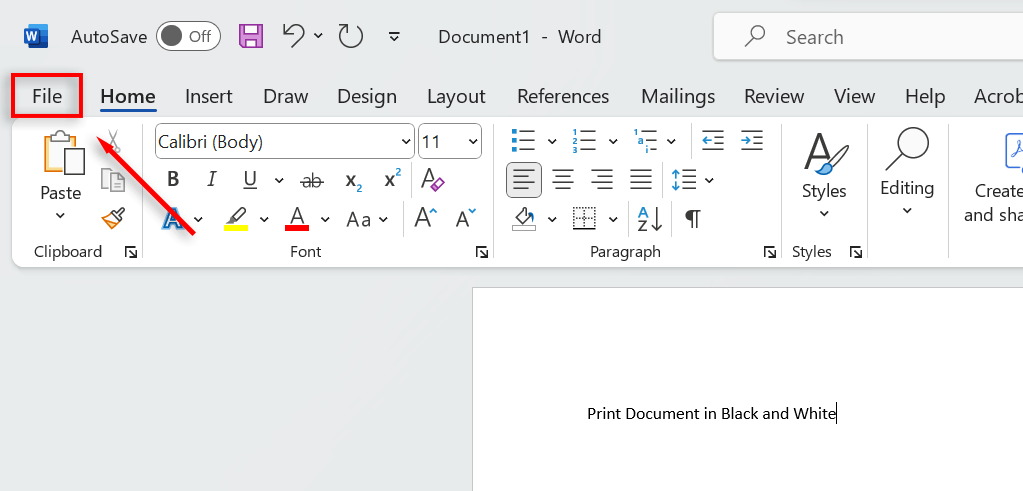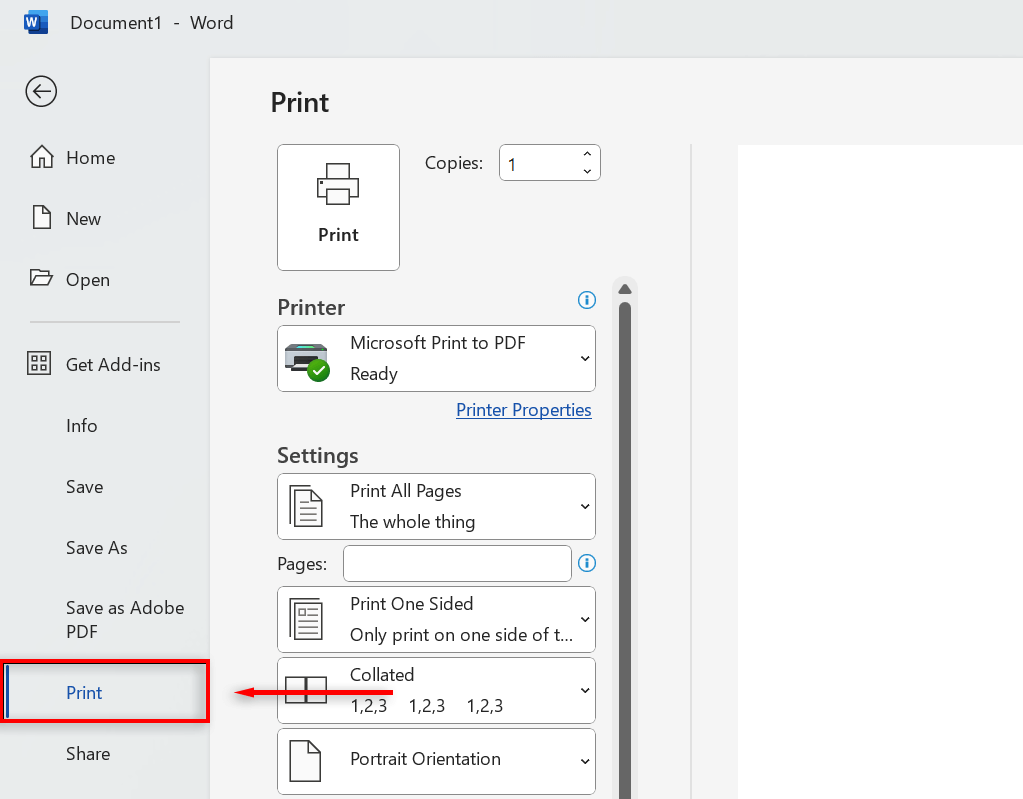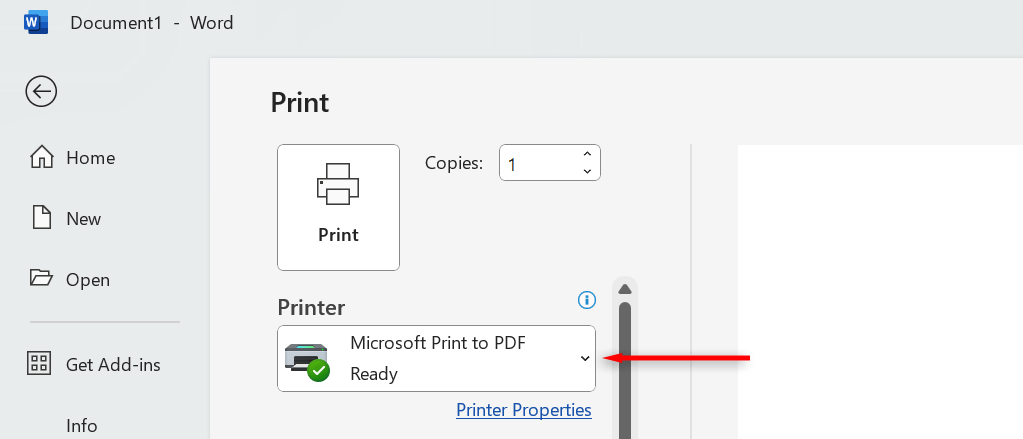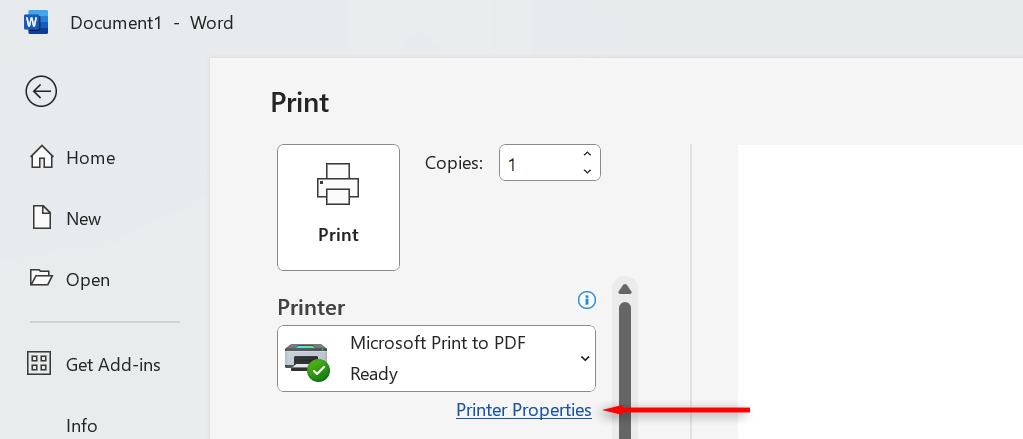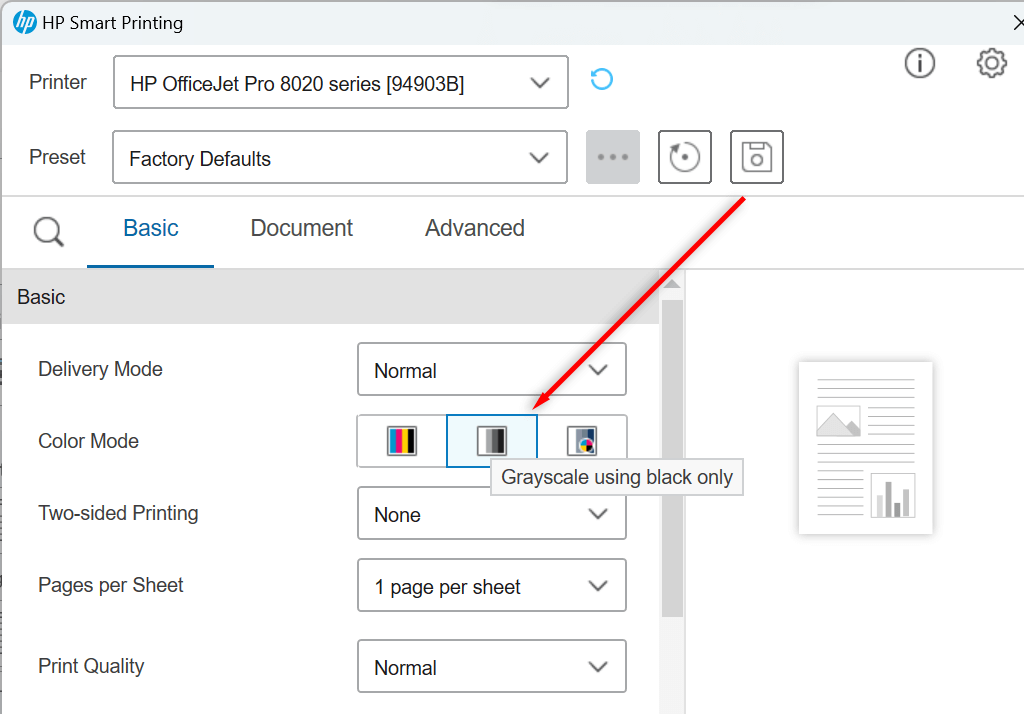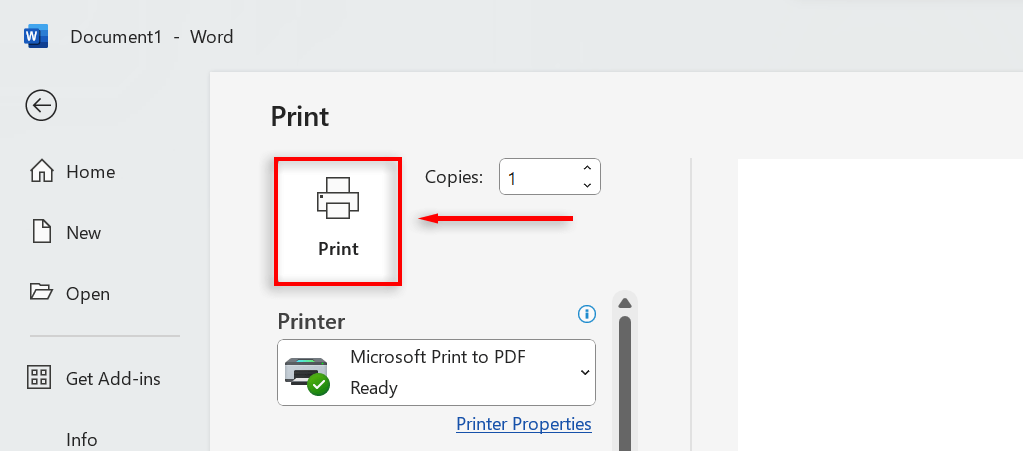Printing in black and white is a great way to save colored ink, especially when the document you’re printing doesn’t require color printing. Luckily, it’s easy to print in monochrome on Microsoft Word — all you need is enough black ink.
In this article, we’ll explain how to print in black and white on Word.
How to Print a Word Document in Black and White
To print a document in black and white using the Microsoft Word app, you just need to change your print settings. The process should be the same whether you use a Windows 10, Windows 11, or Mac computer, but the settings will appear slightly differently depending on your printer.
Here’s how to print your document in black and white:
- Open the Microsoft Word document you want to print in black and white.
- Select the File menu.
- Choose Print from the drop-down menu. Alternatively, press Ctrl + P to bring up the print dialog box.
- Under Printer, choose the correct printer.
- Select Printer Properties.
- When the Printer Properties opens, choose the Quick Setup tab and tick the checkbox next to the Grayscale Printing color option. If this printing option isn’t here, check for similar settings. For example, for HP Smart Printing, it’s under Basic > Color Mode.
- Select OK.
- Select Print.
Make sure to change your printing preferences next time you want to print documents with color. To do so, open your document in MS Word, follow the steps above to access the print menu, and uncheck the Grayscale Printer setting. Then, simply click Print to print pages in full color.
Note: Occasionally, printers refuse to print black ink – or print at all. This odd glitch results in all of your documents coming out in colored ink. If this happens to you, find out what to do if your printer won’t print in black.
Printing Grayscale in Microsoft Office
A frustrating feature of modern printers is that when they print in grayscale, they sometimes use a combination of colored inks to mark the paper, which is far more expensive than using the black-and-white option. But hopefully, with this tutorial, you can print your documents in black and white and save your ink cartridges and money.