The time of the gaming laptop has finally come. Gone are the days where you needed to pay twice the price of a desktop for half the performance. Modern gaming laptops have the same performance components as their desktop cousins and not nearly the price premium that you might expect.
We’ve rounded up five of the best budget gaming laptops you can currently buy. “Budget” in this case means less than $1,500, but we are talking about gaming laptops here. $250 laptops for web browsing and Microsoft Office are still there if you need them!

As Low As You Should Go – Acer Nitro 5 Gaming Laptop
The Nitro 5 from Acer is probably as low as you’d realistically want to go with a budget gaming laptop in terms of specifications. With a quad-core, eight-thread i5 CPU and GTX 1650 GPU, you can expect to hit somewhere between 30 and 60 frames per second on modern titles on their respective “high” presets. If you’re willing to aim for console-quality settings, a steady 60 frames per second or better is definitely on the cards.
Apart from the two main gaming components, at this price point other sacrifices have to be made. You only get 8GB of RAM, but that’s still plenty for gaming, with most titles still setting this RAM figure within their requirements range. You also only get a 256GB PCIe NVME main drive, but with a second open slot, adding more fast storage should be easy down the line, with no Windows reinstallation needed.
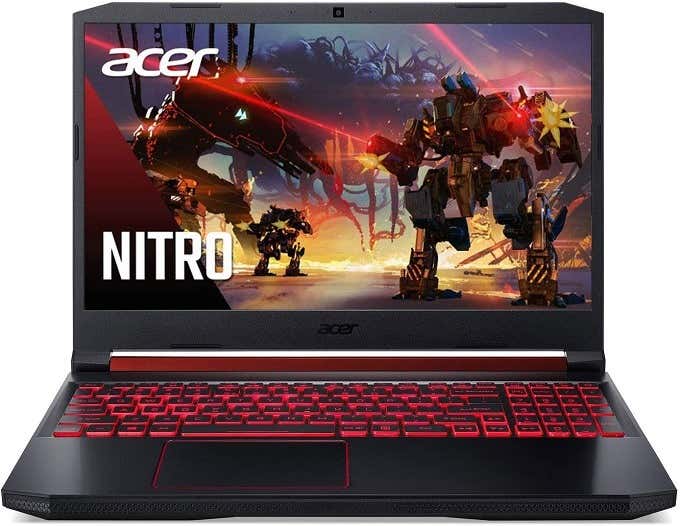
The monitor is only a 60Hz Full HD IPS (in-plane switching) panel, which means great colors and image quality. A high-refresh screen would be wasted on a GPU that’s unlikely to push beyond 60 frames per second, so its absence here doesn’t hurt at all.
While styling is of course subjective, the Nitro 5 really does look the part. There’s no color-changing RGB lighting, but the red keyboard backlighting provides that classic gaming laptop look, coupled with beautiful angles on the chassis. If your budget for a gaming machine is very limited, the Nitro 5 is an excellent choice for a decent gaming experience on the go.
The Best Bang For Your Buck – MSI GF65 9SD-252
Coming in at the magic thousand dollar mark, the GF65 ticks virtually every box on the budget gaming laptop checklist. It has a 6-core, 12-thread CPU, a GTX 1660Ti, high-refresh IPS screen and a SATA SSD with a decent 512GB of space. A lack of PCIe SSD performance is regrettable, but for current PC gaming, SATA is going to be just fine when it comes to loading times.

A slightly deeper cut comes in the form of the 8GB RAM allocation. It’s a single stick, so you don’t get dual-channel memory performance out of the box. On the bright side, you only need to add another stick of RAM in the second open slot to hit the 16GB mark. This is the upgrade we most strongly recommend, but even with the standard configuration, you should have no issue playing most modern games at high settings at or above 60 frames per second.
The GF65 is relatively compact, has plenty of USB ports and an understated design. Overall it’s an incredibly well-balanced system and its biggest weaknesses can be addressed by upgrades down the line.
The Big-Screen Beauty – XPC ROG Strix G GL731 Gamer Notebook
The “ROG Strix” branding is reserved for Asus laptops that are geared towards hardcore gaming. This particular model is sold by Xotic PC, which is known as a custom gaming computer reseller. It is however still an Asus machine, make no mistake.
At first glance, the GL731 might not look much better than, for example, the GF65 we looked at above. It has the same CPU and GPU combination after all. It’s easy to miss the fact that this is a 17.3” machine, a significant step up in screen size from the much more common 15.6” units.
That’s not automatically a good thing, but it does mean a much more comfortable viewing experience, far better keyboard spacing and more headroom for cooling. The downside is portability, but there’s little difference between either sizes when lugging them around in a backpack.

You also get 16GB of RAM out of the box, but if you have a larger budget, you can choose from a variety of RAM and SSD configurations which Xotic will install for you before shipping the laptop.
The design is gorgeous and that 17.3” 144Hz screen is definitely the star of the show. For the asking price this is really one of the nicest overall machines you can buy. It’s also scarce to find 17” gaming laptops at this price, so if that’s a priority for you, strongly consider the XPC ROG Strix. However, if you want higher specifications, you can get 15.6” laptops for similar money with better internals. The trade-off is entirely up to you.
Budget Specifications Monster – MSI GS65 Stealth
Here we have exactly the sort of laptop we just mentioned. A 15.6” machine that uses its $1,500 budget to add faster hardware into the mix. The CPU is the same 6-core i7 that features in most gaming laptops of almost any budget these days. Which is fine, since the i7-9750H is plenty fast for gaming. Rather, the budget has been allocated to the RTX 2060, 32GB of RAM and 240Hz Full HD display.

Yes, you read that right. With a refresh rate this fast, you’ll almost never have more frames coming from the GPU than the screen can display. Input lag should be virtually imperceptible as well, which makes this a great choice for competitive gamers moving from one venue to the next.
The GS65 also comes with a Thunderbolt 3 port, which opens up the possibility of using an external GPU. We also like the gold and black styling. A nice change from red!
More Cores, More Better – ASUS TUF Gaming VR Ready Laptop
Ignore the “VR Ready” bit of the description. Barring the Nitro 5, all the laptops here are “VR Ready”. What really sets the TUF apart is its 8-core, 16-thread Ryzen processor. AMD is giving Intel a good kicking this generation and the TUF takes full advantage.
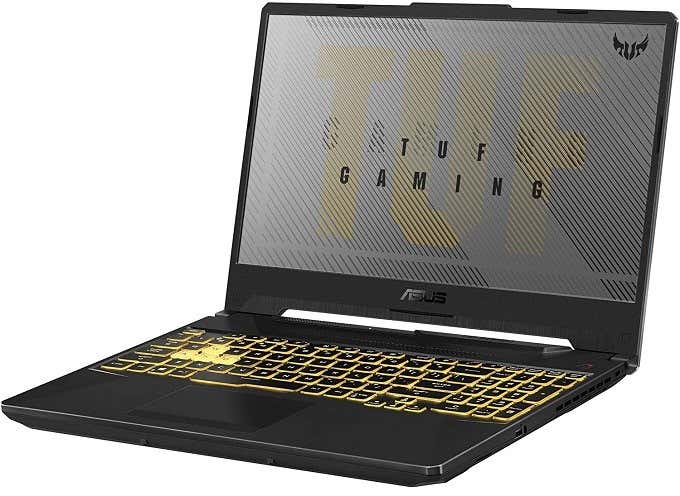
Stream to Twitch, play core-hungry games and do stuff on the side like video editing. The TUF will eat it up and spit it out. With 32GB of RAM and a 2TB SSD, this might be the best all-round desktop replacement laptop you can buy right now. Not just good for gaming, but for basically anything you could want to do.
If you’re OK with defecting from Team Intel (and why not?), this is an absolute killer of a deal.We would have loved to see Thunderbolt 3 support, but that’s some mild nit-picking and you could always opt for the GS65 Stealth if you absolutely needed the external GPU option in future.
Related Posts
Sydney Butler is a social scientist and technology fanatic who tries to understand how people and technology coexist. He has two decades of experience as a freelance computer technician and more than a decade as a technologies researcher and instructor. Sydney has been a professional technology writer for more than five years and covers topics such as VR, Gaming, Cyber security and Transhumanism. Read Sydney’s Full Bio
