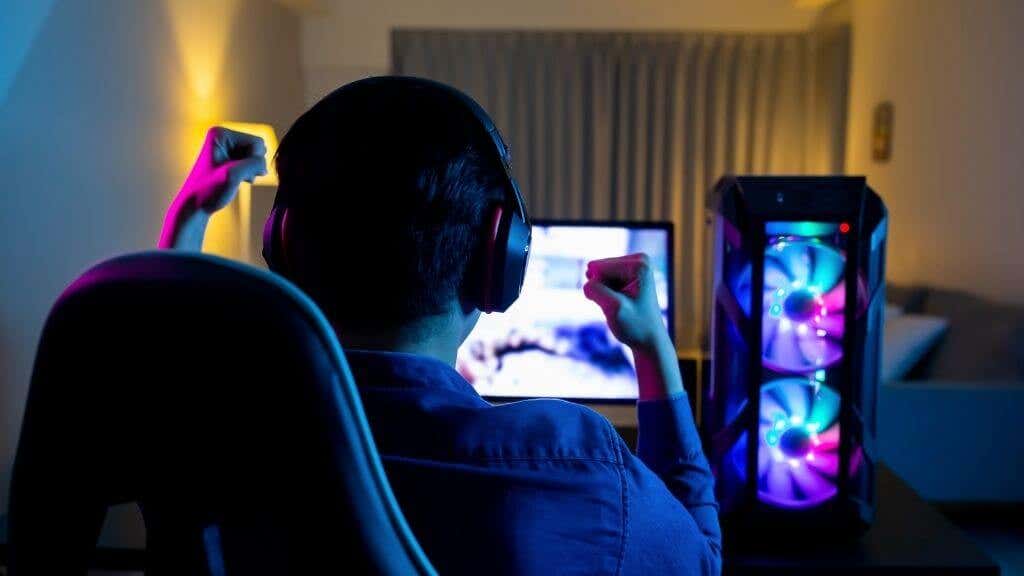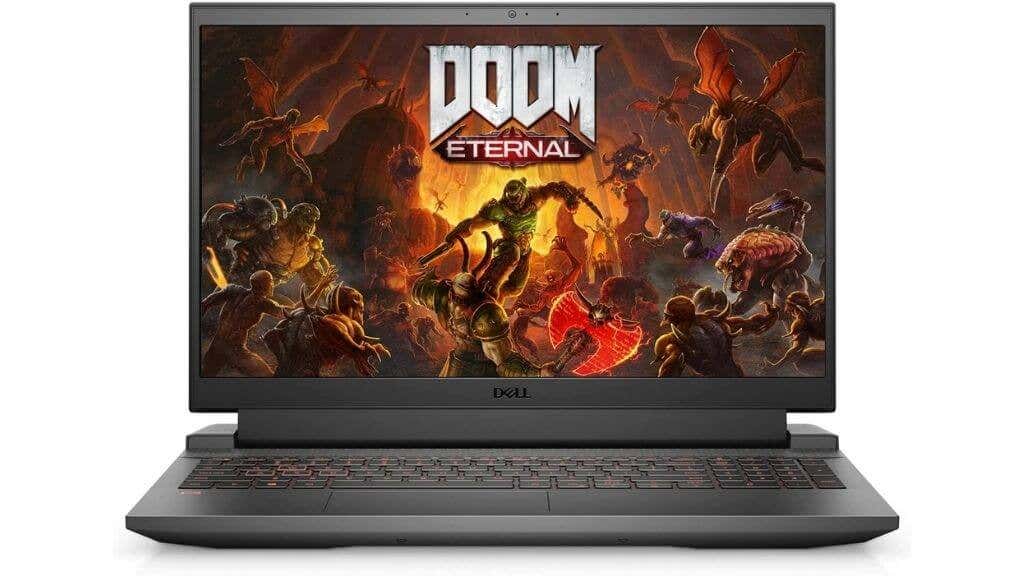While the best gaming computer is usually one that you build yourself, there’s nothing wrong with buying a quality prebuilt PC if you don’t have time or inclination for the DIY route. Also, competition in the sub-$1000 gaming PC market is hotter than ever, and these are the best gaming computers under $1000 we think you can buy for this budget.
Note: Some of the prices mentioned below were when the machines were on sale, so if the sale has ended, you may see a slightly higher price.
The Best Gaming Laptop: Dell G15 Gaming Laptop (Approx. $1000)
Key Specifications:
- 6-Core, 12-thread Core i5 CPU.
- 16GB of RAM.
- 512GB PCIe SSD.
- Nvidia RTX 3050Ti GPU.
- 120Hz 1920×1080 LCD Screen.
Pros:
- Excellent balance of specifications and price.
- A complete gaming system out of the box.
Cons:
- Not upgradable.
Where to Buy: Amazon, Dell, BestBuy
It used to be that gaming laptops represented poor value for money and were at least a generation behind their desktop peers. However, those days are behind us, and now you can get a powerful gaming laptop for not much more than its desktop equivalent.
This Dell G15 system is usually available for around $1000 and even a little less if you shop around, yet it comes with modern hardware, powerful enough to drive that 1080p 120Hz screen.
The rest of the systems in this list don’t quite measure up to the G15, despite this being a complete solution requiring no other peripherals except a mouse or gamepad. The only real disadvantage the G15 has to its $1000 desktop competitors below is a lack of upgradability. But then again, it’s already good to go out of the box for mid-to high-detail gaming for the next few years.
Best for eSports Streamers: Skytech Blaze II (Approx. $950)
Key Specifications:
- 4-Core, 8-thread Ryzen 3 CPU.
- 8GB of RAM.
- 500GB SSD.
- Nvidia GTX 1650 Super GPU.
Pros:
- Good upgrade prospects.
- Well balanced specs.
- Great for eSports Streaming.
Cons:
- Better specs are available for the money.
The Blaze II from Skytech comes in comfortably under our $1000 budget, and its specifications are reasonable for the money. While the specific brand of graphics card you receive may vary, the actual GPU and a minimum set of ports are guaranteed.
We feel that the specifications on offer are a little lower than we’d like at this price point, but most modern titles should run smoothly at 1080p, with medium to high settings. Adding an extra 8GB of RAM would be our first recommendation for the future, but the Blaze II offers a good platform from which to build while allowing you to get in the game today. This also uses a socket AM4 CPU, which offers many upgrade options among AMD’s CPU family.
If you’re into eSports, the Blaze II might be the right machine to get your stream going, with easy upgrades when you can expand your budget.
Best Performance: CYBERPOWERPC Gamer Xtreme VR Gaming PC (Approx. $1000)
Key Specifications:
- 6-Core, 12-thread Intel i5 CPU.
- 8GB of RAM.
- 500GB SSD.
- Nvidia RTX 2060 Super GPU.
Pros:
- Powerful CPU and GPU for this price!
Cons:
- Needs another 8GB of RAM to get the most out of it.
Where to Buy: Amazon, GameStop
This PC is another that may be just over or just under the $1000 mark at the time you read this, but it offers such great value for money that paying $30 over is a no-brainer.
With a 6-core 11th-generation Core i5 and an RTX 2060 GPU, you’ll be enjoying 1440p gaming at high to ultra settings. The RTX 2060 also offers hardware ray-tracing and support for DLSS upscaling in supported titles, making even crisp 4K output in those titles possible. We expect more and more new titles to add DLSS in the coming years.
Adding another 8GB of RAM, this system would be perfect for the money. The one downside is that Intel-based systems don’t offer much in the way of future CPU upgrades. Still, when this CPU can’t manage modern gaming demands anymore, you would want to replace your system anyway.
Best for Upgraders: HP Pavilion Gaming Desktop Computer (Approx. $1000)
Key Specifications:
- 6-Core,12-thread Ryzen 5 CPU.
- 16GB of RAM.
- 500GB SSD.
- AMD RX 5500 GPU.
Pros:
- Great base specifications!
Cons:
- The GPU is the weak link.
HP’s gaming desktop at this budget isn’t flashy with lights or see-through case panels, but it’s got the gaming credentials where it counts. With a 6-core Ryzen 5 5600G, 16GB of RAM, a 512GB SSD, and a Radeon RX 5500, this is a strong start for anyone getting into PC gaming.
Not everyone will like the businesslike design, but the only future upgrade you’ll need to unleash this beast is a higher-end GPU. With what you get in the box, this is already a 1080p monster, but it will be ready for more when you are.
Best Luxury Features: ROG Strix GL10DH Gaming Desktop PC (Approx. $1000)
Key Specifications:
- 8-Core, 16-thread Ryzen 3 CPU.
- 8GB of RAM.
- 500GB SSD.
- Nvidia GTX 1650 GPU.
Pros:
- Very future-proof CPU.
Cons:
- More RAM and a better GPU are needed to make that CPU shine.
Where to Buy: Amazon
The ROG (Republic of Gamers) brand is well known for its high-end gaming components and prebuilt systems, but this GL10DH represents the bottom of the range. However, that doesn’t mean you don’t get many premium perks that go along with the ROG name.
One great feature here is the inclusion of an octa-core CPU. Modern video games are getting more thread-hungry, and the latest games consoles all have eight CPU cores. Out of the box, the GL10DH will do an excellent job of running gaming at medium to high details at 1080p. But in the short term, another 8GB of RAM and an upgraded GPU will turn it into a serious gaming weapon.
On the gamer aesthetic front, this computer supports Aura Sync, so you can make all your RGB devices synchronize as long as they support the standard. There’s also a swanky 7.1 Virtual Surround Sound front panel connector built right into the system.
While the ROG isn’t going to give you the best and most balanced gaming experience of the systems on this list, thanks to that 8-core CPU, it’s the most future-proof system here. Simply adding some RAM and a new GPU down the line will keep it relevant for years to come.
The Alternative: Build Your Own Gaming Computer
Any of these computers should make you happy for the money, but if you feel they still aren’t quite as much bang for your buck as you’d like, building your system isn’t as hard as you might think.
Check out Should I Buy or Build a PC? 10 Things To Consider and How to Build Your Own Budget Gaming PC for more information. You owe it to yourself to at least consider the DIY route before hitting that order button.