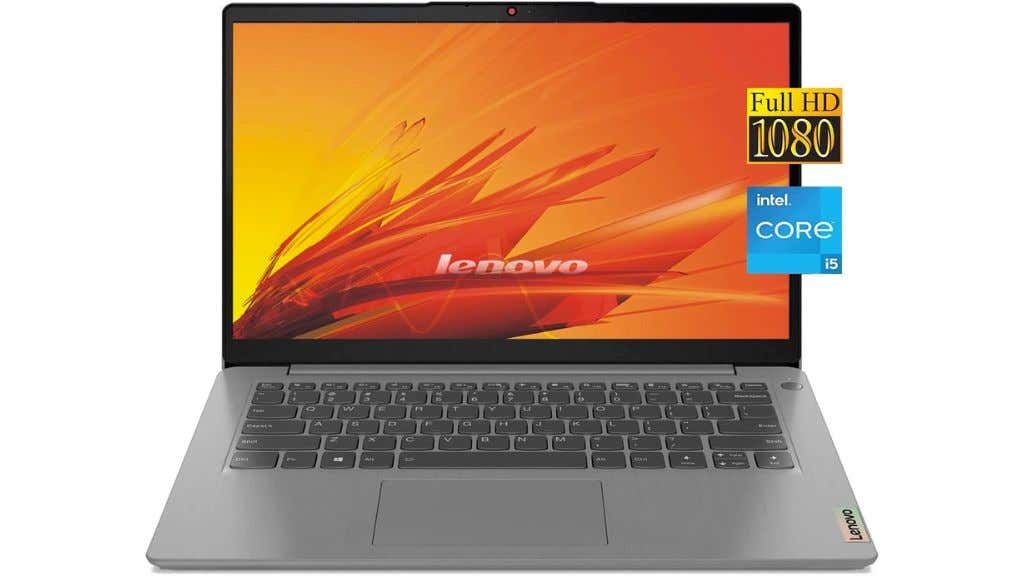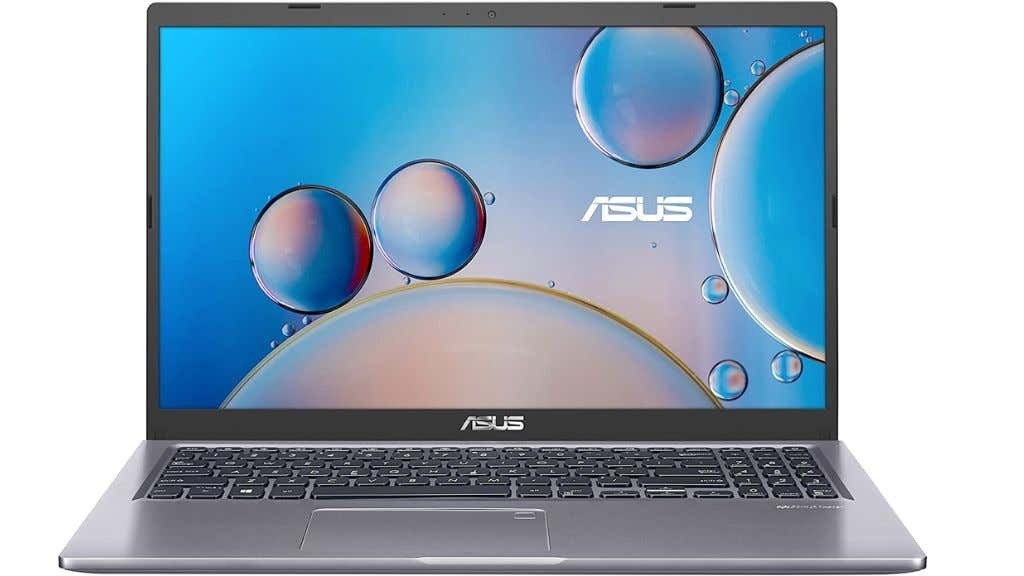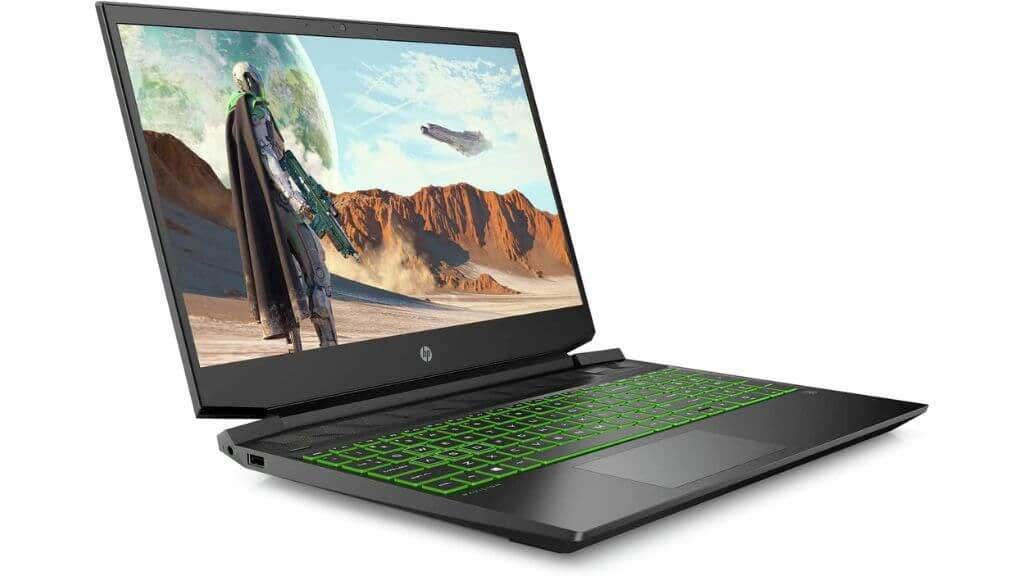One of the most sought-after items right now is a cheap gaming laptop, but “cheap” is always relative. While $500 may sound like a decent chunk of change, it’s at the lower end of the spectrum for a gaming laptop.
In this article, we’ll offer the best options for those who want to get their game on, even when your budget may be exceptionally tight.
What to Look for in a Low-Budget Gaming Laptop
The Xbox Series X and PlayStation 5 sell for 0, and provide a great mainstream AAA gaming experience. However, at that price, console makers are losing money, often hundreds of dollars, to get those systems into your home. Then, they make a profit from the software you buy or subscriptions you sign up for. This is known as a “loss-leader” strategy, and the additional purchases are known as the “attach rate.”
Why are we bringing this up? It’s to help create some context around your expectations when looking at laptops for gaming at or below the $500 mark. Unlike a $500 console, these systems have to be sold at a profit, so you’re not going to be playing the latest AAA games at high frame rates up to 4K resolution in this price range.
So instead, what you want from these budget systems can be summed up as follows:
- Capable of playing current games at 1080p and 30 fps on medium to low settings.
- A 1080p Full HD display (FHD) with good panel technology (IPS preferable). Refresh rates above 60Hz aren’t a priority.
- SSD storage.
- 8GB of RAM.
- A discrete graphics card, although at this price point, most GPUs will be integrated, so we’re looking for one with a little oomph.
- At least a quad-core CPU.
Beyond these, there are some other “nice to have” features. We’ll point them out with individual products, but if at all possible, machines in this price class should hit most, if not all, of these targets.
Some features, such as battery life, aren’t a main focus when looking for something to game on since you’ll want to play while plugged in. Also, all of these laptops have Wi-Fi and Bluetooth connectivity. It would be hard to find any laptop that doesn’t these days.
If you can increase your budget slightly to $600 or $650, you can get a gaming laptop with a discrete GPU, such as the NVIDIA GeForce GTX 1650 Mobile or even an entry-level RTX 3050, which is more in line with higher-end previous generation consoles and well worth the additional outlay. For this roundup, we’re sticking to the $500 mark as closely as possible, but if you can stretch just a little above that number, it can make a massive difference to gaming performance.
If you do have a little more flexibility in your budget, we suggest you have a look at the best gaming computers under 00. You should also consider the differences between a gaming laptop and desktop.
Also, keep in mind that all of the laptops here include the cost of Microsoft Windows in the price. If you build a desktop gaming PC, you can access various cheap sources of Windows product keys.
With the same budget, you may be able to build a much more capable desktop for gaming. So unless you really need a laptop, consider going the desktop route instead.
The Best Budget Gaming Laptop for $500: Dell Inspiron 15
If you only have $500 and want the best possible gaming performance for that money, then the Dell Inspiron 15 is the best option.
It features a Ryzen 5 3.5 GHz CPU packing four cores and AMD Radeon Vega 8 graphics. There are some downsides, however, such as the 1366×768 pixel screen. This makes this laptop less useful as a productivity machine, but it may actually be helpful since the Vega 8 integrated graphics card will have an easier time with the lower native resolution.
So although the Dell might have a slightly lower resolution screen than the other laptops on this list, for gaming in particular, you may find that it’s not much of an issue. It will still stand up as a great multitasking machine, although the 8GB DDR4 allocation will limit how many apps you can run at once.
Best for Casual Gaming: Lenovo IdeaPad 3
This IdeaPad 3 uses an 11th-generation Intel Core i5 1135G7 chip, with 12GB of RAM, and a 512Gb SSD at just a hair above $500. While Intel doesn’t have the best reputation when it comes to integrated GPU performance, modern Intel iGPUs are actually quite competitive.
The Iris G7 GPU in this system can handle most video games at 720p, with a mix of low and medium settings. Older titles should play at the screen’s native 1080p display resolution as well. If you stick to 720p however, the frame rates you can get are surprisingly smooth. It’s not the first choice for gaming laptops at this price, but if your needs are only for modest casual or indy gaming, it’s a good choice.
Best Thin and Lite Gaming Laptop: Acer Aspire 5 Slim
Coming in just over our $500 cap but often on sale for a significant discount, this laptop packs an AMD Ryzen 5 5500U CPU with an AMD Vega 7 mobile integrated GPU. Crucially, it also comes with 8GB of RAM.
You get a 256GB PCIe NVMe SSD (great!) and a backlit keyboard. This isn’t designed to be a gaming laptop, so don’t expect RGB backlighting. Instead, this is a slim Macbook-style computer that offers great specs as a daily work computer, but also just enough horsepower for some casual gaming.
You can expect to play older AAA games, such as the 2018 Tomb Raider reboot or Mass Effect Legendary Edition, with a mix of medium and low settings while getting around 30fps. It’s playable for sure if you dial the settings in right. In every other respect, this is a great laptop with fast storage and a good IPS display.
The Best Ultra-Budget Gaming Laptop: Asus Vivobook 15
The Asus Vivobook is significantly under our price cap here, and about as low as you’d want to go. Cutting the budget by this much means losing some CPU cores. Also, the i3-1115G4 in this laptop only offers two cores. In a gaming context, dual-cores are still relevant. That’s because many games still really only rely on a single core. However, we’re not talking about the latest and greatest games here.
Instead, if you’re looking to play eSports titles, Minecraft, Genshin Impact, or PS3-era games such as Grand Theft Auto V, the Vivobook can do a serviceable job. That’s because of a little secret. Although the integrated GPU is labelled as an Intel UHD GPU, it actually consists of a cut-down Intel Xe graphics chip.
This CPU has hyperthreading, which means that it can handle four threads rather than just two at a time. While that doesn’t mean it will perform as well as a true quad-core, it should hold up. If you’re happy to play eSports or older games, and need a solid laptop for daily productivity or college, it’s a good choice for the money.
Consider a Refurbished or Used Laptop
While it’s nice to buy a brand-new laptop, as you can tell from the best budget systems we’ve highlighted above, as a PC gaming solution it may not be the best fit for everyone. A good alternative is to use your budget for a used or refurbished gaming laptop. Buying a used laptop comes with risks, of course, since you may have no recourse if there’s something wrong with the machine. But renewed laptops come with warranties and new components such as batteries.
A renewed gaming laptop can bring a $700 laptop into the $500 budget range, and you can get something like the HP Pavilion below, which is actually designed with gamers in mind.
HP Pavilion (Renewed)
This is a true gaming laptop with a GTX 1650 and a fast quad-core CPU, and even a colored backlit keyboard. This HP laptop will readily wipe the floor with any of the new laptops listed above and comes with a favorable guarantee with a few minor sacrifices, such as potential cosmetic imperfections. Still, you can play much more intensive games than anything with a current integrated GPU.
This is also a full-size laptop rather than a thin-and-light model as most of the machines mentioned above are. It has better cooling and a larger power allocation, so those higher-performance parts can stretch their legs.
Obviously, one drawback of getting a refurbished laptop is that stock levels aren’t guaranteed, so you may not find this specific model to buy at the time of writing. However, the key point here is to consider a renewed laptop or other similar options such as “open box” deals to get more out of your $500 budget than might otherwise be possible.