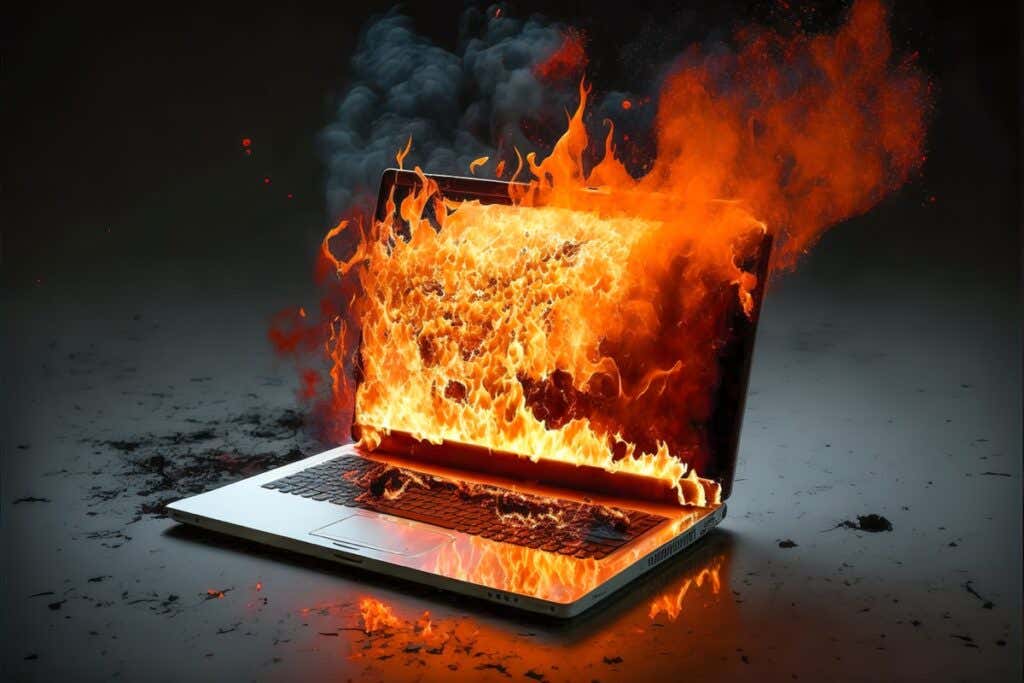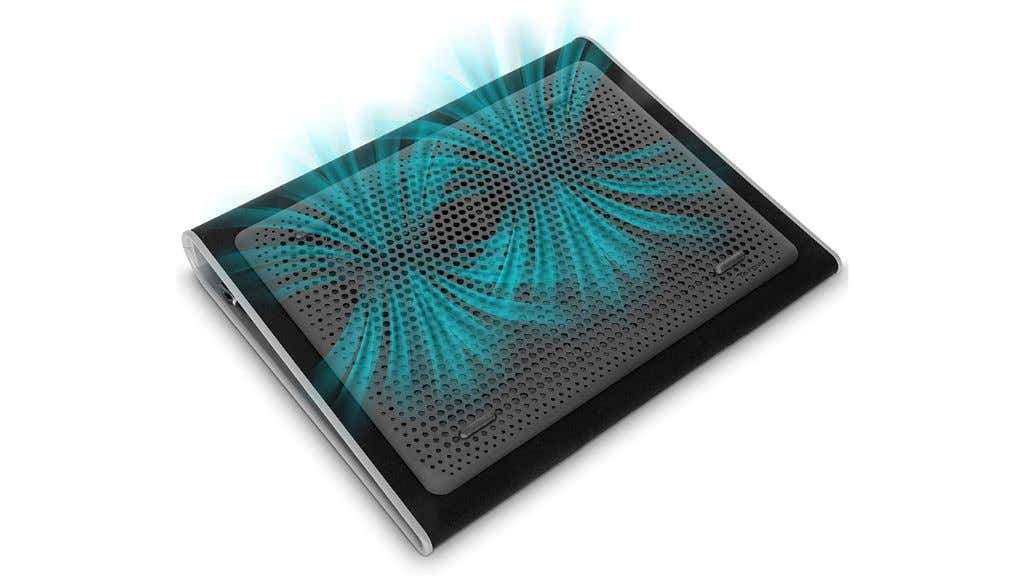Modern laptops are pretty good at controlling their temperatures, but the laws of physics only allow so much before you have to clamp down on performance. Laptop cooling pads can help tame a laptop under load and keep it performing at its best.
We’ve scoured Amazon for some of the best and most popular cooler pads, and have selected the best laptop cooling pads for various use cases. Before we get to that, let’s look at what separates a good cooling pad from a bad one.
What to Look for in a Laptop Cooling Pad
Laptop cooling pads may seem like a load of hot air, but a key reason so many people don’t get the results they need from these devices is that they’re using them incorrectly.
So, before you buy a cooling pad that looks cool and suits your budget, consider a few key features beyond the basic ones, such as build quality or warranty period.
First, ensure that the cooler in question is compatible with your laptop. The most basic check here is whether the pad is designed for your laptop’s size, but you should also pay attention to the fan layout and how well it matches the bottom vent design of your laptop. A pad with poor compatibility for your laptop will result in equally poor cooling performance for your CPU or GPU.
Check for specifications or reviews that mention the pad’s noise level. Generally, you want something at 30 decibels or less. Also, remember that larger fans make a lower-pitched noise, which can further reduce distraction.

The size and weight of the pad are important, especially if you’re looking to take the pad with you when you travel. It’s fine to have a robust cooling pad that stays on your desk, but if you need to set up shop in a hotel room, for example, you’ll want something slimmer.
On that note, pay attention to the adjustability and ergonomic design of the pad. Cooler pads can also act as laptop risers, bringing your screen to a more ergonomic height or adjusting the keyboard angle for better wrist health. So buying a pad with adjustable height is a major consideration.
Finally, there might be some cool extra features, such as built-in USB hubs, RGB lighting, or fan speed adjustment. How much these are worth it to you is obviously a personal choice.
The Best Budget Laptop Cooler: Havit HV-F2056 15.6″-17″ Laptop Cooler Cooling Pad
The HV-F2056 might not have the slickest name, but in every other respect it’s a pretty slick product. Havit calls it an “ultra-slim” pad and it sure looks like it doesn’t take up any more space than it needs to.
This is a budget-friendly cooling pad, but despite this you get no fewer than three fairly large cooling fans. With fans of this size and a low-speed option, the pad should be remarkably quiet while moving quite a bit of air.
The pad can handle laptops up to 17” in size, with the ultra-popular 15.6” size being the smallest size this pad is designed for. Although on paper the fans should be quiet, it does seem that a few users think it’s a little noisy. This could be down to budget build quality and individual unit difference, but you should be aware of those complaints.
The Havit also offers an integrated two-port hub. This is handy if you want to leave a mouse and keyboard connected. You can simply plug in the cooling pad and your peripherals are ready to go.
The pad has a metal mesh surface, so you should get airflow across the entire bottom of the laptop, not just where the fans are. For the price, this is a great option for those with larger laptops who still want something slim, albeit with only two height adjustment levels.
The Best Gaming Laptop Cooler: KLIM Ultimate + RGB Laptop Cooling Pad
The KLIM Ultimate is definitely on the pricier side of the laptop cooling pad market, but you get a substantial pad for your money. You won’t be travelling with this big boy, but if you have a high-performance gaming laptop that spits out tons of heat, you can stop it from overheating when you’re home at your desk.
The KLIM uses a single massive 200mm central fan (rather than multiple smaller fans) and some clever airflow channels to provide lots of airflow. It does this while keeping the noise to 23dB, which is top-tier for a cooling stand. Since this is a gaming product, you won’t be surprised to know that there’s some shiny RGB lights, offering five effects and seven different colors. Even better, you can turn the lights off completely once you inevitably get tired of them.
There are four height settings to choose from. Uniquely, this pad can even handle those rare 19-inch laptops. If you own one of those, then the price of the KLIM Ultimate is probably irrelevant!
If you have a big laptop and want to quiet everything down under load, the KLIM Ultimate seems to be one to put at the top of your shortlist. You could say we’re big fans of this one!
If you’re looking for a wider selection of gaming cooling pads in particular, check out the Best Cooling Pads for Gaming Laptops.
The Best Office Laptop Cooler: Targus 17-inch Dual Fan Lap Chill Mat
Targus is one of those venerable names in the laptop world that brings a tinge of nostalgia and envy to road warriors everywhere. They certainly make some of the best laptop bags money can buy, but the company has branched out to other accessories, so here we have their dual-fan chill mat.
You get a generous 4-port USB hub built into the pad, which means you gain three USB ports effectively. Keeping with the theme of fours, there are also four adjustment levels. The combo breaker here is that there are only two fans, but that’s more than enough for the types of laptops this slim cooling pad is designed for.
You can buy this pad in three sizes: 16”, 17”, and 18: respectively. So you don’t have to contend with a pad that’s too large for your laptop and hit the cooling sweet spot with the fans for different laptop sizes.
Targus has added velcro USB cable management straps that you can use to tidy your cables. The stand has a soft neoprene exterior, making it nice to handle and hiding any rough edges. The price is neither high nor low, but somewhere around the middle. We think it’s perfect for the average professional user working in an office, whether at work or at home.
The Best Portable Gaming Laptop Cooler: Thermaltake Massive 23 LX Steel Mesh Panel Cooler
Thermaltake makes some of the best power and cooling accessories for desktop PCs, and this massive portable panel cooler does nothing to tarnish its reputation. Usually, if you have one of the larger desktop-replacement laptops, you’re probably not going to schlep a massive desktop cooler pad with you. But Thermaltake has made something that’s not exactly slim, but definitely portable.
The aptly-named “Massive” has two sturdy handles that let you carry it wherever you need it and one large fan at a massive 230mm size in the middle that can accommodate anything from a dinky 10” laptop to a massive 17-inch laptop. To help make this even more portable, there’s a hidden compartment where you can put the USB cable and other small bits you need to use the cooler pad.
Best of all, that massive fan means the noise level is quite low at only 17dB, which falls somewhere between inaudible and a whisper. You can also turn the blue LED lights off if it’s a distraction, so no worries about garish gamer LED lights here. If you’re the kind of person who likes to keep a low profile at your LAN parties, this is a great choice in every way. If you want something a little more gamer-centric, you could also consider its cousin, the Thermaltake Massive 20 RGB.
The Best Ultrabook Cooler: Cooler Master NotePal X-Slim
Like Thermaltake, Cooler Master is a juggernaut in PC power and cooling, and this stylish, slim cooling pad is something special.
First of all, this is designed specifically for use with laptops such as Apple MacBooks, slim ultrabooks, and other laptops with similar form factors. These laptops are usually bought by people who appreciate something minimalist and sleek, so the X-Slim has those attributes itself.
There’s a single fan moving air through the mesh surface of the pad, and Cooler Master has included integrated cable grooves to make it easy to keep things neat. A USB pass-through powers the pad. So although you don’t get any extra ports, at least you don’t lose the one you’re using to power the pad.
While this pad is slim, it officially supports laptops up to 17 inches. However, we wouldn’t actually use it with these larger laptops since the single fan in the NotePal likely isn’t enough to deal with that heat, nor even that of a 15” gaming laptop. Instead, this is our choice for anyone using an ultrabook from Apple, Dell, Microsoft, and other popular makers of thin and lite laptops.
Your Mileage May Vary
How well a cooling pad works for your laptop depends on several things. If you have a hot gaming laptop, you may get a few extra FPS thanks to a well-matched gaming cooling pad. You may also just get a quieter experience as the high-pitched internal fans don’t kick in as often.
For older Intel MacBooks, a cooling pad can be essential to prevent throttling or overheating, while new Apple Silicon MacBooks run so cool you might save money and get a nice laptop stand instead. Heck, the new Apple Silicon MacBook Airs don’t even have fans!