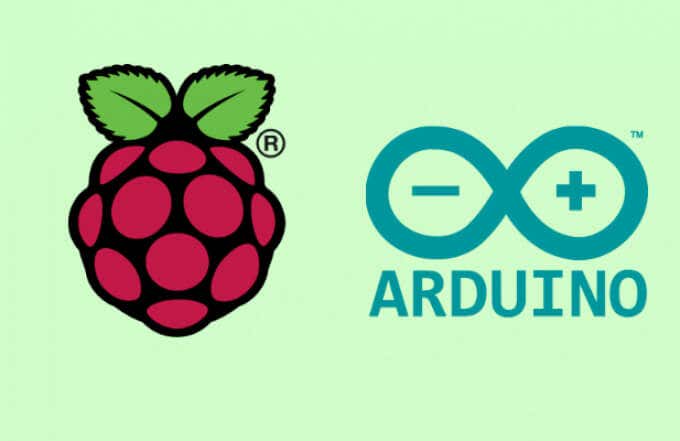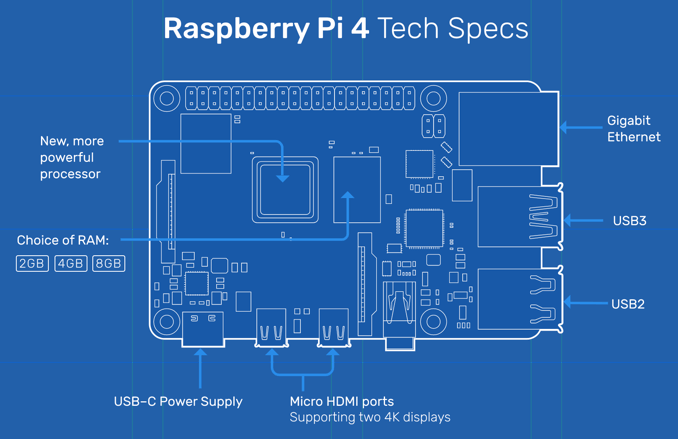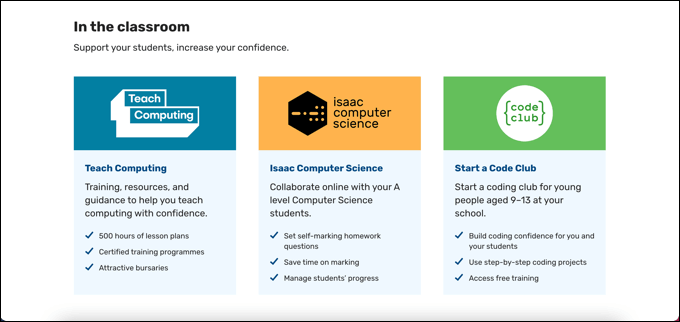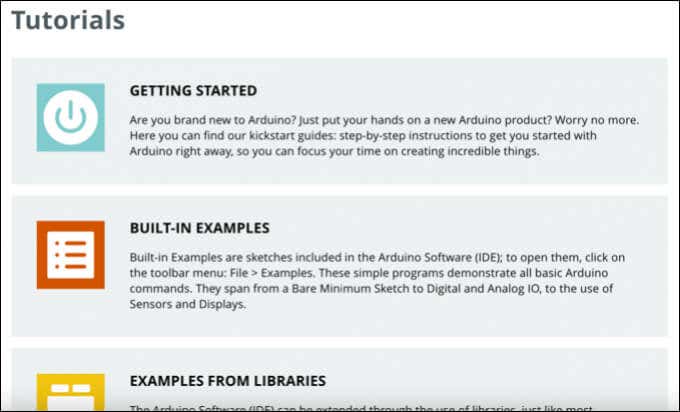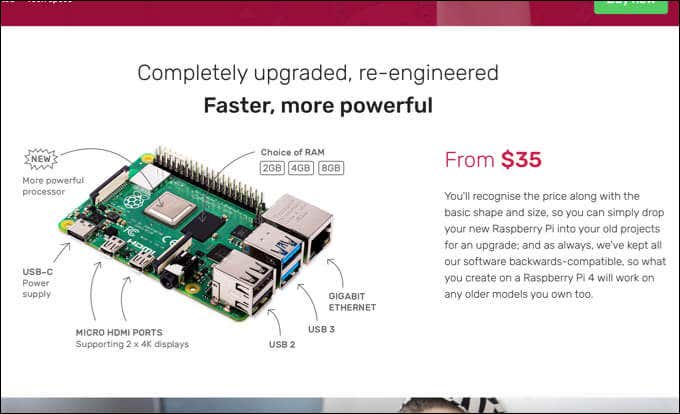If you’re planning a new tech project and you’re looking for a small, single-board computer that can act as the brain of your design, you’ll probably consider one of two devices: a Raspberry Pi or an Arduino. Both are aimed for professionals and hobbyists looking to build exciting new projects with a low cost of entry.
Both the Raspberry Pi and the Arduino boards have advantages, disadvantages, and ideal use-cases, depending on your project requirements. If you’re unsure which board is best in the battle between Ardunio vs Raspberry Pi, here’s a run-through to help you decide.
Performance and Specifications
If you’re thinking about a PC replacement board, we’ll answer you now: a Raspberry Pi is the only option (at least compared to an Arduino). With the newest Raspberry Pi 4 and 4B offering between 1GB and 8GB of RAM and a quad-core, 1.5GHz ARM v8 processor, you’ve got a lot of power in a very small board.
Even the smaller Pi models (the Zero and Zero W boards) offer significant power for their size, with a 1GHz ARM CPU, 512MB RAM, GPIO headers for expansions, and integrated WiFi and Bluetooth support.
Like the Pi, there are various Arduino models, with the Arduino Uno offering a very small 2KB SRAM and 16MHz microcontroller for very specific projects. At the other end of the scale is the Arduino Portena H7, with a dual-core Cortex M7+M4 ARM microcontroller, between 8MB and 64MB RAM, and integrated Bluetooth and WiFi.
Is this a fair comparison? Probably not, because the Raspberry Pi and Arduino are two very different products. An Arduino is a customizable, programmable board for custom hardware projects, while the Raspberry Pi is a more “traditional” computer in its own right, with support for various Linux distros and suitable hardware to boot.
Speed and performance are a win for the Pi, but the Arduino doesn’t need to run all the complex applications that a Raspberry Pi (with a full Linux distro) has to. The only fair comparison might be with a Raspberry Pi Pico, the hobbyist microcontroller board with a dual-core ARM Cortex M0+ processor and 264KB RAM.
Functionality
As we’ve touched upon already, the Raspberry Pi is a very powerful computer for its size. While earlier models (from the original Pi to the Raspberry Pi 3) were arguably quite slow, the newest models (the Raspberry Pi 4 and 4B) offer huge performance enhancements.
This makes it possible for you to replace your working PC with a Raspberry Pi. It isn’t ideal for gaming (except for retro gaming) or video encoding, but it’s a fully functional server or PC. It can also be integrated into any number of projects, whether it’s building a weather station or as the nerve center of a robotics build.
The Arduino doesn’t have the same functionality in some ways, but it’s targeting a different audience. If you’re a proficient coder, you can program your Arduino to perform any task you like. It could become a remote controlled car, a home alarm, a communications system—all are possible with the right equipment connected to it.
Expanding the Arduino is the best way to bring out the real power behind it. If you’re happy coding, it’s a great way to build a cheap and simple project. However, the Raspberry Pi offers many of the same advantages, with numerous add-on boards (named HATs) that can be placed on the 40-pin GPIO header on the board itself.
You might choose an Arduino for size or power requirements, but if you need performance and functionality, the Raspberry Pi is the overall winner.
Usability
Although the Arduino and Raspberry Pi are boards with a lot of potential, that doesn’t mean that they’re exceptionally hard to use. Both boards have their origins in education, with the Pi created to help schools and parents reintroduce the 80s-style curiosity that encouraged children to learn to code.
As a microcontroller board, the Arduino is a beginner coder’s dream. The Arduino website itself offers tutorials and example code to help you create new projects. While the Raspberry Pi allows users to do many things at once, the Arduino focuses on a single purpose, created and coded by its user.
Unfortunately, Arduino uses C++ as the main language for its code. This isn’t the easiest language to learn or use, unlike the beginner-friendly Python which the Raspberry Pi supports in full (along with other major programming languages).
If programming isn’t for you, then you don’t need to program with the Raspberry Pi, either. Installing Raspberry Pi OS or another Linux distro will give you a full operating system, including a graphical user interface that allows you to run standard software such as Google Chrome or LibreOffice.
It’s also much easier to control and use a Raspberry Pi, even from a terminal. Linux terminal commands are easy to learn, but if you’d prefer to avoid it, you can—that’s the success of the Raspberry Pi, offering a very low barrier of entry for beginners and amateurs.
The same can’t be said for the Arduino, unfortunately. If you’re prepared to accept the tougher learning curve, however, it can be the centerpiece of a great new project build, but a Raspberry Pi will get you there quicker.
Cost
Power and usability are one thing, but cost is important, especially for a hobbyist project with a modest budget. Thankfully, both the Arduino and Raspberry Pi are extremely cheap to purchase and use.
At the bottom end of the Raspberry Pi model range is the Raspberry Pi Pico. At just $4, this tiny controller is the programmable nerve center of a hobbyist project. Unlike the Arduino, it supports C and MicroPython (Python for microcontrollers), making it an easier-to-use system.
For full performance, however, the Pi 4 Model B costs between $35 (for 2GB RAM) and $75 (for 8GB), depending on the retailer. You can also grab the smaller, less powerful Zero W for $10. Other boards (such as the older Pi, 2, 3, and 3B) are priced similarly, with discounts available due to their age and lower specifications.
Thankfully, Arduino boards are cost-friendly, too. There are many Arduino boards available, but some of the most common, like the Arduino Uno, cost around $20-30. Other boards (such as the Pro Mini) can cost as low as $10, with the Mega costing $60, and the Portena H7 costing $99.99.
As an open-source board, the Arduino also has a number of clones at similar price ranges. With the Raspberry Pi Pico costing just $4, however, the Raspberry Pi’s microcontroller is still the best value for money, but this will depend on the performance and power requirements of your particular project.
Arduino vs Raspberry Pi: Which Is Best For You?
It could be easy to say there’s a winner in this battle, but there isn’t. An Arduino or a Raspberry Pi would make great centerpieces to a project you’re building. But most beginners will find the Raspberry Pi easier to set up and use. It also offers more power, functionality and a much lower barrier of entry for absolute beginners.
Thanks to numerous add-ons and a beginner-friendly OS, there are plenty of easy Raspberry Pi projects you can try. You can even combine the two, connecting an Arduino to a Raspberry Pi using the GPIO header pins for more expansive projects. If you’ve just bought a new Raspberry Pi, however, you may want to update it first.
Related Posts
Ben Stockton is a freelance technology writer based in the United Kingdom. In a past life, Ben was a college lecturer in the UK, training teens and adults. Since leaving the classroom, Ben has taken his teaching experience and applied it to writing tech how-to guides and tutorials, specialising in Linux, Windows, and Android. He has a degree in History and a postgraduate qualification in Computing. Read Ben’s Full Bio