Virtual reality technology has made a few attempts to break into the mainstream, but until 2016 every effort has failed. It took until that year to become a viable consumer product, because that’s when mobile computer technology solved the many problems that VR headsets have always suffered from.
Four years later, modern VR has advanced an astonishing amount. The few rough edges that remained when headsets like the Oculus Rift were first launched have been largely sanded off. However, finding the best VR headset today can be a minefield of unfamiliar technical terms and designs. Which is why we think this is the perfect time to put out a simple, sensible VR buyer’s guide.

What You’ll Find In This Guide
In order to help you find the information that you need more quickly, here’s a breakdown of what to expect in this guide:
- The Three Main Types of VR Headsets
- Important Technical Specifications
- VR Controllers
- VR Headset Recommendations
If all you want to know is which are the best VR headsets we recommend, then feel free to skip straight to the last section of the article. However, if you want to make your own informed buying decision, then the whole guide is sure to be very useful to you.
The article you are reading contains affiliate links, which help support Help Desk Geek. Thanks!
The Three Main Types Of VR Headset
Virtual reality headsets come in all shapes and sizes, but there are three categories we think are most important from a buyer’s point of view. Each one has its own strengths and weaknesses. Most importantly, only two of these headset types still have real relevance today.
Smartphone VR Headset Enclosures
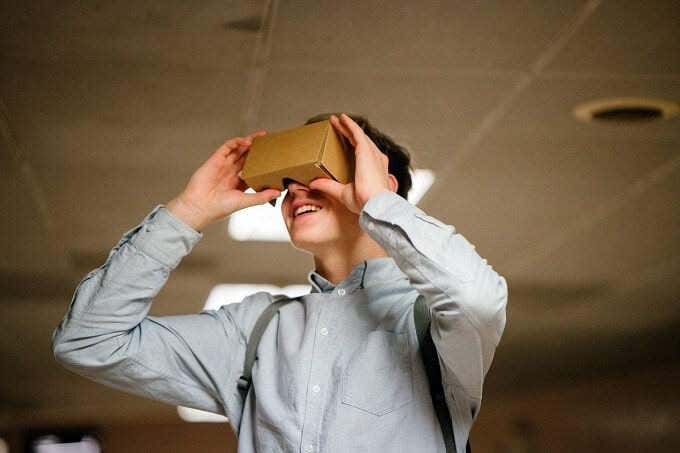
Since premium VR started out as a product few could afford, other options soon emerged. The most successful example is Google Cardboard. This is a simple cardboard enclosure into which you slide your smartphone. VR smartphone apps then split the screen into two separate images and you view them through inexpensive lenses.
Quickly, other companies started building on the Cardboard idea, culminating in premium smartphone-based solutions such as the Samsung Gear VR or Google Daydream. Sadly, this approach to VR comes with plenty of compromises and doesn’t make a lot of sense anymore in a world where standalone mobile VR headsets are affordable.
Ironically, the most relevant form of smartphone VR enclosure is still the original Cardboard. It makes it easy for businesses and schools to share basic mobile VR experiences or media such as 360-degree videos for a relatively low cost. It’s also inexpensive for individual users to try, but it’s ultimately a novelty now.
Standalone VR Headsets
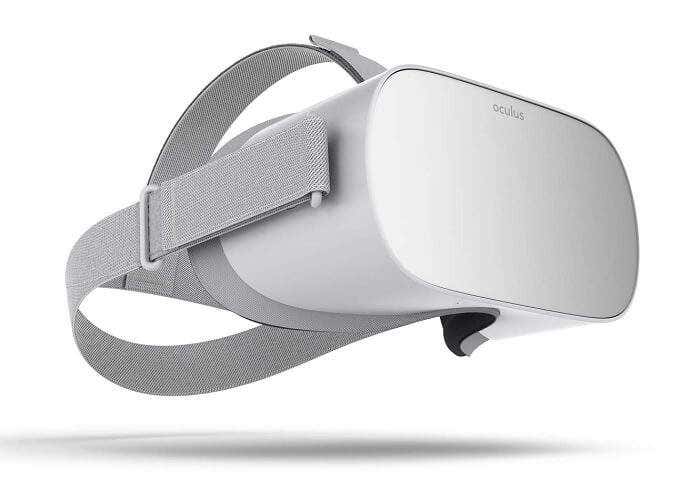
Standalone VR headsets are a relatively new category of VR headsets. They combine smartphone technology with premium VR headset design to offer an affordable mainstream VR solution. These headsets don’t need a phone, computer or any other device to work. Comparable to a smartphone or gaming console. The device connects to the internet directly, you download apps to its internal memory and can enter VR anywhere, as long as there’s charge in the battery.
While these headsets don’t provide quite the same class of VR experience as premium, tethered VR headsets, they are significantly better than smartphone-based VR. Why? Although these headsets may have modest specifications compared to some flagship smartphones, they are designed for only one purpose.
Which means that the onboard hardware doesn’t also have to do the job of being a phone. The built-in displays are also tuned for VR and they have much more thermal headroom than razor-thin phones, which means the mobile processors can be pushed much harder. The end result is some very impressive VR, for a very reasonable price.
Tethered VR Headsets

The top of the pile, when it comes to best VR headsets, are those which tether to a computer. Since gaming laptops and desktops can pack so much processing punch, these headsets have access to the very best CPU and GPU technology that money can buy. That is, if you have the computer with those specifications.
This also means you can keep the same headset over multiple computer upgrade cycles. This way you benefit from each generational leap in power. Tethered VR headsets also tend to have better optics and ergonomics, since they don’t contain any processing hardware, batteries, or other components you’d find in a standalone model.
However, these headsets are the most expensive way to get into VR, since you need both a relatively high-end computer to go with your pricey premium headset. Being attached to a computer with a long cable also limits your mobility in VR, but there are already tethered headsets that use a wireless connection on the market. At a price, of course.
Important Technical Specifications
Now that we’ve covered the main types of VR headset design, it’s time to go over the most important entries on any VR headset’s spec sheet. Of course, there are always more considerations than we could list, but these are the most universal.
IPD – Interpupillary Distance

If you want to get into VR, then InterPupillary Distance (IPD) is something you’re going to hear a lot. This is basically the distance between your pupils when looking straight ahead.
This matters, because the lenses in a VR headset each have a specific focal point where the screen is properly in focus. Since we all have different IPDs, the lenses have to move in order to find the perfect focus. A VR headset will list the range of IPDs it supports.
If your IPD is outside of that range, you won’t get a clear image. There are various guides on the internet that show how you can measure your IPD, but any optometrist can quickly give you the right number.
Field Of View (Horizontal)
A VR headset’s field of view is a number (i degrees) that indicates how much of your field of vision is filled by the headset. This can be the difference between feeling like you’re standing in a vast open space or wearing horse blinders. Usually when this specification is listed it refers to the horizontal field of view.

The average human being has peripheral vision that stretches just over 180-degrees. Unless you have eyes in the back of your head, that’s about as far as an VR headset needs to go.
While there are VR headsets that approach the full human visual range, consumer VR headsets still have some way to go. The rule of thumb is that 90-degrees is the absolute minimum field of view that’s still acceptable for immersion. The gold standard for the best VR headsets is 110-degrees or better.
Display Panel Specifications
One of the most important components in a VR headset is it’s display. After all, it’s the one part you stare at constantly when using the device. If you’re already familiar with LCD or OLED display technology, then these numbers will sound familiar.
Resolution is the first thing to pay attention to. Each eye gets its own resolution real estate, which means you might see two numbers. One for the entire display panel and one for each eye. Some headsets might use two panels rather than dividing one into two, so read the numbers accordingly.

What’s a good resolution? The first generation of premium VR headsets offered 1080×1200 pixels per eye. We’d suggest using this as a working minimum.
Refresh rate is also pretty important for the visual fluidity VR requires, but it’s not the whole story. If you’re looking at a headset that uses LCD display technology, then 90Hz should be the minimum standard for VR. If it’s an OLED panel however, it’s low-persistence nature means that lower refresh rates will work just as well. 80Hz or 72Hz OLED panels can be found in some of the best VR headsets on the market.
Internal Or External Tracking?
Tracking head movement is a key aspect of how VR works. The tracking has to be very precise, with no perceptible lag. If there’s a mismatch between your head movements and what’s on screen, that’s a recipe for motion sickness.
VR headsets use different ways of tracking your movement, but there are two important main types of tracking that have a major influence on your VR experience. VR headsets that use external trackers, can only work within the zone those trackers can see. It also means that you need to lug along your external tracking cameras wherever you go. This is a tracking method you’ll only see on older VR headsets. External tracking is rapidly being replaced by so-called “inside-out” tracking.

This internal tracking system uses cameras mounted on the outside of the headset to look at the room around you. Then, using sophisticated machine vision technology, it works out your head movement based on how it sees the room move around you. This means you’re free to move around and only need to take the headset (and maybe a computer) along if you want to move your VR setup somewhere else.
These two tracking systems allow tracking along “six degrees of freedom”. In other words, it can track your head movement along the X,Y and Z axes. Smartphone VR systems and some entry-level standalone headsets don’t offer the full six degrees of freedom. They only track the basic rotation of your head. While this works OK for basic VR experiences, it’s very limited in terms of immersion.
VR Controllers
While a VR headset puts your eyes, ears and head into the virtual world, what about the rest of your body? While there are full VR bodysuits, these aren’t meant for consumers just yet. Controllers for mainstream VR are a little more modest, but they are getting more impressive by the day.
The most basic VR controller is the plain old console gamepad. Most VR games support using a standard controller. While it may not be the most immersive control system, it’s still very functional and there’s a good chance you already have one.

The best current solution is a pair of motion controllers. These may only work along with certain headsets or they could be universal. Some VR headsets come with a pair in the box or offer them as add-ons.
These controllers not only give you a set of traditional gamepad controls, but also track the motion of your hands. They may also have a pressure-sensitive “grip” feature, which lets you pick up and manipulate VR objects in a more natural way.
VR Headset Recommendations
With the basic specifications and design features you should know about covered, let’s look at specific recommendations for the best VR headsets that suit different budgets and needs. Most people in the market for a VR headset should be perfectly happy with one of these excellent models below.
The Best Casual VR Headset: The Oculus Go ($230+)

The Oculus Go is the first genuinely compelling standalone mobile VR headset. While it lacks premium VR features such as full positional tracking, it stands miles above the quality of mobile VR you get from flagship smartphones that cost many times as much.
The Go is perfect for seated, guided VR experiences as well as mobile VR apps. It includes both basic VR games and VR utilities, such as group meeting applications. As always, it’s all about the apps. If the Go runs the apps you like, this is the best casual headset money can buy.
The Most Versatile VR Headset – The Oculus Quest ($600+)

When the Oculus Quest first launched, it completely wiped the floor with every other standalone headset on the market. Sold as the VR equivalent of a self-contained gaming console, it had flagship specifications at the time of launch as well as resolution, sensors, controllers and optics that even outshone premium tethered headsets. It uses inside-out tracking and can either work with the included motion controllers or via camera-based hand-scanning.
The real clincher is the recent introduction of Oculus Link. By connecting the Quest to your computer, you can play the full library of Oculus Rift and Steam VR games. That means the Quest is the most versatile headset ever. If you only have the budget for one headset, this is the best VR headset that will do everything you want with just a few compromises.
The Best Premium VR Headset: The Valve Index (Full Kit $2400+, Headset Only $999+)

If money is no object and you simply want the best all-round premium VR experience, then look no further than the Valve Index. The full kit, which we’ve linked above, includes advanced Valve motion controllers and wall-mounted sensors that allow room-scale VR experiences.
The Valve Index is packed with cutting edge features. For example, it’s LCD display panels can reach refresh rates of 144Hz and it’s field of view is phenomenal, at 130-degrees.
While the Index full kits represent the pinnacle of consumer VR right now, if you already own equipment from the HTC Vive or Vive Pro, such as controllers or base stations, they’ll work with the Index. This Provides a little relief when it comes to the full kit’s eye-watering price tag. Regardless, the Index is the embodiment of second generation modern consumer VR. If you have the budget for it, this is as good as it gets.
The Best Console VR Headset: The Playstation VR ($399)
The Sony PSVR is the best console VR headset by default, since it is in fact the only console VR headset on the market. The good news is that, despite this, it’s actually very good. If you own a Playstation 4 or (preferably) a Playstation 4 Pro, then the PSVR offers a very affordable way to enter the world of premium VR experiences.

While the PS4 pales in comparison to the typical gaming PC, it’s still miles ahead of the graphics power found in smartphone chips. Sony and the various PSVR game developers have also found ways to squeeze as much power from this popular console as possible.
Even if you don’t have a PS4, the total cost of a PSVR and the console itself is still less than the typical tethered PC VR system. The PSVR also boasts an impressive library of games. The main downside here is that games are the only type of application you can run on this system.
Best Time To Buy a VR Headset Is Now
There has never been a better time to jump into VR. While there are many exciting innovations on the horizon, the mainstream products on the market today are excellent in their own right. Developers have solved the most important issues that’ve been holding VR back up until now. So if you’ve been on the fence, it’s time to step into the virtual world you’ve always dreamed of.