It’s not a stretch to say that laptops have virtually killed off desktop computers. Thanks to big price drops and performance on-par with non-mobile computers, for most people it makes more sense to get these all-in-one PCs than a big, noisy desktop machine.
Ultrabooks in particular are popular because they are small, light and usually quiet thanks to a lack of fans. They are also powerful enough to do the job for most users.

Tablet computers, on the other hand, make even the daintiest 13-inch ultrabooks look a little porky. The typical 13-inch ultrabook weighs about three pounds, whereas a 12.9” iPad Pro comes in at under half that. Without a keyboard case of course.
Tablet computers are a very convenient form factor, but can you actually replace your desktop or laptop computer with one? Could you live with only a tablet computer as your main device?
Tablet Computers vs. Tablet Computers
Before we tackle a detailed comparison between these two popular computer types, we have to clear up a few terms.
When people use the term “tablet computer”, they are generally talking about a device that uses mobile hardware meant for mobile phones. These tablet computers run iOS or Android most of the time and are, essentially, giant smartphones.

However, there are also tablet computers which use PC hardware and run PC operating systems. It should be obvious that these computers can in fact replace a desktop or laptop computer, since they are internally identical. They run the same software and work in exactly the same way. As long as the minimum specifications of your applications are met, you’ll be fine.
A recent example of this type of tablet computer is the Microsoft Surface Pro 6. Tablets such as these have their own set of pros and cons compared to ones built from mobile hardware, but that is a discussion for another article.
From here on, when we say “tablet” we mean the non-PC type of tablet!
Hardware In Perspective
It makes sense to start of by comparing the raw hardware of traditional computers and tablet computers to each other.
The typical laptop today has an “x86” processor. That is, a CPU that a direct descendant of the Intel 8086 CPU released all the way back in 1978. Regardless of who makes them, x86 processors all speak the same “language”. Most importantly, they are “CISC” processors, which is short for Complex Instruction Set Computing.
Basically they are good at efficiently executing complex computing tasks. However, this CPU design is fundamentally one that was created without things like power consumption or size in mind. X86 CPUs tend to be large and power hungry. This is the price you pay for performance.

Tablets using smartphone hardware are almost universally based on the “ARM” design, which is a RISC architecture. That’s short for Reduce Instruction Set Computing. These processors are much smaller and more energy efficient, but have been less powerful in the past.
Now modern ARM processors are just as powerful as the chips you’d find in mainstream laptops and desktops, used for daily computing tasks. Which is why we are having this debate in the first place.
It’s All About the Operating System
In the end, you can buy a tablet computer with hardware more than powerful enough for most needs. That’s no longer a real issue for the vast majority of users. The real problem is the software these tablet computers run.
Specifically, Android and iOS, which are the two major mobile operating systems. Given the same hardware platform, the choice of operating system has a major impact on what you can do with a device.

Both Android and iOS started out as very limited operating systems compared to Windows or MacOS. That’s changing however. On the Apple side of things, iPadOS has brought major features to these computers that were previously the domain of traditional computers.
Apple clearly sees the iPad as the future of computing and even future Macs are set to become beefed up ARM-based devices that effectively mean a merger of MacOS and iOS.
In the case of an iPad running iPadOS, it’s absolutely feasible to use as your main and only computer. True multitasking, support for external drives and apps that have parity with their desktop counterparts go a long way to make even the entry-level iPad a viable primary computer.
Android is more of a mixed bag. The latest version of Android is good for most casual computing uses, but since virtually every tablet maker implements a custom interface, you’ll need to evaluate them on a product-by-product basis.
Realistic Use Cases

Whether a tablet can replace a laptop or desktop computer has much to do with your specific use case. If you’re a writer or do significant amounts of writing, then the presence of a keyboard is essential. This means a tablet is only a viable replacement when paired with an external keyboard or keyboard case.
If you mainly use your computer to consume content, then a tablet is already pretty much all you need.
What About “Power Users”?
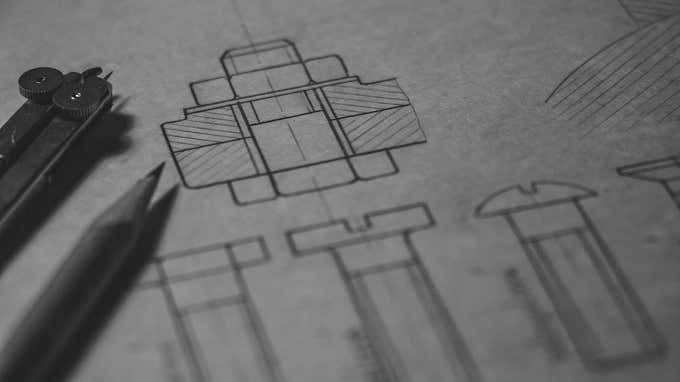
While tablets are more than capable of handling general computing duties for most users, including general productivity, there is a class of laptop or desktop user for whom the time might not be right to make such a switch.
High-end tablets, such as the new iPad Pro, can handle heavy tasks such as 4K video editing. If you need workstation-grade power you can also now rely on cloud-based services. Where your tablet is just a remote window for powerful data center systems.
Mobile Desktop Environments
While the underlying core of mobile operating systems are pretty solid these days, tablet interfaces are not optimised for desktop use. So if you want the desktop experience you’ll have to do some additional legwork.
iPadOS works well enough in a desktop setting, when connected to a keyboard, but the mouse support is currently an experimental accessibility feature, so don’t expect it to feel like MacOS.

Android has native mouse and keyboard support, with a traditional mouse pointer. However, the Android desktop experience leaves something to be desired. Android Q’s desktop mode looks promising and there are various third-party Android desktop apps that can help bridge the gap.
The most cohesive desktop mode has to be Samsung’s proprietary Dex application. Certain tablets, such as the Galaxy Tab S4, can switch to Dex mode at the tap of an icon. Moving from a touch-based interface to a mouse-based one. Whether any of these desktop solutions help ease you into replacing your laptop or desktop with a tablet is subjective, but it’s important to know that the option exists.
So Can A Tablet Truly Replace a Desktop Computer Or Laptop?

You’ve probably realized that the answer to this question isn’t a clear “yes” or “no”. Instead it’s rather a case of context. Which means the answer is actually the result of a set of conditions:
- Can the tablet’s hardware handle the job you need it to?
- Can the operating system do what YOU need it to?
- Do the applications you need exist for the tablet in question?
We suspect that for the vast majority of users who would have bought a mainstream laptop or desktop in the past, the answer to all three questions is probably “yes”. The rest are, for now, better off sticking with more traditional form factors, but this question is certainly worth revisiting from time to time as the technology advances.
Don’t forget that the tablet computers of today are faster than the room-filling supercomputers of yesteryear, so don’t get too comfortable with those preconceptions.