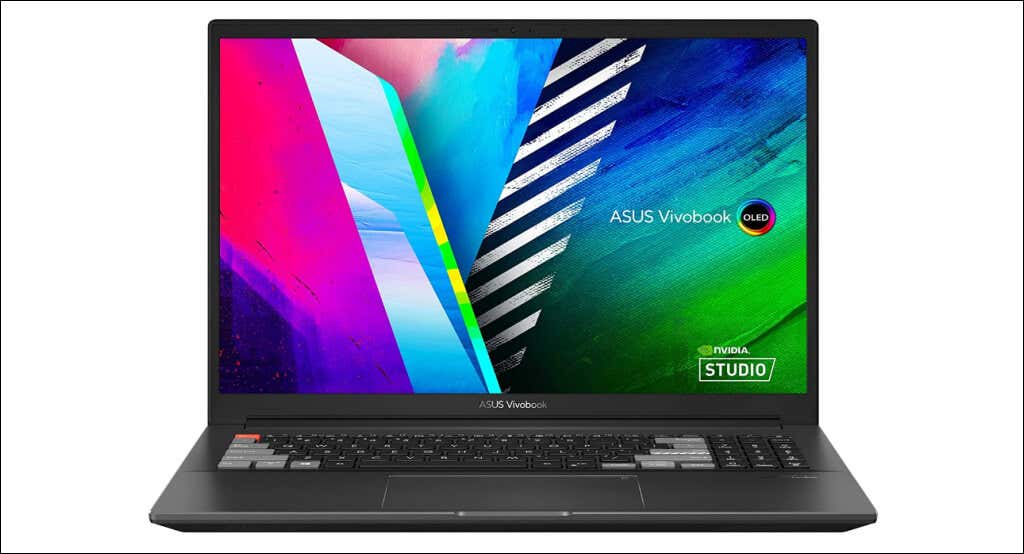Apple’s most spec’d out notebooks are in the MacBook Pro lineup. MacBook Pros have high-end specifications and features compared to their MacBook Air counterparts. Price-wise, the MacBook Pro series also houses Apple’s costliest notebooks.
If you want a MacBook Pro but can’t afford one, we’ll put you on to some Windows laptops that perform just as well and retail cheaper.
1. Asus Vivobook Pro 16X OLED
Key Features:
- 4K OLED display
- AMD Ryzen 9 processor
- 32 GB of RAM
- 60 Hz screen refresh rate
- Nvidia GeForce RTX 3050 Ti GPU
The Asus Vivobook Pro 16X OLED is a good option if you want a MacBook Pro alternative with an excellent display. Its 16-inch OLED (Organic Light Emitting Diode) screen has a nice blend of colors that gives it a beautiful display.
Under the hood, the notebook packs an AMD Ryzen 9 processor with a powerful 3.3 GHz base processing speed. You also get 32 GB core memory (RAM), 1 TB storage, and an NVIDIA GeForce RTX 3050 Ti GPU with 4 gigabytes of dedicated RAM. This CPU and GPU configuration guarantees a smooth gaming experience.
The Vivobook Pro also features an LED touchpad and a fingerprint sensor on the power button. Moreover, the laptop has a long battery life, lasting close to 15 hours of active usage.
Price: from $1,449.99 (Best Buy, Amazon)
2. Dell XPS 17 (9720)
Key Features:
- 4K touchscreen
- 12th-generation Intel Processor (core i7-12700H)
- 32 GB of RAM
- 60 Hz screen refresh rate
- Nvidia GeForce RTX 3060 GPU
The sleek aluminum exterior of the Dell XPS 17 shares semblance with Apple’s MacBook computers. It sports a delicate 17-inch 4K touchscreen display, putting it up there on the list of top 4K laptops to buy in 2023.
The notebook pairs an Intel Core i7-12700H processor (2.3 GHz base speed and 4.8 GHz maximum speed) with 16 GB of RAM, 1 TB SSD, and 6 GB NVIDIA GeForce RTX 3060 GPU. There’s a 32 GB RAM variant if you want more memory.
You get the Windows 11 operating system (Home edition) out-of-the-box and a built-in battery that provides up to 12 hours of runtime. Expect the battery life to vary between eight to ten hours, depending on usage and power management settings.
Overall, the XPS 17 has excellent general performance and can go toe-to-toe with a MacBook Pro performance-wise.
Price: from $1,989.00 (Best Buy, Amazon)
3. HP Pavilion Plus 14
Key Features:
- 12th-generation Intel core i5-1240P
- 8 GB of RAM
- 90 Hz screen refresh rate
- Intel Iris Xe graphics
The HP Pavilion Plus 14 is a sleek, ultraportable laptop with a colorful 2.2K LED display. It features a 12th gen i5 processor, 8 GB of RAM, 512 GB SSD, and an Intel Iris Xe graphics processor.
However, its battery lasts a little less than 10 hours, which is decent but not as good as other devices on this list. Nevertheless, it is an affordable competitor to the 13-inch MacBook Pro, priced at $999.99.
Price: from $999.99 (Best Buy, Amazon)
4. Lenovo Yoga 9i
- 11th-generation Intel core i7-1185G7
- 16 GB LPDDR4X RAM
- Intel Iris Xe GPU
- 60 Hz screen refresh rate
With its 14-inch touch display, precision touchpad, and stylus pen support, the Lenovo Yoga 9i is a perfect fit for creators. Incorporating Intel’s 11th-generation core processors and Iris Xe integrated graphics, the Lenovo Yoga 9i has a maximum speed of 5 GHz.
It also has a 512 GB SSD and 16 GB of DDR4 RAM. Lenovo promises the 60Wh built-in battery can supply up to 10 hours of runtime on a full charge.
There are two USB-C ports (Thunderbolt 4), one USB-A port, and a combined microphone/headphone jack. A flexible form factor, affordable price point, and other top-of-the-line features make the Yoga 9i a functional MacBook Pro alternative.
Price: from $1,189.99 (Best Buy, Amazon)
5. HP Envy 16
Key Features:
- 12th-generation Intel core i7-12700H
- 16 GB of RAM
- 60 Hz screen refresh rate
- NVIDIA GeForce RTX 3060 or Intel Arc Graphics A370M
The HP Envy 16’s hardware configuration will run video editing and gaming software without lag. The device has a 16-inch touchscreen OLED display and a sharp 5-megapixel webcam.
On the inside, there’s a powerful Core i7 processor, 6 GB dedicated NVIDIA GeForce RTX 3060 GPU, 16 GB of RAM, and 1 TB of SSD storage capacity. The base model sports a 4GB Intel Arc Graphics A370M GPU.
A long-lasting 83Wh Li-ion polymer battery powers the HP Envy 16, and its 200W fast-charge power adapter supplies up to 50% charge in 30 minutes. You’ll get MacBook-level performance from this device for cheap.
If you’re in the market for a MacBook Pro alternative for everyday gaming, the HP Envy 16 is for you. Check out our compilation of the best budget gaming laptop if the price exceeds your budget.
Price: from $1,389 (Best Buy, Amazon)
6. Dell XPS 13 (2-in-1 9310)
Key Features:
- 11th-generation Intel core i7-1165G7
- 2-in-1 convertible design
- Intel Iris Xe GPU
- 16 GB of RAM
- 60 Hz screen refresh rate
Dell makes one of the most underrated competitors to the MacBook Pro with its improved Dell XPS 13 2-in-1 laptop. The upgraded Dell XPS 13 features a 13.4-inch touch display and an 11th-generation Core i7 processor with speeds ranging from 2.4 to 4.2 GHz. Furthermore, its seamless touch display makes it one of the best Windows touchscreen laptops.
It includes 16 GB RAM, 512 GB SSD, and an Intel Iris Xe graphics card. The storage and RAM aren’t upgradable because they’re soldered to the motherboard.
The XPS 13 has stylus support—Dell recommends the Premium Active Pen (PN579X), which retails separately for about $100. Available physical connectivity ports include two USB-C Thunderbolt 4, a microphone jack, and a SD card slot.
With over 11 hours of battery life and a lightweight and sleek design, the Dell XPS 13 is an easy recommendation for the everyday user.
Price: from $1,500 (Best Buy, Amazon)
MacBook Pro Performance Without Breaking the Bank
MacBook Pros undoubtedly offer incredible features and performance. But if you’re on a shoelace budget, we recommend opting for these affordable Windows alternatives that are just as good. Some of these products have features you won’t find on any MacBook—touchscreen, 2-in-1 convertible design, stylus pen support, and more.