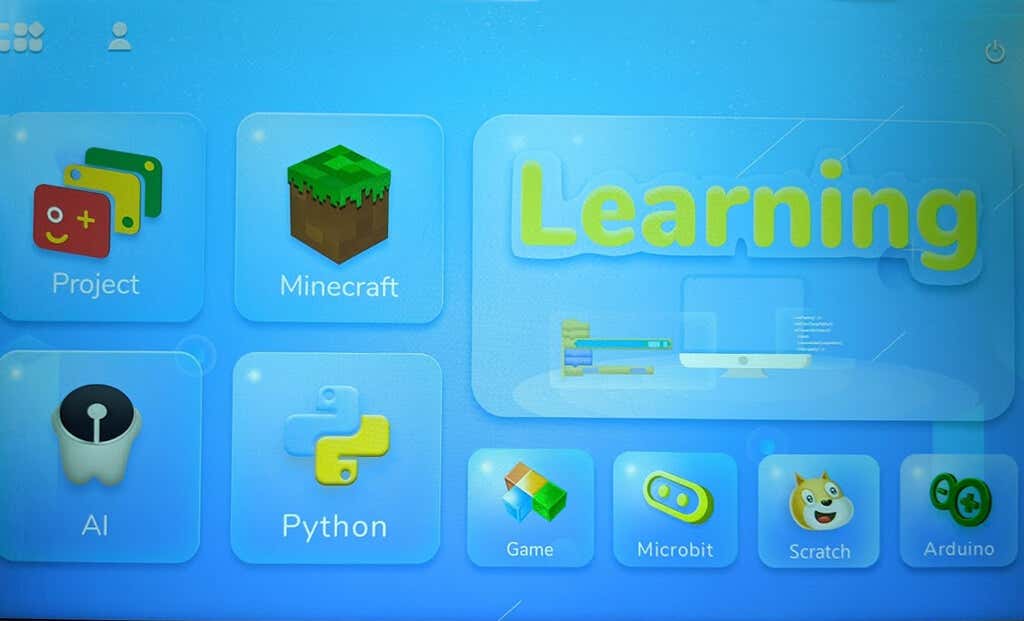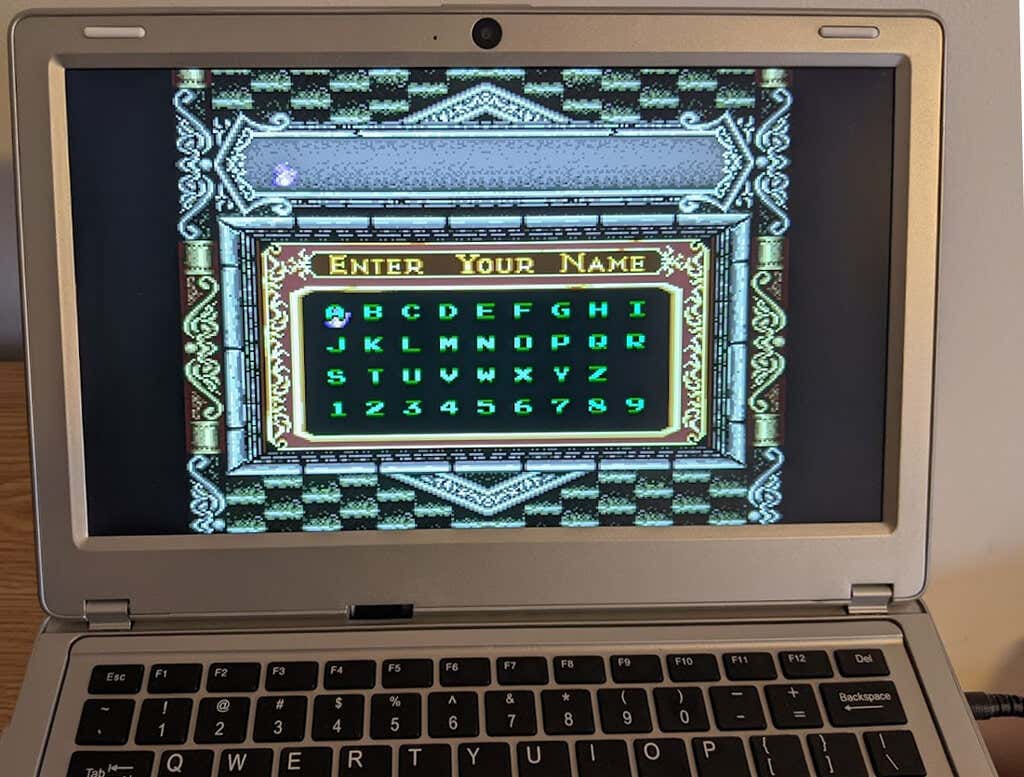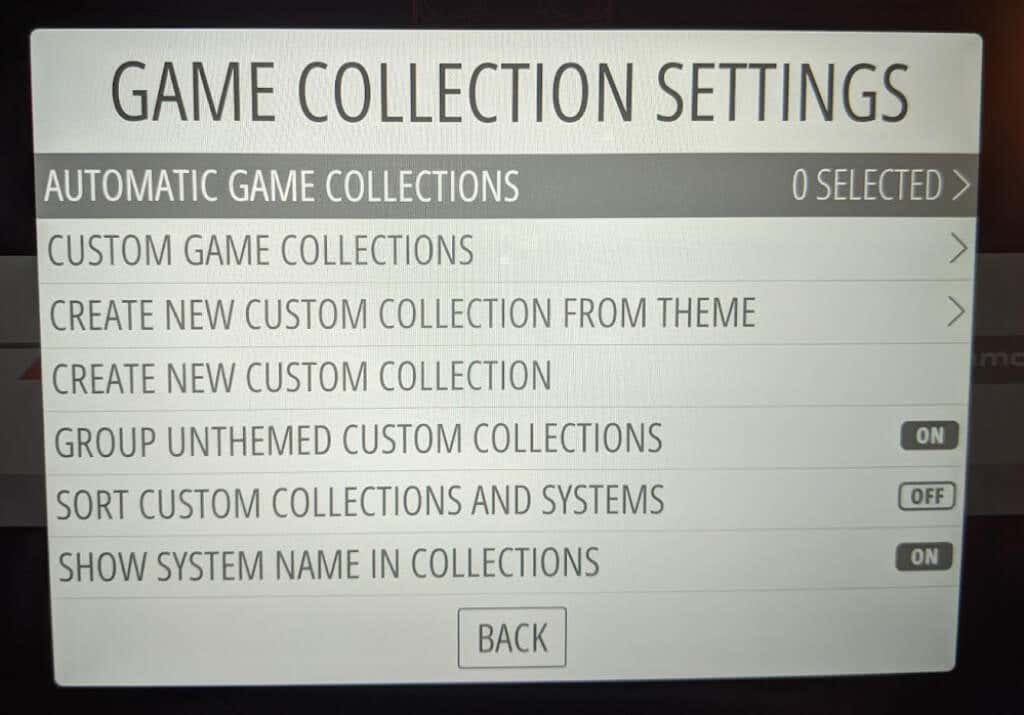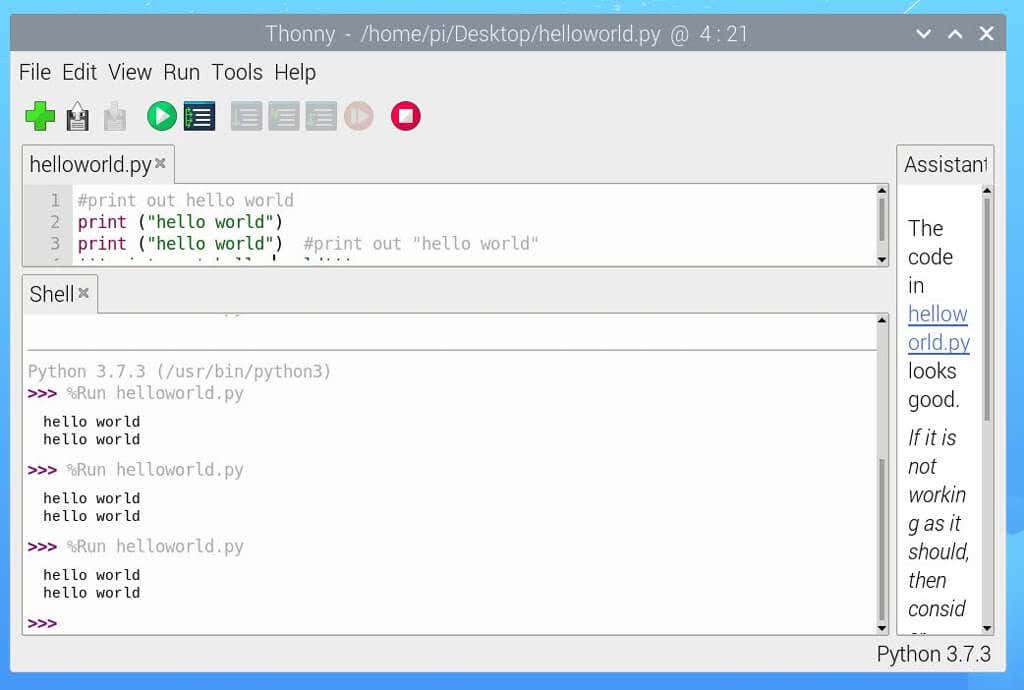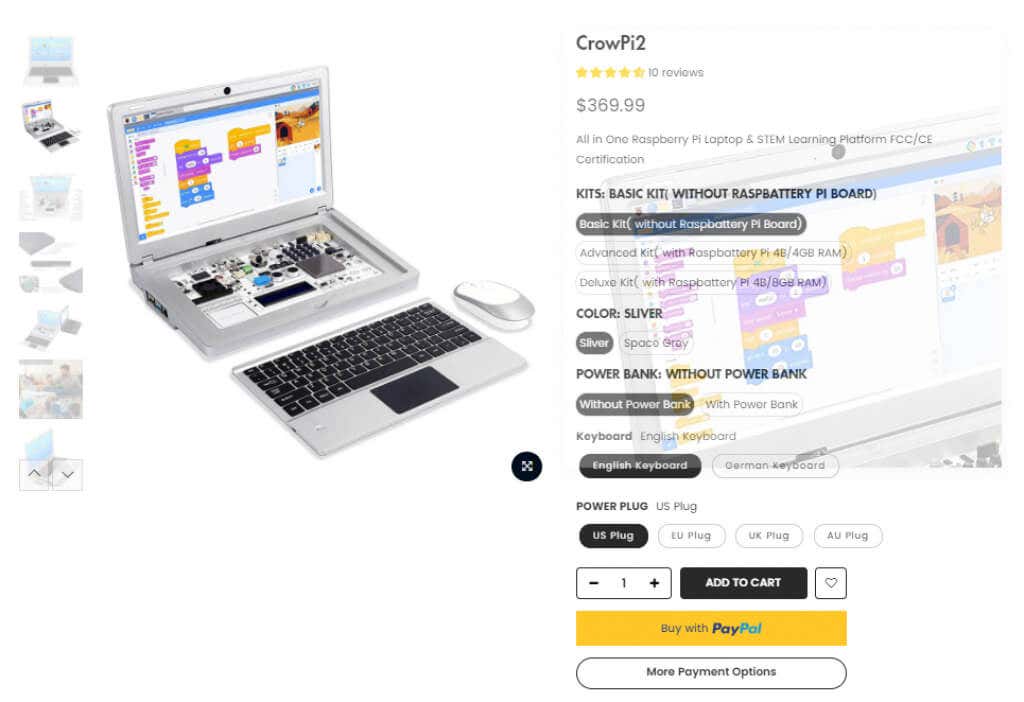It’s probably safe to say the CrowPi2 is unlike any laptop you’ve used before. It bills itself as one of the only laptops running on Raspberry Pi 4, but it’s so much more than that. We’ll review what you get with a CrowPi2 laptop from Elecrow so you can decide if it’s worth buying.
First, we have to say this thing is wild. It’s a Frankenstein mishmash of different components, but somehow they all work together. The CrowPi2 laptop is intended to be a STEM learning platform for the kids in your life.
The laptop runs Linux, and the system can be used to learn Python, Scratch, AI, and Minecraft by following the step-by-step instructions that come in the kit. Moreover, beneath the keyboard is an all-in-one board with a bunch of sensors to help kids (or, let’s admit it, adults) learn hardware electronics while programming.
What Comes in the Box?
We tried out the CrowPi2 Deluxe Kit which comes with a vast array of components. Here’s an abbreviated list of what you get:
- CrowPi2 laptop with 1920 x 1080 screen, wireless keyboard, 2 MP webcam, microphone, stereo output, headphone jack, HDMI, USB port
- Raspberry Pi 4B 8GB RAM (you can order a version with 4GB RAM)
- Power supply
- 2 game controllers
- HDMI connector
- Micro HDMI connector
- SD card for the Pi with Elecrow’s proprietary learning system
- SD card for the PI with RetroPie for gaming
- Screwdriver
- 2.4 G wireless mouse
- Infrared remote control
- IR receiver
- RFID white card with tag
- Moisture sensor with cable
- All-in-one board with an impressive number of various sensors for learning hardware and software
- Python programming instruction book
- Scratch programming instruction book
- Mine craft
- User manual
Opening the box was overwhelming. The sheer number of tiny plastic bags with components was a sure sign that the Elecrow CrowPi2 laptop was going to provide hours of education and entertainment.
The laptop case feels cheap but certainly no worse than a Raspberry Pi case that you 3D print yourself. When we first opened the CrowPi2, the trackpad had disconnected from the ribbon powering it. It took some patience and a pair of tweezers, but we got it connected again, and it’s been working fine ever since.
CrowPi2 for General Computing
If you’ve used a Raspberry Pi running Linux before, this aspect of the CrowPi2 will be familiar to you. You could easily use the CrowPi2 laptop as a general-use laptop for running office applications. In fact, it comes with LibreOffice installed on the provided “System” Micro SD card, so you can hit the ground running.
From the main CrowPi2 startup screen, select Project, and that will take you to the Raspbian desktop.
CrowPi2 for Gaming
We have to admit, after the initial setup and getting wifi working, the first thing we did with the CrowPi2 laptop was to install the RetroPie SD card that came in the kit. It took a little finagling, but soon we were playing Super Castlevania IV.
RetroPie allows you to turn your Raspberry Pi into a full-blown retro gaming machine. It is modular and allows you to install various emulators for many different consoles and legacy computer systems.
Configuring RetroPie is a bit tricky if you’ve never used it before, but fortunately, there are a lot of step-by-step videos out there to help you out. You can also install many games directly from the interface, free of charge.
You can categorize your games in RetroPie for easy browsing. By default, games are separated by the type of machine they were made for, but you are free to organize them however you wish by creating collections. You can even add themes to your collections, and there are tons of pre-made collections for you to choose from. If you don’t find any themes you like, you can create your own.
CrowPi2 for Coding
To really start working with the sensors and electronic gizmos that come with the CrowPi2 laptop, learning some Python is essential. It can be daunting for a newcomer to the STEM world, but fortunately, the CrowPi2 comes with a ton of lessons and resources.
To a complete Python novice, the lessons were straightforward and useful. Our Python expert also took a look at the learning materials and was impressed by how much of the language is covered. Suffice it to say, you do not need to be a programming expert to follow and understand the lessons and tutorials that come with the CrowPi2.
After going through a few lessons, we were learning how to do more complicated things, like identifying prime numbers.
If you or someone in your household is interested in learning Python from scratch, the CrowPi2 laptop is a great teacher.
CrowPi2 for Creating
We’ve already mentioned the all-in-one board hidden beneath the CrowPi2’s keyboard. The CrowPi2 comes with the Arduino IDE, an open-source electronic prototyping platform that enables users to create interactive electronic objects. The module list is lengthy:
- Joystick
- Segment LED
- Relay
- Cooling fan
- A switch to toggle between the sensors and the Raspberry Pi
- GPIO pin socket
- GPIO indicator LED
- Temperature and humidity sensor
- Breadboard
- Hall sensor
- Motion sensor
- PIR sensitivity adjuster
- Sound sensor
- IR receiver
- I/O/ACD/UART extension port
- IIC port
- 9G servo
- Stepper motor
- LCD display
- 4×4 button matrix
- Buzzer
- Vibration motor
- Touch sensor
- 8×8 RGB matrix
- RFID sensor
- Moisture sensor
- Light sensor
- Ultrasonic sensor
- Screen driver
- LCD brightness adjuster
- Sound sensor adjuster
We were impressed by how well the board was set up. Wiring all these electronics up yourself would take a lot of time away from learning how to code and interact with the various electronics modules that are included. Once you’re comfortable using the pre-built sensors and devices, you can move on to more advanced projects that require you add one of those external components that come with the kit.
To get started, install the “System” Micro SD, boot the laptop, and select Learning from the startup screen. From there, choose Python or Scratch to program your own projects using the on-board sensors. These projects with step-by-step instructions will help kids (or big kids like you) learn collaboratively and use logic and reason.
While the lessons are great, and you and your kids will definitely learn what the CrowPi2 says you’ll learn, we did notice that the English language translations were a little…off. For example, the intro to the Scratch lessons says, “Let’s begin our first lesson to know about what is Scratch.” The less-than-stellar translations might not be a big deal for most, but they could present an extra challenge for some users. If you get stuck, many videos are available online to help you.
Should You Buy the CrowPi2?
The CrowPi2 is a seriously impressive, feature-packed learning system that is great for kids and adults who want to learn more about STEM topics like coding and electronics. Depending on which kit you choose, the CrowPi2 will set you back either $369.99 for the basic kit without the Raspberry Pi board or $475.99 for the advanced kit with a Raspberry Pi 4B with 4GB of RAM or $535.99 for the deluxe kit with a Raspberry Pi 4B with 8 GB of RAM.
Depending on how comfortable you already are with Raspberry Pis, purchasing the basic kit and adding the Pi separately is the most budget-friendly option. However, if you have the cash to spare, the deluxe kit makes it easy to get everything up and running right away. Either way, the CrowPi2 laptop is sure to get your creative juices flowing and give a huge advantage to any young ones in your life who are interested in pursuing a STEM-oriented vocation. Where was this device when we were kids?