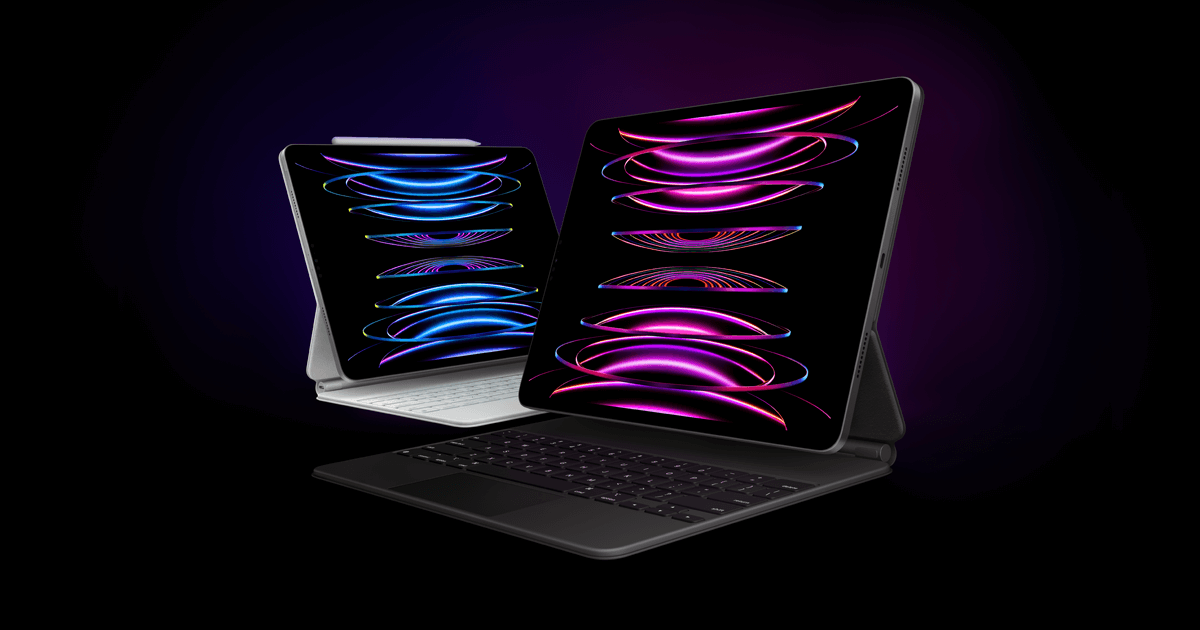Smartphones might have been edging out low-price tablets, but high-end tablets are still giving laptops a run for their money. Between Microsoft Surface Pro and Apple iPad Pro, which premium tablet is the best replacement for your laptop?
We will be comparing the latest versions of both tablets – the Surface Pro 9 and the iPad Pro 2022. You might want to go with an older version to capitalize on the discount, but keep in mind that the specs will be different from what we mention in this article.
Microsoft Surface Pro vs. Apple iPad Pro: The Rundown
In a comparison like this, it is tempting to name one product as the undisputed best choice. But that wouldn’t be a fair comparison, since the Surface Pro and the iPad Pro are made to fulfill different roles.
While both products are termed laptop alternatives – and have powerful specs to prove it – only the Microsoft Surface Pro can be called a complete replacement for a PC. From its fully-featured desktop OS to the more flexible hardware, it leaves no stone unturned to match a computer.
The iPad Pro, on the other hand, is better described as the king of mobile devices. No tablet or smartphone comes close to its level of performance, but it is not meant to be a computer. Fewer ports, restrictive hardware, and being limited to mobile versions of popular applications means that you still need a Mac.
So ultimately, the choice between the Surface Pro and Apple’s flagship tablet comes down to your preferences and expectations. If you are looking for a device that can completely replace your work computer, the Microsoft Surface Pro is your best bet. But if you want a more powerful mobile device that can be used for some light work while on the move, the Apple iPad Pro is ideal for you.
Microsoft Surface Pro vs. Apple iPad Pro: The Specs
| Microsoft Surface Pro 9 | Apple iPad Pro (2022) | |
| Operating System | Windows 11 Home | iPadOS |
| Display | 13-inch PixelSense Flow | 12.9-inch Liquid Retina XDR |
| Processor | 12th gen Intel Core i5/i7 or Microsoft SQ3 | Apple M2 |
| Graphics | Intel Iris XE Graphics or Adreno 8CX Gen 3 | Apple M2 10-core GPU |
| Memory | 8GB, 16GB, or 32GB | 8GB or 16GB |
| Storage | 128GB, 256GB, 512GB, or 1TB | 128GB, 256GB, 512GB, 1TB, or 2TB |
| Front Camera | 1080p | 12MP TrueDepth |
| Rear Camera | 10MP | 12MP wide, 10MP ultra wide, and LiDAR |
| Networking | Wi-Fi 6E, Bluetooth 5.1, optional 5G cellular | Wi-Fi 6E, Bluetooth 5.3, optional 5G cellular |
| Ports | 2 USB-C USB 4.0 (Thunderbolt), Surface Connect, Surface Keyboard | 2 USB-C USB 4.0 (Thunderbolt), Smart Connector |
| Stylus | Surface Slim Pen 2 | Apple Pencil Gen 2 |
| Battery | 47.7Wh Lithium-Polymer | 40.88Wh Lithium-Polymer |
| Price | Starts at $999 | Starts at $1099 |
A glance at the technical specifications of the two tablets shows how similar they are. Whether the screen size or battery capacity, there isn’t much difference between the two.
The processor is probably the only thing that really sets them apart. Microsoft’s Surface Pro relies on the latest 12th gen Intel processor found in laptops (i5 or i7), while Apple’s iPad Pro is powered by its own proprietary M2 processor. The cellular variant of the Surface Pro uses a Microsoft-exclusive ARM CPU developed by Qualcomm.
Other than that, there are a few small differences in optional features. The Surface Pro offers up to 32 GB of RAM, while the iPad Pro lets you opt for up to 2 TB of storage. The older version of the iPad Pro lagged a bit in supporting the latest wireless standards, but the 2022 variant has fixed this issue.
Winner: Even
Microsoft Surface Pro vs. Apple iPad Pro: Display
Both Surface Pro and iPad Pro sport high-quality displays powered by proprietary technologies. Microsoft’s Surface Pro uses PixelSense Flow while Apple’s flagship product relies on Liquid Retina XDR.
Their feature sets are remarkably similar. Both are 13-inch (the iPad is actually 12.9-inch), 120Hz, HDR displays, with virtually the same pixel density (267 ppi of the Surface Pro vs. 264 ppi for the Apple product).
The X-factor is backlighting. Apple’s iPad Pro features mini LED backlighting that gives better contrast and HDR quality than the Surface Pro’s conventional TFT/LCD combo.
Winner: Apple
Microsoft Surface Pro vs. Apple iPad Pro: Camera
Designed to be a laptop replacement rather than a larger mobile device, the Microsoft Surface Pro doesn’t pay much attention to its camera. You get a basic 1080p camera on the front for video calling and Windows Hello authentication, with a 10MP autofocus camera on the back.
The iPad Pro, in contrast, is structured more like a traditional tablet. Thus you get two cameras at the rear (12MP and 10MP wide angle) along with a LiDAR sensor for depth mapping. Combined with features like auto image stabilization and TrueTone flash, the iPad Pro’s cameras are great for casual photography.
The front camera is also significantly better than the Surface Pro, sporting a 12MP resolution with cinematic video stabilization. The Ultra Wide lens along with TrueDepth technology renders even the front camera footage high quality.
Winner: Apple
Microsoft Surface Pro vs. Apple iPad Pro: Extensibility
Extensibility has never been Apple’s strong suit. Apple devices are known for cutting out all sorts of ports and making customization impossible.
The Microsoft Surface Pro, on the other hand, is looking to compete directly with laptops and has taken steps to offer a bit more flexibility. Apart from the proprietary ports for branded accessories, the Surface Pro has a pair of USB-C ports against the iPad Pro’s one. This makes it easier to connect a hub and attach multiple peripheral devices to the Surface Pro.
Then there are the hard drives. The Apple tablet has the usual soldered storage, but the Surface Pro uses removable drives. Sure, there is the caveat of it being removable only by an “Authorized Technician”, but that’s better than nothing.
Winner: Microsoft
Microsoft Surface Pro vs. Apple iPad Pro: Software
For all the advancements in mobile operating systems, they still lag behind a proper desktop OS, whether it’s Windows or macOS. This gives an automatic advantage to a system that runs on a full-fledged OS.
In our current comparison, that system is the Surface Pro. Microsoft’s 2-in-1 tablet runs the standard version of Windows 11 Home, without any caveats or limitations. Any software that runs on your desktop or laptop computer will work without a problem on the Surface Pro.
And that’s something you will not find with the iPad Pro. While the iPadOS 16 has improved by leaps and bounds (featuring keyboard and mouse support), the mobile versions of popular Apple or Adobe applications like Logic Pro or Photoshop still lack the feature set of their PC versions.
Winner: Microsoft
Microsoft Surface Pro vs. Apple iPad Pro: Accessories
The iPad used to lag behind the Surface Pro on this front, lacking a properly customized keyboard to turn the tablet into a laptop. But the recent iterations of the iPad have fixed this deficiency.
You can now buy the Smart Keyboard Folio, offering the same detachable keyboard experience as the Surface Pro Signature Keyboard. Similarly, the Apple Pencil competes directly with the Surface Slim Pen as a responsive stylus that can be used to draw or write on the screen.
Winner: Even
The Verdict
The high-end tablet market is almost evenly split between the Surface Pro and the iPad Pro, and for a good reason. They are excellent devices with powerful specifications, and you cannot go wrong with either.
That being said, there are a couple of key differences. The OS is probably the biggest factor – Surface Pro is powered by a normal, non-restricted version of Windows, giving you access to all apps that run on a desktop computer. The iPad Pro, on the other hand, is limited to mobile versions of desktop applications thanks to its pared-down iPad 16 OS.
The other big difference is the rear camera. The Surface Pro comes with just a single 10-megapixel camera, while the iPad Pro is outfitted with two wide-angle cameras along with a LiDAR sensor for depth mapping. And that’s before we go into features like optical zoom and TrueTone flash present on the Apple device.
Thus picking between the Surface Pro and the iPad Pro basically boils down to deciding between a better OS – and thus a better selection of apps – versus a better camera. Which feature is more important to you?
Related Posts
Levin Roy is a software engineer who loves writing about technology. Whether it is Windows tips-and-tricks or in-depth guides about application development, Levin uses his practical experience and technical skills to create articles that can help solve tricky problems. Read Levin’s Full Bio