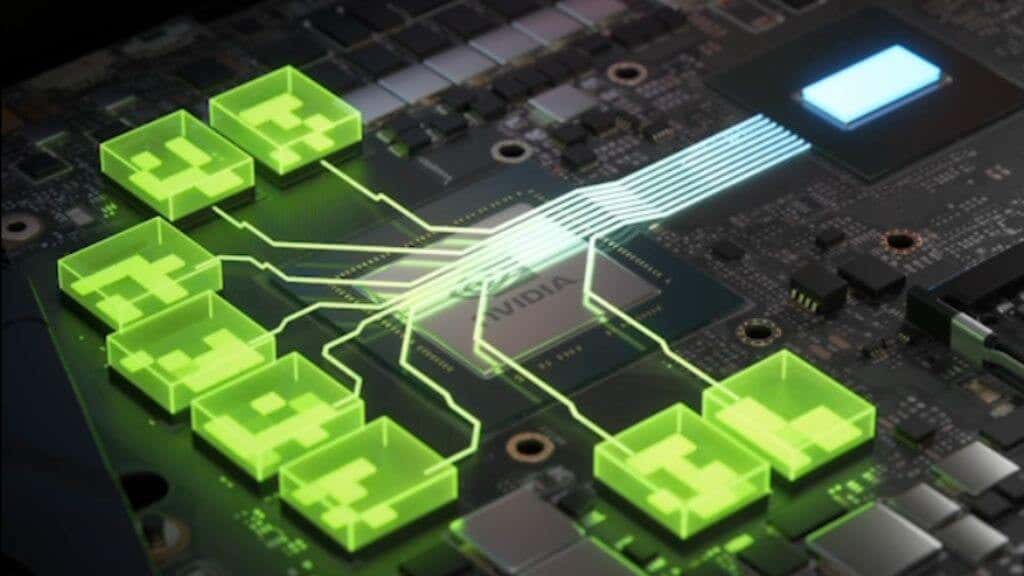The arena of graphics cards is a battleground where GPU titans constantly vie for dominance, with Nvidia and AMD leading the charge. However, regarding Nvidia’s own line-up, choices can be surprisingly complicated.
Enter the Nvidia GeForce RTX 3060 and RTX 3060 Ti. They’re similar in name, but not quite in-game. So, what’s the difference?
Specs and Price
As part of Nvidia’s GeForce RTX 30 series GPUs, both the RTX 3060 and RTX 3060 Ti are built upon the Ampere architecture, Nvidia’s successor to Turing. While both share the Ampere DNA, the key differences emerge in their detailed specifications and MSRPs.
The GeForce RTX 3060 Ti, sporting 4864 CUDA cores, boasts a boost clock of 1665 MHz, and carries 8GB of GDDR6 VRAM with a 256-bit memory bus, offering 448 GB/s of memory bandwidth. Its MSRP sits at $399, although due to market fluctuations and different versions (like the MSI, Gigabyte, or Asus models), you might find the price varies on retail sites like Amazon.
The RTX 3060, on the other hand, while having more VRAM (12GB of GDDR6), runs with a slightly lower memory bandwidth of 360GB/s owing to its 192-bit memory bus. It also has fewer CUDA cores (3584 to be precise) and a lower boost clock speed (1777 MHz). Its initial MSRP was $329, although market prices may differ.
The thermal design power (TDP) is another factor to consider when examining these cards’ energy efficiency and thermal output. The RTX 3060 Ti draws 200W, while the RTX 3060 comes in slightly lower at 170W, which might sway those with a focus on power consumption.
Important: NVIDIA uses the same names for its laptop GPUs as it does for its desktop models, but the GPUs themselves are totally different. For example, the laptop RTX 3070 Ti at 115W is closer to a desktop RTX 3060 Ti. So if you see a laptop with an RTX 3060 is a lower-spec GPU than the desktop model. Don’t be fooled!
Gaming Performance and Benchmarks
Where the rubber meets the road for gamers, or rather, where the silicon meets the CPU, is gaming performance. How do these cards fare in modern games like Cyberpunk at ultra settings? When you compare frame rates (fps), the RTX 3060 Ti generally takes the lead.
In 1080p gaming, the GeForce RTX 3060 Ti shows consistently better performance, often by a margin of 10-20 fps, depending on the game and graphics settings. This advantage expands at higher resolutions, with the 3060 Ti showing an even larger lead in 1440p and maintaining playable frame rates in many titles at 4K, at lower settings
Both cards support DLSS (Deep Learning Super Sampling), a feature that uses AI and Tensor cores to upscale lower-resolution images in real-time, offering higher frame rates without drastically compromising image quality. In games that support DLSS, both cards can deliver higher fps, but the RTX 3060 Ti still leads the way, making it a better option for those with high-refresh monitors. We’ll unpack DLSS a little more later in this comparison.
Ray Tracing and Other Features
Graphics cards today are about more than raw horsepower, and Nvidia’s GeForce RTX 3060 and RTX 3060 Ti are no exception.
Ray Tracing: Lighting Up Your Gaming World
Ray tracing is a rendering technique that generates an image by tracing light paths as pixels in an image plane and simulating the effects as they encounter virtual objects. In layman’s terms, it’s about making lighting and shadows in games look stunningly realistic.
The “RT” in “RTX” stands for ray tracing, and Nvidia’s RTX series is among the first to offer real-time ray tracing. Both the RTX 3060 and 3060 Ti feature dedicated RT (ray-tracing) cores that handle the computational heavy lifting, thus enabling this revolutionary tech.
The effect of ray tracing in games can be breathtaking, providing a level of realism that was unthinkable in real-time graphics just a few years ago. However, such beauty comes with a computational cost, often resulting in lower frame rates. That’s where the RTX 3060 Ti flexes its muscles. With more RT cores than the 3060, it can handle ray-traced games at higher settings and frame rates.
DLSS: AI-Enhanced Performance
Another major feature of Nvidia’s RTX line-up is the aforementioned DLSS, or Deep Learning Super Sampling. This AI-driven rendering technology uses dedicated Tensor cores (present in both the RTX 3060 and 3060 Ti) to upscale games from a lower rendered resolution to a higher target resolution. This technique can deliver image quality comparable to native resolutions while demanding fewer GPU resources, thereby improving performance and boosting frame rates.
DLSS can be particularly useful when playing at higher resolutions or when ray tracing is enabled. So, while both cards feature DLSS, the added horsepower of the 3060 Ti again gives it the upper hand regarding performance in DLSS-enabled games.
Other Key Features
Beyond ray tracing and DLSS, these GPUs are packed with features designed to optimize and enhance your gaming experience. They offer support for PCIe 4.0, allowing faster communication with the rest of your PC, and for the latest DirectX 12 Ultimate, which provides additional graphic technologies like Variable Rate Shading.
Regarding outputs, the RTX 3060 and 3060 Ti typically come with three DisplayPort and one HDMI 2.1, supporting 4K at 120Hz or 8K at 60Hz. HDMI 2.1 also enables features like Auto Low Latency Mode (ALLM) and Variable Refresh Rate (VRR), making them fit for next-gen gaming monitors and TVs.
What’s With the VRAM Situation?
For the uninitiated, the difference in VRAM size between the GeForce RTX 3060 and RTX 3060 Ti might seem paradoxical. It’s generally expected that higher-tier cards would offer more VRAM, but in this case, the lower-tier RTX 3060 boasts a larger 12GB of GDDR6 VRAM compared to the RTX 3060 Ti’s 8GB. So, what’s behind this unconventional choice?
The primary function of VRAM (Video Random Access Memory) in a graphics card is to store data that the GPU needs immediate access to, such as textures, shaders, and other gaming assets. The rule of thumb is the higher the resolution and the more complex the game, the more VRAM you’ll need.
Although the RTX 3060 carries more VRAM, it has a narrower memory bus than the 3060 Ti, leading to lower overall memory bandwidth. In practical terms, while the RTX 3060 can hold more data in its VRAM, the 3060 Ti can access and process its stored data more quickly.
The 12GB VRAM in the RTX 3060 is a strategic move by Nvidia, thanks to how that narrow memory bus has been configured. It’s narrower because it has fewer channels. The 3060 Ti has 8GB of VRAM because it has eight channels with a 1GB memory module each. Since the 3060 only has six channels, using the same module size would lead to a 6GB card, which is too little for a modern mid-range card. The only option then was to use 2GB memory modules, which is why we ended up with 12GB of VRAM.
However, it’s worth noting that in most current gaming scenarios, having more VRAM will not improve performance if the card doesn’t have the GPU horsepower to use it. The RTX 3060 Ti, despite having less VRAM, still outperforms the RTX 3060 in most gaming benchmarks thanks to its higher number of CUDA cores, faster clock speeds, and broader memory bus.
One caveat here is that some recent AAA PC game ports have been struggling on systems with 8GB of VRAM. This is largely because the next-generation consoles have a larger VRAM pool than 8GB, and are now aiming for internal resolutions closer to 1440p than 4K. That makes it hard to recommend any GPU with 8GB of VRAM in 2023. However, that’s not a good reason to buy a 3060, and you shouldn’t factor it in here. 8GB is still acceptable for 1080p or 1440p gaming, and many games’ patches have already addressed their issues with VRAM.
The newly-released 4060 Ti has the same MSRP as the 3060 Ti, although, as we’ve mentioned, MSRPs are nearly meaningless in the GPU market at the moment. However, NVIDIA is releasing a 16GB variant of the 4060 Ti for $100 more in the future, and that would be a much more future-proof choice at this stage, despite its GPU performance not being much better than a 3060 Ti.
Considerations for Building a Gaming PC
If you’re building a gaming PC, your GPU isn’t the only component to consider. Ensure you have a capable CPU (like an Intel Core or AMD Ryzen processor) and a compatible motherboard to avoid bottlenecking your graphics card’s performance.
The RTX 3060’s lower specs might be a better fit for a less high-end system, while the RTX 3060 Ti might be more suitable for a system with high-end components. If you’re upgrading a computer with an older CPU, still running DDR3 RAM, for example, the 3060 makes more sense. Even then you might be better off with an older card like the RTX 2060 or RTX 2070.
It’s also worth considering the rest of Nvidia’s product stack. The RTX 3070, for instance, offers a significant step up in performance from the 3060 Ti but at a higher price. Conversely, the RTX 3050 offers cost savings for those on a tight budget but at the expense of lower performance. Please don’t buy an RTX 3050.
Final Verdict
While the RTX 3060 and 3060 Ti share a name and a few similarities, they cater to slightly different markets. The RTX 3060, with its lower price and specs, is a decent entry-level card for 1080p gaming. The RTX 3060 Ti, on the other hand, with its superior specs and performance, is a more mid-range choice, perfect for those aiming for higher resolutions or more demanding games.
Unless you can find an RTX 3060 for significantly less money than its MRSP or the next better card, it’s almost always better to go for the 3060 Ti in this case. However, don’t forget that cards like the 4070 offer new features, such as DLSS 3 and that much more powerful cards like the RTX 3080 should drop in price now that the 40-series is finally out.