Chromebooks have taken the world by storm. The Chrome OS-based laptops are affordable, come in a variety of sizes from a whole host of manufacturers, and are incredibly simple to use. Better still, many Chromebook models have incredible battery life, giving you upwards of ten hours of up-time.
It’s no wonder they’re the favorite of students, educators, and business-people alike.

If you’re considering a new Chromebook before the school year starts, or are just on the hunt for some new hardware, check out the best budget Chromebooks.
A Note On Budget Chromebook Prices
Chromebook prices vary, as do prices for all laptop types. The COVID-19 pandemic saw an incredible rush on Chromebook models, globally. As a result, prices for some budget Chromebook models have unfortunately risen slightly. As such, our idea as to what a budget Chromebook model has to shift with it.
The following best budget Chromebook models are still excellent options for their price, and you can rest assured we research each model thoroughly before adding it to the list.
1. Acer Chromebook 14-NX001
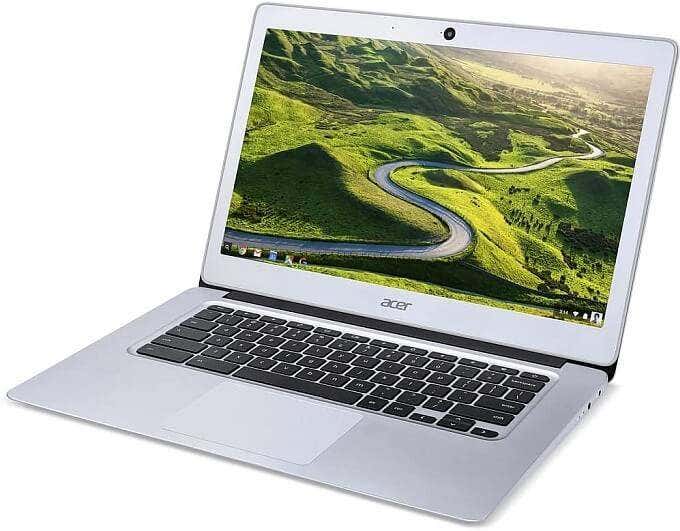
Starting toward the top end of the budget, the Acer Chromebook 14-NX001 is a fantastic option. Sleek and sharp with a brushed metal case, the NX001 won’t look out of place at any business meeting.
Under the hood, the Acer Chromebook 14-NX001 packs an impressive Intel Celeron N3160 quad-core 1.60GHz processor, 4GB RAM, and a 32GB SSD. Furthermore, the NX001 has a brilliant 14″ Full HD IPS screen, which looks crisp and is perfect for long work periods. The NX001 has two USB 3.0 ports, plus an HDMI port, but does not feature an Ethernet port.
Unsure if a Chromebook and a laptop are different? Here’s what you need to know about Chromebooks before purchasing.
2. Acer Chromebook 311

If the 14″ form-factor is too big for your requirements, try the Acer Chromebook 311 instead.
The 311 has a decent 11.6″ HD touchscreen powered by an Intel Celeron N4000 dual-core 1.10GHz processor with Intel UHD Graphics 600. Adding to that is 4GB RAM and 32GB eMMC storage (eMMC is similar to an SSD, though not quite as fast).
Connectivity-wise, the Acer Chromebook 311 has two USB 3.1 ports, two USB Type-C ports, and also supports DisplayPort over USB Type-C, which is a handy addition. Similar to other Chromebook models, the 311 does not have an Ethernet port.
Overall, the 311 is small, has a great battery life, and will fit easily into your bag without a noticeable weight.
After buying a new Chromebook, make sure to check out what Chromebook Developer Mode is, and if you should enable it.
3. Samsung Chromebook 3
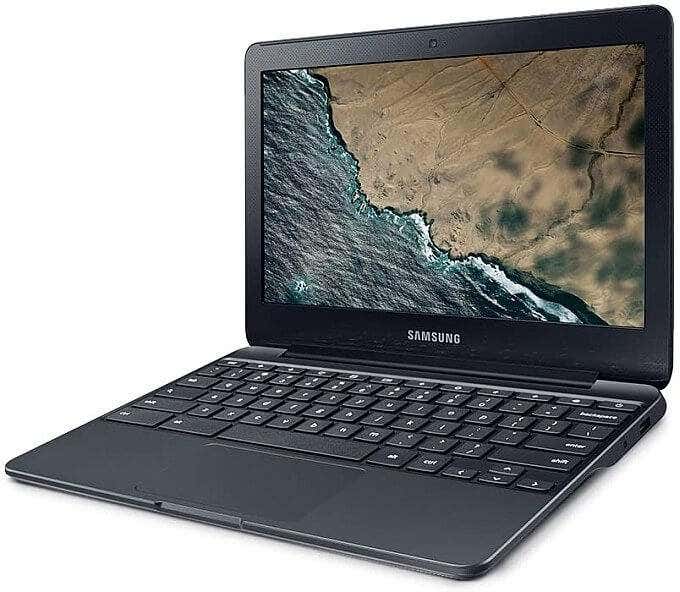
A Chromebook is the perfect hardware for kids. The size and durability make them worthy adversaries for an active young person, and the Samsung Chromebook 3 fits the bill.
Specifically, the Samsung Chromebook 3 comes with a strengthened hinge, and the keyboard is water-resistant. Now, that means it’ll protect against a spill—not a full submerge in the bath. The spill resistance is a handy addition for students, regardless.
Powering the Samsung Chromebook 3 is an Intel Celeron N3060 dual-core 1.6GHz processor, with 4GB RAM and a 16GB SSD. It has one USB 3.0 port, one USB 2.0 port, a MicroSD card reader, and Bluetooth.
Onto the screen, which is an 11.6″ HD display with anti-glare. Although the screen is only HD (which means a resolution of 1366×768, rather than Full HD at 1960×1080), the 220 nits of brightness are decent enough. The Samsung Chromebook 3 does come equipped with a great battery, with a single charge delivering up to 11 hours usage.
If a Chromebook isn’t for you, why not try one of the best budget Windows laptops for your kids instead?
4. HP Chromebook 14
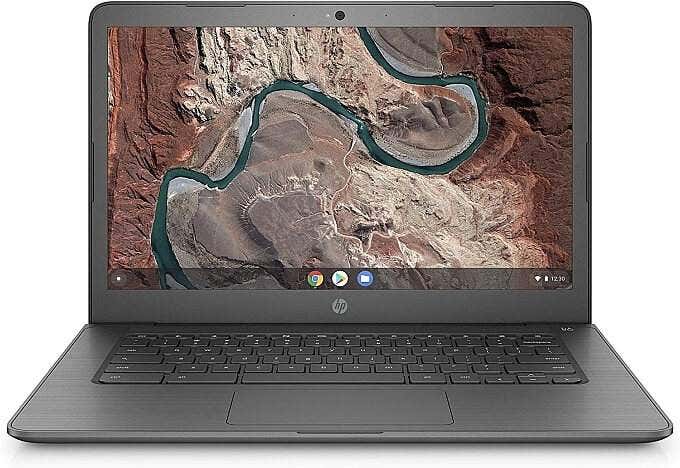
The HP Chromebook 14 is a Chromebook staple that you’ll find mentioned in other lists of the best budget Chromebooks. So, why is that?
Well, the HP Chromebook 14 ticks many of the budget boxes: Great battery life, decent screen, nice keyboard, and a processor that gets the job done.
As a slight departure from the other Chromebooks on this list, the HP Chromebook 14 is powered by an AMD A4-9120 dual-core 2.2GHz processor, with 4GB RAM and 32GB eMMC storage. The screen is a 14″ HD anti-glare WLED display, which you can also rotate 180° to share or make presentations with.
Battery life for the HP Chromebook 14 is good, too. You can expect at least nine hours of battery life from a single charge, which should keep you going nearly all day.
If you prefer a higher screen resolution, you can opt for the Full HD HP Chromebook 14 instead, which will set you back just smidgen more.
5. Lenovo Chromebook S330

The budget Chromebook list rounds up with the delightful Lenovo Chromebook S330, a stylish black 14″ model.
The Lenovo Chromebook S330 is reasonably powerful, with a Mediatek MT8173 quad-core 1.70GHz processor along with 4GB RAM and 32GB eMMC storage. The Lenovo Chromebook S330 has a 14″ HD screen with anti-glare, as well as a USB Type-C port, a USB 3.0 port, an HDMI port, and a MicroSD card reader.
The screen is a slight let down (as with all standard HD screens versus Full HD), but the battery life and the weight of the S330 make it a great budget Chromebook option.
Best Budget Chromebooks Ready To Buy
A Chromebook makes the perfect laptop for so many situations. The battery life on almost all models is incredible, and with the range of apps available, you’ll never struggle to get work done.
Once you choose a budget Chromebook, you need to check out these advanced Chromebook tips that’ll help you become a power user. They make Chromebook usage ever easier!