When productivity counts, which option is better? It’s the mouse vs. the trackpad, an epic battle between the world’s most used input types for both Mac and PC. You’ll quickly learn that it’s often down to your personal situation and environment, but we’ll help you to make the right decision.
We’ll also explain how you can use the mouse or trackpad more efficiently, improve your skill, and make sure you’re avoiding any bad habits that could cause injury and pain.

The Mouse Vs. The Trackpad For Productivity
If you have the space for it, a mouse is better for productivity. It might not be the best choice at first, but with practice, you’ll have fast mouse movement and incredible precision that can speed up everything you do on your computer.
However, if you’re the kind that works whilst travelling, or you’ve built a habit where you’re constantly picking up and moving the laptop around at home, a trackpad may be more convenient than a mouse simply because you’re not forced to carry it around and plug it in constantly.
A mouse on a nice, flat surface with a good mouse pad underneath will be the best choice when working from a simple, static location, but in less optimal conditions, like working in an airport chair, a trackpad will always win.

So instead of there being a clear winner, it really depends on your circumstances. You should consider trying to improve your skill with both, so that you’re equipped with any situation you may find yourself in.
You might just wonder how much skill can actually come from using a mouse or a trackpad, but the skill ceiling is surprisingly high. Let’s take a look at how you can improve it.
How To Improve Your Efficiency On a Mouse

The first thing you should do is purchase a mouse with a good sensor and a good mouse pad. The best mouse sensors are often used in high end gaming mice. It may seem strange to pick up a gaming mouse if you’re only using it for office work, but it doesn’t have to be filled with overblown LED lights or flashy designs.
A better sensor will mean that the mouse cursor on the screen will respond more accurately to your movements. The mouse pad you get isn’t as important, but a good mouse pad can be purchased for less than $10 on Amazon.
Once you have good equipment, you can start doing exercises to improve your efficiency on a mouse. If you want a quick, free option, you can download Aim Lab. It’s a free program available for Steam that’s designed to help gamers improve their accuracy and reaction time in video games, but the skill transitions well to office work. With some practice, you’ll be faster at clicking on UI elements on all software quickly and without missing.
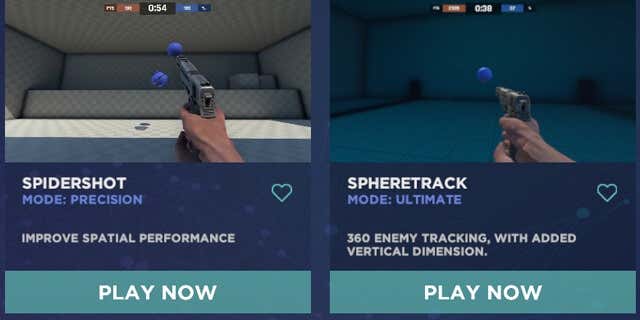
If you haven’t heard of Steam, you’ll need to get started by making an account first. It’s free and our Steam beginner guide will help you through everything.

Once you’ve set up Steam and downloaded Aim Lab, it’s time to do some aim tests. We would suggest Spidershot to begin with. With this challenge, you must move your mouse to hit balls on the screen as fast as possible. It will test your reaction speed and ability to accurately move your mouse from one point to another.
Practising Spidershot for 5-10 minutes per day can really help you to improve.
How To Improve Your Efficiency On a Trackpad
Unlike a mouse, the trackpad you get is sort of stuck with you until you upgrade your laptop. Unfortunately, some trackpads are better than others, so if your trackpad is particularly bad, it will have to be something you’ll need to research when purchasing a new laptop in the future.
Ultimately, a trackpad may not be as precise as a mouse, but to make up for it, it’s far more portable and there are a number of gestures you can use if you’re on Windows 10. Here is an overview of some gestures you can use.

- Show the desktop: Place three fingers on the trackpad and swipe down.
- Open Cortana: Tap three fingers on the trackpad.
- Open action center: Tap four fingers on your trackpad.
- Right click: Tap the trackpad with two fingers.
- Switch between windows currently open: Place three fingers on your trackpad and swipe up.
You can also make adjustments to these gestures by opening the Start Menu and searching for Trackpad settings. You can also do the same on a Mac machine.
Ergonomics And Avoiding Injury Or Pain
If you spend a long time working on your PC or laptop, it shouldn’t just be about staying productive in the long term, but ensuring you keep yourself in top shape for the long term. Injuries such as repetitive strain injury, posture issues or health problems can occur if you sit at your PC for extended periods of time.
To work around this, you should learn to work on your posture, ensuring that you’re sitting at the optimal position. By doing this, you won’t develop any postural issues that could cause long lasting pain in your neck or back.

You should use an alarm on your phone to set breaks so that you’re getting up and moving for regular intervals. Setting 5-10 minute breaks each hour can be a great way to ensure you’re not sitting for extended periods of time.
You can also look at getting peripherals and gadgets that are more suited for ergonomics and improving your posture. Gadgets like a standing desk or an ergonomic mouse are worth researching.
Hopefully this article has everything you need to know about maximizing your potential with either a trackpad or a mouse. We think it’s worth getting the most out of both so that you’re ready for any situation life may throw at you. If you would like some advice, leave a comment below.