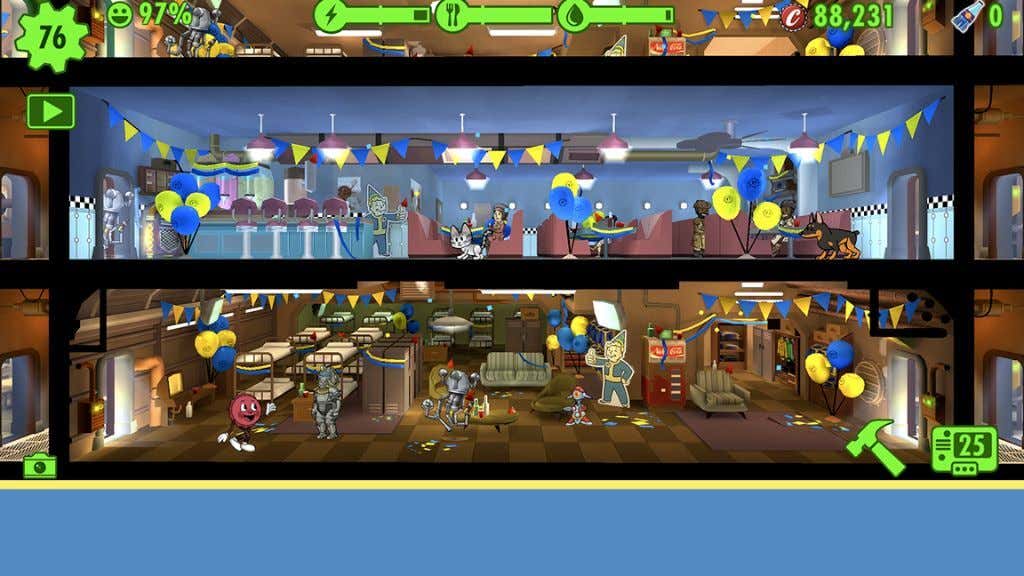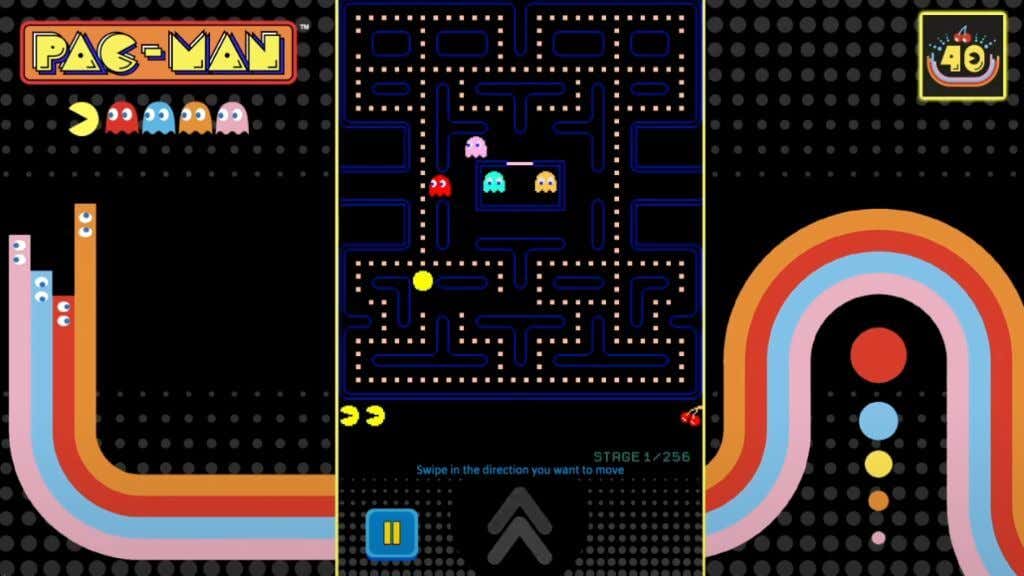Chromebooks aren’t meant for gaming, but where there’s a will, there’s a way. Gamers stuck at school with nothing but a Chromebook have many great games to choose from.
While there aren’t many native Chromebook games, you can still benefit from games designed for related platforms such as the Linux and Android operating systems. It’s a little complicated, so let’s review what games a Chromebook can play.
Cloud Gaming, Steam, and Google Play on Chromebooks
There are two types of Chromebooks: those that can run Google Play Android apps and those that cannot. Sadly, if your Chromebook isn’t part of the Android app support list, you won’t have access to the Google Play Store. This means many of the games listed here will not work for you.
Likewise, if a school or an employer has issued your Chromebook, they may have blocked access to the Play Store, even if you have a compatible device. You may have to ask them to unblock that access, but whether they comply depends on their policies. Gaining access to Android games is key to accessing the best Chromebook games, so it should be your first step.
A great alternative is cloud gaming, regardless of which type of Chromebook you have. Cloud games run on a remote computer over the internet, with your Chromebook acting as an interface. As long as you have a good internet connection, you can use services such as Microsoft Xcloud or Nvidia’s GeForce Now. Sadly, Google Stadia is no longer an option.
At the time of writing, there is a limited alpha version of Steam for ChromeOS. If your Chromebook is on the short supported list, you can install Steam and play a few PC games from its library on your device. We expect that over time more Chromebooks and more games will expand Steam’s presence on this platform.
1. Asphalt 9: Legends (Google Play Store)
The Asphalt series of arcade racing games have always pushed what’s possible when it comes to visuals on the phone, which means Asphalt 9 looks stunning on a Chromebook, assuming you have the specs to run the game smoothly. Then again, it runs great on the Nintendo Switch, so the requirements are perhaps not too high.
As a free-to-play game, Asphalt 9 is heavy on timers, in-app purchases, and general grind. It’s perfect as a game to fill the minutes between classes or during a lunch break. It also means you can’t ignore your homework for too long!
2. Fallout Shelter (Google Play Store)
What started as a quirky free-to-play mobile spinoff of the Fallout RPG series has turned into a fantastic management sim game in its own right. You get to manage your vault of nuclear fallout survivors, depicted in the quirky 50s style of the main series.
Although this is a free-to-play game, monetization is done so that you don’t need to spend any money if you don’t want to. It’s perfect for playing in short bursts as you wait for the outcomes of your decisions. It’s a funny, challenging, and hugely satisfying management survival game with nothing else quite like it.
3. Fortnite Battle Royale (Sideloaded Android App)
Fortnite is a multiplayer battle royale game that needs no introduction, but we’re doing it anyway. Drop into an arena with your character with a bunch of other players, and the last one standing wins.
Fortnite has grown into a metaverse of its own, with crossover characters galore and events such as in-game music concerts providing other things to do than playing the main game. Fortnite is massive, lets you customize your character, and you can play it on your (Android-compatible) Chromebook by sideloading the app onto your system.
4. Roblox (Google Play Store)
If there were only one game you could play on your Chromebook, Roblox would be the smart choice. That’s because it isn’t a single game but a platform for many games inside the Roblox world. It’s more like a virtual universe with millions of experiences to try.
5. Stardew Valley (Google Play Store)
This beautiful and whimsical farming RPG was famously created by a single talented developer working for years. Inspired mainly by the Harvest Moon series, Stardew Valley puts you in the shoes of a city-slicker who inherits a farm and has to get it back on track while exploring the mystery, events, and relationships that fill the local town and natural world. Be prepared to sink 100s of hours into this one. This is one of the best games ever made on any platform and a unique gaming experience you shouldn’t miss.
6. Among Us (Google Play Store)
Among Us lived under the radar for quite some time and then suddenly burst out as a smash-hit viral game. However, it does deserve accolades since the concept is fresh and fun. You and a group of friends play as crewmates on a spaceship. However, one of you is an imposter, and it’s up to the “real” crew to figure out who it is, while the imposter sows chaos and tries to get innocent crew members fingered as the faker.
7. PUBG Mobile/ PUBG Mobile Lite (Google Play Store) 09
PUBG (Aka Player Unknown’s Battlegrounds) was the game that put battle royale shooters on the map before Fortnite stole its thunder. That doesn’t mean PUBG is dead! PUBG’s more grounded (relatively) look and feel may endear it to a slightly different crowd, who may not be too keen on watching Darth Vader duke it out with characters from Scooby Doo.
8. Baldur’s Gate: Enhanced Edition (Google Play Store)
Baldur’s Gate is one of history’s most important computer RPGs. The Enhanced Edition polishes this classic to a shine while preserving the amazing Dungeons and Dragons-powered story and gameplay. It’s the perfect game to play with a mouse and has depth and replayability unrivaled by most modern video games.
Baldur’s Gate is one of our favorite games, but it’s worth considering Baldur’s Gate II Enhanced Edition and Planescape Torment—two other Play Store RPG remasters of iconic games.
9. Minecraft (Via Linux Support or Play Store)
Minecraft is one of the most popular games in the world, with millions of players spending time in its charming blocky world. The game offers a creative mode where you can simply build things and then a survival mode where you have to gather resources, upgrade your gear, and try to survive the onslaught of creatures. It’s also become one of modern education’s best interactive learning tools.
It used to be relatively easy to play the Android version of Minecraft on Chromebooks, but now only educational users have access to the special education version of Minecraft. If you have a school-issued Chromebook with Google Play enabled, you must install the game from the Play Store and log in with your credentials.
If you want to play the non-educational version, you’ll need a Chromebook with Linux app support. There are many great tutorials on how to get the Linux version of Minecraft running on Chromebooks, and it’s such a great game it deserves the effort.
10. DOOM I + II (Google Play Store)
DOOM was the game that put first-person shooters on the map in the early 90s. This gory tale of a space marine fighting the hordes of hell on Mars is a classic and has been ported to everything, and we mean everything.
The Google Play versions of Doom I and Doom II are virtually perfect reproductions of the PC classic (just smoother and crisper) and include a ton of extra content, such as additional community-made levels. Both games include a controller, mouse, and keyboard support.
11. Alto’s Odyssey (Google Play Store)
This stunning pixel-art game takes you on a sandboarding journey as Alto or one of six other characters. Surf to the end of each level and experience varied biomes, obstacles, stunning scenery, and music. This is one of those games that everyone has to try at least once, and you need headphones to enjoy this one to its fullest potential.
12. Pac-man (Google Play Store)
Pac-man is one of the earliest arcade games to become a mainstream hit, and even today, most people probably know about this retro arcade masterpiece. Pac-man has to eat all the pills in each maze without coming into contact with one of the four ghosts that haunt it. If he eats a big pill, the ghosts become vulnerable.
It’s a simple premise, and all you do is control Pac-man’s direction, but in the years since its first release, few other games can match the addictiveness and challenge of this action puzzle game.
Controlling Your Games
If you don’t have a touchscreen Chromebook, many Android games can be hard to play, with limited keyboard or gamepad support. As of ChromeOS 105, there is now a feature called “games overlay,” which lets you control touch-only games with a keyboard. While the initial version of the feature only works with a few games, over time, we expect more and more great mobile games will be compatible, expanding the list of fun games significantly.