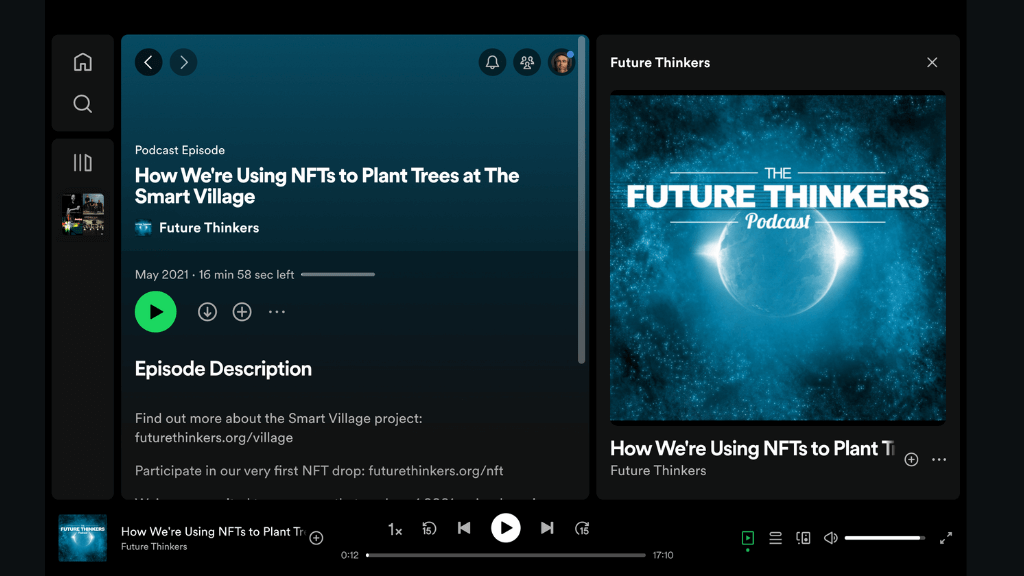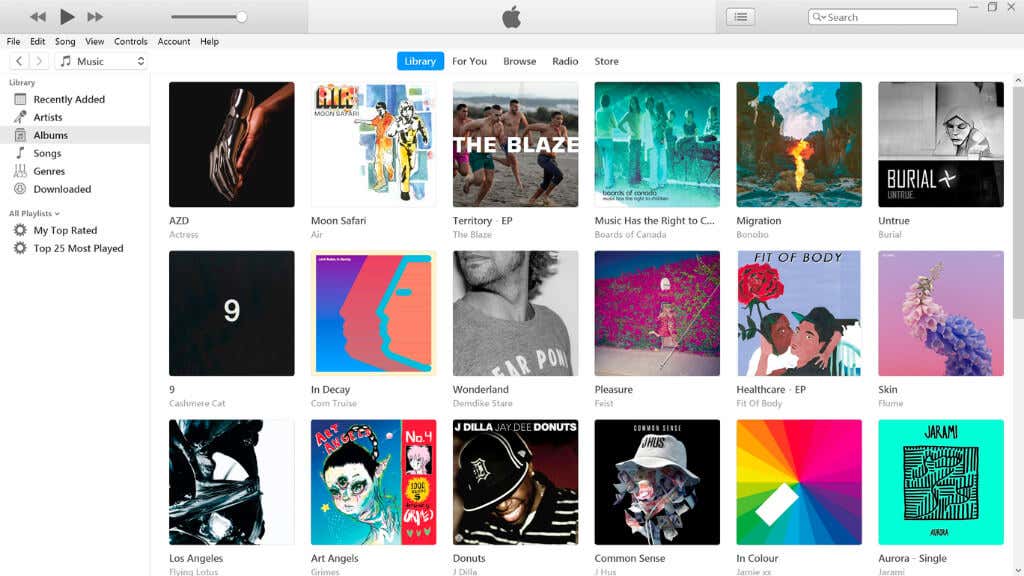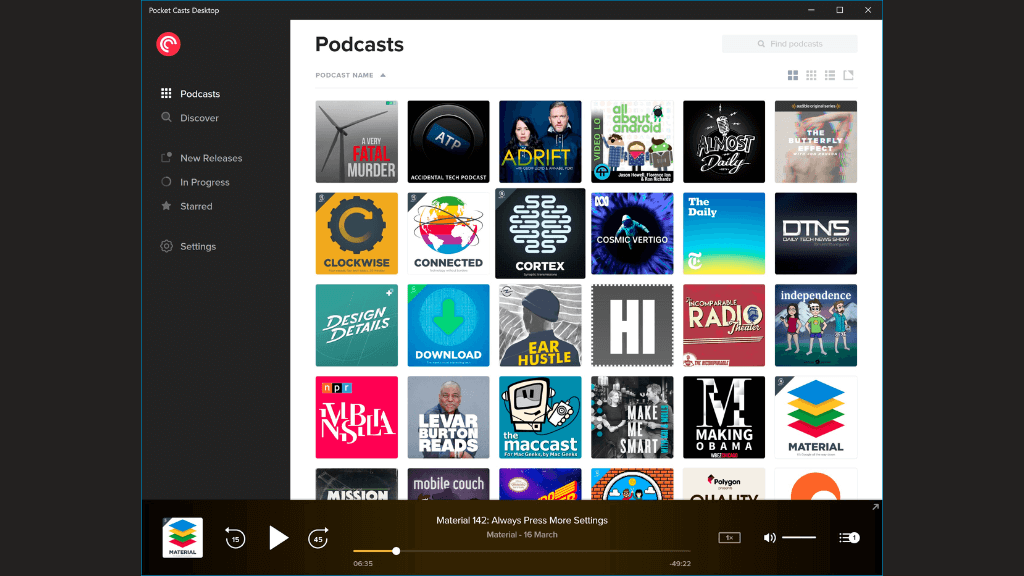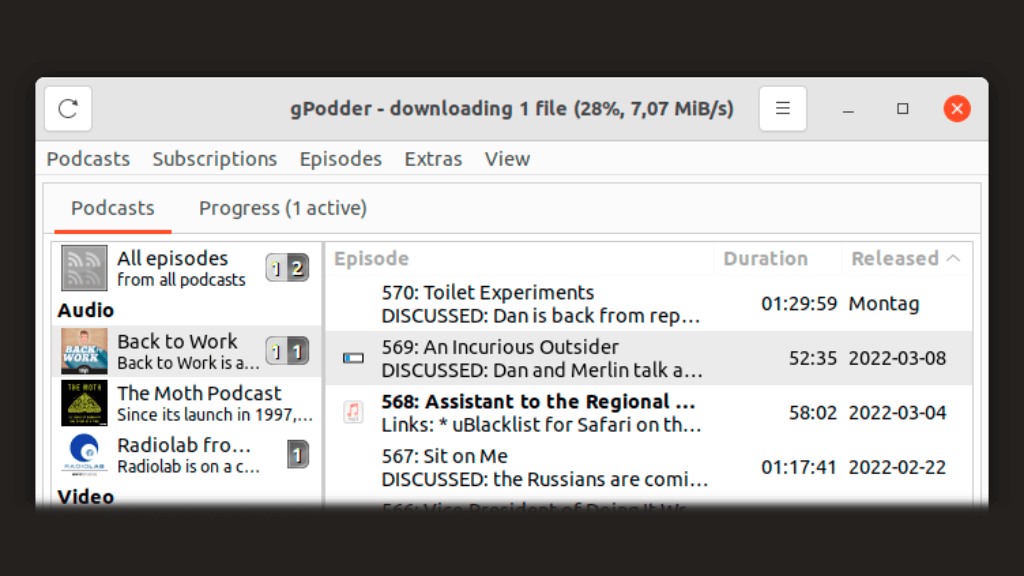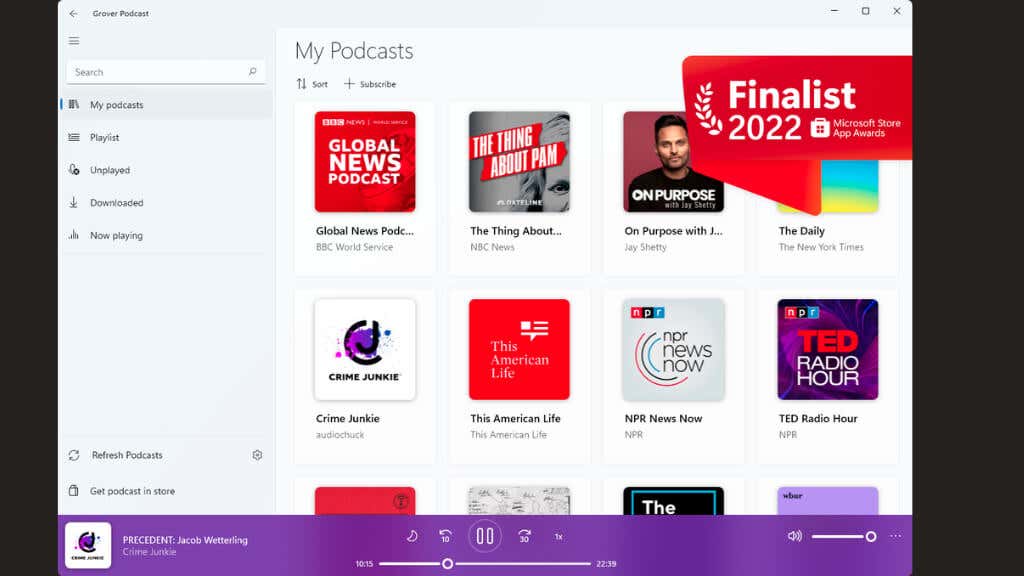Most people who enjoy podcasts these days do so using a mobile device running Android or iOS, but there’s no reason for Windows users to be left out of the fun. We’re going to pick out the best options for Windows listeners.
What To Look For in Windows Podcast Apps
There are a number of things we’d like to see in a good podcast app for Windows, including the following features.
User-Friendly Interfaces
No one wants to spend more time struggling with their podcast software than listening to new podcasts or the latest episode of their favorites. A podcast player should be simple to use and easy for beginners to grasp.
Playlist Management
Effective playlist management isn’t just about creating a list; it’s about offering the flexibility to categorize, rearrange, and customize their listening experience. Whether it’s grouping episodes by theme, mood, or length, this feature can significantly enhance your experience by making it easier to find the right podcast for any moment.
Playback Speed Control
Some people have a hard time following certain rapid-fire podcasts hosts, others don’t have time to waste and want to listen to their podcasts at higher speeds. In both cases your podcast app should let you adjust the playback speed of a podcast without affecting the pitch.
Episode Downloading
Offline access is crucial for many listeners, especially those who travel frequently or have limited data plans. The ability to download episodes ensures uninterrupted listening, making podcasts a reliable entertainment source no matter where you are.
Automatic Notifications
There are many great podcasts, and they’re releasing new episodes all the time, often erratically! So wouldn’t it be great if your podcast app let you know when new podcast episodes release?
Cross-Platform Syncing
We don’t expect there are too many people out there who only listen to podcasts on Microsoft Windows, so one important feature would be the ability to sync playback across devices. For example, if you could simply pick up on your Windows PC from where you last were on your iPhone and vice versa, that would make life much easier.
1. Spotify (Subscription Optional)
The Spotify streaming service might not be the first service that comes to mind when you think about podcasts, but its robust Windows app is equally adept at playing podcasts and music. Just as with the music part of Spotify, you don’t need Premium to listen to podcasts. The free version gives you access to popular podcasts and makes it easy to find the good stuff.
However, if you want to download podcast episodes for offline listening, you’ll have to pay for a Premium subscription. However, unlike with music, Spotify Premium doesn’t remove all advertising from podcasts and you may still hear ads during episodes.
One of Spotify’s greatest strengths both in its music and podcast offerings are its algorithms. Spotify’s algorithm excels in recommending podcasts based on your listening habits, making it easy to discover new favorites.
Also, the platform has been investing heavily in exclusive podcasts, which could be a significant draw for dedicated podcast listeners.
2. Apple iTunes (Free and Paid Podcasts)
Ironically, the only place you’ll find iTunes these days are on Windows 10 and 11 computers. On the macOS side, there’s now a dedicated Apple Podcasts app, but Windows users get to stick with Apple’s all-in-one application.
The user interface of iTunes really hasn’t changed that much over the years, which means that in terms of the user experience it’s a mixed bag. The Apple Podcasts section is its own thing in the app, but you still have to deal with everything that iTunes offers.
iTunes boasts one of the largest collections of podcasts, ensuring that you have access to a wide range of genres and topics. iTunes also excels in podcast management, allowing you to subscribe, organize, and categorize their podcast library efficiently.
Also, if you’re an iPhone user, there’s seamless integration between this Windows app and your phone (or iPad), so it’s highly recommended if you’re one of the millions of people who use both Windows and Apple mobile technology.
3. Pocket Casts (Requires Subscription)
The mobile app Pocket Casts is known for being simple yet powerful, and the Windows version of the app is no different. Unfortunately, while the app is free to download, you need to be a paying customer to actually use it, unlike the mobile app.
If you pony up for a subscription, you’ll get access to one of the best podcasts platforms when it comes to finding the best podcasts, automatically populating queues, removing silences, smart downloads, and great playback speed controls.
It supports Sonos and Alexa speakers too, so you pipe your podcasts wherever you want them in your smart home.
4. gPodder (Free and Open Source)
If you want to ditch those corporate, commercial podcast players and get in touch with your freedom-loving side without actually installing Linux on your PC, then gPodder might be the app for you thanks to being an Open Source, free podcast player.
Being open-source, it has strong community support, which can be a significant advantage for those who run into issues or have specific needs. You can also use “Extensions” which are plugins for gPodder that add all sorts of super powers to the app. If you’re a coder yourself, nothing stops you from expanding gPodder to become your ultimate podcast tool.
Out of the box, gPodder has lots of neat little touches. For example, if you give it the URL for the homepage of a podcast, more often than not it can automatically discover the podcast’s RSS feed.
gPodder is a great tool for those who are still rocking MP3 players, as long as they support the common MTP (Media Transfer Protocol) standard. It cleverly writes playlists to MP3 players and handles complex syncing of episodes with ease.
If you’re into Windows and retro music players, gPodder is a worthy app, but of course there’s no smartphone integration here, so it may be a little niche for most people. The good news is that you can import podcast lists exported from iTunes, so with a little work you can have a one-way pipeline from Apple’s software to gPodder.
5. Grover Podcast (Free, Paid Pro Version Available)
Grover Podcast is a highly-regarded Windows 10 app focused on being slick, snappy, and stable. Grover starts up much faster than iTunes or Spotify, and has less system impact.
There are two versions of the app, with Grover Pro being the paid version. The free standard app has almost all of the features you could want in a podcast app. You can be notified when new episodes arrive, automatically add episodes to your playlist, change skip intervals, and automatically remove episodes.
If you pay for Grover Pro, it enables features such as background episode updates, automatic downloads, device syncing with OneDrive, and even the ability to work on an Xbox.
Don’t Forget About Web Apps
We’ve focused on podcast apps that have a native Windows version here, but we live in the age of web apps that will run on any browser regardless of operating system.
Web apps offer unparalleled versatility and accessibility. They eliminate the need for downloads and updates, and are often just as feature-rich as their desktop counterparts. Plus, they’re a great solution for those who use multiple operating systems and prefer a consistent experience across all their devices.
The world of podcast apps is vast and varied, with options for every type of listener and creators. Whether you’re a Windows user looking for simplicity, cross-platform syncing, or advanced playback features, there’s an app that’s perfect for your needs.