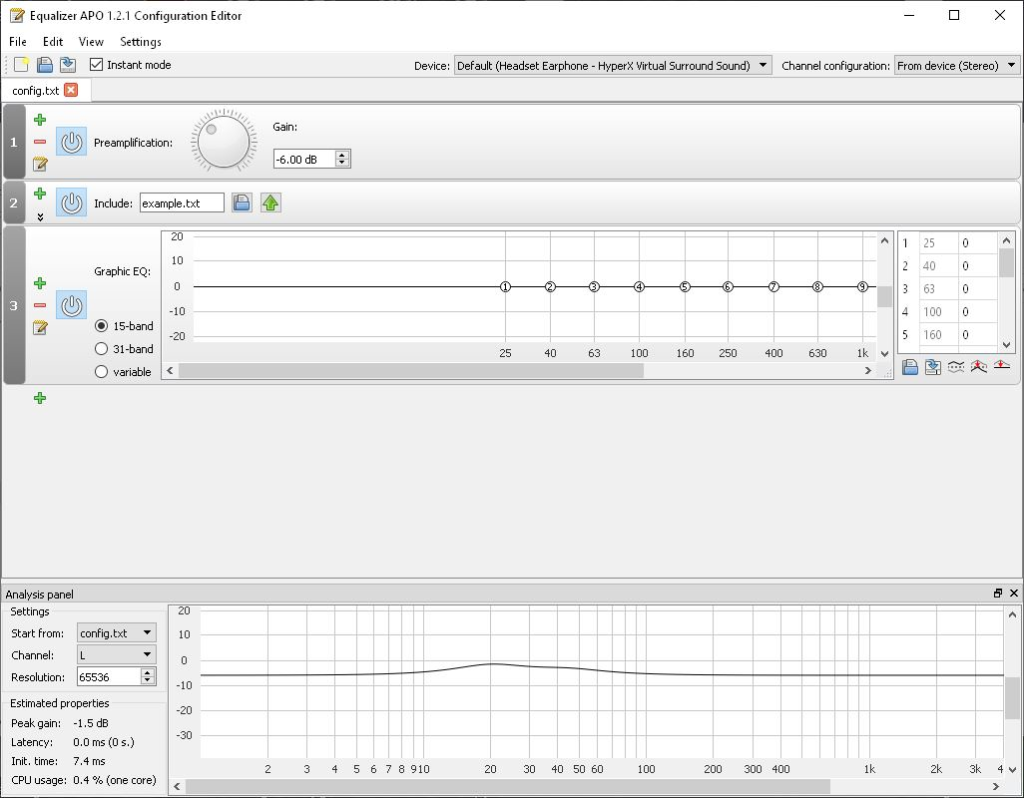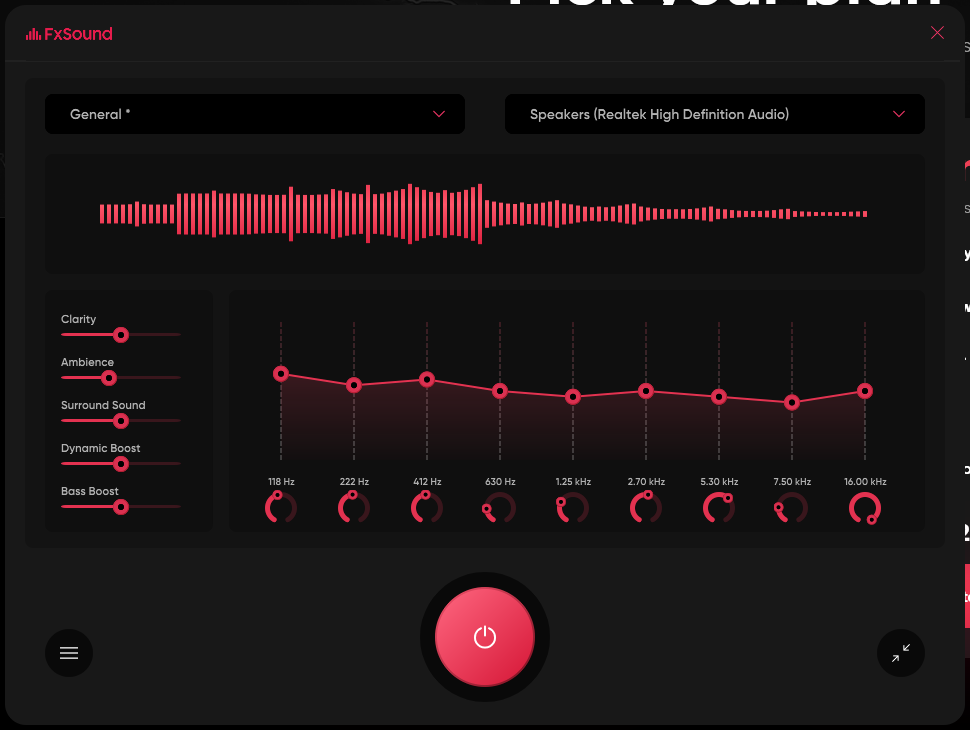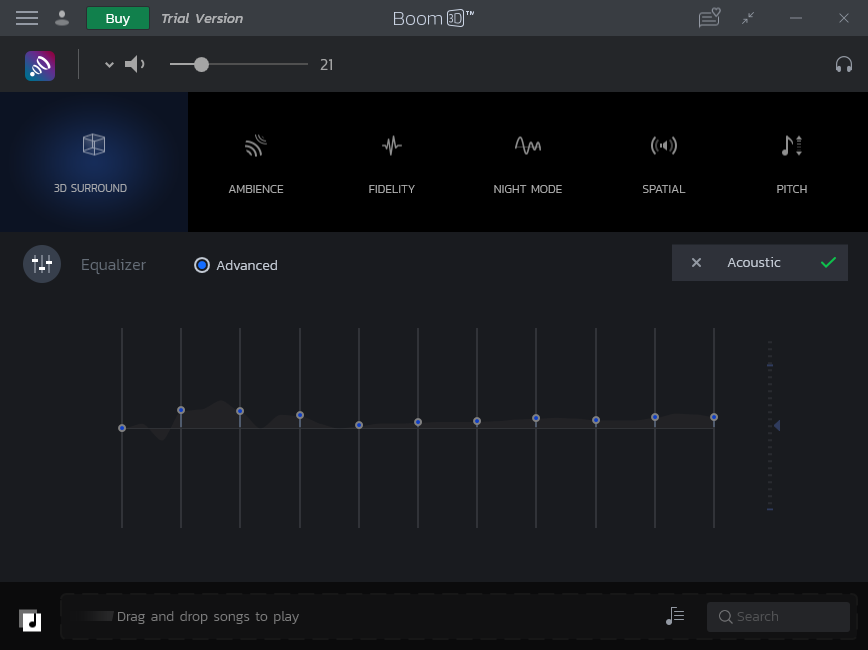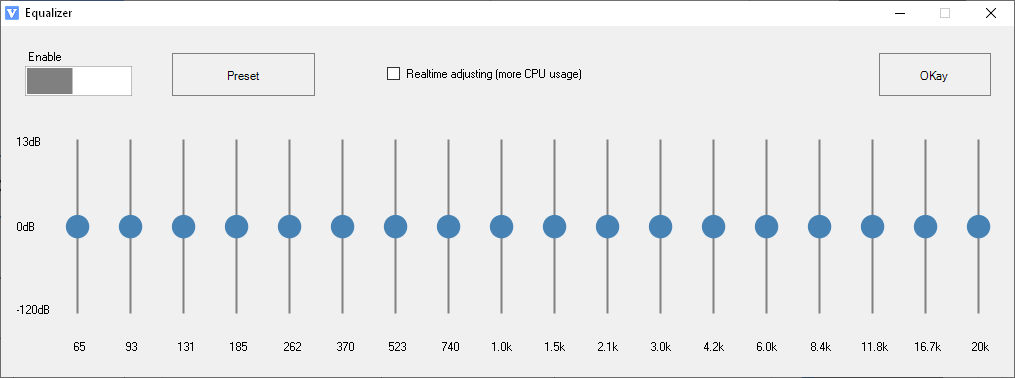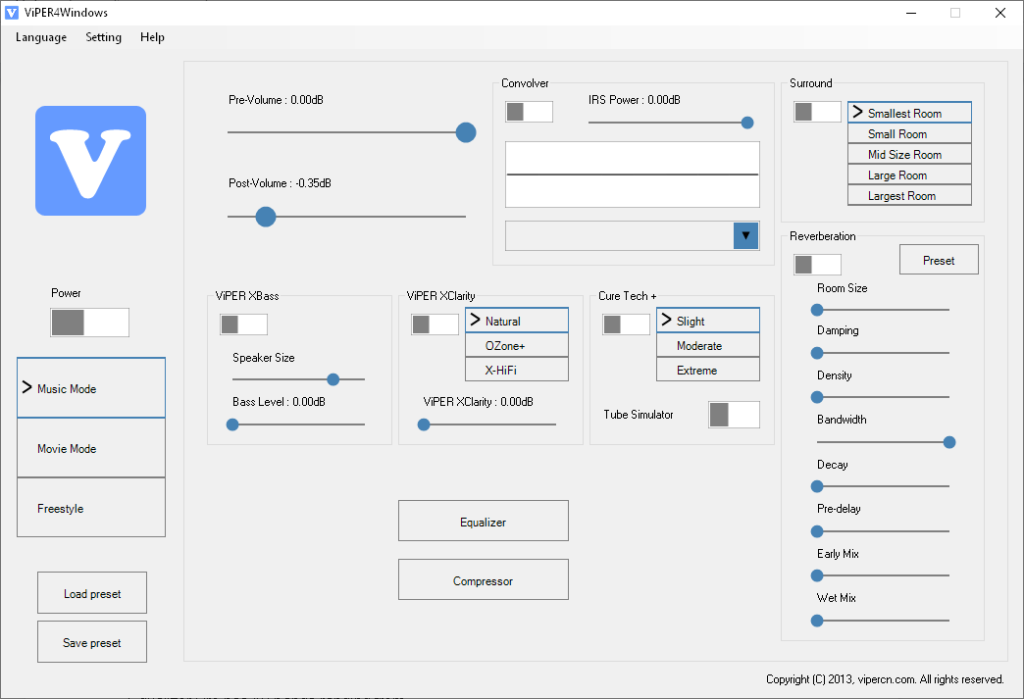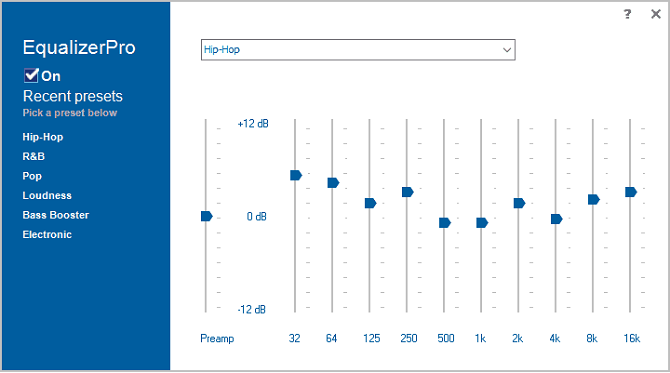Sound equalizers are used in sound recording and production. They can remove unwanted sounds, make certain frequencies more prominent, and improve audio quality.
A sound equalizer app works by adjusting the volume of different audio frequencies (called bands). Audiophiles use equalizer apps to improve the quality of music and other audio from their sound gear. For instance, they could add more bass to their music or boost high frequencies in gaming to get an edge on their opponents.
So, what are the best Windows 10 equalizer apps?
1. Equalizer APO
Equalizer APO is the most popular and recommended Windows 10 equalizer app. It has a vast range of features, is highly customizable, and is free.
Some of the features of Equalizer APO include a preamp filter, loudness correction, convolution filter, delay, and various parametric filters. With Equalizer APO, you can easily add as many filters as you like (including duplicate filters).
The app also has fast response times and low CPU usage, so it can be used side-by-side with other applications. The newer version of Equalizer APO includes an easy-to-use graphical user interface and supports various plugins (including Virtual Studio Technology or VST support).
Equalizer APO has two modes offering 15 or 31 bands. The 31-band mode ranges from 20 Hz to 20 kHz. You can set up multiple profiles individually optimized for different applications.
One downside of Equalizer APO is that specific sound application programming interfaces (APIs) including Audio Stream Input/Output (ASIO) and Windows Audio Session API (WASAPI) are not compatible. The interface also isn’t very intuitive and can take some time to get used to, but Equalizer APO provides a tutorial on their website. Equalizer APO is compatible with every version of Windows after Windows Vista.
2. FXSound
FXSound offers both a Windows 10 equalizer and a real-time audio processing feature. The app includes 10 bands ranging from 86 Hz to 16 kHz, adjustable between -12 dB and 12 dB.
FXSound also includes extra sliders for:
- Clarity: A dynamic high-end boost that enhances treble tones.
- Ambience: Adds reverb that mimics larger spaces like a concert hall.
- Surround Sound: Adds a surround sound effect.
- Dynamic Boost: Adds power to your audio levels.
- Bass Boost: Increases the bass frequencies.
FXSound also offers a Pro version that features preset modes targeted toward specific applications such as music, movies, voice, and gaming. The Pro version also allows you to create and save custom profiles and use the application across two devices.
The FXSound interface is one of the easiest to use in this list, and the app provides real-time processing that excels at listening to audio via the internet.
FXSound offers a free version that will be suitable for most people. The FXSound Pro version offers some extra capabilities and costs $1.25 / month as a subscription.
3. Boom3D
Boom3D is a great equalizer for Windows 10. It also comes packed with features beyond the equalizer itself, including:
- 3D surround sound
- App volume controller
- Advanced audio player
- 20,000+ radio stations
For the equalizer itself, Boom3D offers 31 bands ranging from 20 Hz to 20 kHz. These can be adjusted between -12 dB and 12 dB as most of the other equalizers in this list. Boom3D offers a basic mode (with 10 bands) and an advanced mode (with 31 bands) for most of its presets.
The equalizer app also includes a few adjustable slider presets:
- Ambience: A preset designed to increase the immersive reverb of the audio.
- Night mode: Offers reduction of harsh sounds (like explosions) while boosting softer sounds (like whispers).
- Fidelity: Boosts weaker frequencies to balance audio and make it more vibrant.
- Spatial: Adds a 3D surround sound effect.
- Pitch: Allows real-time adjustments to pitch to match other instruments or music.
Boom3D has an attractive and straightforward interface that makes using it very easy. The only downside, when compared to other choices on this list, is its price.
Boom3D costs $39.99 and offers a 30-day free trial.
4. Viper4Windows
Viper4Windows is another free sound equalizer app. It’s open-source and is compatible with every Windows after Vista.
Viper4Windows offers 18 bands. These bands range from 65 Hz to 20 kHz, and you can adjust the volume from -120 dB to 13 dB. The equalizer also offers 11 presets targeted toward different kinds of music (including super bass, classical music, and vocal enhancement).
The Viper4Windows app also offers three modes: Music Mode, Movie Mode, and Freestyle. Each mode includes a handful of extras in any easily understood interface. These include:
- Pre- and post-volume amplitude sliders.
- A convolver that allows you to load an Impulse Response Sample (IRS) that will process your output sound so that it has the same characteristics as the IRS.
- Reverberation with multiple customizable settings.
- XBass for differential bass boost presets.
- XClarity for distortion control.
- A compressor module.
- Multiple profiles for different applications.
Viper4Windows is packed with features, which as a free application makes it an excellent choice. The downside is that it has a relatively complicated user interface (some options are not intuitive and require looking up), and many people seem to have a hard time getting it working.
5. Equalizer Pro
Equalizer Pro has ten bands ranging from 32 Hz to 16 kHz and are adjustable between -12 dB and 12 dB. The app includes 20 preset modes, a bass boost mode, individual profiles, and preamp volume control.
Equalizer Pro has a friendlier interface without much of the audiophile jargon that’s in some of the other choices on this list. The downside is that it has far less functionality than the other choices and is one of the most expensive.
Equalizer Pro costs $39.95 but also offers a 7-day free trial.
Equalizer Apps Are Just the Beginning
There are plenty of methods and tools to optimize your audio output. Some apps like Spotify come with audio improvement settings, but they’re usually quite limited in functionality.
A sound equalizer app can improve the quality of your audio to make cheap speakers sound much higher in quality. Combine your sound equalizer with decent quality headphones and a sound card, and you’re in for an excellent auditory experience.
Related Posts
Jake Harfield is an Australian freelance writer whose passion is finding out how different technologies work. He has written for several online publications, focusing on explaining what he has learned to help others with their tech problems. He’s an avid hiker and birder, and in his spare time you’ll find him in the Aussie bush listening to the birdsong. Read Jake’s Full Bio