As Plex continues to expand and streamline its functionality, many of its traditional features fall by the wayside. Plugins are one of these. In late 2018, Plex eliminated support for many Plex plugins. However, you can still download plugins that work from the web and third-party providers.
Plex plugins add additional functionality that Plex doesn’t support on its own. There are hundreds of third-party plugins, but not every plugin is the right choice for every user. Here are the 7 best Plex plugins you should install right now to enhance your streaming experience.

WebTools
(https://github.com/ukdtom/WebTools.bundle)
WebTools is perhaps the most popular Plex plugin available. It’s often known as the unofficial Plex app store because it allows users to download any kind of unofficial addon for their Plex servers.
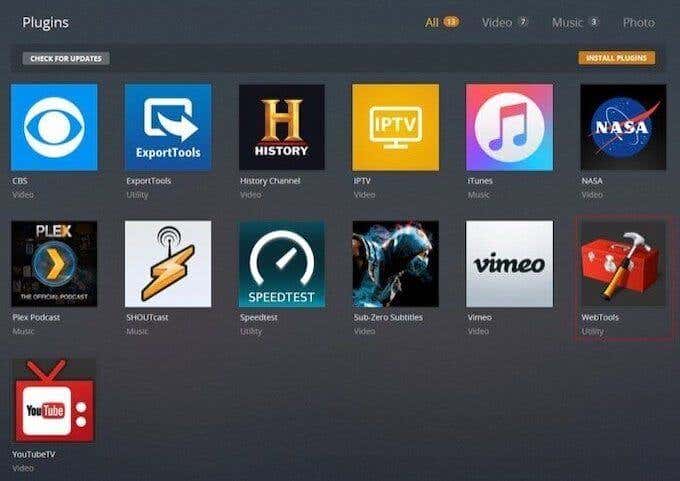
In addition, it boasts logging tools to help track activity within Plex, a subtitle management system, playlist management tools, and a utility that scans for missing media. If you have a large Plex library, it can be tough to keep track of everything. WebTools makes it that much easier.
Trakt Scrobbler
(https://github.com/trakt/Plex-Trakt-Scrobbler)
Life is busy. Far too often another task arises that requires your attention and you have to walk away from your favorite show. It can be difficult to remember where you were in an episode, let alone an entire series. Trakt Scrobbler provides a way to track your progress through various shows and channels.
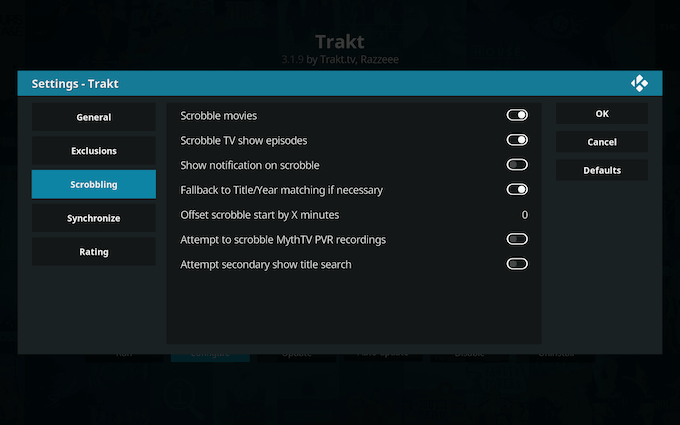
It also provides a rating system, as well as your viewing history and playback progress. You can even use this Plex plugin to sync data between all of its supported applications, including Kodi, MediaPortal, Emby, and Infuse. While it can be difficult for Trakt Scrobbler to measure progress for multiple users, this can be remedied by linking each user to an individual Trakt.tv profile.
Sub-Zero
(https://github.com/pannal/Sub-Zero.bundle/releases/tag/2.6.5.3109)
Many people are surprised to learn that subtitle processing actually requires a tremendous amount of power. If you want to cut down on the load on your CPU but you still want all the benefits of subtitles, give Sub-Zero a try. This plugin helps create subtitles for any show or film.
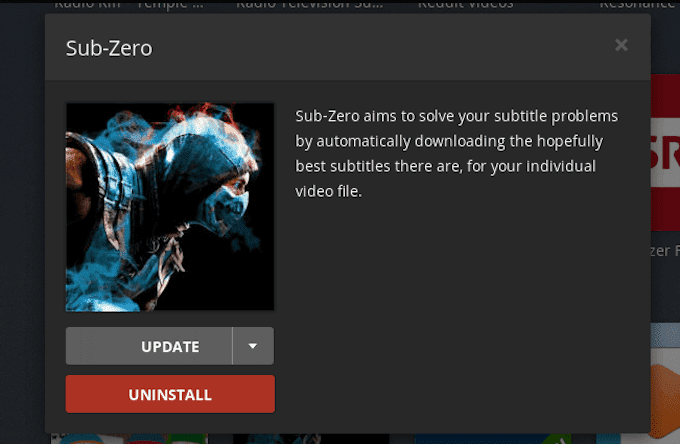
While the default subtitle generator in Plex can be less than efficient, Sub-Zero is designed to have as little impact as possible. This results in smoother streams and better displayed subtitles—something you’re going to want when binging on anime or foreign films. Yes, the name is inspired from the Mortal Kombat character.
Plex Export
(https://github.com/Dachande663/Plex-Export)
Sometimes you want to share your Plex library with friends and family without passing over important, sensitive data. Plex Export is the answer. It allows you to convert the contents of your library into an HTML file that breaks them down into genres and categories. You’re able to share your library without sharing your login info.
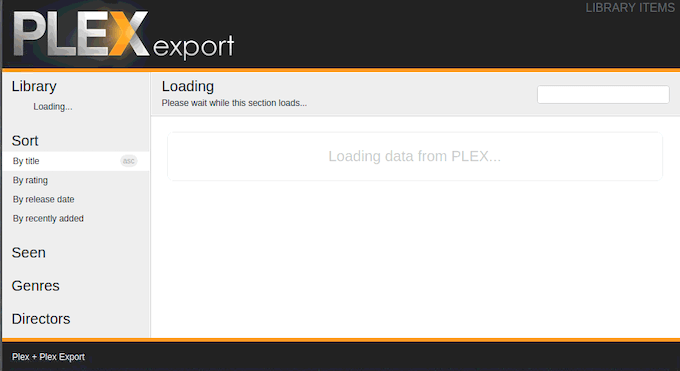
When you pass over your library through Plex Export, friends and family will receive a well-sorted list that makes it easy to find exactly the content they’re looking for. It’s a must-have for anyone that has a large, in-demand library.
Plex2Netflix
(https://github.com/SpaceK33z/plex2netflix)
Interested in seeing how much of your library overlaps with Netflix? If you have a limited amount of storage on your Plex server, you might want to drop content that can be found elsewhere. Plex2Netflix shows you how much of your library is available on Netflix.
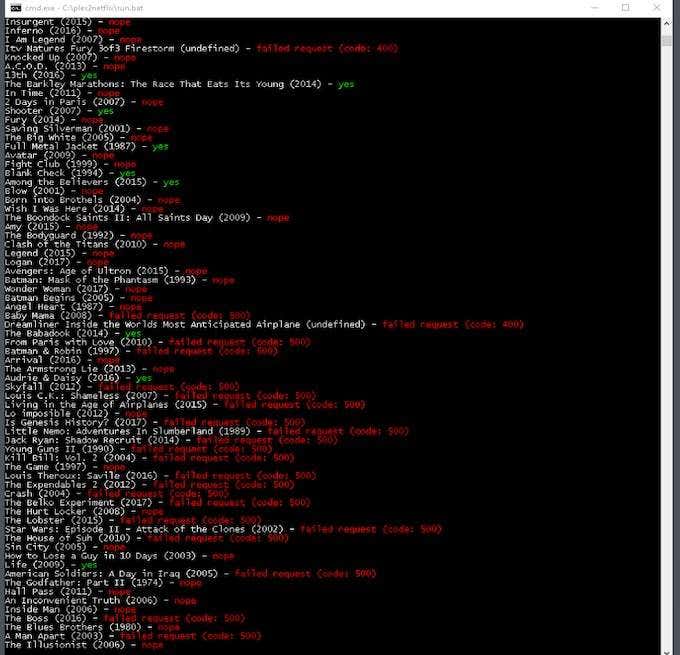
It even shows how much of a show is available. Netflix doesn’t always have the entire series, so you can get a quick readout of how much of a show you need to download to see the complete story across the two services.
Tautulli
The Tautulli Plex plugin is an essential addon for anyone that shares their Plex server with multiple people. It shows what content has been watched, as well as the who, where, and when of those watching. It lets you track every user on your network.

If you’re hosting a large Plex server for multiple people, you can send out notifications when you add new content. You can also set it up so that you receive alerts if your network goes down and control user access based on location. The list of options is immense.
Manga Here
(https://forums.plex.tv/t/rel-mangahere/159544)
One feature of Plex that many people forget about is its ability to stream manga. If you like to read your comics on the big screen, then Manga Here is one of the best Plex plugins you’ll run across. It allows you to read and search for manga from within your Plex server.
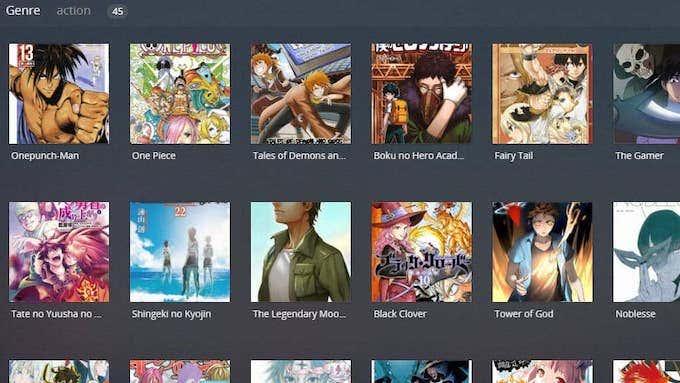
The manga is streamed from the website Manga Here. It’s an easy way to get quick access to your favorite content without navigating through popup ads on websites.
These seven plugins will give your Plex server even more utility than it had before. They’re a fantastic way to enhance your viewing and streaming experience. It might take a bit of technical know-how to install these now that official support has dropped, but once you figure it out you won’t regret it.
How To Install a Plex Plugin
Installing a Plex plug-in is simple. First, download the plugin. It will most likely be in a zipped file, so unzip it and find the .bundle file. If there is any text after “.bundle,” remove it to prevent any errors.
Copy or move the .bundle file into your Plugins folder within Plex. Once you’ve done this, all you need to do is restart Plex to ensure the plugin is loaded.
If you can’t find the plugin folder, it’s usually found in the following locations:
- Windows: %LOCALAPPDATA%Plex Media ServerPlug-ins
- macOS: ~/Library/Application Support/Plex Media Server/Plug-ins
- Linux: $PLEX_HOME/Library/Application Support/Plex Media Server/Plug-ins