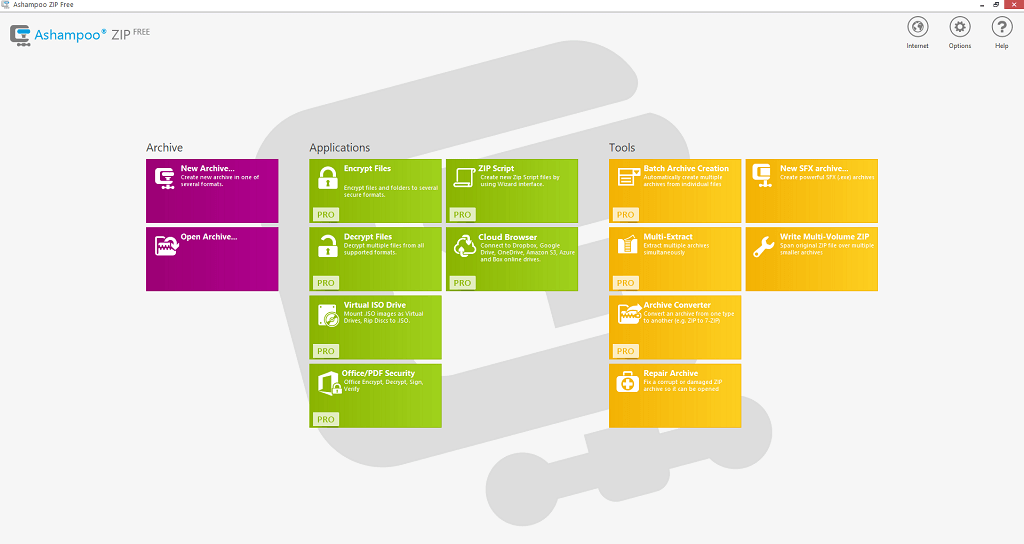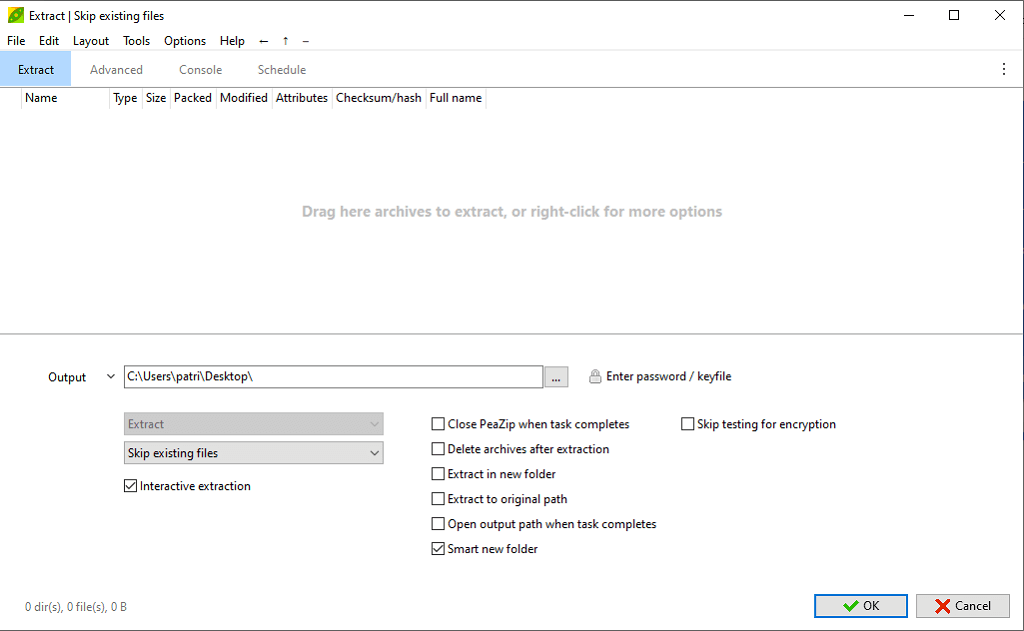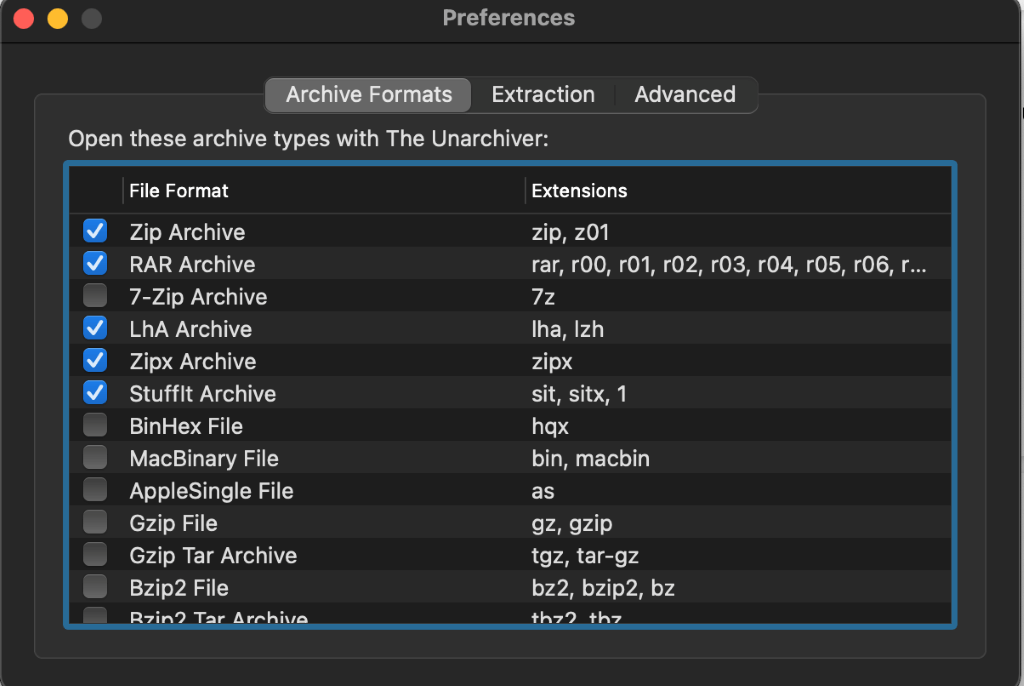WinZip is the traditional method for extracting .zip files, as well as the brunt of many jokes. Despite its “timed” trial, WinZip works even after the trial expires. Even with its free functionality, there are many users who find WinZip cumbersome to use.
There are a lot of free WinZip alternatives out there that function just as well as, if not better, than the original file extractor. The even better news is that there are options available for both Windows and Mac, so you aren’t restricted by your platform choice.
The 5 Best Free WinZip Alternatives in 2022
If you’re looking for an alternative to WinZip, try one of these programs.
1. 7Zip
7Zip is probably the most well-known alternative to WinZip, but for good reason. The program is open-source and barely more than 1 MB in size. It demands few resources, and due to its open-source nature is one of the safest options to download.
7Zip doesn’t provide you with a fancy user interface. Instead, you’re presented with a Windows Explorer-style window where you can drag and drop files into whatever folder you want. The intuitive nature of the program makes it easy to pick up and use, even for first-time users.
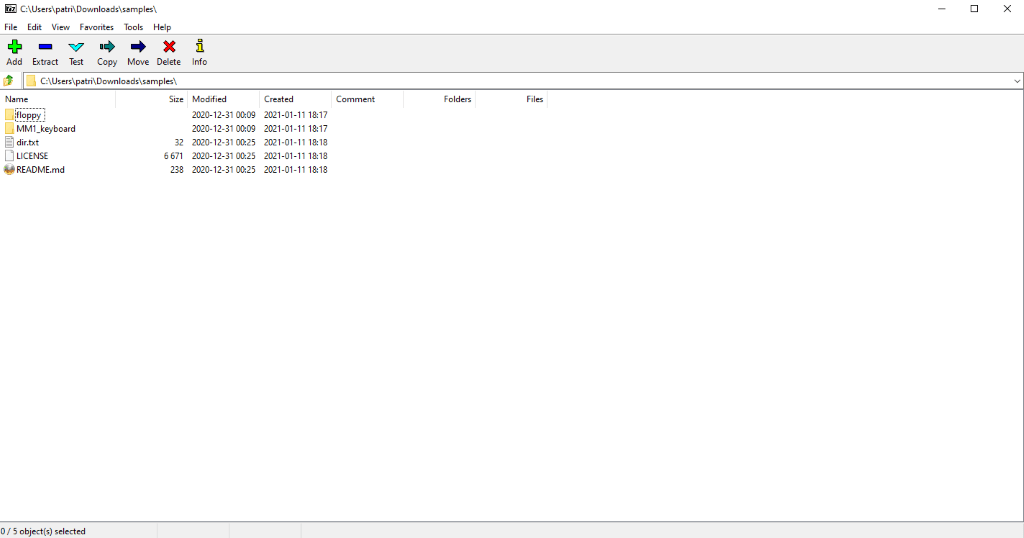
Pros:
- Easy to use
- Supported by the majority of file archiving sites
- Supports high compression levels
- Allows password protection of folders
You can download 7Zip for free from its website. There are versions for Windows, Mac, and Linux. 7Zip receives continual updates and has an active community that makes it one of the single best choices for a WinZip alternative.
2. Ashampoo Zip Free
Ashampoo Zip Free only has a few options for free users: archive extraction, archive repair, and archive creation. There are more advanced features, but they’re locked behind a subscription. That said, the free options meet the needs of most users.
Every function is clearly marked. Ashampoo Zip gives the impression that a user with zero prior experience working with a file extraction program could boot it up and use it with ease. During installation, you’re required to enter a product code.
Ashampoo Zip asks for your email address. Once you provide it, you will receive the free activation code and can start the program up. You will receive marketing emails afterwards, though.
Pros:
- Free archive repair tool
- Beginner friendly
- Colorful interface
Ashampoo Zip Free is available for download from its website. It’s only available for Windows 10, 8, 7 — there are no Mac versions available.
3. WinRAR
Like 7Zip, WinRAR is another well-known tool that is straightforward and spartan. It doesn’t provide a huge, colorful interface, but instead focuses on a few basic functions: Add, Extract to, Test, View, and Repair. It also provides a search function.
The Test function allows you to check files for corruption and other errors. The View function lets you peek inside folders before you open them and opens up other features, such as the ability to scan it for viruses. Add and Extract to are self-explanatory, allowing you to create new archives or extract existing ones.
One particularly useful feature is the Wizard function, which is a guide for new users to walk them through the process of extracting files from a zipped folder, as well as using other tools. WinRAR is technically a paid program, but its free trial doesn’t restrict you from using it once it runs out. It just aggressively prompts you to upgrade the paid version upon startup.
Pros:
- Fully-featured free version
- Beginner guide
- Powerful functionality
There is no Mac version of WinRAR, although there are Mac-focused options. You can download WinRAR directly from the company’s website here.
4. PeaZip
PeaZip includes all the basic functionality users expect from a file extractor, but it includes several features that set it apart. The first is the number of privacy options available. PeaZip provides strong encryption options, two-factor authentication, and more.
Like many of the other options on this list, PeaZip is an open-source program supported by volunteer efforts. It works on a variety of devices, although it does not work for Mac. There is a Linux version available if users want one.
You can choose to compress files in more than ten different formats, as well as choose whether you want the program to prioritize compression speed or efficiency. PeaZip provides a huge amount of functionality for absolutely no cost, and there are no features locked behind a paywall.
Pros:
- Huge number of compression options
- Privacy-focused
- Open source
5. The Unarchiver
The Unarchiver is a simple, barebones file extraction program for Mac that doesn’t even have an interface. It integrates its extraction tools into basic navigation, but it does provide an extensive list of compatible file types. It even works with Amiga packages. You can find it within the Mac App store.
The program automatically detects the file type, but you can set confidence thresholds to further fine-tune the functionality. In other words, you can set it as high or as low as you want to guarantee it carries out the correct operation. You can also customize other options under the Extraction menu in the program.
Though it lacks the advanced features of other programs, The Unarchiver is one of the best options for Mac users that need a simple, no-frills file extractor.
Pros:
- Simple to use and install
- No interface
The best Mac-only file extractor is 7Zip by a wide margin. While there are two dozen or more different programs, few have the reputation and history that 7Zip provides. If you’re looking for a Mac-focused program, use 7Zip or The Unarchiver.
Choose the WinZip Alternative That Works for You
Everyone needs a good WinZip alternative sometimes. Some of the entries on this list might even be better options than WinZip — there are certainly choices with more features. Take the time to try out these programs (they are free, after all) and choose the one you like the best.