Long term storage is changing. We’re used to using hard disk drives (HDD) and many of us now have solid-state drives (SSD). But what is the electronic multi-media card (eMMC) and why are we seeing it in laptops instead of SSDs and HDDs?
We already know that SSDs are generally superior to HDDs, so let’s focus on comparing eMMC vs SSDs and the strengths and weaknesses of both.
What Is SSD?
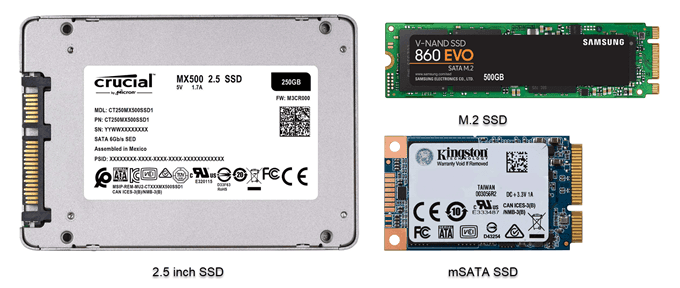
In case you’re not aware, a solid-state drive is an all-electronic long-term data storage component. The simplest explanation of solid-state is that there are no moving parts. More technically speaking, solid-state means electronics that use semiconductors.
No moving parts mean no friction so less wear and tear. It also means that the data moves quicker since it doesn’t have to wait around for platters to spin and the read-write arm to move to the data you need.
SSD drives come in three form factors for laptops; 2.5-inch chassis like an HDD, mSATA which looks like a card, and M2 which looks like RAM.
What Is eMMC?
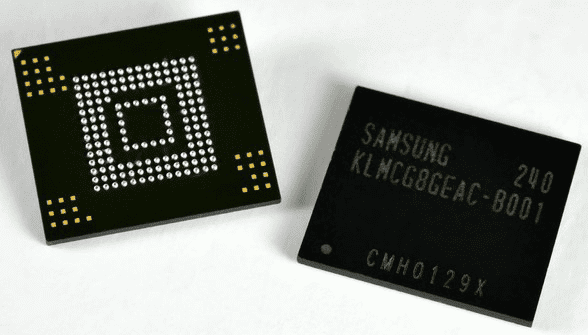
At first look, the eMMC seems to be a type of solid-state drive. It doesn’t have any moving parts and it’s pretty fast.
A big clue about the nature of eMMC is the multi-media card part of the name. If that makes you think of SD or microSD cards, you’re thinking in the right direction. That’s basically what eMMC is.
The eMMC and SD cards are built to the same basic standard and operate on the same principles. If you’ve got a smartphone or tablet, you’ve probably got a device with eMMC in it.
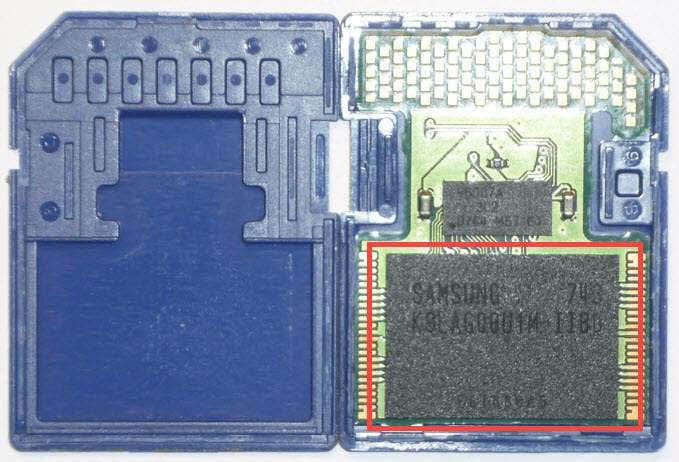
What’s The Difference Then?
We already touched on the fact that they have different form factors and physical sizes. We’ve also seen that SSDs can be easily removed and replaced, but an eMMC is soldered to the motherboard. If you needed to replace it, you’re probably better off buying another laptop.
Right now, the largest capacity eMMC available is only 128GB. eMMC is the kind of storage used in smartphones, so that’s why they cap out at 128GB. If you ever see an eMMC listed as having 1 Tb capacity, understand that Tb stands for Terabits, while TB stands for TeraBytes. A Terabit is about 125 GB. A Terabyte is 1000 GB. Understanding storage capacity sizing is important.
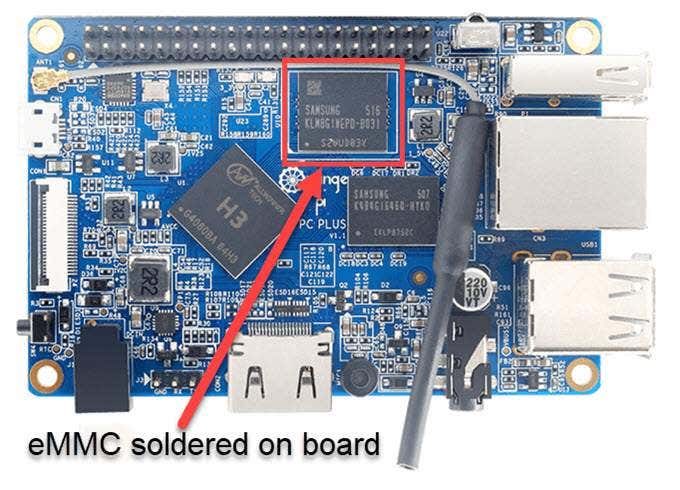
The largest SSD available is 60 TB, and that seems to grow every month. eMMCs will likely grow in size too, but it’ll take a long time to catch up to SSDs.
eMMC vs SSD: Performance Differences
If we were to open an SSD, you’d see several chips that look like SD cards. These chips can only perform so many read/write operations. Having several chips to work with balances the read/write operations so that each chip lasts longer, meaning the whole SSD drive will last longer.
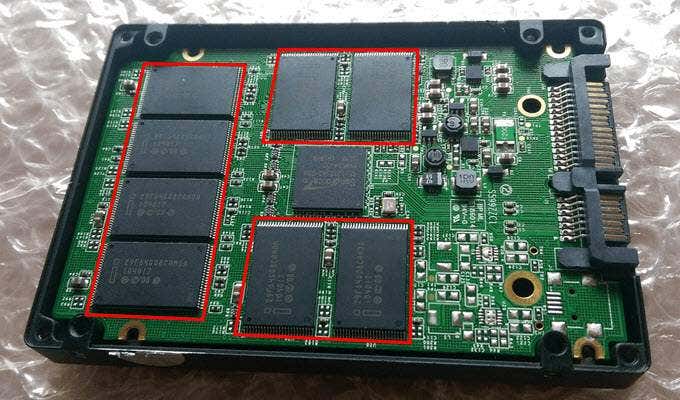
If you opened an eMMC you’d see it only has one chip in it. So all read/write hits just one chip. Of course, that means that it will have a shorter lifespan than an SSD of the same capacity.
The key component in both SSD and eMMC chips is the NAND gate. What’s important to know about the NAND gate is that it can be thought of as an actual gate. Because an eMMC is a single chip it only has so many gates, while the SSD has several chips so it has far more gates.
Think of the eMMC NAND gate as being like a single lane road with a toll booth, while the SSD is like a 16-lane highway with several toll booths. Given the same amount of traffic, the SSD is going to win every time.

eMMC vs SSD: Cost Differences
It doesn’t take long to see that an eMMC laptop is a lot less expensive than an SSD laptop. The difference is usually a few hundred dollars. Part of that is because an SSD has more parts and is more expensive to make.
We’ll also find that a laptop with SSD is also going to have other higher-end components, like better video and more RAM. A person who needs an SSD drive is typically going to use that laptop for more than Facebook and shopping. They need a more substantial laptop than most that have eMMC. That accounts for a big part of the cost difference.

What’s Better? An SSD Or An eMMC?
It depends on your needs.
If you need an affordable laptop, store your data in the cloud, and your data stored on the laptop isn’t critical, then an eMMC laptop may be best. The eMMC based laptop is fine for more casual use. It’s good for the average student who is only doing some report writing and web surfing. They make a good secondary laptop or a substitute for a tablet.
If you need a laptop with large, reliable, local storage and fast data access, then an SSD laptop may be best. Of course, it will cost more. This is the route to go for a primary laptop with heavier workloads like programming, gaming, design work, or multi-tasking.