Do you have large amounts of data that need to be stored? Are you tired of paying large, flat-rate fees to store that data? How about the need for secure, encrypted file uploads and downloads? If any of these questions was followed by a resounding “Yes,” then Amazon S3 may be an option worth exploring.
But what is Amazon S3? With its simple web services interface, Amazon S3 provides solutions to all of these questions and much more in terms of your data storage needs. Developers can enjoy access to the same highly scalable, reliable, fast, inexpensive data storage infrastructure that Amazon runs its own global network of websites on.

Using Amazon S3, you’ll be able to store and retrieve any amount of data, at any time, from anywhere on the web.
What Is Amazon S3?
Amazon Simple Storage Service (S3) was designed with developers in mind. It makes web-scale computing easier and is an important part of a solid Amazon Web Services (AWS) cloud environment.
Through the web interface, Amazon S3 provides object storage, or as AWS calls it, “fundamental entities that can be stored in Amazon S3.” Object storage was built to store, protect, and retrieve data from “fundamental storage containers” referred to as buckets. A user creates a bucket, and the bucket stores objects in the cloud.

This service is available to organizations of any size in any industry for the use of, but not limited to, websites, mobile apps, archiving, data backups and restorations, IoT devices, and enterprise apps.
How Does Amazon S3 Work?

To understand what Amazon S3 is and how it all works, we’ll dive a bit deeper into each component of the storage system. We’ll focus on two main things — buckets and objects. These two components work in tandem to create your Amazon S3 storage system.
Amazon S3 objects could be documents, photos, videos and more of any file type. Each object is given a unique key that makes it identifiable within the S3 environment. Object file upload size is set to a maximum of 160 GB, though AWS possesses various tools to assist you with adding larger files if necessary.
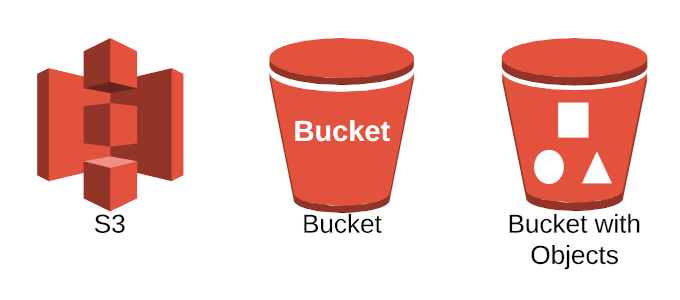
Objects are in need of places to be stored within the S3 environment, and this is where buckets come into play. As previously mentioned, a bucket is the fundamental storage container for an object. You can upload unlimited objects to a single bucket using the Amazon S3 API.
AWS limits the creation of buckets to 100 for each of your AWS cloud accounts. This number can be increased to a maximum of 1000 upon submission of a service limit increase request.
When a bucket is created, you’ll choose the AWS region for where you’ll want it stored. The closer the region is to your physical location, the minimal your latency concerns and costs will be. Objects within a bucket stored in a specific region will remain there until transferred by you.
The unique identifier for each bucket is global. This means that nowhere else in the world will a bucket have the same name as the one you’ve created until that bucket has been deleted.
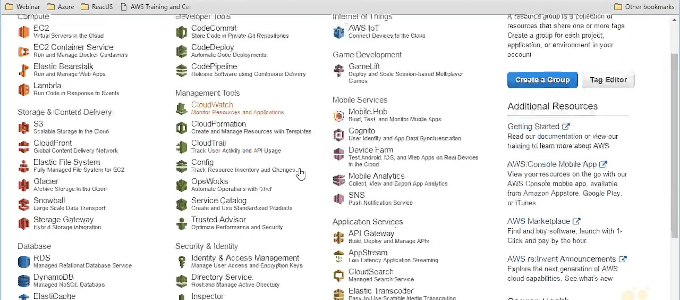
The Amazon S3 Console can be found within the AWS Management Console. It’s where you’ll create, configure, and manage every bucket as well as the storage objects held within.
The Amazon S3 console uses a hierarchical folder structure that allows for searches containing either keywords or phrases that help you easily find and retrieve what you’re looking for.
Access permissions to your buckets and objects are also set using the management console.
The Advantages Of Amazon S3
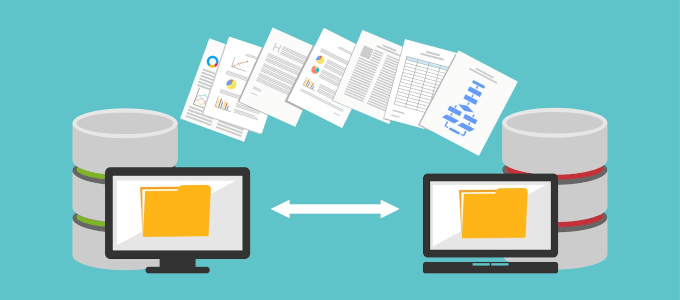
Amazon S3 is simple and robust secure storage. The features provided offer scalability, durability, accessibility, cost-effectiveness, and security. They also offer something referred to as versioning, which allows you to create duplicates of an object within the same bucket as a failsafe for a data rollback or recovery.
Scalability
Amazon S3 is not held to the same standard as your run-of-the-mill cloud storage provider. Instead of paying for set limits that you may or may not use, Amazon S3 only charges you for what you actually use.

This service helps to avoid being overcharged for unoccupied space and the potential for overage fees should you go over your limit. There are no hidden fees or overage charges at all with Amazon S3. You can scale your storage resources up and down to meet your fluctuating demands.
Durability, Accessibility, And Cost-effectiveness
AWS notes that Amazon S3 is “designed for 99.999999999% of durability and stores data for millions of applications for companies all around the world.” Amazon S3 automatically creates and stores your S3 objects across multiple failure-protected systems. This allows for quick access to your data when needed.
The data can be stored in a range of frequency-based storage classes. Storage classes range from high to low cost, based around how mission-critical the files are to how frequently certain files are accessed.
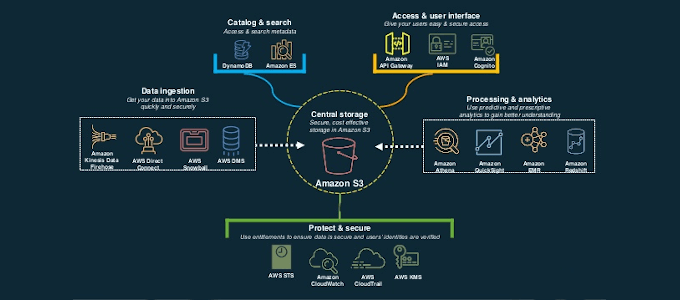
If you need immediate access to important files, the range will be set to the more expensive end. This could change over time depending on how often the files are accessed. AWS gives you the tools to monitor each object and determine if they need to be moved to a higher or lower storage class. It will also move your objects automatically based on ongoing access patterns.
This setup is useful for creating a lifecycle policy, which is what defines the actions you want Amazon S3 to take during an object’s lifetime. An example of this would be the transition of objects to another storage class, their archival, or deletion after a certain period of time. You can then set up automatic data transference whenever the policy terms you’ve set are met.
Security
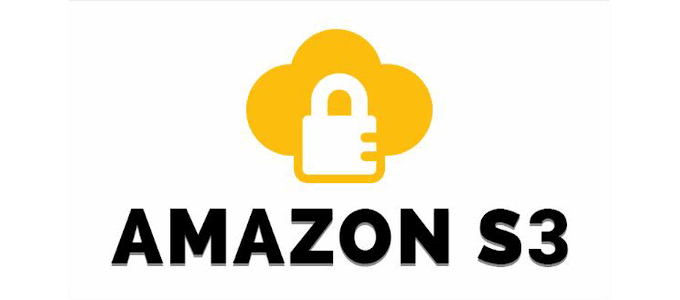
Encryption features and access tools protect the data you store within your AWS S3 environment from unauthorized access. This is for both the bucket level and at the account level.
By default, users will only have access to the buckets and objects they create. AWS offers a variety of security management features at your disposal to change and customize access permissions.
Choosing Amazon S3
Amazon S3 was built for mature businesses that need scalability and therefore may not be ideal for smaller businesses in need of minimal data storage, and no near-term future plans for expanding.
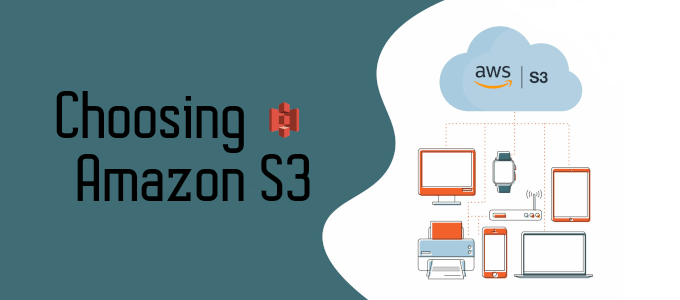
However, with a flexible cost model, robust architecture, and a ubiquitous presence on the web, Amazon S3 is a good choice for any business requiring web-accessible data that scales to its needs.
Related Posts
Former US Army IT communications specialist who began his online blogging career in 2016. Joseph has over 10 years experience in the IT industry as both an analyst and communications expert. He’s a night owl and an avid Red Bull consumer who spends most of his downtime enthralled by online gaming and website building. Read Joseph’s Full Bio
