A common way to monetize your blog or website is to use Google AdSense. It’s not a get rich quick scheme and can take a long time to earn a significant amount of money.
However, knowing how to use Google Adsense can also pay off big time in the long run.
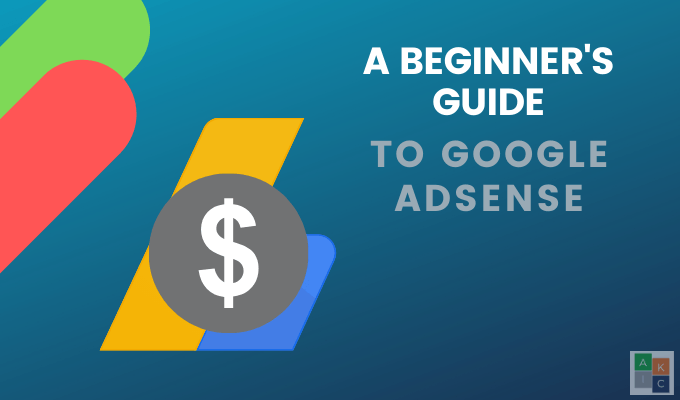
What Is AdSense?
Google AdSense is an advertising platform for bloggers and website owners (publishers) to earn money by displaying Google ads on their sites. As the publisher, you get to choose the type of ads you want, such as image, link ad, text, and video.
You can also select where on your site to place the ads and how many you want to include.
The two ways to make money with AdSense are from:
- Clicks: the number of clicks per ad.
- Impressions: the number of pageviews on posts or pages with ads.
Businesses that use Google’s AdWords program generate the ads. They feed into your site using AdSense code.
How Does Google Adsense Work?
After creating your AdSense account and Google approves it, you add the code to your website, and then ads will show up. The ads Google will display on your site are targeted and will be contextually related to your content.
AdSense has stringent guidelines. It is the publisher’s responsibility to understand and follow the rules. Google finds the advertisers, collects the money, and then pays you the money you earn.
What Are Some Of The Benefits Of Google AdSense?
- It’s easy to qualify. Even new sites can join for free.
- You can customize the look and feel of the ads and choose from a variety of ad format options.
- Use the same AdSense account to run ads on several websites.
- Ads also run on RSS feeds and mobile devices.
- You get paid monthly by Google after meeting a $100 threshold.
- Once your YouTube account has at least 1,000 subscribers and 4,000 hours of watch time, publishers can use AdSense on their YouTube account.
What Are The Drawbacks?
- Publishers need traffic to make money.
- If you break any of the rules or guidelines, Google will terminate your account quickly.
- It takes time to earn significant dollars and doesn’t work for everyone.
- For publishers who also promote their own or affiliate products, AdSense ads can compete on your site with your other higher-paying products or services.
Now that you understand what AdSense is let’s show you how to get started using it.
Sign Up For a Free Google AdSense Account
- Sign up for a free account to get started. You will need to have a Gmail or Google account. If you don’t have one, open one now.

- Click on Get started in the top right-hand corner.

- Fill out the form by adding the URL of your site where you want the ads to appear. You need to be the owner of the website.
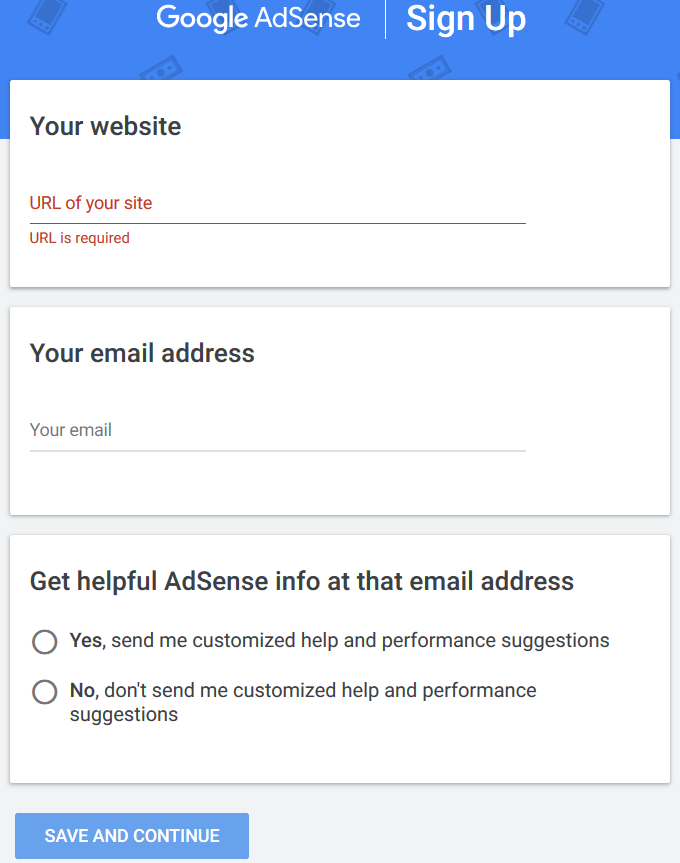
- Input Your email address and decide if you want to receive additional tips and information to your inbox.
- After you put in your email address, Google will ask you to sign into your Google account to continue the setup process and verify your identity.
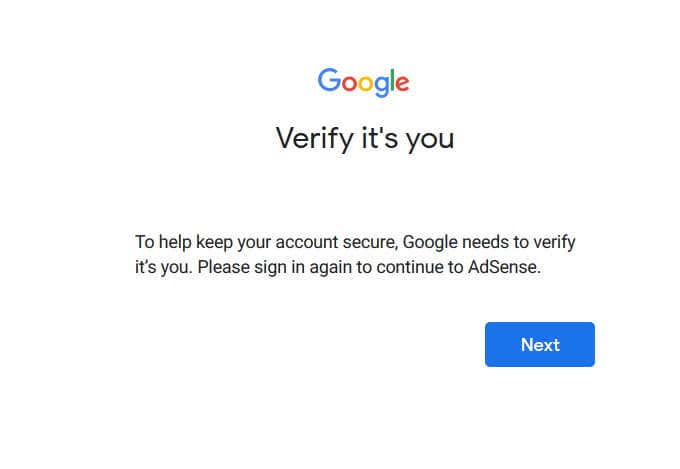
- Read the Terms and Conditions, agree to them, and click CONTINUE TO ADSENSE.
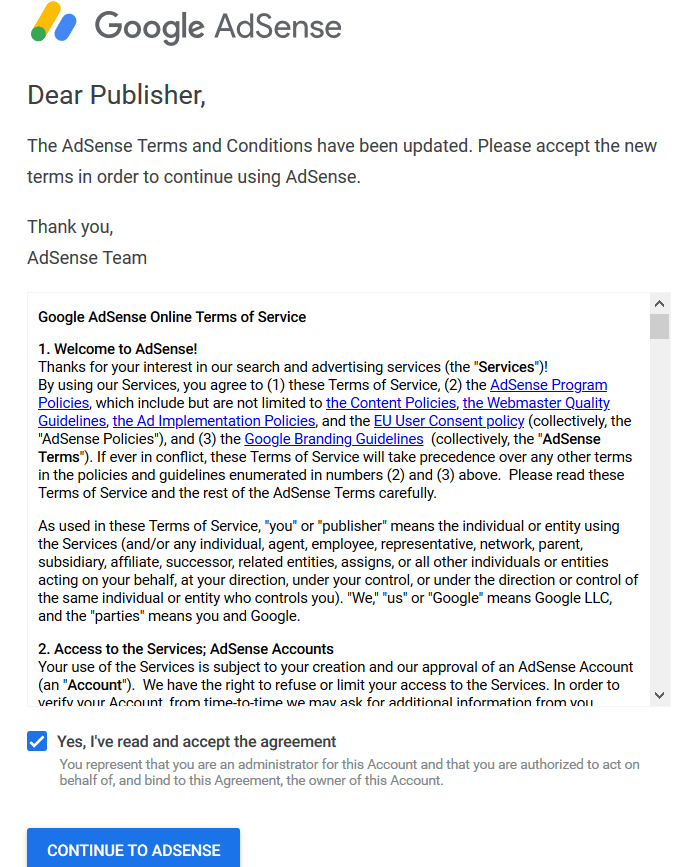
Add AdSense Code To Your Website
Google will check that your website adheres to their guidelines before accepting you into the program. Get and copy the code from the Ads page in your account.
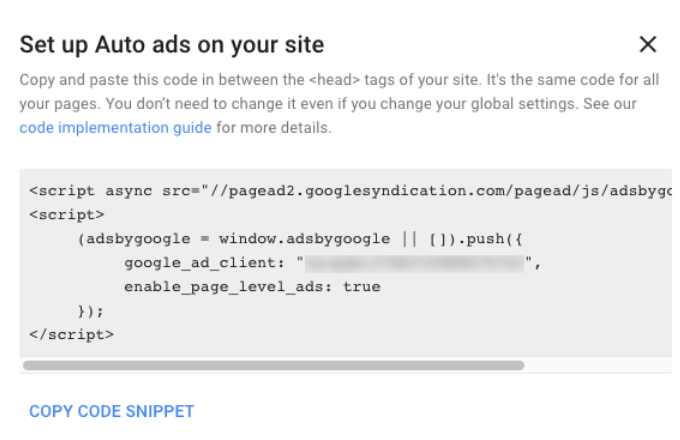
Place the code in the HTML source code between the <head> tags of your website. The code is the same for all of your web pages.
If you need additional information about how to add your code to your site, read Google’s Code implementation guide.
Until your account is approved, ads are hidden by default. Once approved, ads will start showing.
Set Up Payment Information
- Sign into your AdSense account and click on Payments > Manage payment methods > Add payment method.
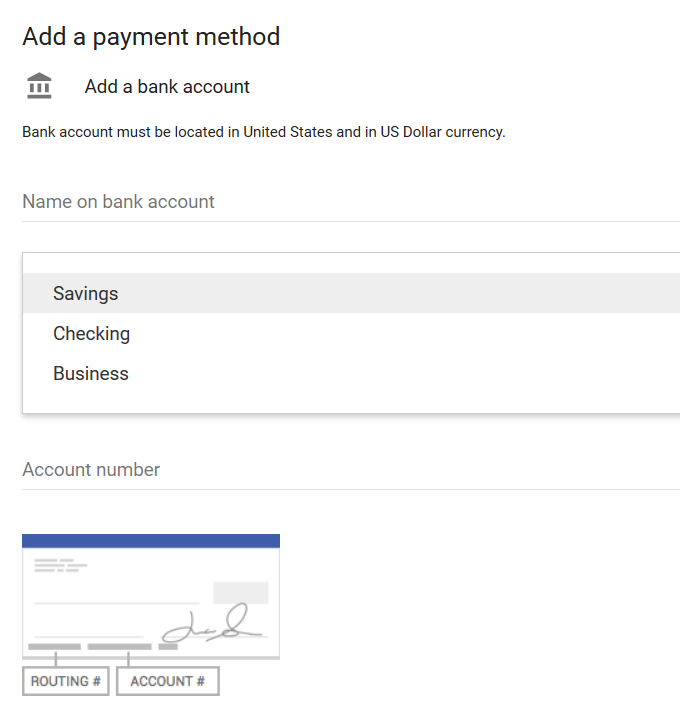
- Enter your bank account information in the Add a payment method section. Tick the box next to Set as primary payment (if that’s what you want) and click Save.
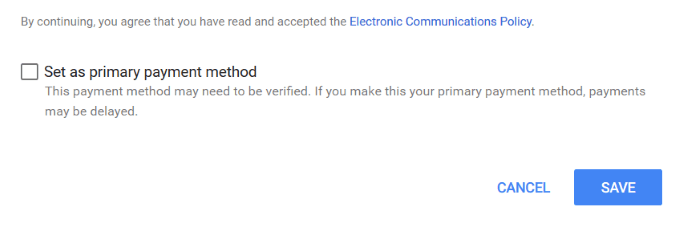
- Make sure the name you use for AdSense matches exactly the name on your bank account.
- Before receiving any payments from AdSense, Google will send you a confirmation code to your physical address.
Publishing Ads
Once your account is approved, verified, and active, choose where and how you want Google to place the ads.
- Log into your account and click on Ads from the left-side navigation.
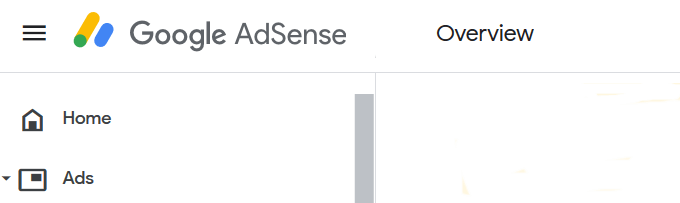
- You can choose by site or by ad unit. Follow the directions below to use by site.
Auto Ads
AdSense offers you the option to place the ads for you. As the publisher, you only have to add one piece of code on all your pages.
Using smart technology, Google will scan your site and automatically place ads where they are most likely to perform the best and generate the most revenue.
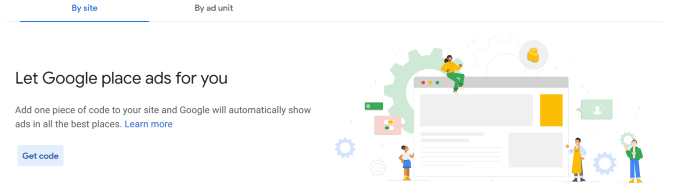
Click Get Code, copy it and put it on each of your web pages in between the <head></head> tags. Google will automatically show ads in the best places for your site.
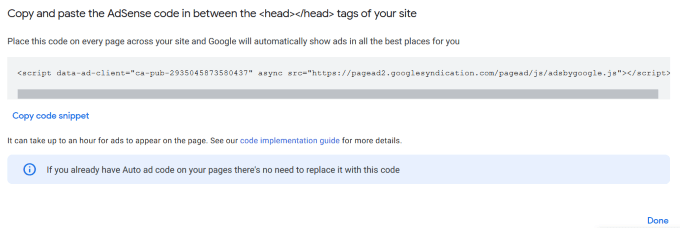
This is a good option for beginners because Google does all the work for you. However, there is another option for those who don’t want to use Auto Ads.
Custom Ad Units
If you want more control over where Google shows ads on your pages, you can create custom ad units.
- From your AdSense account, click on by ad unit to choose what kind of ads you want to use.
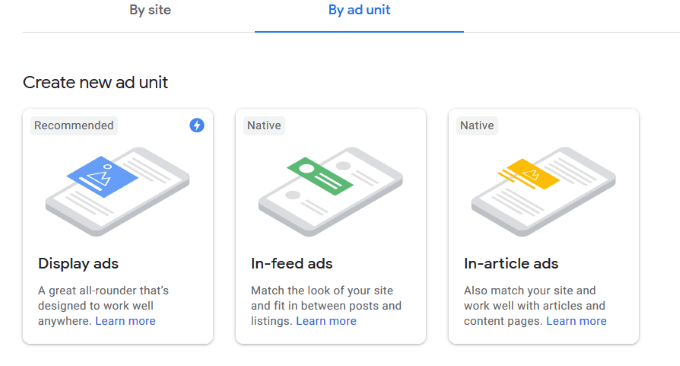
- Choose from Square, Horizontal, or Vertical. Google recommends using Responsive ad size.
- There are some circumstances where publishers might want to use fixed-size ads. Read Guidelines for fixed-size display ad units for more information.
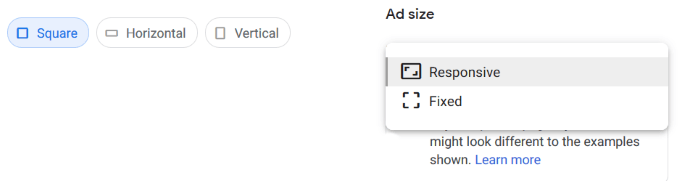
- Give your ad unit a name and click Create. AdSense will give you JavaScript code to insert on your web page where you want the ad to show.
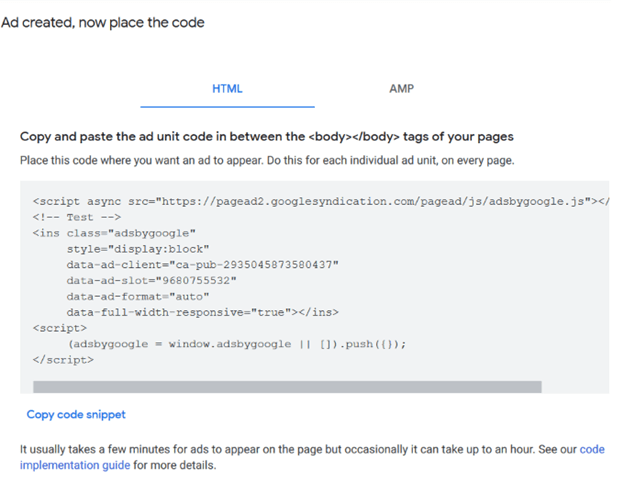
Tips For Using Google AdSense
- Experiment with different places on your site for the ads to appear to determine which convert the best.
- Don’t click on your own ads or ask family and friends to click on them. Google will use its algorithms to detect this pattern and throw you out of the program.
- Be sure to abide and adhere to Google’s rules.
- Provide valuable and helpful content for your target market.
- Use SEO optimization to drive traffic to your site.
- Keep in mind that most people are accessing the web via mobile devices. You want your ads to be responsive so that the ad sizes sent by Google will look great on all devices.
- Track and monitor your results to generate the most revenue.
- Watch your inbox for emails from Google. They will send you messages or warnings if there is something not right on your site. If you don’t tend to their complaints, Google will terminate your account.
Have patience. It takes time to test different locations and ad types to learn what works best for your site.