3D printers are basically Star Trek technology come to life. The ability to design an object on screen and have it in your hands hours later is nothing short of miraculous, but the key is finding software that lets your printer translate your vision into plastic.
There are a lot of options on the web for both free and paid 3D design software, but we have put together the best free options into an easy-to-scan list to help you find just what you need. You’ve already spent several hundred on a 3D printer—there’s no need to spend more on software.
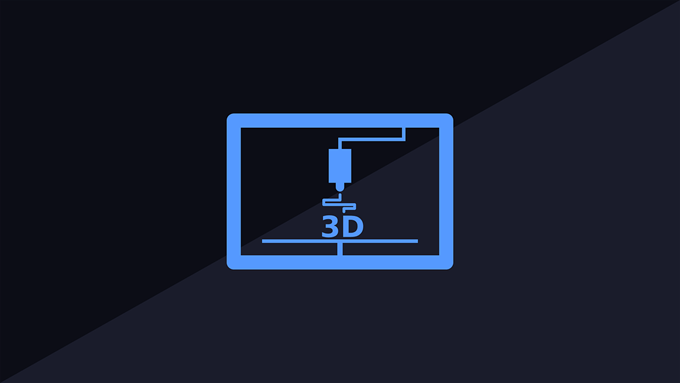
Best Software for Beginners: Tinkercad (Website)
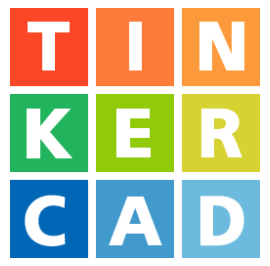
Tinkercad is an educational CAD tool that is perfect for both skilled designers and people designing their first model. The software’s website has a variety of guides and videos that show you how to use Tinkercad.
When you finish designing your project and are ready to print it, Tinkercad automatically saves the file as an STL file that 3D printers can read.
Another great benefit to Tinkercad is that it’s completely based in the cloud, so you don’t have to worry whether your hardware can handle the software or not. There’s no need to download anything. Just make an account and log in to start designing your 3D model.
Best Software for Precision: FreeCAD (Website)
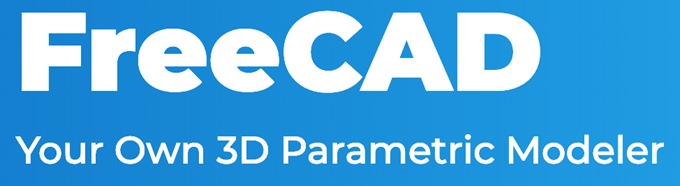
If you intend to use a 3D printer to make replacement parts for something like a sewing machine, appliance, or tool, then you know the value of precise measurements.
FreeCAD allows you to create designs with enough precision that you could print a replacement gear for small toys. You might not be able to design elaborate models with it, but FreeCAD is a great tool for fixing small parts or making scale models.
The software can be downloaded for Windows, Apple, and Linux. It’s a widely used software, but keep in mind that it’s still in its beta phase—according to the programmers, it isn’t ready for production use. Despite this warning, thousands of people use FreeCAD without any reported problems.
Best Software for Polygonal Modeling: Blender (Website)

Polygonal modeling might sound scary, but it’s not as complicated as the name makes it out to be. Polygonal modeling is what most people think of when it comes to 3D modeling: the creation of figures and objects in a 3D context. Blender is one of the foremost tools for this type of work. Blender handles all aspects of the creation process, from modeling to rendering.
Best of all, Blender is completely free and has a robust, active community that can answer any questions that arise. Blender is commonly used in universities as an educational tool, but designers and 3D artists use it to create massive, detailed worlds.
You can take that same level of depth and apply it to designs for 3D printers. This is perfect for those of you that want to make keychains or small figures of video game or DND characters.
Best Software for Architecture Modeling: SketchUp (Website)

The majority of the software on this list is for smaller, contained models, but SketchUp can be used to design much larger models. It’s the software that many architects use to design house models. It’s largely manual, which means it takes a higher level of skill to use than some of the other programs on this list.
SketchUp’s free version is entirely cloud-based and will work on any operation system. However, the more professional (and powerful) versions of the software are all paid applications.
Give the free version a shot and, if you find yourself mastering it, consider swapping to a version that gives you access to the tools you need—but even the free version of SketchUp is powerful enough to create complex, incredible designs.
Finding a 3D Printer
If you own a 3D printer, you will be able to design and print anything your heart desires (if you spend enough time designing it!) However, it’s quite the investment, even if you purchase a beginner 3D printer. The best 3D printers can cost a few thousand dollars.
If you don’t have the money (or space) for a 3D printer, never fear. Just check your local library or makerspace. You can often purchase memberships to makerspaces and gain access to all of the equipment there.
Libraries and makerspaces usually charge no more than a few dollars per print to use the 3D printer. And if your interest doesn’t go beyond wanting to see how a 3D printer works, here are a few websites where you can find designs for free that you can take and print at a local printer:
3D printing technology is really cool, and it only continues to improve as time goes on. In fact, some medical suppliers have begun to 3D print prosthetic limbs. If you’re interested in getting involved, just try out one of the programs on this list and let your imagination guide you.