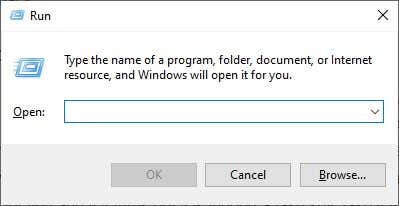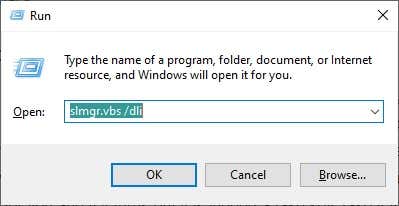Are you worried that you may actually be using a pirated copy of Windows 10? If you bought your copy of Windows directly from Microsoft or from a reputable retailer, then you’re probably OK, but software piracy is still a problem.
Using an unauthorized version of Windows doesn’t just mean that you haven’t paid Microsoft their dues, it can also mean your copy of Window is compromised with spyware or other malware.
Do You Even Have a Key?
Windows 10 can be legitimately activated in two different ways. A product key is probably the one everyone is most familiar with, but Windows can also be activated using a digital license linked to your Microsoft Account.
On systems activated with a Microsoft Account, there’s no key as such. When you try to check, you’ll only get a message that says “Windows is activated with a digital license linked to your Microsoft account.”
Do You Need a Key?
Microsoft is doing things a little differently with Windows 10. When you install the operating system you don’t need a product key to complete the process. You can simply choose to skip the code and get on with it.
Once installed, you have full access to Windows 10. The only functionality that’s cut from Windows 10 when it’s not activated are personalization options and a small bit of text on the wallpaper telling that Windows isn’t activated. Windows will still download and install updates and work as usual.
So if you’re in a hurry to get a key because you believe your computer is going to stop working or isn’t getting security patches, you don’t have to worry. You can save up for a Windows license and buy it when you’re ready.
If you want to use Windows 10 on a secondary computer or in a virtual machine where you don’t care about the minor restrictions imposed by not activating it, you may never have to bother. Microsoft seems cool with it, so until their stance changes you might not actually have to pay any money for a Windows key.
Why Would Your Copy Be Cracked?
Obviously, if you cracked your copy of Windows yourself you wouldn’t be reading this article. So why would your copy be cracked unbeknownst to you?
The short answer is that the counterfeit software business is big money. You may have bought a cheap copy of Windows 10 from a third-party seller who is in fact selling cracked versions of the operating system. If your computer came preloaded with Windows 10, it might be that the system builder is inflating their profits by cutting Microsoft out and loading compromised Windows copies on their systems.
It doesn’t really matter how your copy of Windows became cracked, what matters is how you can detect if your product key is bogus or not.
How Is Windows Cracked?
The usual way to activate a copy of Windows is by paying for a license or entering the provided key. Windows then authenticates your right to use that copy with Microsoft’s servers. From that point onward, you don’t have to worry about any of it again until the next time you have to reinstall Windows.
Hackers who create ways to circumvent that built-in copy protection have created software known as an “activator”. These little apps fool Windows into thinking it’s received the stamp of approval from Microsoft.
To the average user there’s no easy to spot signs that something is wrong. If you check the activation status of Windows it will simply say that it’s activated. Luckily there’s a way you can check for an activator using the command line.
Checking if You’re Using an Activator
In order to see whether your copy of Windows has been activated with an activator, do the following:
- Press the Windows button and R together. This will open the Run dialogue.
- Type slmgr.vbs /dli and press OK.
- A dialogue box will pop up with license information.
If you see a box like this, which only shows entries for “partial product key” and “license status”, then your copy of Windows is genuine. Instead, if you see “activation expiration” or “renewal interval” it’s likely that your Windows installation has been cracked using an activator hack.
Use a Product ID Checker
One simple way to make sure if your product key is legitimate is to use a product key checker. These programs are not made by Microsoft and you should always use a virus scanner to check them before running any such application.
While there are a few choices, two of the most popular are the Microsoft PID Checker (not by Microsoft!) and the Ultimate PID checker. In general, PID applications are portable. That means you don’t need to install them and can simply run them from a flash drive or any other storage location.
Simply enter your product key and the program will tell you if it’s a real key or not. Just remember that all this software does is validate the key, it doesn’t tell you whether you’re running a cracked version of Windows or not!
Ask Microsoft if the Key Is Real
The most foolproof way to find out if your license key is a real one, is to go to the source. No, not the one from The Matrix, we’re talking about Microsoft. You can get in touch with a customer service representative from Microsoft and tell them you suspect your copy of Windows isn’t genuine and that you’ve been sold a fake key.
They can verify this for you and if it turns out it is indeed a fake key, take it from there. Sadly, you aren’t entitled to a genuine key even if you have been scammed. So you’re out of luck in that regard.
What to Do if Your Product Key Is Fake
So if it does turn out that you’ve been given a fake copy of Windows, what can you do? As we mentioned just now, Microsoft has a piracy reporting facility, so you should at least let them know if someone is running a crooked business selling fake copies of their software.
As for your system, the first thing you need to do is reinstall a clean copy of Windows 10. It is possible to simply change the cracked installation to one using a legitimate key you’ve purchased from a good retailer. However, we wouldn’t trust that the cracked copy doesn’t have further tampering. If possible, begin with a clean slate.
Sadly, you do have to pull out even more money to do the right thing, but as we said at the outset of this article you can keep going with an unactivated copy of Windows for as long as you need to, until you can get the cash together.
If you don’t feel like spending more money and don’t mind something other than Windows, you could also use this as an opportunity to try out Linux. For most desktop users, Ubuntu Linux is a good start and you’ll find plenty of information on our sites to get your started.
Related Posts
- Preparing for Windows 10 End of Support: Upgrading to Windows 11
- How to Fix a “This file does not have an app associated with it” Error on Windows
- How to Fix an Update Error 0x800705b4 on Windows
- How to Resolve “A JavaScript error occured in the main process” Error on Windows
- How to Fix the Network Discovery Is Turned Off Error on Windows