Solitaire has offered a fun way to pass the time in offices, classrooms, and homes across the world since 1990. Microsoft first started including its own version of this classic card game with Windows 3.0, with the base game evolving with new graphics and features since then.
If you’re a solitaire addict, however, you might be in the market for something a little different. There are hundreds of different versions of solitaire available, including online and on the desktop. We’re going to focus on desktop Solitaire here, with a run-through of the seven best software versions of Solitaire for Windows 10.

Spider Solitaire Collection Free
Fans of Spider Solitaire, the variant to the standard Klondike Solitaire card game, will get a lot of enjoyment out of the Spider Solitaire Collection. Collection is the right word to use, as this game offers four different Spider Solitaire games for you to try.
The interface is clean and modern, with prominent menu buttons letting you switch games, roll back your last turn and ask for hints on your next move. You can also check how you’re playing compared to past solitaire games, with an achievements board and win/loss statistics available for you to view.

Spider Solitaire Collection Free is skinnable, too, with custom themes, backgrounds, colors, and card sets available.
Klondike Solitaire Collection Free
From the same development team as Spider Solitaire Collection Free, Klondike Solitaire Collection Free offers many of the same features, a common interface and a similar number of themes available.
Klondike is just another name for the type of solitaire card game used with the original Microsoft Solitaire, so expect the gameplay of this solitaire collection to feel very similar to the original.

Like the Spider Solitaire Collection, this Klondike Collection game offers four Klondike gameplay modes, each with varying rules and “allowed” moves. The achievements board is the same, however.
If you’re confused about the rules for any of the variant games, you can review them by clicking More > Rules.
Simple Solitaire
Simple Solitaire for Windows 10, available in the Microsoft Store, isn’t as polished as other solitaire games on this list, but the name says it all. This game is “just” a solitaire game, with one set of rules following the same basic Klondike game as the original.
That said, there are some improvements. You can change the background and card backs, with six different variants for each available. Like the original Solitaire, Simple Solitaire also offers a hint mode to help you if you get stuck.

An instructions menu, with pictures, helps explain the rules for potential solitaire newbies. There’s also a statistics menu, letting you know your overall win/loss score.
The only downside to Simple Solitaire is a banner ad at the bottom of the screen, but you may be able to bypass this by turning your internet off while you play.
BVS Solitaire Collection
Other solitaire collections may have several different versions to play, but few go as far as the BVS Solitaire Collection to satisfy gamers, with no less than 535 different solitaire games. You can even modify the rules, creating your own solitaire variants in the process.
Like many of the other collections, BVS Solitaire Collection can be customized, with hundreds of different themes and card backs. A hint mode is included, along with game-end prompts to tell you when you can’t progress, and a statistics board for multiple players to help track your performance against others.

The only downside to BVS Solitaire is the cost. While a 30-day trial is available, this collection will cost you $19.95. That might be a small cost to pay for so many solitaire variants, but this may price out all but the most serious solitaire addicts.
SolSuite Solitaire
As one of the oldest, third-party versions of solitaire for Windows 10, SolSuite Solitaire continues to entertain and impress. This gaming classic has been a solid alternative to Microsoft’s own since 1998.
Produced by the same company as the Klondike and Solitaire Collection Free games, SolSuite is an all-in-one alternative that contains 732 different solitaire games for users to play—nearly 200 more than the BVS Solitaire Collection.

It offers more than 300 different sets, 100 backgrounds, game hints, sound effects, and an auto-play mode to help you solve difficult games. SolSuite also comes with a multiplayer mode with shared statistics, letting you compete to beat games quicker than your friends.
Like BVS Solitaire, SolSuite isn’t free, costing $19.95 for users. A limited trial version, reducing the number of card shuffles per game, is available for download.
PySolFC
For open-source enthusiasts, PySolFC offers a free alternative to paid solitaire game collections like SolSuite. It contains 1000 different solitaire card games, offering the largest number of solitaire game variants to play in one package.
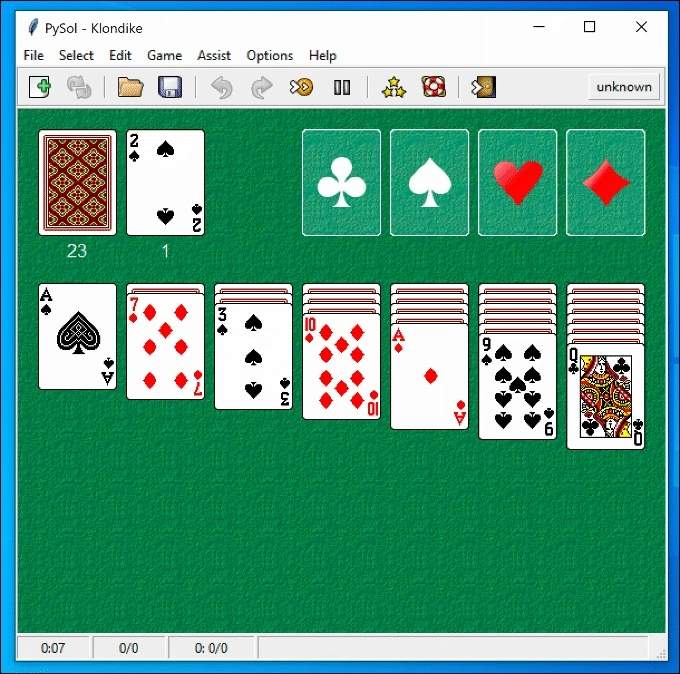
It has many of the common features you’ll see in other top solitaire games on Windows 10, including various different card sets and themes, gameplay statistics and a hint system that allows for auto-play and multiple undo moves.
The interface isn’t as polished or modern as other solitaire games but remains a good, free and open-source option for gameplay on multiple platforms, including Windows and Linux.
Microsoft Solitaire Collection
Microsoft no longer includes the original Solitaire on Windows10 PCs, but it does offer its replacement—the Microsoft Solitaire Collection. This new solitaire game combines several favorites, including the original Klondike-style Solitaire, FreeCell and Spider Solitaire into a single package.

It’s a departure from typical Microsoft Solitaire gameplay, with daily challenges and gameplay experience (XP) points encouraging regular use. It comes with ads, but you can get rid of these by paying for a premium subscription (costing $10 a year).
The interface is fresh and modern, with gameplay hints and theme options available at the bottom. Achievements are linked to your Microsoft account, allowing you to “level up” (mainly for bragging rights) across multiple devices.
Enjoy Solitaire on Windows 10 and Mobile
Solitaire is a popular card game in its own right, so if you don’t enjoy any of these Windows 10 solitaire games, you can find similar games on the Google Play Store and Apple App Store. You can also play an HTML5 version of solitaire in your browser by searching for play solitaire in Google.
Other games and platforms are available if you’re looking for fun ways to pass the time, including through game subscription services.
Related Posts
- Preparing for Windows 10 End of Support: Upgrading to Windows 11
- How to Fix a “This file does not have an app associated with it” Error on Windows
- How to Fix an Update Error 0x800705b4 on Windows
- How to Resolve “A JavaScript error occured in the main process” Error on Windows
- How to Fix the Network Discovery Is Turned Off Error on Windows
Ben Stockton is a freelance technology writer based in the United Kingdom. In a past life, Ben was a college lecturer in the UK, training teens and adults. Since leaving the classroom, Ben has taken his teaching experience and applied it to writing tech how-to guides and tutorials, specialising in Linux, Windows, and Android. He has a degree in History and a postgraduate qualification in Computing. Read Ben’s Full Bio
