You might have recently been infected with a new virus or malware – or so your anti-virus says. Many users get an alert that idp.generic has been detected on their system, often from otherwise harmless programs. For example, many users report this happening from Spotify Web Helper. This alert can either be malware or a false positive.
Deciding whether the threat is malware or not is vitally important. Most users reported this issue arising when using AVG and Avast antivirus software. While it isn’t impossible that you’ll receive this warning from other programs, it’s unlikely. Here is what you need to know about idp.generic and whether it is safe to remove from your system or not.

What Is idp.generic?
IDP.generic is a potential threat to your system that has been detected by the Identity Detection Protection, or IDP feature of your antivirus program. This is designed to protect your computer from viruses, malware, and trojans that might steal your personal information and data.
The .generic ending means the threat was detected from a generic file. When your antivirus program detects a threat like this, its first step is usually to isolate and delete the file.

While you should always pay attention to warnings from your antivirus program, the vast majority of idp.generic alerts are false positives. That said, you should double-check by running a scan with a different antivirus program to guarantee it isn’t a malicious file in disguise.
The problem arises by the program’s response to the file. If it detects the idp.generic threat in a file that’s necessary for another program to run–like the previously mentioned Spotify Web Helper–and deletes that file, then Spotify might encounter glitches and other problems.
What Causes idp.generic Warnings?
There are several causes for idp.generic warnings, but the most common cause is outdated AVG or Avast antivirus software that flags innocent programs as malicious. Another potential cause is outdated Java software.
If you’ve been receiving this alert, make sure you update your antivirus software to the latest version. Both Avast and AVG have received updates that eliminate this problem, but if you haven’t updated you might still receive the alert.

If that doesn’t work, update Java. To do this, open Control Panel > Programs > Java and navigate to the Update tab. At the bottom, click Update Now.
To update Avast, click the Menu icon in the top-right corner, choose Update, and then choose Check for Update under both options. Doing this will ensure that both your software and your virus definitions are fully up to date.
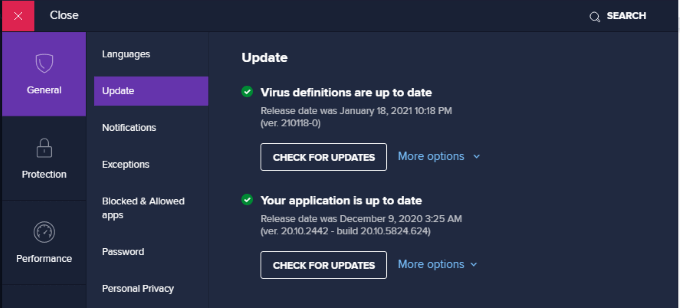
When Is idp.generic Not a False Positive?
You can never be 100 percent certain that idp.generic is not a false positive. When you receive the alert, you should always run a second scan to be sure. That said, there are a few clues that the alert might be more than a false positive.
The first is if the infected file is in the temp folder. This is a common destination for trojans and malware. If the alert points you here, it’s worth a second look.
The second is if the infected file is an executable. Unless it’s from a trusted source, you should be wary of opening the file. Executable files in virus scans often mean trouble, because if it truly is a virus, it can infect your system with a host of problematic malware.
Pay attention to the name of the file, too. If the name of the file is obviously malicious or does not belong, then the threat is most likely real.
How Do I Remove idp.generic On Windows 10?
If you receive an idp.generic warning, you might be tempted to remove it from your system immediately. If the file is not attached to anything important, by all means, let your antivirus do its job.
If there is a chance this is a false positive identification by your antivirus, take the time to update both Java and your antivirus software. Once you have downloaded the update, restart your computer and run the scan again.
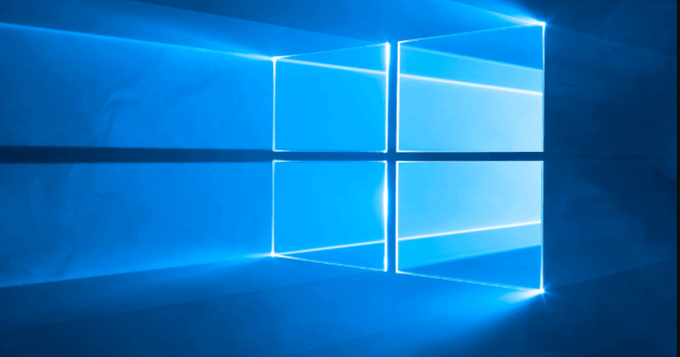
If the antivirus software still detects idp.generic, download a program like Malwarebytes or Kaspersky and run a secondary scan. You want to use a program that isn’t AVG or Avast in case the problem still lies within the antivirus software itself.
If the threat is detected, allow the antivirus software to remove the threat, either by deleting it or quarantining it. While it is possible to remove it from your system on your own, this can be a complicated process. Antivirus software will remove any and all contaminated files related to the original threat.
How Can I Prevent idp.generic Threats?
These threats are usually due to outdated software. Enable automatic updates for your antivirus software so that it remains up to date at all times, and do the same for Java. This will prevent false positive alerts from AVG and Avast, so whenever an idp.generic threat appears, you will know to take it more seriously.
As for avoiding other threats online, be wary of opening any email from an unknown sender. Avoid websites and downloads from sources you don’t trust. Between a bit of awareness and reliable antivirus software, you can avoid the majority of threats to your computer and personal data.
Related Posts
- Preparing for Windows 10 End of Support: Upgrading to Windows 11
- How to Fix a “This file does not have an app associated with it” Error on Windows
- How to Fix an Update Error 0x800705b4 on Windows
- How to Resolve “A JavaScript error occured in the main process” Error on Windows
- How to Fix the Network Discovery Is Turned Off Error on Windows