Screen tearing is a common problem that occurs in video displays. In technical terms, it takes place when the display shows images from multiple frames at once. But there’s a bit more to screen tearing than that.
In order to understand screen tearing, you have to understand how monitors display images.
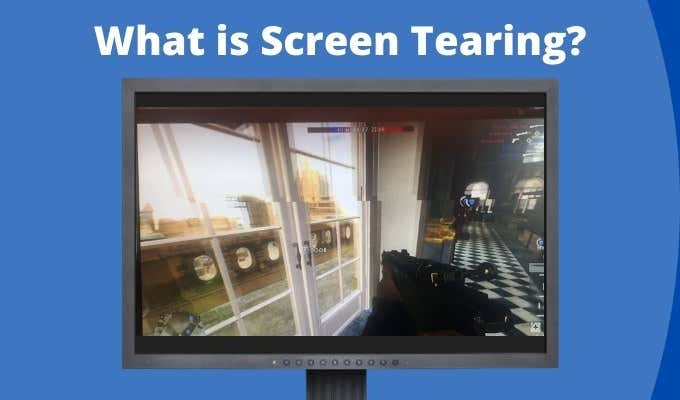
How Monitors Work
To understand what screen tearing is, you need to understand how monitors display information. The physical screen is divided into pixels, and each pixel will show either red, green, or blue light. The computer tells the monitor how much of each color to display.
Images are displayed as a single, still frame that is then re-drawn over and over again with minor changes that depict motion. The speed with which this new image is drawn is referred to as the refresh rate.

The majority of modern monitors have a 60 Hz refresh rate, which means they refresh 60 times per second. Higher-performance monitors refresh at higher speeds, up to 360 times per second.
The device that controls the display is known as the graphics processing unit, or the GPU. This is often referred to as a graphics card. Most motherboards have built-in (or integrated) GPUs, while gaming-oriented machines require a dedicated (or discrete) GPU.
The interplay between the GPU and the monitor is what causes screen tearing.
What is Screen Tearing?
Screen tearing happens when the monitor is out of sync with the GPU. The monitor does not render images instantly, and if it receives a new image from the GPU while it’s still in the process of rendering its current image, it will start to render a new image with the new information.
This results in a mixture of images, or a torn screen. While this happens when the monitor and GPU are not in sync, it doesn’t matter if the monitor refreshes faster or slower than the GPU. The difference in speeds is sufficient to create screen tearing.

A torn screen is not always as simple as an image that is slightly out of sync. In some cases, it will manifest as slight distortion on screen, like the image above. In other cases, colors will not be aligned or the edges of an image will stutter.
The GPU needs to send new images at a speed that is a multiple of the monitor’s refresh rate, or it needs to be a 1/X fraction of the refresh rate. The key to fighting screen tearing is to keep the GPU and the monitor in sync with one another.
How to Combat Screen Tearing
There are several ways to stop screen tearing (or at the very least, minimize it.) Both G-Sync and FreeSync can help reduce or completely eliminate screen tearing from your gaming experience. Both services do this by using VESA’s Adaptive V-Sync technology.

G-Sync is one of the most effective ways to combat screen tearing, but it has specific technical requirements. To be specific, you have to have an NVIDIA graphics card in order to utilize G-Sync.
G-Sync forces the monitor and the GPU to sync with one another. This ensures that a new frame will only be drawn when the last one is completed. All of this takes place in what is known as the “frame buffer.” Frames are pushed onto the display only when they’re finished, which entirely prevents screen tearing.

FreeSync is similar to G-Sync, but is AMD’s version of the service. As a result, you will need an AMD video card. FreeSync synchronizes the monitor’s refresh rate with the framerate of the game you’re playing. This means that simple games may not need FreeSync at all, while more demanding titles may force the monitor’s refresh rate to drop below its minimum refresh rate.
Low Framerate Compensation
This is possible due to something known as low framerate compensation, a technology that compensates for when monitors drop below their minimum intended refresh rate.
However, there are certain downsides. While G-Sync is designed to eliminate screen tearing, it typically comes at a higher cost due to the price of components involved. FreeSync is less expensive, but uses VESA Adaptive-Sync and isn’t always as effective.