Is your website impressive? Do the colors and its functionality dazzle your visitors? If not, read on to learn how to attract, engage, and convert more of your site visitors.
The Genesis Framework allows the building of WordPress websites without a lot of need for advanced programming and without the need to create a child theme. However, when you want some added robust functionality, plugins help.

We have assembled five tried and true Genesis Framework plugins that empower you to customize aspects of your WordPress design and functionality seamlessly, and you can do this without relying on heavy coding.
Genesis Simple Sidebars
By default, websites using Genesis display the same sidebar content to all visitors, no matter which page they land on when they get to your site. If you want to control when widgets are shown to a visitor in the sidebar menu using the Genesis theme alone, it would require custom coding.
With the Simple Sidebar plugin, you can control and customize the dynamic content within a widget displayed on the sidebar. You can select a specific location within a particular category, tag or in a drop-down menu.
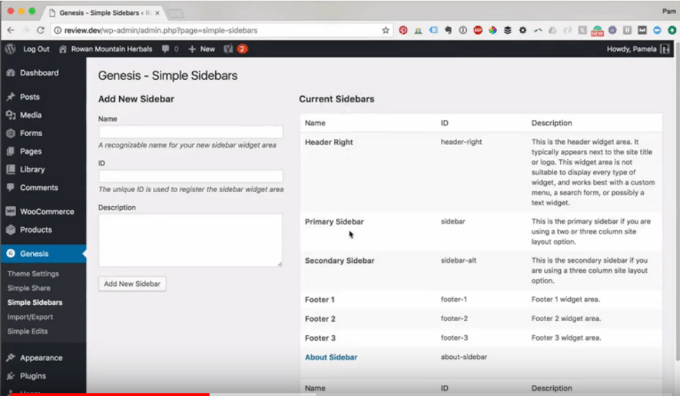
The functionality lets you create dynamically assigned customized widgets that the visitor sees based on a page, post, tag, or category.
The image below shows a default versus a custom sidebar.
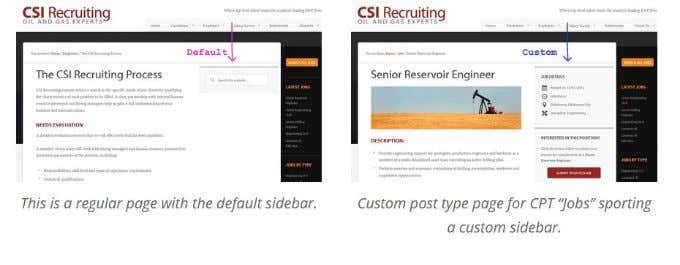
This plugin is very useful if you want to highlight an offer, provide a special deal or showcase a product on a specific post. The options are endless and won’t affect the loading speed of your WordPress theme.
Genesis Responsive Slider
If you are using a Genesis theme that does not come with a built-in slider, you can use the Genesis Responsive Slider plugin.
With this plugin, you can not only create a responsive slider, but you can also:
- Display a featured image, with a title & excerpt from your post.
- Set the maximum slider dimensions.
- Choose which pages will show the slider.
- Select the categories where you want visitors to see it.
- Be very specific about which posts you want the slider to appear on based on the post ID.
Being responsive is essential in today’s mobile world. The plugin adjusts automatically based on the size of the screen where it is being viewed. But you can only use this plugin on Genesis child themes.
Below are some design examples of responsive sliders created using the Genesis Responsive Slider Plugin.
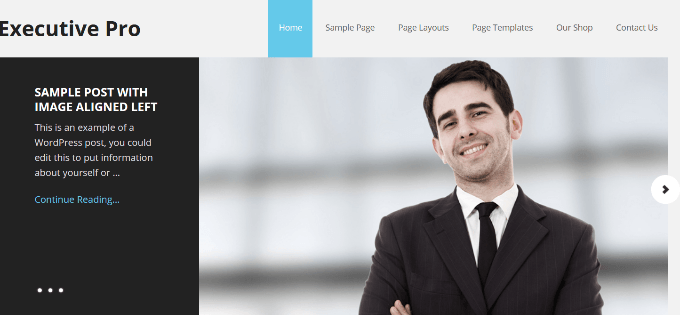
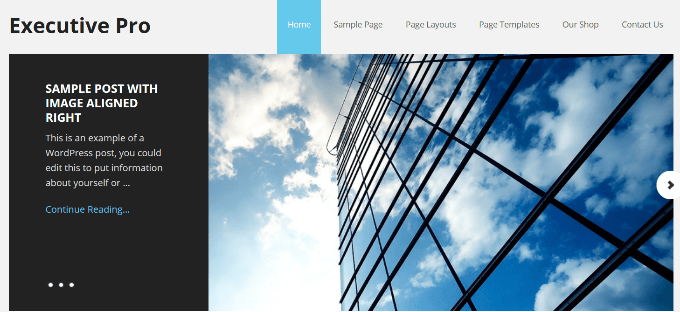
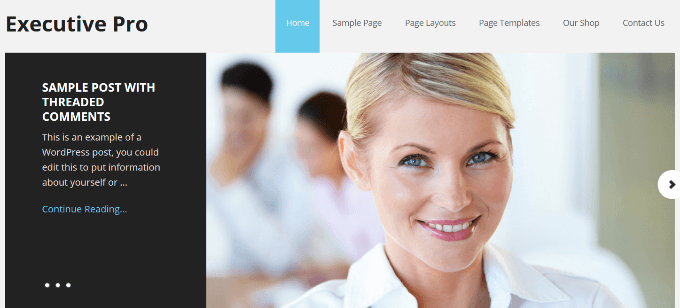
Genesis Simple Hook
When you install the Genesis Simple Hook plugin, a new settings page is created in your Genesis theme settings in WordPress.
This makes creating functions in your theme files easy-to-use and intuitive.
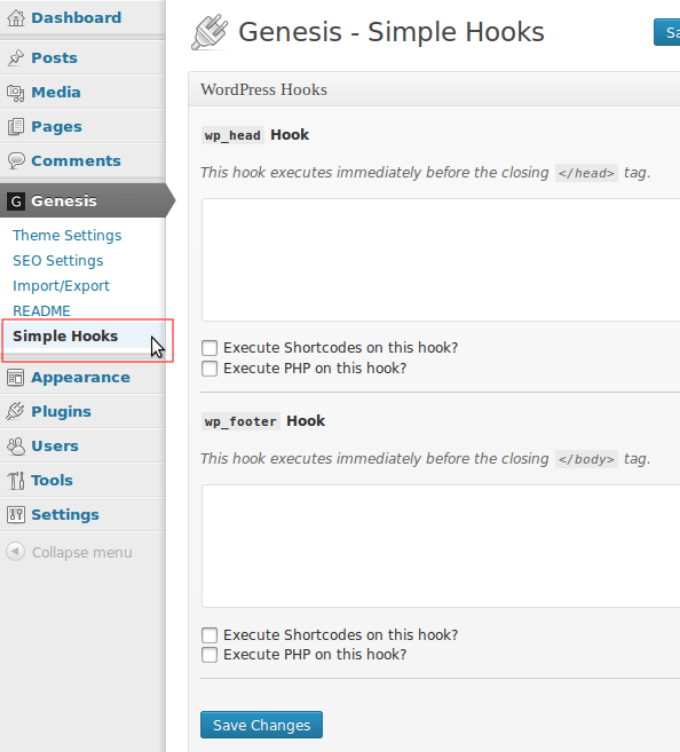
This plugin is helpful to less technical WordPress users because it allows you to modify some of the most common code snippets with “hooks” such as the header, post-info, and post-meta text.
It also allows you to insert custom code such as HTML and PHP. There are over 50 hooks throughout the Genesis theme framework from which to choose.
Below is a behind-the-scenes look at how the plugin works:
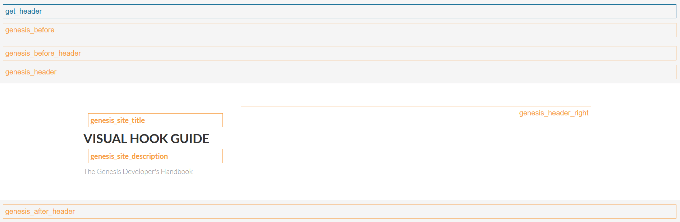
Genesis Simple Share
Social sharing is a vital function for sharing blog posts. The Genesis Simple Share plugin makes it easy by simplifying the initial setup and the default options.
The default setting enables using social share icons on all posts.
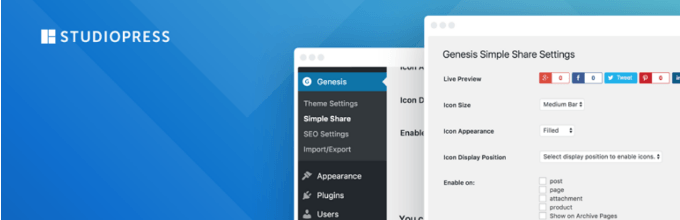
If you want to make changes to the default settings, you can:
- Specify which post types to display the icons.
- Enable only the social share icons you choose to display.
- Change the order of how icons appear on your site.
- Add your Twitter username by inserting @yourusername.
- Set a default image by entering a URL.
- Add additional social icons.
- Alter the size and appearance of the social icons.
- Decide where you want them to appear.
As Simple Share is a lightweight plugin, it will have little to no effect on your page load time.
Simple URLs
The Simple URLs plugin is a complete URL management system that allows you to track, edit, create and delete outbound links by utilizing 301 redirects and custom post types.
This plugin makes it simple to manage and store multiple URLs and is easily scalable. Simple URLs is devised to avoid page-based redirects and permalink conflicts.
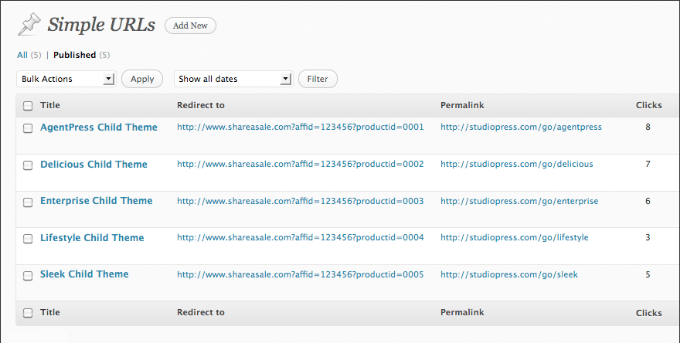
By not using page redirects, you will avoid potential permalink conflicts and possible issues with your site’s performance.
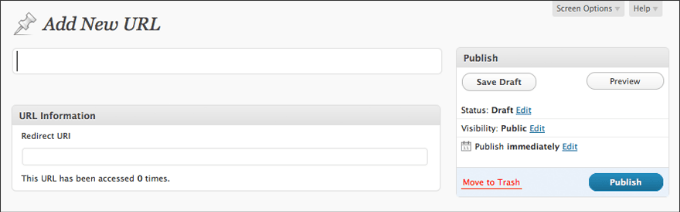
Simple URLs is especially valuable for sites that offer digital products and services so they can track downloads. It can also mask affiliate links.