Some of the many benefits of the self-hosted WordPress.org is its out-of-the-box features and its flexibility via plugins and themes.
Many choose WordPress.org over WordPress.com for increased access and control over a website. However, WordPress.com does come with some valuable features that require a plugin to be used on WordPress.org. One of those is the WordPress Jetpack plugin.

What Is The WordPress Jetpack Plugin?
Jetpack is a suite of productivity, security, and optimization tools, developed by Automattic and used on all WordPress.com sites.
There is also a Jetpack plugin version for WordPress.org users who want the same features on a self-hosted website. Jetpack connects you to a WordPress.com account and gives you access to features you didn’t previously have.
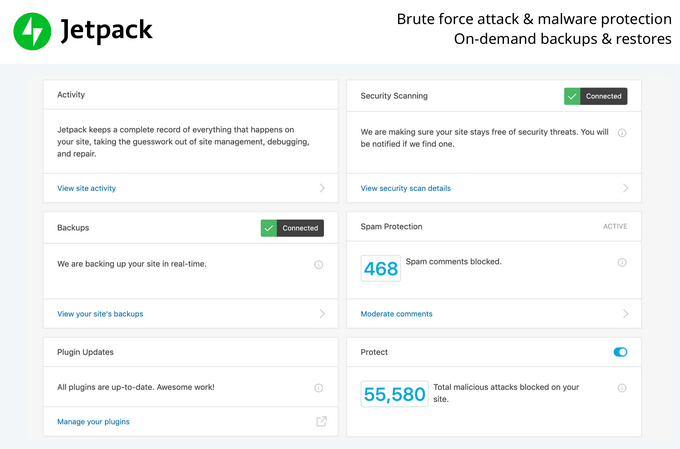
Jetpack comes pre-installed with WordPress from many hosting companies. Users must first sign up for a WordPress.com account to gain access to all Jetpack features. Then activate the plugin on the self-hosted WordPress.org installation.
Is The WordPress Jetpack Plugin Free?
There are four pricing tiers for Jetpack. The lowest level is free and includes the core features of the Jetpack plugin.
Upgraded versions provide additional security and performance functions such as automated backups and spam filtering. They are:
- Personal: $3.50/month ($39 yearly)
- Premium: $9/month ($99 yearly)
- Professional: $29/month ($299 yearly)
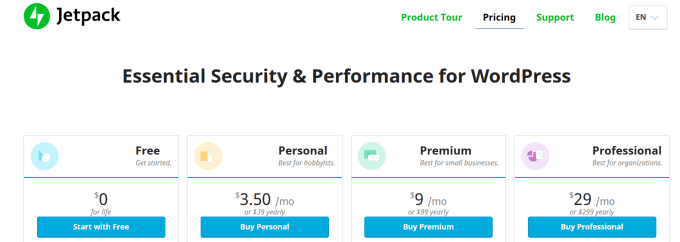
There are three ways to install the free version of the WordPress Jetpack plugin.
- Download it from the WordPress repository.
- Use the Jetpack Wizard.
- Search for it inside your WordPress dashboard by going to Plugins > Add New.
Jetpack’s modules vary in functionality from important features such as backups and site stats to minor features such as Gravatar hovercards and post likes.
Jetpack Modules & Features
Jetpack includes a wide variety of modules to add various features to your site. Although all of them are activated by default, you can change the settings by navigating to Jetpack > Settings in your WordPress dashboard.
From there you can deactivate modules you don’t want to use or keep the default settings as is.
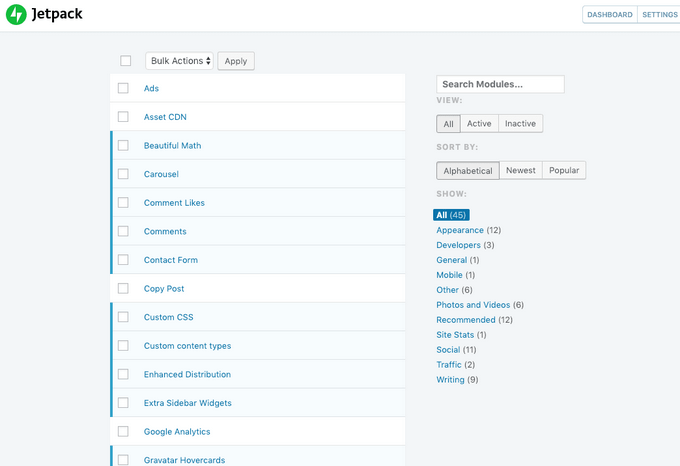
The free WordPress Jetpack plugin features include:
- WordPress Security: Downtime monitoring and protection from brute-force attacks.
- WordPress Performance: Lazy loading image and unlimited image and static file hosting.
- Traffic and Revenue: Automated social media posting, actionable site statistics, and showing related content to keep visitors on your site longer.
- Site Activity: Shows activity records of everything that happens on your site for the 20 most recent events.
Free Jetpack users also get standard email support.
There are dozens of modules available from Jetpack. Some are free, and some require an upgrade for access. Below are the most popular and useful:
Security modules
Security is the most critical feature of Jetpack.
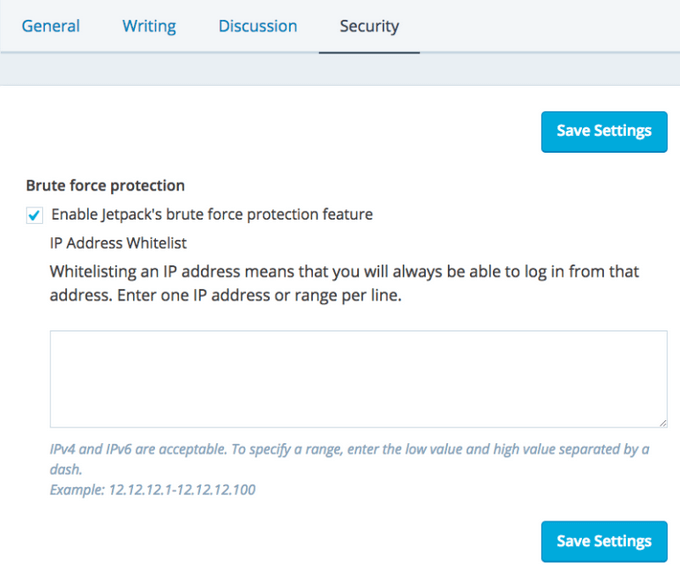
- Protect and prevent brute force attacks
- Monitor site for downtime
- Update plugins
- Site backups
- Filter out spam in comments and on other forms
- Scan for malware and protect with automated resolution
Appearance Modules
- Load next posts automatically with infinite scroll
- Optimize, cache, and serve images from WordPress.com CDN
- Use conditional rules for when to display specific widgets
- Only load images on the screen to boost page speed with Lazy Image feature
- Display images in tiled galleries
Engagement Modules
- Add sharing buttons to pages and posts
- Allow users to comment with social media logins
- Extra sidebar widgets such as Twitter timelines, RSS links, and Facebook like boxes
- Receive notifications for new likes and comments on your mobile device
- Keep visitors on your site longer by showing related posts
- Upload and host your videos on WordPress.com
- Automatically share newly published content on your social media profiles
- Use shortcodes to embed tweets, YouTube videos, and other media
Writing Modules
- Use shortcodes to create simple contact forms
- Add custom post types to your website
- Publish blog posts using any email client
- Add a grammar checker tool to proofread content before publishing
WordPress.org offers many plugins to accomplish some of the above functions. However, Jetpack offers them all in one place.

Advantages Of Using Jetpack
Jetpack’s secret weapon is its ability to use fast and secure hosting from WordPress.com. It offloads the heavy work from your server to theirs. This results in reducing the number of tasks your site performs on your server and improves your website’s performance.
Because Jetpack’s core functionality is free, there is no need to spend a lot of money on other premium plugins. The WordPress Jetpack plugin is maintained and frequently updated. More features are continually being added to the plugin.
It is an excellent way to add more features and functionality to a standard WordPress experience quickly and easily using a single plugin without having to worry about coding.
Disadvantages Of The WordPress Jetpack Plugin
The massive number of different categories and modules offered with Jetpack can slow down your site. Do not enable all of them if you want your website running quickly.
There are many submenus and toggle switches. It could be cumbersome to find the modules you want to enable or disable. Professionals don’t all agree on whether Jetpack slows sites down or not. Some users find that it does slow down their site significantly.

The best solution is to enable only the features you need and disable those you don’t. Jetpack is a massive plugin, and it’s highly unlikely that you will need to use every feature. Keep in mind that the WordPress Jetpack plugin connects your website to your WordPress.com account. This is helpful in one respect as some of your content is pushed to the servers on WordPress.com.
On the other hand, some users believe there are security risks involved when connecting your account. If you have privacy concerns, Jetpack might not be your best solution.
Should You Install Jetpack On Your Website?
The answer is it depends. Do you need the functionality provided by Jetpack’s modules? How many will you use?
If you will only use a few of the modules, it makes more sense to use other plugins that serve the same purpose. This will avoid the extra bloat that comes with Jetpack.
The WordPress Jetpack plugin is an excellent all-in-one solution. Use it to speed up your site, enhance security, and add ways to connect with customers.