There's an important distinction from a HDD
“Defrag your hard drive” has been the cure-all advice for PC performance woes since the command line was the standard interface for home computers. It’s a technique meant to improve the performance of traditional mechanical hard drives, but do you need to defrag an SSD?
These newer solid-state disks operate on completely different principles than mechanical drives, so is there any reason to still do it? More importantly, could it actually be bad for your SSD?

To understand the answers to these questions, we have to dig a little under the surface of what it means to “defrag” an SSD drive.
What’s The Point Of Defragmentation?
“Fragmentation” is something that happens to every drive as a natural result of data being written to the device. When you format a drive, you’re dividing its storage space into a neatly organized system. A map of the drive which allows the computer to know exactly where every (literal) bit of information is to be found.
On a freshly formatted drive, new data is written in an unbroken sequence. However, when you delete a file, it leaves a gap in that sequence. The computer marks that space as available to be overwritten. So far, so good.

The problem is that your new data probably won’t fit neatly into that gap. So the operating system will fill up the gap with the first part of the file it’s writing and then look for the next open space – leading to fragments of data spread across the drive.
As you can imagine, this makes reading a complete file or set of related files trickier, since you need to hop from one location to the next. It can also be a recipe for performance problems. At least, it has been for mechanical drives. Why?
Why Mechanical Drives (Theoretically) Need a Good Defrag
Mechanical hard drives, which were just called “hard drives” until SSDs came along, store data on glass or aluminum platters coated with magnetic material. The platters spin at thousands of revolutions per minute and delicate read/write heads skit about above their surface reading and writing information.
The data is laid out in tracks and, if your data is all in a neat line, it means the head can just stay in one place and hoover up all those bits. If the drive is fragmented, it means that the heads have to move all over the place to get the data you asked for. Since they are physical objects with a fair amount of mass, there’s a limit to how quickly this can be done.
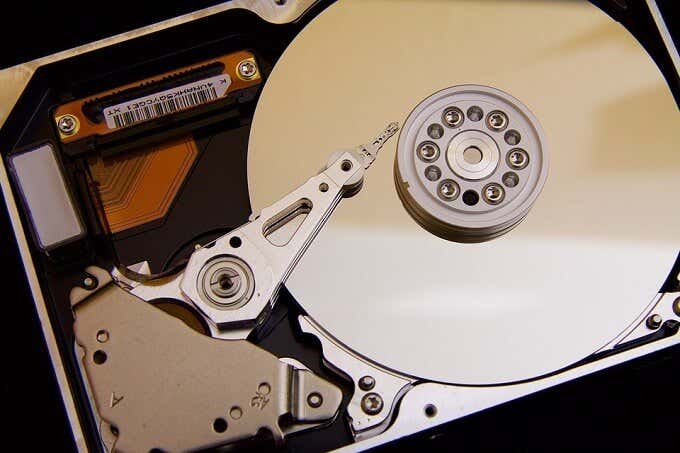
When you defragment a drive, the computer reshuffles all its data, using the free space on the drive as sorting space. It’s a massive, time-consuming process. However, on heavily fragmented drives it could make a noticeable difference to system responsiveness. At least on older hardware.
You see, mechanical drives have become significantly faster and more efficient over the years. Much higher data density, more heads, more platters, higher RPMs and better drive electronics have all made new hard drives much faster. So much so, that the effects of fragmentation really aren’t worth the bother in most cases.
Computers also have so much RAM these days, that operating systems can cache information from the drive. Modern mechanical hard drives themselves have large buffers, that can smooth out the mechanical limitations of their design. So in the end, even defragging a modern drive probably won’t result in any noticeable performance gains.
Do You Need To Defrag An SSD?
With all of that preamble out of the way, we get to the main question – do you need to defrag an SSD? The short answer is no.
There are two main reasons. The first relates to the lack of performance benefits, which is, after all, the entire point of defragmentation. The second reason has to do with the health of your SSD. It turns out that defragging an SSD can shorten its life
SSD Performance and Defragmentation
As we’ve just seen, the whole reason fragmentation affects mechanical hard drive performance is because it adds more and more mechanical latency to the process, as the heads madly jump around to find the different parts of your files.

By their very nature, SSDs don’t have this problem. They have no mechanical parts at all. They store information inside memory chips, which are read electronically.
While SSDs become fragmented just the same as a mechanical drive, it makes no difference to the SSD if the data is all in one place or scattered around various locations on the drive. The “seek time” is virtually unaffected by this. So defragmenting an SSD would make just about zero difference to your SSD performance.
SSD Wear and Tear
Even if defragging a mechanical drive may not actually make it perform any better, at least it does no harm other than taking up computer time. With an SSD on the other hand, defragging can actually help kill it.

If you want to understand exactly why that is, be sure to check out our in-depth article on SSD wear & tear. The short explanation is that SSD memory cells degrade every time you erase data and write new information to them. Modern SSDs can take a lot of punishment when it comes to repeated disk writes. They use sophisticated “wear levelling” technology to extend the lifespan of each memory cell as much as possible.
However, since defragmentation leaves no bit of data untouched you’ll quickly turn your SSD into a paperweight if you regularly defrag the drive.
TRIM and Optimization: Sending Defrag To The Dustbin
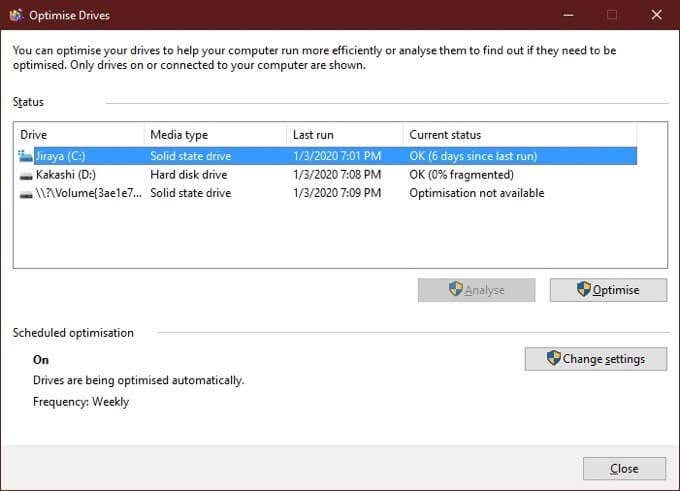
Defragmentation is probably a process best left to the dustbin of computer history. At least in terms of home computers for general day-to-day performance purposes. It was invented to combat a problem that has become largely a non-issue in modern times.
So it’s not just that we strongly recommend against using defragmentation on an SSD, but also that you probably don’t have to bother with doing it on a modern mechanical drive either.
That being said, the Windows 10 defragmentation tool knows the difference between solid state drives and mechanical drives. Instead of automatically defragmenting an SSD, it instead uses the “TRIM” command, which is a specialized SSD optimization command, as well as some measure of fragmentation management, but nothing like the brute force defragmentation used on traditional hard drives.





