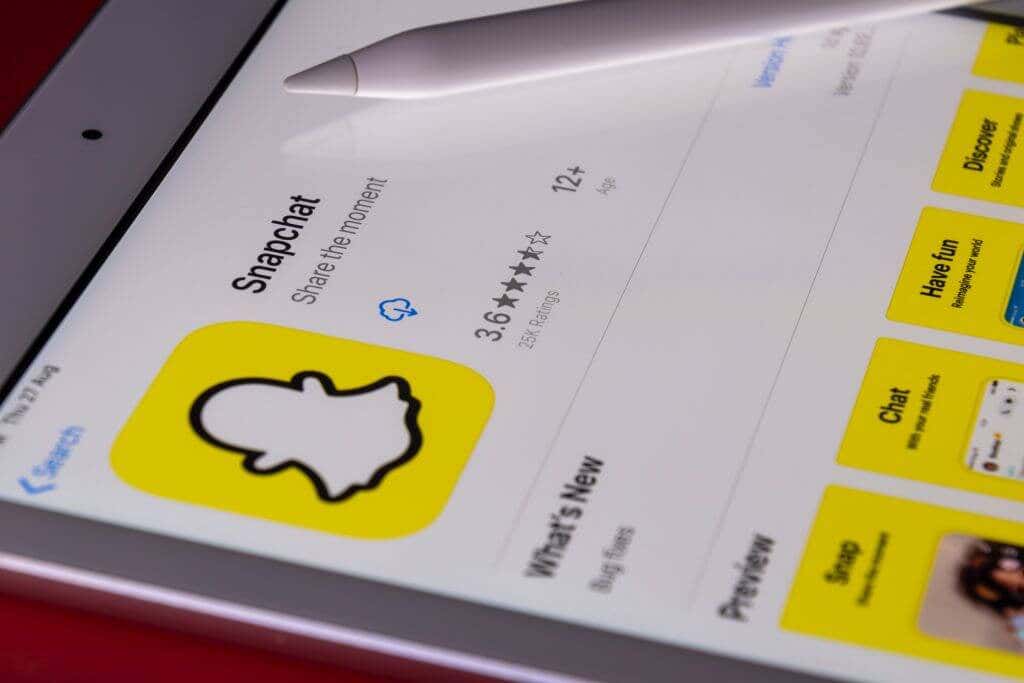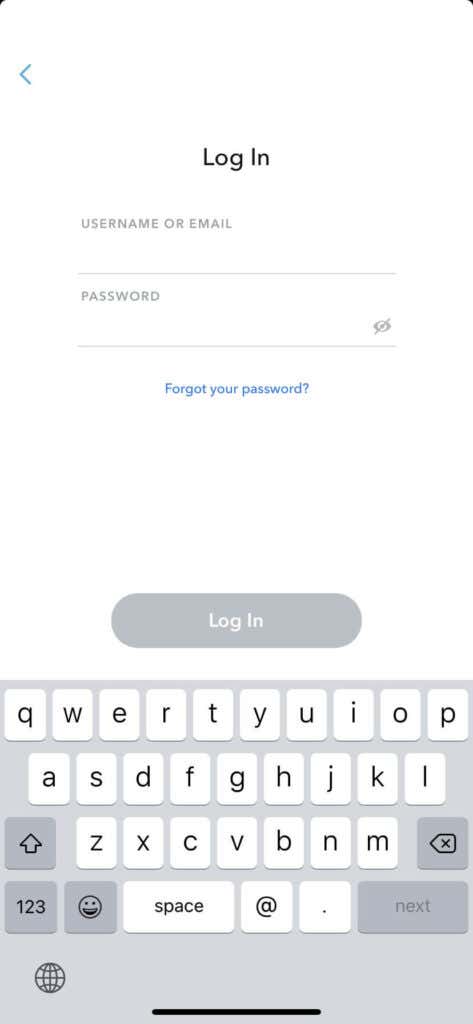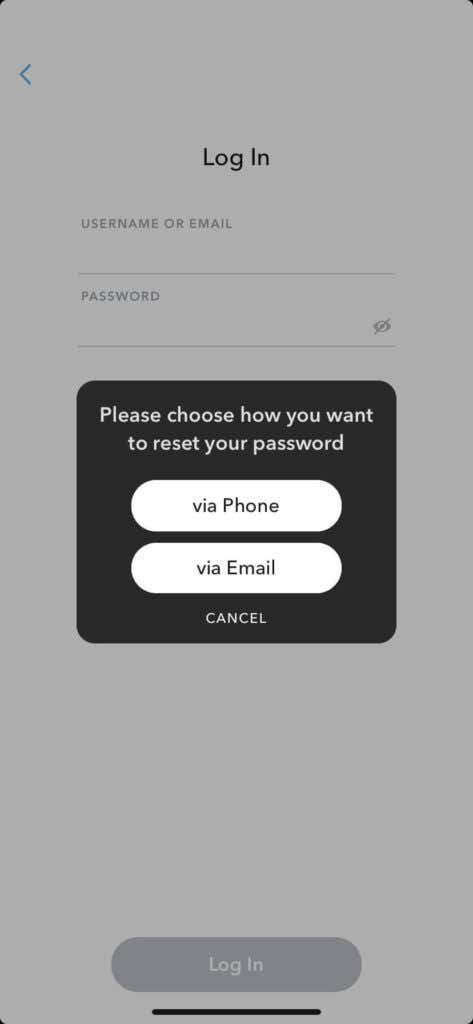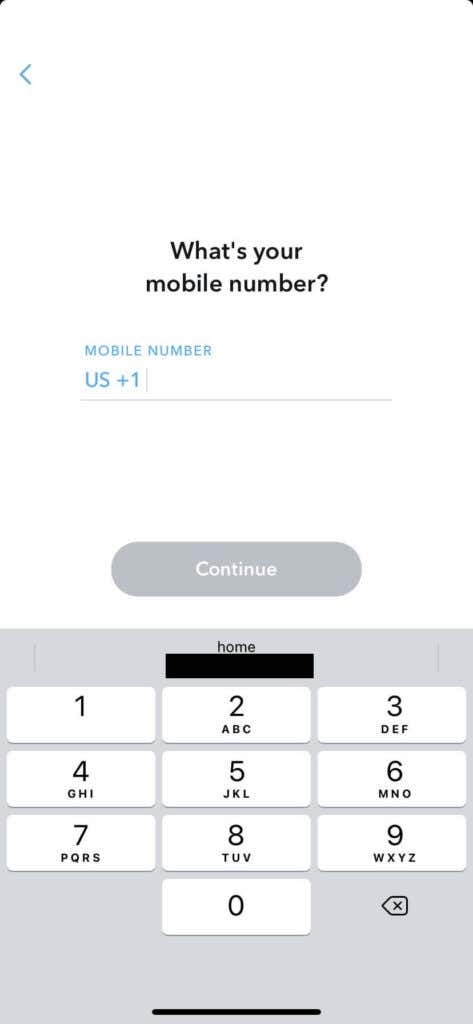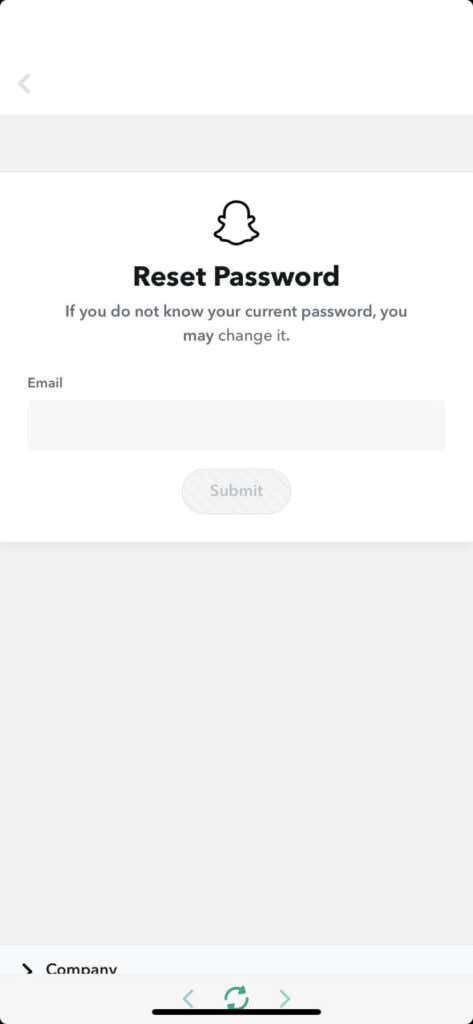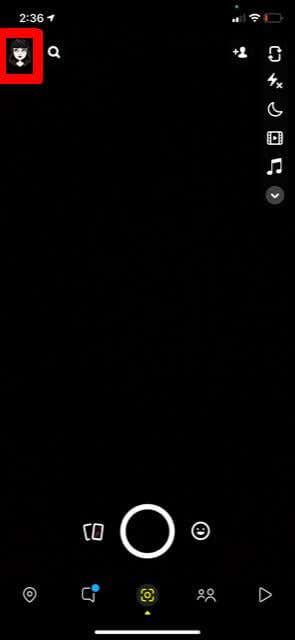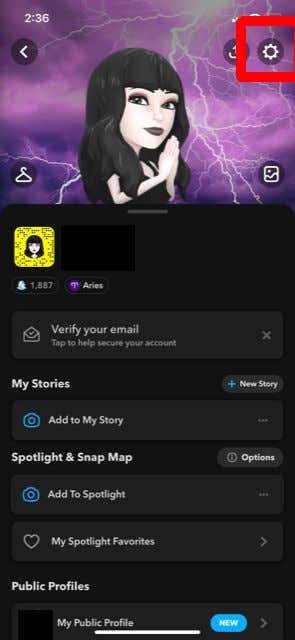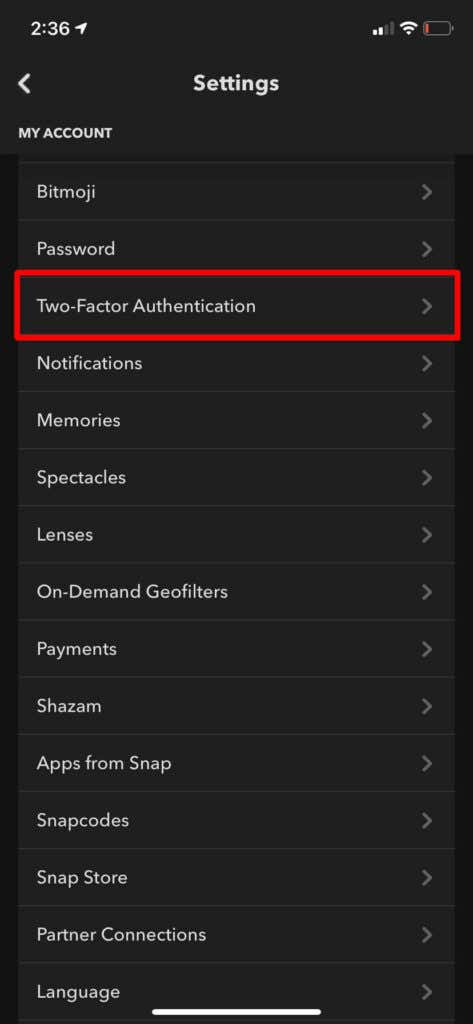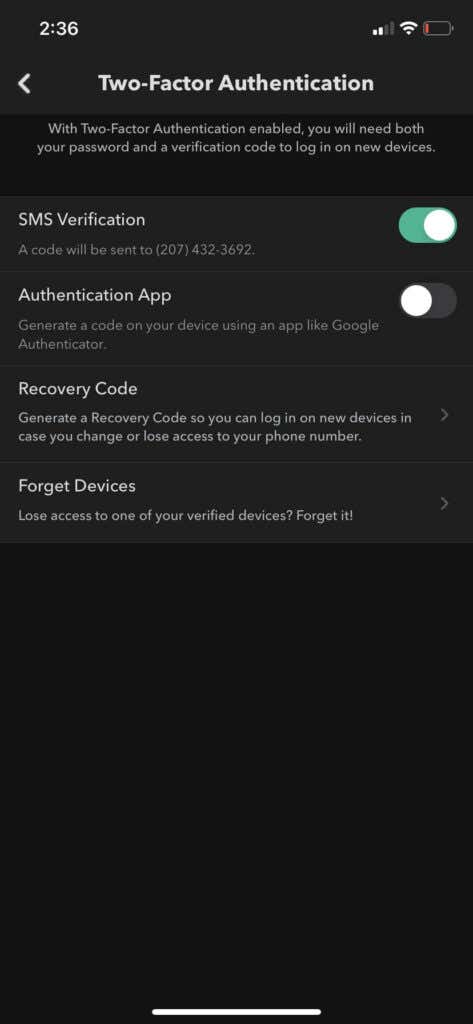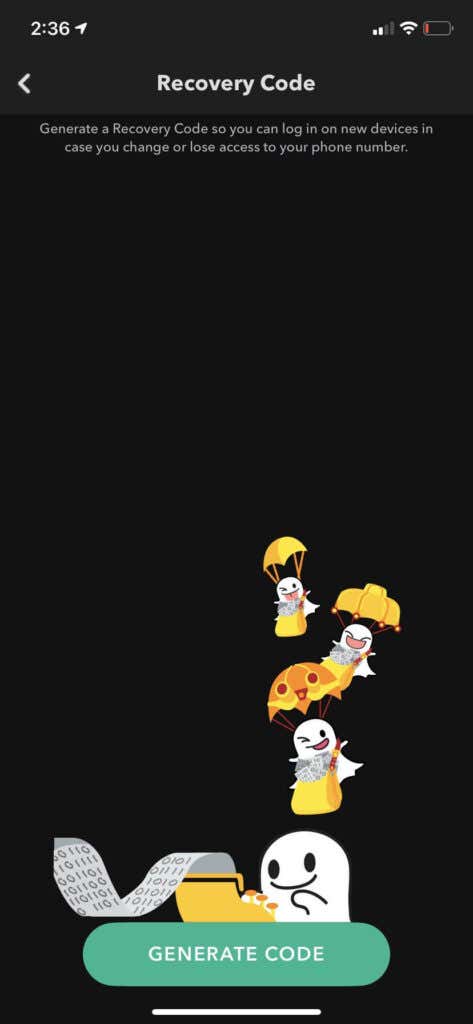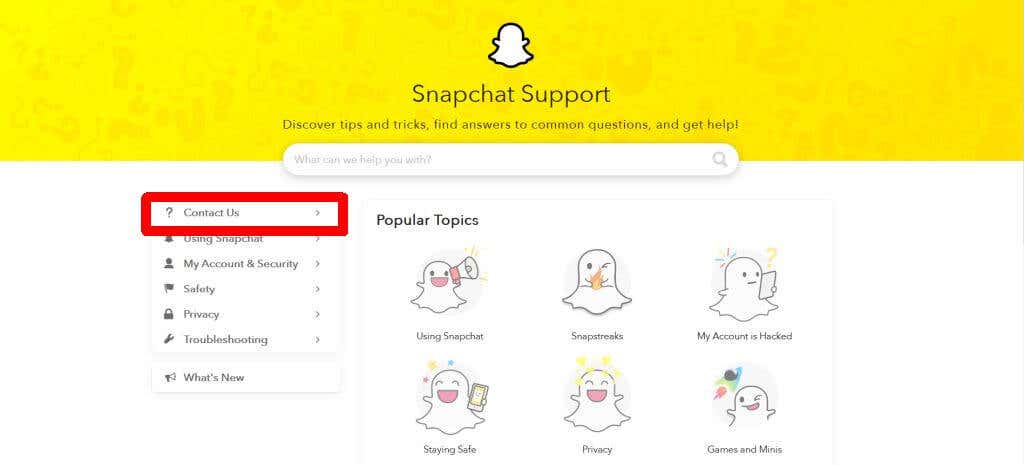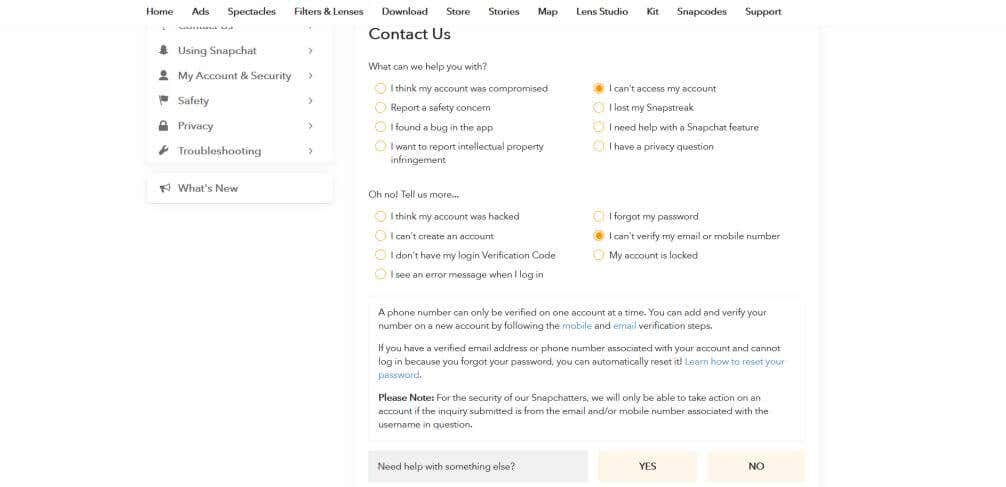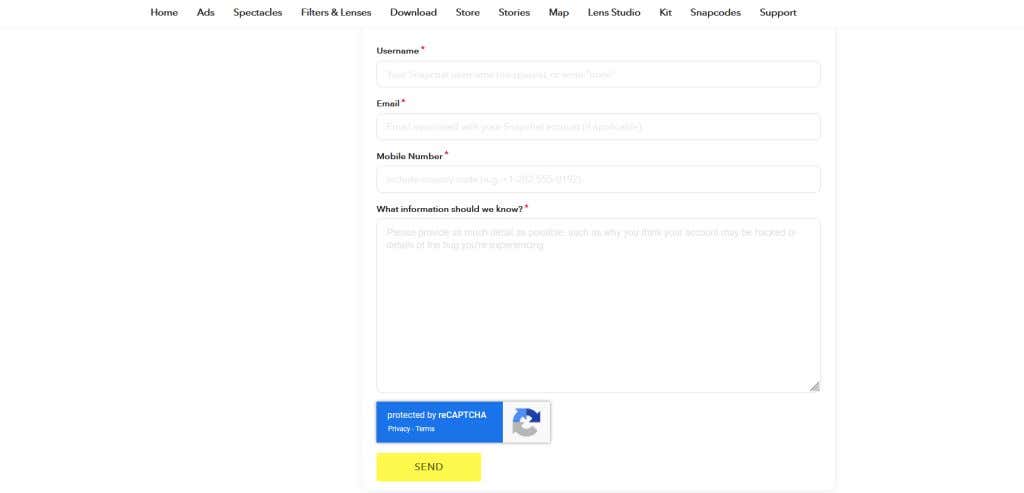These days, Snapchat is one of the main platforms of communication many people use on iOS and Android devices. It became popular because of its ability to delete photos or messages after being sent. But now there are many features that make it a great way to chat with others. Now, you can save chats and photos, and access them within your Snapchat account.
Losing your password and/or email for Snapchat can be extremely frustrating, as you may have many important contacts, pictures or videos in your account. Thankfully, there are a few different ways you can get back into your account no matter how much information you have.
How to Reset Password on Snapchat
When you log into Snapchat, but don’t have your password, there is a way you can easily reset it and get back into your account. Follow these steps to get back in:
- On the Snapchat Login page, tap on Forgot password? in blue below the log in prompts.
- Select in the popup whether you want to reset your password via Phone or via Email. This way, if you don’t have one or the other, you can still get back in your account.
- If you select phone, you’ll need to enter your phone number and tap Continue. You can get a login verification code through SMS or a call. Once you get the code, enter it in, and you’ll be able to reset your password.
- If you select email, you’ll need to enter your email address and tap Submit. A link will be sent to the email that you can click on and reset the password for the Snapchat account associated with that email.
Once you create a new password, you can use it to log back into your account.
What to Do If You Forgot Your Email and Phone Number
If you happen to forget the email associated with your account, or don’t have a phone number attached to it, it will be more difficult to get into your account. Snapchat can’t reset a password for an account if you forgot the email or phone number associated with it, or don’t have access to them, for security reasons.
However, there is a way to prevent a complete lock out from your account if these situations were to occur. You can set up a recovery code in Snapchat to get your account back. This can be useful especially in cases where you lose an account to hackers. Here’s how to set up a recovery code.
- In Snapchat, tap on your profile icon.
- Tap on the gear icon to get to your settings.
- Tap on Two-Factor Authentication.
- If you haven’t set up two-factor authentication, do so now by following the on-screen prompts.
- Tap on Recovery Code, then Generate Code.
- Enter your password for verification.
- A recovery code will appear on your screen, and you can save a screenshot or copy it to your clipboard.
Make sure you keep your recovery code safe, as it can be vital in the future for getting back into your account. These codes can’t be sent to email, and support isn’t offered to lost codes. So, you’ll want to make sure you always have access to it. It’s best to write it down instead of keeping it on your iPad/iPhone/Android device, in case these are stolen.
How to Contact Snapchat Support for a Lost Account
If the email or phone number associated with your account isn’t working, you may be able to get help from Snapchat support. Keep in mind that they won’t be able to help if your email or phone number is not associated with the Snapchat username you provide.
Here’s how to contact Snapchat support:
- Head to support.snapchat.com and click on Contact Us on the right sidebar.
- A menu will open asking what they can help with. Select I can’t access my account > I can’t verify my email or mobile number.
- If the steps there don’t help, you can contact support by selecting Yes next to Need something else?
- In the boxes that appear you will need to enter in your contact information, including your email, phone number, and the Snapchat username (not display name) you’re trying to access.
- Describe your issue in as much detail as possible.
Snapchat support should get back to you within 24 hours, and you can determine the next steps to take with your account from there. If all else fails, you may have to create a new Snapchat account.
Get Back Into Your Snapchat Account
It can be frustrating trying to get back into Snapchat if you’ve forgotten a lot of the information associated with your account. However, you can try the methods outlined above and see if they work for you. Snapchat support can also help you, and let you know if there’s a way to get back in.