Linux isn’t one unified operating system. Instead, you can get various distributions or “distros” customized for various purposes.
Every version of Linux uses the same core. That is, the Linux “kernel”. But these Linux versions can differ in every other respect. That includes what they look like, what features are included and which software packages come preinstalled.
The following are the top Linux distros we think most people should try.

Ubuntu
[Ubuntu Desktop]
Possibly the best-known mainstream version of Linux, Ubuntu Linux is laser-focused on competing with Windows 10 and macOS as desktop operating systems. We often recommend Ubuntu as the go-to Linux distro to try if you’re looking for a more-or-less drop-in replacement for those two market leaders. Many people consider it to be the top Linux distro.
Ubuntu also gets most of the third-party software support compared to other Linux distros. If there’s a Linux version of a commercial software package, you can be sure it will at least have been tested with Ubuntu.

If you’re any sort of gamer, Ubuntu also offers the best experience. Steam has done a lot of work to offer Linux versions of games, or make Windows versions work on Linux through its SteamPlay initiative. This isn’t impossible to do on other distros, but the development has centered on Ubuntu and it seems the least headaches are found there.
Ubuntu also has some of the best support of any desktop Linux distro. It’s backed by a dedicated organization named Canonical and doesn’t rely solely on the kindness of the community to remain updated.
Mint
Apart from Ubuntu, Linux Mint might be a name you hear almost as often. While it doesn’t have the support of a large institution like Canonical, many users find they prefer the Mint experience. Mint is lighter on system resources, making it a good choice for older computers or netbook-class laptops.
It’s a little more minimalist than Ubuntu and, depending on how you look at it, more streamlined as a result. Mint also has a few features that make it a little safer for beginners. For example, the software repositories can be reset back to their default states.

Mint also includes a number of applications and features out of the box that have to be installed as additional extras on Ubuntu. You can also easily add proprietary additions such as codecs directly from the software repositories. This is a friendlier approach for novice users.
Finally Cinnamon, which is one of the main interface options for Mint, offers a smoother transition for users coming from the Windows interface. Which is why Mint is so commonly recommended for those dipping their toes in Linux for the first time.
Manjaro
Thanks to how popular and successful Ubuntu has been, many smaller distros are based on the vanilla version of Ubuntu. Manjaro, on the other hand, is based on the well respected Arch Linux. Arch is built around the idea of total customization, so it has a pretty involved installation process, but for Linux gurus it’s one of the top Linux distros.
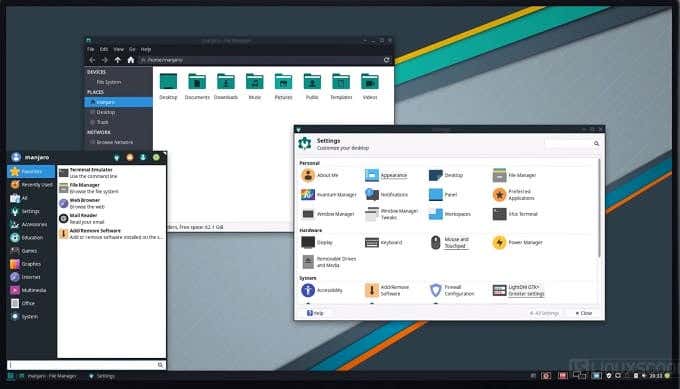
Manjaro takes what’s good about Arch and tries to keep it while offering a Linux distro that’s good for beginners. Manjaro also has excellent hardware support and direct access to the Arch software repository, in addition to Manjaro’s own repository. Manjaro also gets updates as soon as the Manjaro team can test them. Whereas you’ll have to wait for the major scheduled releases when it comes to big distros like Ubuntu.
CentOS
Many people are under the impression that Linux is always free, but the truth is that running Linux for professional, mission-critical purposes costs money. You may not have to pay for the software directly, but you need paid support. That’s the licence model of Red Hat Enterprise Linux, which is often the operating system running the servers of large organizations.
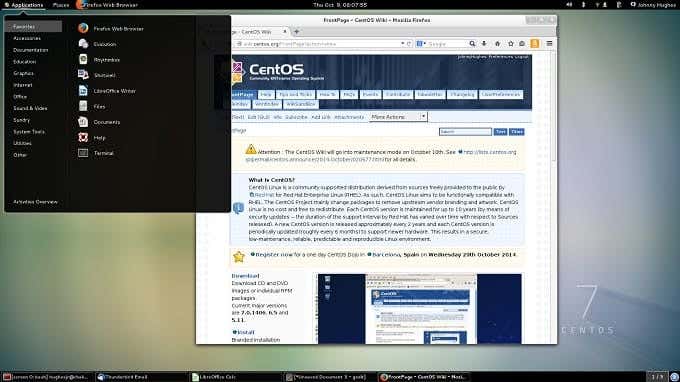
CentOS is the free community spinoff of Red Hat Enterprise and is therefore compatible with any software packages designed specifically for that commercial distro. Since stability and reliability are the main goals of CentOS, you won’t find the latest features and updates in the operating system. Updates only filter down to CentOS when they are seen as sufficiently bug-free and don’t pose security risks.
Each release of CentOS has a support cycle lasting ten years, which makes it an excellent choice if you want to run your own server. However, those looking for a desktop operating system are best off looking elsewhere. Since CentOS is rather weak as a desktop OS.
Tails
Tails is a very special version of Linux that isn’t meant to act as the main, permanent operating system of a computer. Instead, Tails is a portable operating system that you can boot just about any computer into from an external drive.
“Tails” is an acronym which is short for The Amnesiac Incognito Live System. That tells you pretty much everything you need to know. Still, to be clear, this is a privacy focused version of Linux that’s very popular among journalists, activists and other people who want to make use of the internet anonymously.
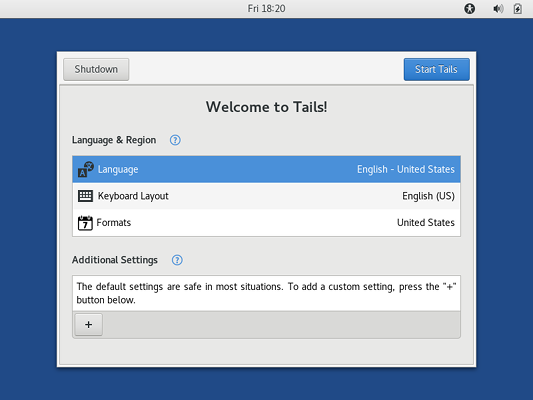
Tails leaves no traces on whichever computer it’s used on. Once you’ve rebooted the machine, it’s like you were never there. Likewise, every time you boot up Tails, it’s reset to its factory default settings. It also integrates the Tor browser, ensuring that not only do you not leave fingerprints on the computer in question, but you also hide your true identity from the sites you visit.
Tails is not meant to be a daily driver, but it’s a Linux distro that should be part of your toolkit. It’s better to have it and not need it than the reverse.
Linux Is Going Places
While Linux still has a tiny share of the desktop market to call its own, the versatile Open Source OS isn’t going anywhere. We’re seeing more and more support from developers and big shifts to the cloud. So the era of desktop Linux may only now start to enter its golden age.
If, after reviewing these top Linux distros, you’re still on the fence about switching from Windows to Linux, check out 5 Great Reasons to Ditch Windows for Linux. Alternatively, if you’re already sold on Linux but are worried about what software is available, have a look at The 20 Best Linux Apps Ever. If you’re considering Linux because you want to be a cool H4XX0R, then redirect yourself to the 9 Best Linux Distros For Hacking. If you just want to play games, then your next stop should be What Is The Best Linux Distro For Gaming?
Finally, if you still worry that Linux is just too complicated for you, take a look at An Introduction to Linux for Beginners and A Beginner’s Ubuntu Linux Guide. Linux is not to be feared! Once you embrace its quirky culture and philosophy, you’re sure to (at the very least) expand your horizons as a computer user.