The very best VR experiences are still to be found on computers with powerful GPUsand CPUs, which usually means tethering yourself to the machine with a cable.
The Oculus Quest offers an affordable all-in-one VR solution. With a full mobile computer built into it and its own app store, you just buy the headset and some apps and can play some pretty high-end VR games and experiences.

Unfortunately, the Quest is still nowhere near desktop computer performance, and so its VR apps are a somewhat downgraded version of the full experience. The good news is that Quest received a software update known as Oculus Link beta, which effectively turns it into an Oculus Rift. We took our Quest on, er, a quest to see how well this solution works compared to a real Oculus Rift.
What Headsets Can Use Oculus Link Beta?
Before we go any further, it needs to be said that the Oculus Quest is the only standalone VR headset from Oculus that can also work as a Rift. Sadly, the affordable Oculus Go doesn’t offer this feature.

The fact of the matter is that the Go simply lacks the high-end spatial tracking needed to pull off what PC VR applications need. So, for now, only the first-generation Oculus Quest works with the Oculus Link beta functionality.
Which Cable Should I Use?
In order to use Oculus Link beta, you need a cable to connect your headset to your computer. At the outset, the only cables that were certified to work were USB 3.0 or better cables.
These could either have a USB C to USB C connection, or USB A to USB C, depending on the type of ports your computer has. Recently however, the company has indicated that USB 2.0 cables will also work. Which includes the long USB 2.0 charging cable included in the box.
Oculus recommends at least a 3m cable to get a good experience. They are planning on offering an official Oculus Link cable that uses a 5m fiber optic cable. The Oculus app includes a cable tester that will indicate whether the cable you currently have plugged in is fast enough or not, making it easy to know if issues you may have are with the cable itself or something else.
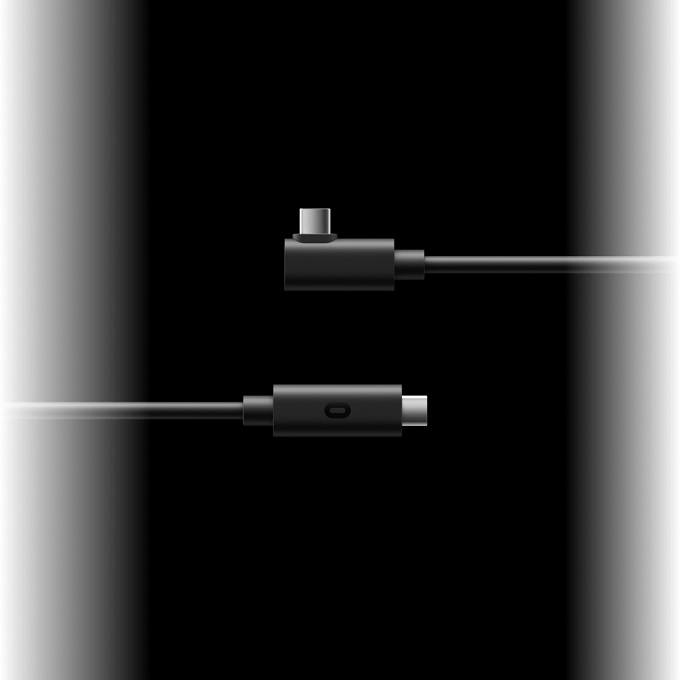
Our recommendation is to first try any potentially compatible cables you already have, assuming they are long enough. Just be sure to update your Quest and the Oculus software on your computer to the latest version first.
If you don’t have a cable (and don’t want to spend over $79 getting the official one) then look for any high-quality 3m USB cable from a reputable brand. We used an Anker USB 3 cable with a Type A to Type C connector.
Please remember that the cable is not the only factor in play here, your USB controller or header cables could also be incompatible. Try using USB ports on the motherboard itself rather than extended ones on your case’s front panel.
What Works With Oculus Link Beta
In terms of Software compatibility there doesn’t seem to be anything that doesn’t work with Oculus Link beta that does work with a regular Rift. Unsurprisingly everything we tried in the Oculus Rift store worked perfectly. In fact, compared to the original consumer Rift model we’ve been using, it’s a superior experience thanks to the advanced tracking, optics and screens in the Quest.
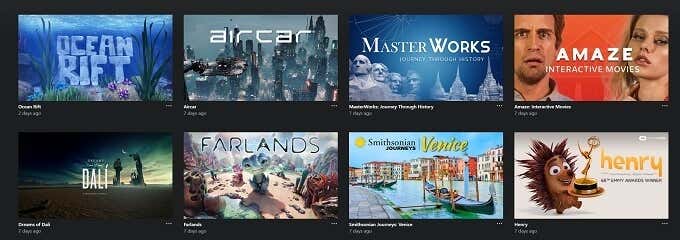
The same goes for SteamVR. We booted up the superlative Half Life Alyx and it ran without a hitch. There was no lag, no issues with the Oculus Touch controllers or anything else that would detract from the gameplay experience.
We used the aforementioned Anker USB 3 cable from one of the front USB 3 panels on our test computer and it passed with flying colors.
The Testbed
Speaking of our computer setup, this humble machine uses an Intel 4690K clocked at a fixed 4Ghz, 16GB of DDR1600 RAM and a 6GB RTX 2060. This particular GPU is not one of the models that has a built in VR-specific USB C port, but we’d imagine that’s the best option if available.

If you’ve never considered your PC when buying your Quest, you’ll be pleased to know that minimum specifications aren’t as heavy as you might think. An i3 6100, 8GB of RAM and GTX 1050Ti or their equivalents will get you in the door. You’ll find that plenty of mid-range computers these days meet the basic requirements. So if you already have a Quest it won’t hurt to try with whatever computer you do have.
It’s important to note that, at the time of writing, Oculus Link does not support any AMD GPUs. Oculus are working to support as much hardware as possible, but for the Oculus Link beta in its current state, there’s still plenty of work that needs to be done with AMD’s drivers before they can let it out to the public.
Setting Up Oculus Link
Assuming that your Quest’s own out-of-the-box setup is complete, getting Oculus Link up and running was a breeze. All we had to do was install the Oculus app on our computer and log in with the same account used with our Quest. Then, assuming that your Quest is up to date, simply plug the one end of the cable into the computer and the other into the Quest.
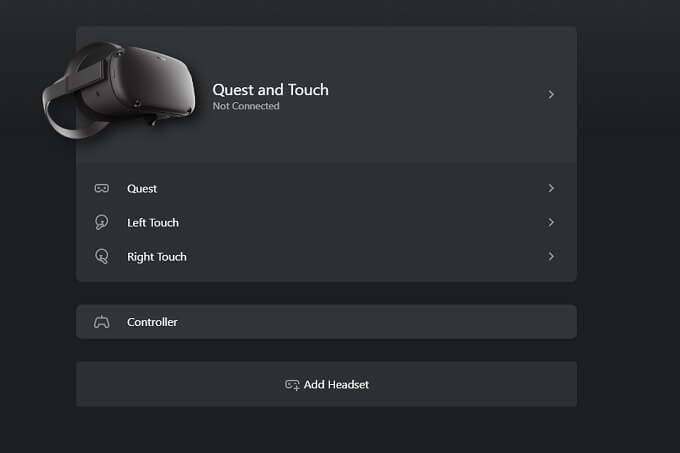
Then simply say yes to any Oculus Quest prompts on the computer or the headset itself. Once the Quest Link is established, you just have to launch an Oculus or SteamVR game just as you would with a Rift.
The Oculus Link Experience
As we’ve already mentioned, gameplay performance, fidelity and tracking all worked flawlessly for us. Oculus have done a great job of making the Quest/Rift transition seamless. You can drop out from Link mode back to the Quest’s own hardware at any time with the press of a button.
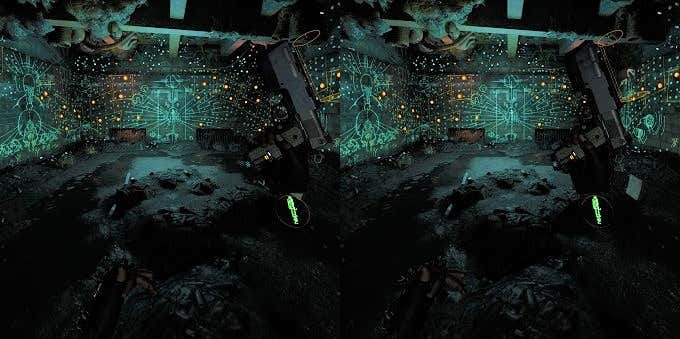
Likewise, the Quests’ amazing inside-out tracking system worked just the same whether in Link or Quest mode. All the games in the Oculus, Steam and Epic Games Store with VR modes worked for us.
Wireless Possibilities
One of the greatest strengths of the Quest is its wire-free nature, but sadly it lacks the oomph that a good VR-capable PC has. Link lets you experience the high-end versions of many Quest apps as well as apps that are exclusive to the Rift. However, you have to give up the wireless freedom. If you buy a headset like the Valve Index with a wireless option, you can have PC VR without the wires. As long as you’re within range.
The Quest doesn’t have an official version of this, but the community has created a low-latency solution to get PC VR on a Quest wirelessly. We haven’t tried it and don’t recommend that most people do, but it does show that Oculus could, in theory, develop a future update or add-on that would really turn the Quest into the “do everything” VR headset it already (nearly) is.