Virtual Reality (VR) has come a long way from the first Oculus Rift developer kits in 2016 and even further from the primitive VR of the early 90s. While not perfect, modern VR has solved the truly serious problems that prevented VR from being great.
If you own a first-generation device like the original HTC Vive or Oculus Rift, you still have an incredible device on your hands that provides fantastic VR experiences. However, if you’re in the market for a new headset today, you have many interesting choices, which brings us to the Oculus Quest.

The Quest is a standalone VR headset. This means that you don’t need to connect it to a computer or attach a smartphone to it. That makes it an affordable entry into the premium VR world, but recently Oculus also enabled Quest devices to act as Oculus Rift devices, connected to a computer by USB 3.
This completely changes how compelling the Quest is since it’s the one headset that seems to do it all, while costing the same as the tethered Oculus Rift S model. Is the Quest really a jack of all trades?
We also did a full review of the Oculus Quest, which you can view here on our YouTube channel:
The Specifications
Before we get to hands-on impressions and observations in this Oculus Quest review, it’s worth going over some of the key specifications so that you know what you’re getting.
First off, the Quest has two OLED (Organic Light-emitting Diode) panels at a resolution of 1440x1600px per eye. Compare that to the original Rift, which has a “mere” 1080x1200px per eye. On top of this, the lenses in the Quest are significantly more advanced, with better focus and clarity than we saw with their initial product release in the premium, tethered VR space.
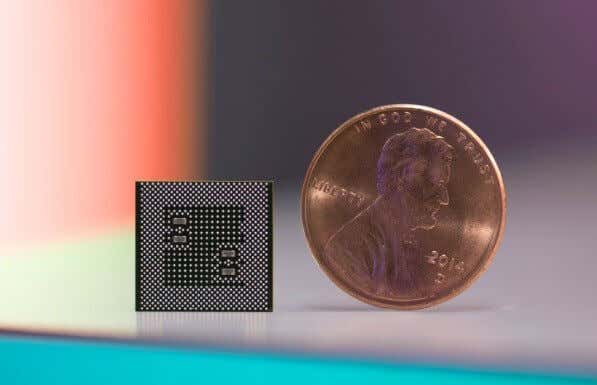
Apart from resolution, the display panels support a refresh rate of 72Hz, which sounds like an on-paper downgrade compared to the 90Hz and up displays in other high-end VR headsets. However, these are low-latency, low-persistence which subjectively outperform the faster panels in first-generation modern VR headsets.
Getting accurate field-of-view figures proved challenging, but third-party estimates we’ve read suggest that the Quest offers at least 90 degrees of horizontal view. Which is at least as good as the Rift.
Since this is a standalone VR headset, it also has a full onboard computer. The core of the Quest is the Snapdragon 835. This was the flagship system-on-a-chip seen in phones like the Samsung Galaxy S8, which means it’s getting on in years. However, the Quest doesn’t have the same thermal constraints as a razor-thin phone.
It’s also actively cooled, which means higher clock speeds and no throttling. The 835 is paired with 4GB of RAM and either 64GB or 128GB of storage space. We’re reviewing the 64GB model, but other than storage size there is no difference between the two models.
What’s In The Box?
If you want to see exactly what’s in the box, then you can watch our unboxing video here! If you’d rather just read it and use your imagination, that’s OK too.
There aren’t too many pieces inside the box and, as usual for Oculus, the packaging is of high quality. You can easily use the molded box as a place to store your Quest when not in use. Cleverly, the USB-C charging port on the main headset units can be accessed while the Quest rests in its box.
As for the box contents, this is what you’ll find once you slide the lid off:
- The Oculus Quest headset.
- Two Oculus Touch controllers.
- A long USB-C cable for charging and data.
- A spacer for glasses.
- A USB-C charger.
- Two AA batteries for the controllers.
- Documentation.
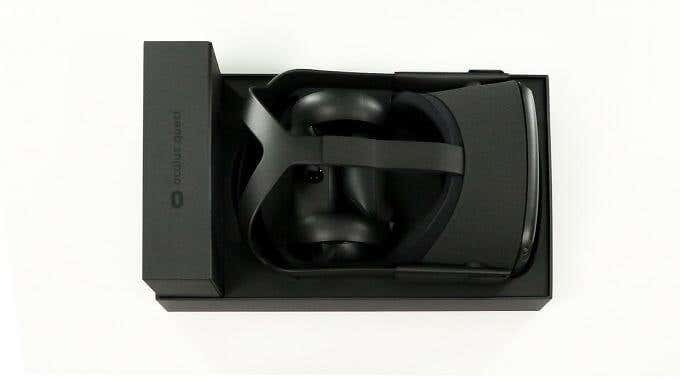
The only immediate problem was the inclusion of a charger we couldn’t plugin. It’s a US-style wall-wart, despite the Amazon listing for this Quest labeled as a “UK Import”. Adapters aren’t hard to find or expensive, but most people needn’t bother, since USB chargers probably litter every typical home. We grabbed a 60W MacBook Pro charger, which worked a treat.
The Setup
Setting up the Quest was pretty straightforward. Out of the box, our unit had about 50% charge, but it’s a good idea to have it charging no matter what’s in the tank since your internet connection influences how long it takes to get everything up and running.
Do yourself a favor and write your WiFi password down or memorize it, since one of the first things you’ll have to do after turning the unit on and following the startup instructions is to connect to the net. Once connected, you’ll either have to create an Oculus account, use your FaceBook account or log in with an existing Oculus account if you own one of their other headsets.
Comfort
An important part of any VR headset is certainly how comfortable it is to wear. Results in this department are mixed when it comes to the Quest. The design of the headset is very similar to other Oculus headsets. Rather than using a halo-style headband as the PSVR and Windows Mixed Reality headsets do, it’s a three-strap velcro solution.

Overall we found the headset tolerable in the short- to medium-term, but it definitely puts pressure on one’s face. This is made worse by the fact that tightening or loosening the headset is the only way to tune focal length, since the Quest doesn’t have a mechanical adjustment to vary the distance from your eye to the lens.
Using the right technique, you can get the perfect focus without overdoing the tightness on your face, but it’s a minor hassle when you want to play. Speaking of focus, we had no need to use the glasses spacer even with a normal pair of rimless glasses, but fitting the spacer can also help increase focal length. Which could be useful to certain individuals.
Overall comfort levels were tolerable, but looking into a third-party halo headband modification might be worth considering.
The Software Library
We bought just short of $200 worth of software and also tried several of the free demos included in the Quest Store. You can see the list of apps along with their prices below.
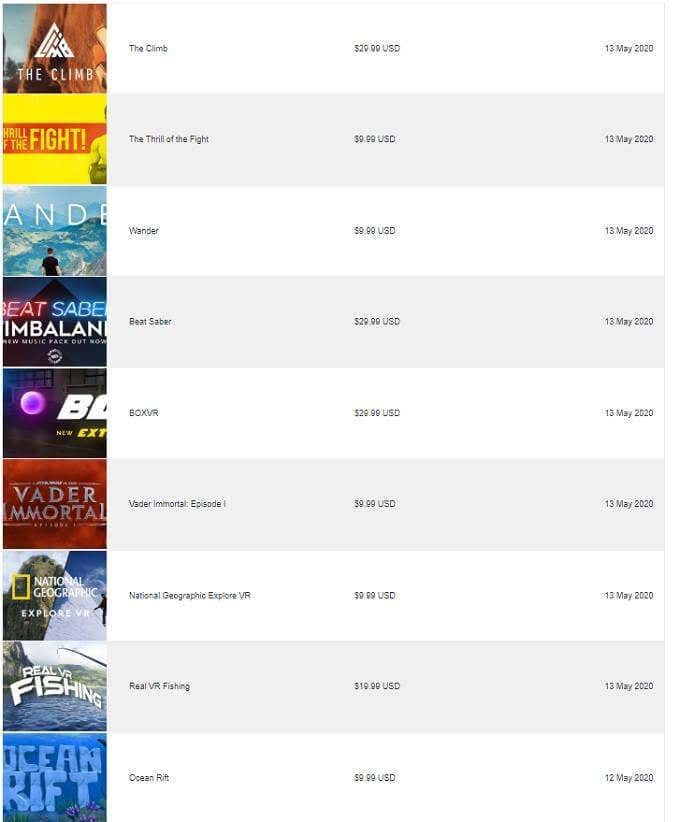
While there are a variety of great titles on offer, one gets the sense that there’s limited development attention being given to the Quest as a platform right now. Nonetheless, new games, experiences, and utility apps are released regularly and highlighted. The store also seems to run special offers on a regular basis. Many popular Oculus Rift PC titles now have Quest versions and in many cases, you’ll get both versions for one price.
Pricing in the store seems reasonable as well. The most expensive games we saw cost around $30. About half the price of a premium console game. Whether these games are worth it for the price is up to you. Games like BoxVR or Beatsaber have infinite longevity. Then again, narrative experiences like Vader Immortal are relatively short. However, thanks to Oculus Link, the Quest now has a much larger selection of titles you can play. As long as you have the computer to drive it.
The Big Party Trick: Oculus Link
Now we get to one of the big deciding factors in this Oculus Quest review, at least for us. Oculus Link promises to turn the Quest into a Rift, which means access to all Rift and SteamVR titles. That’s a massive library and represents some of the very best visuals VR has to offer.
You do need a moderately powerful gaming PC and a high-quality USB 3 Type A to C cable or a USB 3.1 Type C to C cable. Recently, Oculus has certified USB 2.0 cables, such as the one included for charging, as compatible with Oculus Link.

You can read our full hands-on review of the Link Beta here, but the short version is that during the hours we spent with the feature before writing this review, there were no issues at all. High-end titles such as Half Life Alyx worked perfectly, switching between Oculus Link and Quest mode was as simple as clicking a button and even SteamVR and Epic Game Store titles simply detected the Quest and its Touch controllers as a Rift.
As far as we could tell, it works just as well as the Rift we’ve used in the past and, in fact, is better thanks to improved optics, tracking and screens.
VR Performance & Verdict
Despite having lower refresh-rate screens than the Rift, the Quest feels snappy without any issues that affect immersion. The wireless, room-scale VR is a revelation and the Guardian system worked flawlessly in our testing.
Of course, a headset like the Valve Index offers wireless VR with PC graphics and better overall hardware, but the Quest is in a class of its own when it comes to versatility, performance and price. Thanks to Link, this is now the VR headset that most people should look at first: One headset to rule them all, and best in class as a standalone system.
Related Posts
Sydney Butler is a social scientist and technology fanatic who tries to understand how people and technology coexist. He has two decades of experience as a freelance computer technician and more than a decade as a technologies researcher and instructor. Sydney has been a professional technology writer for more than five years and covers topics such as VR, Gaming, Cyber security and Transhumanism. Read Sydney’s Full Bio
