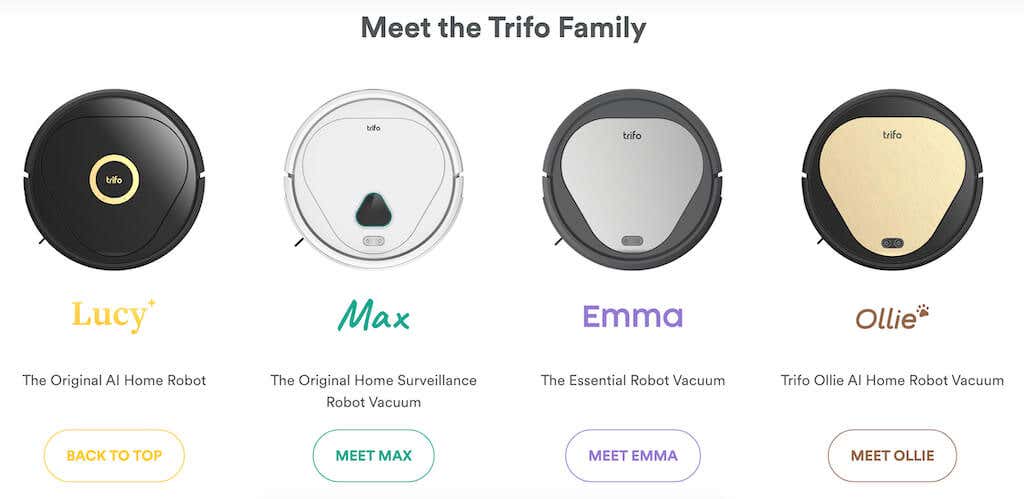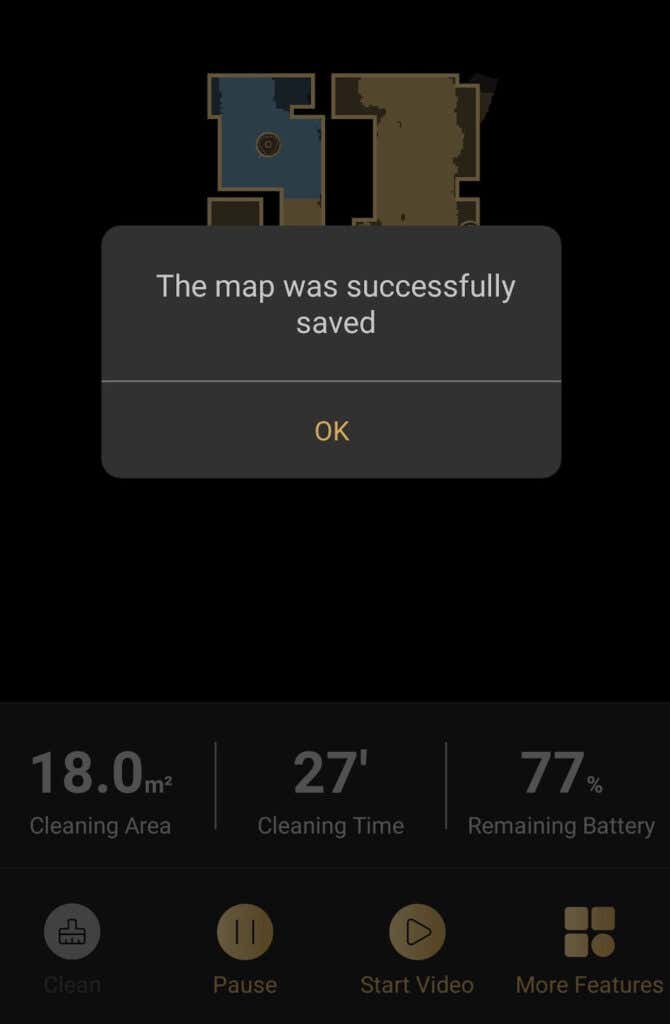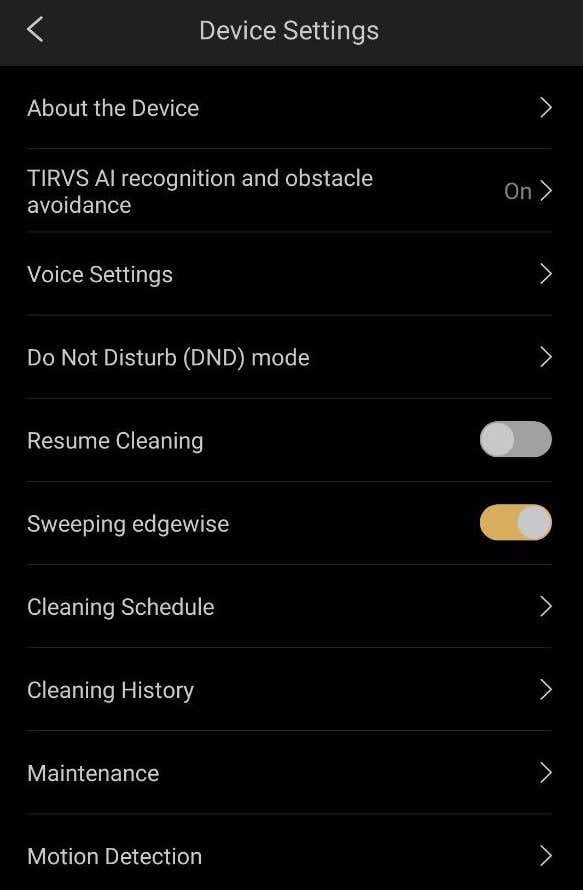On our quest to find the best robot vacuum and mop, we’ve come across the Lucy AI robot vacuum by Trifo. This smart robot vacuum cleaner comes with a mop function and is also equipped with an AI camera that can keep an eye on your home while you’re away, essentially doubling Lucy as a home security device.
Let’s have a closer look at Lucy, test its cleaning abilities, and see whether it’s a worthy smart home installment for your house.
Trifo Lucy: First Impressions & Specs
There are plenty of robot vacuums on the market right now. If you have never used one of these gadgets before, you might find it difficult to pick the best one for you, as most of them seem to offer all the same features. Sometimes it’s difficult to choose between the different models of robot vacuums that one brand offers. Trifo has a different approach: this brand offers a selection of robot vacuums, with each of them serving a specific purpose.
Lucy is a part of the Trifo Family that has robot vacuums specifically tailored to your needs. Emma is the basic robot vacuum for those who don’t want to pay for any extra features. Ollie is a vacuum designed for pet owners, and the Max model is a full-on home surveillance robot vacuum. Finally, if you want to have a bit of everything, Lucy is the most advanced and well-balanced model of the entire Trifo Family.
Lucy is a smart robot vacuum/mop that uses advanced AI to get smarter over time. That means that the more you use Lucy in your house, the more it’ll learn about the surroundings which in turn should make the clean-up process more efficient.
Another feature that makes Lucy stand out is the dual-camera system. The 1080P HDR color camera with a Time-of-Flight (ToF) depth camera is used for visual simultaneous localization and mapping (VSLAM) navigation and smart mapping of your home. This means that Lucy is extremely good at detecting various objects on your floor (no matter how big or small) and won’t get stuck in small spaces around your house. These cameras can only be used to monitor your home while you’re away and keep an eye on your pets.
Lucy by Trifo also comes with a mopping feature, but it’s hard to call this model the best robot mop due to the small water tank that you have to top up during cleaning sessions. We’ll get more into this later. But first, here’s a complete list of specs of the Trifo Lucy robot vacuum.
- Dimensions (robot): 14.2 x 3.3in (360 x 84mm)
- Dimensions (charging dock): 6.4 x 5.6 x 3.9in (162 x 142 x 100mm)
- Weight: 7.5lbs (3.4kg)
- Suction power: 3000Pa (Lucy Standard) and 4000Pa (Lucy Pet edition)
- Dustbin capacity: 600ml
- Cleaning modes: silent, standard, and turbo.
- Water tank capacity: 100ml or 3.5oz
- Noise: < 70dB
- Battery life: 5200mAh battery fully charges from zero in 180 mins
- Run time: up to 120 mins
- Special features: motion detection, dual-camera system (1080P HDR camera + depth sensor for day & night control), app control via your smartphone (iOS & Android), voice control via Amazon Alexa, and manual control.
- Price: starts from $339 (on sale) on Amazon
Lucy has an impressive set of specifications, packing both the features that you meet on most modern robot vacuums, as well as unique abilities like the Visual SLAM navigation system that turns Lucy into a security camera.
Design & Unpacking
Trifo Lucy follows the same proven design of a robot vacuum that all of the brands have been using up to this day: it has a circular plastic case, three wheels, a main rolling brush, and a side brush. In the case of Lucy, the entire body of the robovac is black (glossy top with matte sides) and a golden ring with two buttons and a logo in the center. One button sends Lucy to the charging dock, and the other is the power button.
One problem with Trifo Lucy being black and glossy is that it easily collects dust and any pet hair on your floor. However, the black and gold color scheme gives it a premium look.
The top of the robovac is also plastic. You can open the lid to see the same buttons on the inside, as well as some other elements. The biggest one is a dustbin (or debris bin) which you can easily take out and empty by releasing the Push button under it. There’s also a Reset button that you can use to factory reset your Trifi Lucy; WiFi LED light, and a USB-A charging port.
On the front side of the gadget, you’ll find the contact sensors and two cameras for day and night vision.
The bottom side of Trifo Lucy contains the usual charging pins, a tracking sensor, a rolling brush, and a side brush.
What’s in the Box
The first thing you’ll notice about your Trifo Lucy is the top-tier packaging. While this vacuum isn’t on the cheap end of things, you can clearly see what you’re paying your money for here. Upon unpacking, here’s what you’ll find inside the box:
- Trifo Lucy robot vacuum
- Charging dock with a charging cable
- Removable water reservoir
- Reusable microfiber pads (for wet mopping)
- How to use the manual in a Trifo Lucy envelope
The entire package weight is about 13lbs or 6kg.
Cleaning Performance
The main purpose of owning a robot vacuum is to forget about vacuuming and or mopping your floors at all, as the robovac can run these processes automatically without your interference. Before that happens, you’ve got to set up your Trifo Lucy and introduce it to your home environment.
Setup & Mapping
The setup process with Trifo Lucy is straightforward and similar to other robot vacuums. Once you’ve unpacked Lucy, plug the charger in and charge your device using the charging dock. Meanwhile, you’ll need to download the app, create an account, and sync Trifo Lucy to your home WiFi. After Trifo Lucy’s fully charged, you open the app and start mapping your home.
Most mapping robot vacuums use laser-based LiDAR technology for mapping, while Lucy uses a camera to create a floor plan of your house. This tech’s called Visual SLAM and is considered more thorough in capturing information about the robot’s surroundings. This means that Lucy’s ability to avoid objects in front of it is superior compared to those gadgets using LiDAR.
Vacuuming & General Cleaning
There are a few factors that make Trifo Lucy a superior cleaning tool. Mainly, it’s the maximum suction power of 4000Pa (with an average of 2700PA for most modern robovacs) and a sizable 600ml dustbin. Considering that the dustbin isn’t a self-emptying one, its big size allows you to only worry about emptying the dustbin once every week or so.
The combination of a rotating brush roll and a side brush will do a great job cleaning the hard floors of your house, even on a standard suction setting. If you need Trifo Lucy to clean big messes and pick up pet hair and grime, you’ll need to ramp up the suction power to the max. The same goes for cleaning carpets and area rugs. For thorough cleaning, we also recommend enabling the edge cleaning feature in the app (Sweeping edgewise). It makes Lucy put extra effort around the furniture and next to the walls.
Cleaning the Trifo Lucy itself is straightforward. Open the cover, remove and empty the dustbin. Then turn your robovac over, remove the rolling brush and remove any tangled hair. You can also wipe and clean the body of the robot vacuum with a soft cloth.
The Mop Function
Trifo Lucy comes with a mop function that allows for wet cleaning. A useful feature when you spill something on your floor and need to clean the stain. However, the water tank for Trifo Lucy is only 100ml, which means you’ll likely have to reload it once or twice before Lucy covers your entire home. That’s not ideal if you’re looking to automate your cleaning completely.
On the plus side, you get multiple reusable mop pads that are easy to clean afterward. Just remove the cloth and throw it in the washing machine. While the mopping function isn’t Trifo Lucy’s strongest suit, it still does an adequate job when it comes to mopping. And if you frequently run the cleaning sessions, Lucy is perfectly capable of keeping your house clean and dust-free.
Low Battery Mode
You don’t have to worry about keeping your robot vacuum charged fully at all times. When the battery level drops down to 15%, Trifo Lucy automatically returns to the dock station to recharge. When it’s fully charged, the robovac resumes cleaning as scheduled.
Software & Home Security Features
Trifo Lucy uses a mobile app called Trifo Home, where you can view all of the robot vacuum controls, create a cleaning schedule, and tweak other settings.
Trifo Home App
Upon installation, the app will ask for a standard set of permissions, like allowing it to send notifications to your phone. That’s a useful one, and we recommend enabling it that way, Lucy can send you alerts if it catches an intruder in your house while you’re away.
Next, the app will ask you to create an account and add Lucy to the list of devices to get started.
Browsing through settings, you’ll find various cleaning modes, and ability to schedule cleaning sessions, maintenance stats that show alerts in case any of the robot vacuum parts need to be replaced and do not disturb (DND) mode to stop Lucy from switching on while you’re asleep, as well as cleaning history that shows you the areas Lucy has cleaned and cleaning time.
After running the robovac for the first time, you’ll find a map in the app where you can name different zones of your house and create no-go zones for Lucy to avoid.
One of the most exciting features that Trifo Lucy has is manual control – you can load the video of your house and use the app to drive the robot vacuum around remotely. You can also record this footage. To switch to manual control, select Start Video at the bottom of the app. This will open up the camera, and you can see your house from Lucy’s point of view.
Aside from recording this footage, you can change between Day and Night time vision and switch the microphone on and off.
Trifo Lucy: the Security Camera
Thanks to the motion detection feature you can use Trifo Lucy as a security camera. When Motion Detection is enabled, you get a notification on your phone paired with the photo of what (or whom) the robot vacuum caught moving in front of the camera. This could be used to both keep an eye on your house and to check on your pets when you’re away.
Speaking of pets, you can also use the built-in microphone to play with them remotely or to (try to) calm them down if you see them through the camera making a mess.
Should You Buy the Trifo Lucy Robot Vacuum?
Trifo Lucy isn’t the perfect cleaning solution for every problem. If you’re looking for the best vacuum-mop combo, Trifo Lucy might not be the top pick for you since the mop feature is more of a small add-on here. However, there are plenty of reasons why you should buy Trifo Lucy.
If you’ve used a robot vacuum before, like Roborock or Roomba, you’ll be pleasantly surprised by the different design, unique features, and new abilities of Lucy. If you’re a pet owner and would like to keep an eye on your little furry friend while you’re outside your house, Lucy is an excellent pick for you as well. All in all, it’s a powerful robot vacuum that will make for a perfect gift for your loved ones or yourself.