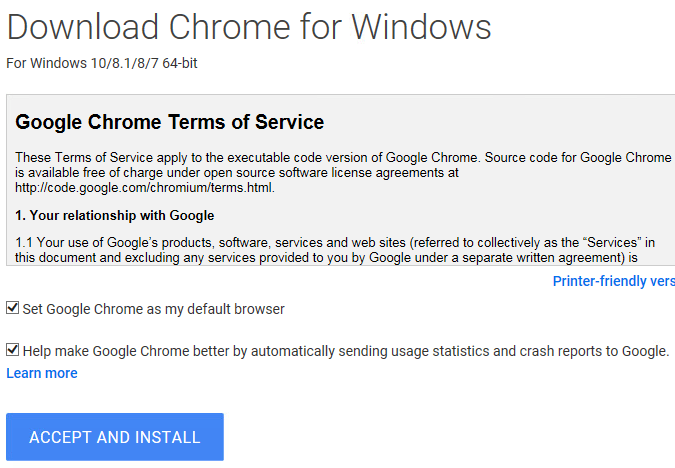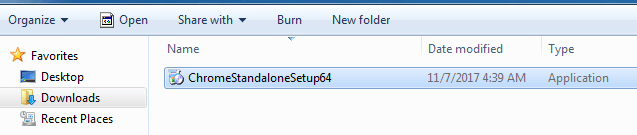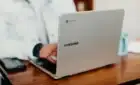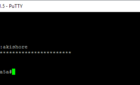Plus a possible downside of doing this
By default, the Google Chrome browser can currently only be downloaded and installed while connected to the Internet. The small file you download will start the installer, which will then go to the Internet to download the rest of the Google Chrome files.
However, for IT administrators who want to install Chrome on computers not connected to the Internet or want to install Chrome on to many computers at once, this is not a very good option.
If you can download an offline or standalone installer for Google Chrome, distributing the browser to hundreds or even thousands of computers via Active Directory would be a breeze. Luckily, there’s an easy way to download an offline installer for Google Chrome using a bit of a URL hack.
Download Chrome Standalone Installer
You can download the latest official standalone version of the Google Chrome browser by clicking on this link:
https://www.google.com/chrome/browser/desktop/index.html?standalone=1
Note the parameter standalone=1 appended to the end of the URL. This will get your the full installer that you can then install on your local system without having to be connected to the Internet.
You’ll be asked the standard questions like if you want to set Chrome as the default browser and if you want to help make Chrome better by sending usage data. This will depend on your local setup and preferences obviously.
You’ll be able to tell you are downloading a custom setup because the file name will be ChromeStandaloneSetup64.exe. You can also download the latest official offline version of the beta Google Chrome browser using this link:
https://www.google.com/chrome/browser/desktop/index.html?extra=betachannel&standalone=1
You’ll get the same questions as above, but this time the file will be named ChromeBetaStandaloneSetup64.exe.
The only possible downside to using these offline installers is that the auto-update option may not work properly. So just keep that in mind when using the offline installer to distribute the software to many computers at once. Personally, I tested it on several computers and the browser updated normally without any errors. Enjoy!