Are you having problems logging into Facebook? Whether you forgot your login details, or your Facebook account was hacked, there’s no reason to panic. There are a few different ways to recover a Facebook account when you can’t log in.
If you believe your account has been hacked, you should probably go over the main Facebook privacy tips and make sure it doesn’t happen again. But if for some reason you just can’t remember your login details, the simple recovery process should help you access Facebook again.
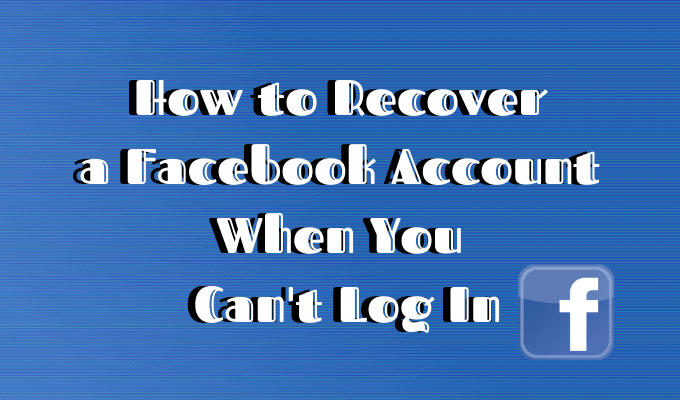
Check If You’re Still Logged In
It sounds silly, but the first thing to do if you find yourself logged out of your account is to check if you still have an active Facebook session on one of your devices. For example, if you can’t log into your Facebook on your smartphone, it’s possible that you’re still logged in on your desktop and vise versa.
This is probably the easiest way to recover a Facebook account, since all you need to do here is manually change your password in your account’s privacy settings.
So if you find that you still have an active Facebook session on one of your devices, follow these steps.
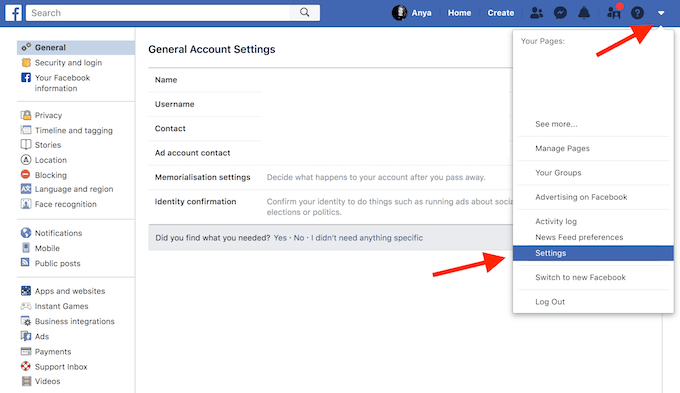
- Click on the drop down arrow in the top right corner of the screen, and choose Settings.
- From the menu on the left side, choose Security and login.
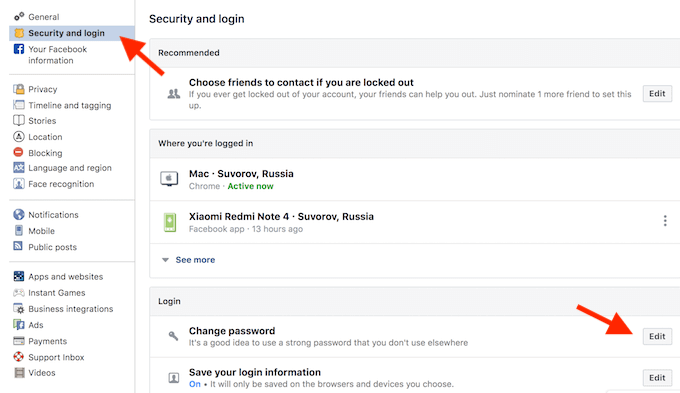
- Under Login, find Change password. Click Edit to change your password. In case you don’t remember your current passcode, click Forgotten your password? to reset it using your email address or a phone number.
After you do that, if you suspect that someone hacked your account, in the same menu go to Where you’re logged in.
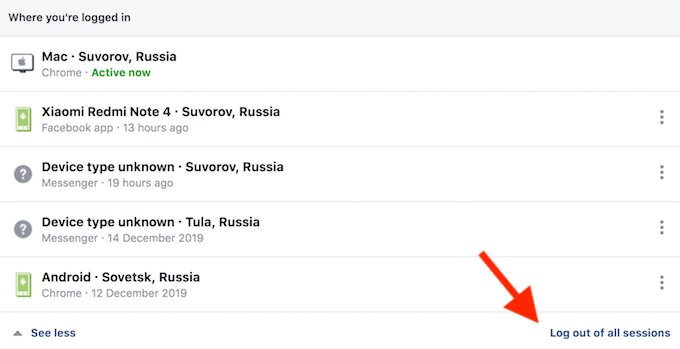
There you can choose to Log out of all sessions. It will log you out of every active Facebook session except the current one. Then you can safely log back in with your new password details.
Log Into Facebook Using Account Recovery Options
If you find yourself logged out of Facebook on every device, the first thing to do is to try and log back in with Facebook’s default account recovery options.
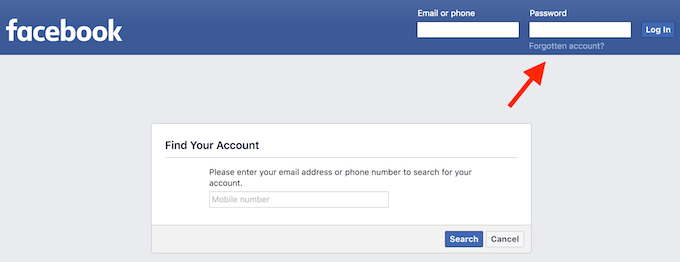
- Go to Facebook and click Forgotten account? in the top right corner of the screen.
- This will take you to the Find Your Account window.
- From there,you can do a few different things to identify your account.
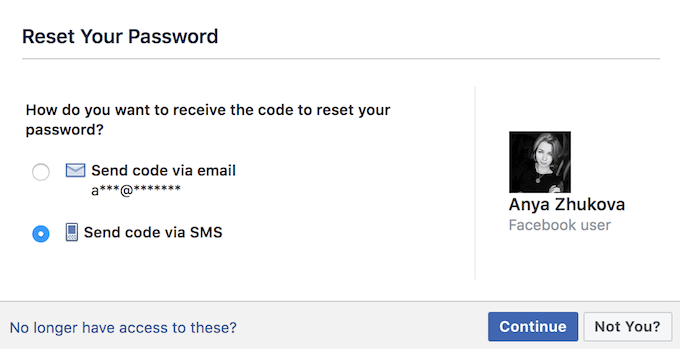
The first option is to enter your email or a phone number. If either of those are connected with your account, Facebook will send you the confirmation code and you’ll be able to reset your password and log back in easily.
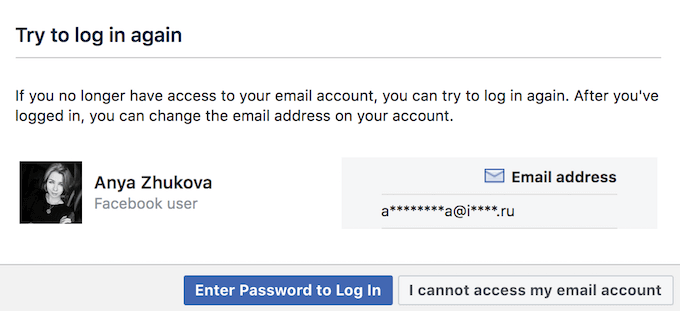
If you can’t login to Facebook with your usual details, you can also try and use a different email or a phone number of yours.
If you listed more than one email address or phone number when creating your Facebook account, this might be your way in. This is assuming you still remember your password or have it stored in your password manager.
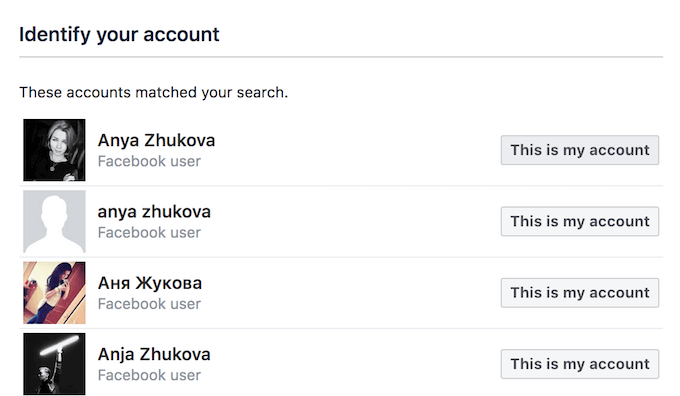
Even if it doesn’t say so in the Find Your Account window, you can use your Facebook username to regain access to your Facebook.
Type your name or your possible username (if you don’t remember it exactly) into the search bar and see if it pops up on the list. When you see your profile picture, click This is My Account and follow the steps to reset your password and log back in.
Recover A Facebook Account With Trusted Contacts
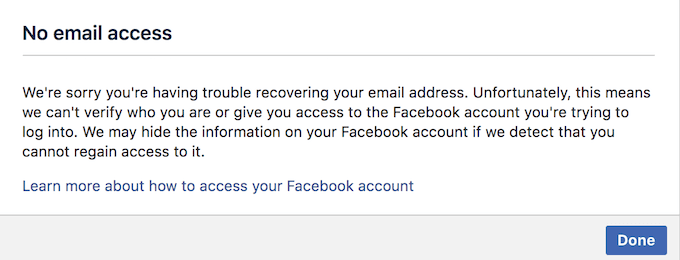
In case all of the strategies we’ve mentioned above have failed, your next step is to try to recover your Facebook account using Trusted Contacts.
The only problem here is that Trusted Contacts is the option that you need to have set up before you find yourself logged out of Facebook. So even if you’ve successfully logged into your account, we advise you to think ahead and set your Facebook Trusted Contacts right now.
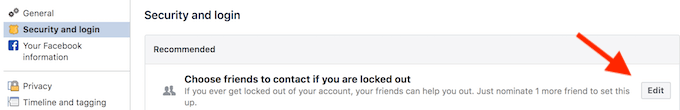
- On Facebook, click on the drop down arrow in the top right corner of the screen, and go to Settings.
- From the menu on the left, choose Security and login.
- Under Recommended, find Choose friends to contact if you are locked out, and click Edit.
You will then be prompted to add 3 to 5 friends that you can reach out to should you have a problem with your account. You can later edit this list by adding or removing people.
Once you activate your Trusted Contacts, it becomes a lot easier to log into your Facebook account when you forget your credentials.
- When you’re logged out of Facebook, click Forgotten account.
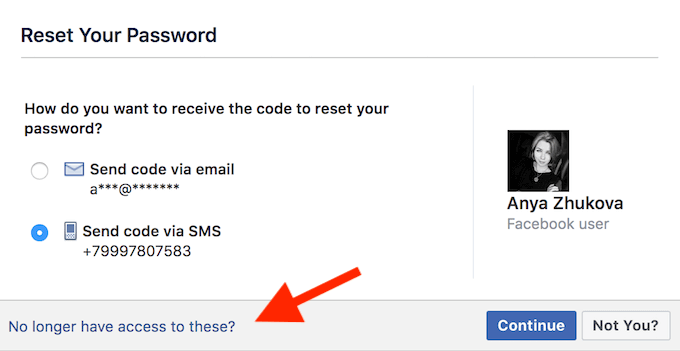
- In Reset Your Password window, click No longer have access to these.
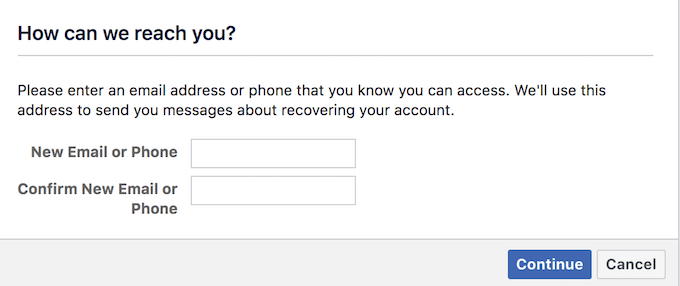
- Enter your new email address or a phone number, and click Continue.
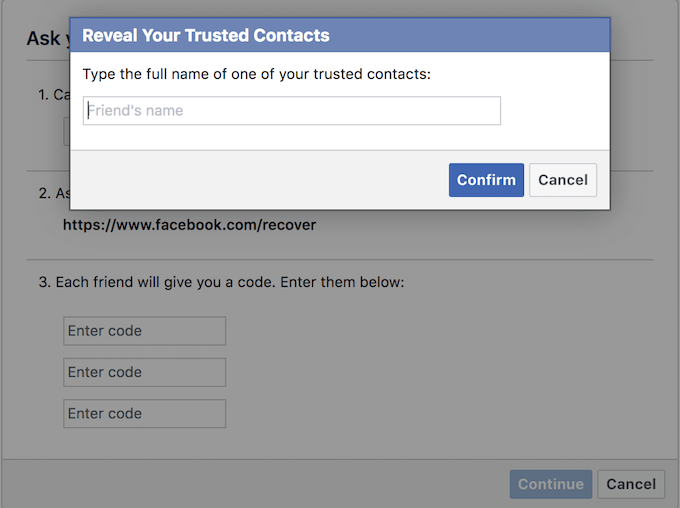
From there, you’ll get the instructions on how one of your trusted contacts can help you regain access to your account. Your friend will need to follow the special link and then send you the recovery code. You can then safely log back into Facebook.
Secure Your Account For the Future
You can find yourself logged out of Facebook for one of two main reasons. Either someone has broken into your account, or you forgot your login details. For extra security, you can set up two-factor authentication on Facebook, and to avoid the latter, start using a password manager to keep your data at hand.
Have you ever had to recover a Facebook account? Do you know any other ways of logging back in? Share your experience with us in the comments below.